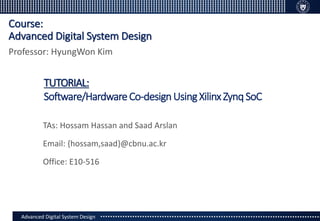
Software hardware co-design using xilinx zynq soc
- 1. Advanced Digital System DesignAdvanced Digital System Design Course: Advanced Digital System Design TAs: Hossam Hassan and Saad Arslan Email: {hossam,saad}@cbnu.ac.kr Office: E10-516 Professor: HyungWon Kim TUTORIAL: Software/HardwareCo-designUsingXilinx ZynqSoC
- 2. Advanced Digital System DesignAdvanced Digital System Design Lab Objectives Understand What and Why Software/Hardware Co-design Understand the Xilinx Zynq SoC SoC development flow Utilize the Xilinx embedded systems tools to Design a Zynq AP SoC System Develop Software Applications 2
- 3. Advanced Digital System DesignAdvanced Digital System Design Xilinx Embedded Tool Flow PlanAhead Central Design Cockpit HDL Development Design Implementation Xilinx Platform Studio (XPS) Processor Configuration and Customization Software Development Kit (SDK) C/C++ Integrated Development Environment 3
- 4. Advanced Digital System DesignAdvanced Digital System Design LAB Contents Getting Started with Software/Hardware Co-design using PlanAhe ad and Zynq Zynq Quick-Start Tutorial • Part 1: Setting up a new project • Part 2: Setting up Zynq Processor • Part 3: Setting up Top Level HDL • Part 4: Setting Software 4
- 5. Advanced Digital System DesignAdvanced Digital System Design 5
- 6. Advanced Digital System DesignAdvanced Digital System Design Before Starting 6 Maybe the answer for your question will be in one of the following slides. If you have ANY question Please write it on your notebook. By the end of the presentation YOU can ASK w hatever you want. Thank you for Your understanding
- 7. Advanced Digital System DesignAdvanced Digital System Design 7
- 8. Advanced Digital System DesignAdvanced Digital System Design 8 The first working integrated circuit was created by Jack Kilby in 1958. It contains a single transistor
- 9. Advanced Digital System DesignAdvanced Digital System Design What is Integrated Circuit? It is a set of electronic circuits on one small flat piece (or "chip ") of semiconductor material, normally silicon. [wikipedia] 9 Name Signification Year Transistors number Logic gates number SSI small-scale integration 1964 1 to 10 1 to 12 MSI medium-scale integration 1968 10 to 500 13 to 99 LSI large-scale integration 1971 500 to 20,000 100 to 9,999 VLSI very large-scale integration 1980 20,000 to 1,000,000 10,000 to 99,999 ULSI ultra-large-scale integration 1984 1,000,000 and more 100,000 and more
- 10. Advanced Digital System DesignAdvanced Digital System Design Taxonomy of Integrated Circuits 10 ECE 695R: System-on-Chip Design
- 11. Advanced Digital System DesignAdvanced Digital System Design Evolution of IC Design Abstraction 11 ECE 695R: System-on-Chip Design
- 12. Advanced Digital System DesignAdvanced Digital System Design What are Systems-on-chip? 12 ECE 695R: System-on-Chip Design
- 13. Advanced Digital System DesignAdvanced Digital System Design Benefits of SoC Integration: Size 13 • “Single-chip” cell phone ECE 695R: System-on-Chip Design
- 14. Advanced Digital System DesignAdvanced Digital System Design IC Design : Levels of Abstraction 14 ECE 695R: System-on-Chip Design
- 15. Advanced Digital System DesignAdvanced Digital System Design 15
- 16. Advanced Digital System DesignAdvanced Digital System Design 16 Software Engineers: Stuck in a Sequential World
- 17. Advanced Digital System DesignAdvanced Digital System Design Embedded System 17 Idea of an Embedded System Software vs. Hardware Trade-offs Implement more in Software Implement more in Hardware Manage Design Complexity Reduce Design Cost Stick to Design Schedule Handle Deep Submicron Improve Performance Improve Energy Efficiency Reduce Power Density
- 18. Advanced Digital System DesignAdvanced Digital System Design Embedded Systems vs. General-Purpose Computing 18
- 19. Advanced Digital System DesignAdvanced Digital System Design 19 Hardware and software developed separately in past Co-Design reduces number of prototypes and time-to-market Analysis of HW/SW boundaries and interfaces The Traditional Solution: A Discrete Hybrid System What is Software/Hardware Co-design? Integrated design of systems that consist of hardware and software components
- 20. Advanced Digital System DesignAdvanced Digital System Design System-on-a-Board Vs System-on-Chip (SoC) 20 System-on-a-Board System-on-Chip (SoC) Vs.
- 21. Advanced Digital System DesignAdvanced Digital System Design System-on-Chip (SoC) 21 After FPGA + CPU Devices Memory Before FPGA Devices Memory CPU Devices Memory SoC FPGAs integrate ARM-based processor system with FPGA fabric. Benefits are higher performance, lower power, lo wer cost, and smaller board space of a single chip s olution.
- 22. Advanced Digital System DesignAdvanced Digital System Design Demands of Today's Technology Which Technology Should I Choose? 22
- 23. Advanced Digital System DesignAdvanced Digital System Design Technology vs. Productivity vs. Complexity 23
- 24. Advanced Digital System DesignAdvanced Digital System Design 24 Processors inside FPGAs? Xilinx Zynq Zynq-7000 All Programmable SoCs with Cortex-A9 MPCore Altera Arria V & Cyclone V Hard processor system (HPS) with Cortex-A9 MPCore Microsemi Smartfusion2 Cortex M3 Alternative Solutions
- 25. Advanced Digital System DesignAdvanced Digital System Design 25 FPGAs inside Processors? Alternative Solutions The Microchip AT40KAL Series co-processor FPGAs range from 5K to 50K usable gates and are designed for high-de nsity, compute-intensive DSP and other fast logic designs . Cypress Semiconductor PSoC® 5 programmable embedded System- on-Chip solutions based on the ARM® Cort ex®-M processor, high-performance progra mmable analog blocks, PLD-based progra mmable digital blocks, programmable inter connect and routing, and CapSense®.
- 26. Advanced Digital System DesignAdvanced Digital System Design An SoC … usually contains reusable IP embedded processor, memory real-world interface mixed-signal blocks programmable hardware 26
- 27. Advanced Digital System DesignAdvanced Digital System Design 27
- 28. Advanced Digital System DesignAdvanced Digital System Design Design Methodology Transition 28
- 29. Advanced Digital System DesignAdvanced Digital System Design SoC Design Flow 29 HW/SW Partitioning & Mapping Software Hardware
- 30. Advanced Digital System DesignAdvanced Digital System Design SoC Design Flow Hardware/Software Partitioning Choosing the best combination of hardware and software to implement a give n function Customization Tradeoff between efficiency and (design effort / generality / flexibility) Fundamental recurring tradeoff at different levels of abstraction Orders of magnitude in performance and energy efficiency 30 ECE 695R: System-on-Chip Design
- 31. Advanced Digital System DesignAdvanced Digital System Design SoC Design Flow: HW/SW Partitioning Determining the right mix of “hardware” and “software” to implement a gi ven function Software → Runs on a general-purpose programmable processor Hardware → Some degree of specialization to the function being implemented 31 Objectives – Meet performance target with minimum hardware added – Minimize energy/power while meeting performance constraint – Maximum performance while keeping certain functions flexible
- 32. Advanced Digital System DesignAdvanced Digital System Design System Architecting HW/SW design partitioning (cont) Data coherency maximizes partitioning options • Increase power efficient computing • Co-processing certain tasks in the FPGA fabric can not only benefit from a per formance standpoint but also reduces the per power computational element • Decreased and much finer grained latency potentials (do not have to deal with protocol overheads) • Saves on board level debugging • Not I/O restrictive and removes having to commit to a board level CPU to FPGA interface • Expedites board design faster 32 Hard Processor System (HPS) ……. FPGA Shared Multiport DDR SDRAM Controller (2) HPS to FPGA FPGA to HPS FPGA Config.
- 33. Advanced Digital System DesignAdvanced Digital System Design HW/SW Interfacing Basics Hardware view: Connect the accelerator to the communication architectur e (system bus) 33
- 34. Advanced Digital System DesignAdvanced Digital System Design What is the right level of customization? SoC design requires complex tradeoffs between different desig n considerations! 34 ECE 695R: System-on-Chip Design
- 35. Advanced Digital System DesignAdvanced Digital System Design Abstraction levels for specifying hardware and software Recent developments allow hardware to be specified using sof tware-like descriptions Need to automatically translate to lower levels of abstraction 35 ECE 695R: System-on-Chip Design
- 36. Advanced Digital System DesignAdvanced Digital System Design On-Chip Communication Architecture Design 36 Topologies range from fully sequential (single shared bus) to fully parallel (point-to-point) Internal Bandwidth vs External Bandwidth
- 37. Advanced Digital System DesignAdvanced Digital System Design 37
- 38. Advanced Digital System DesignAdvanced Digital System Design Processors inside FPGAs? 38 FPGA with Soft Processor Core FPGA with Hard Processor Core PicoBlaze and MicroBlaze PowerPC
- 39. Advanced Digital System DesignAdvanced Digital System Design Xilinx Processing Heritage 39 10+ years, 4 Generations
- 40. Advanced Digital System DesignAdvanced Digital System Design Hardware Architecture of an Embedded SoC 40 Mapping of an Embedded SoC Hardware Architecture to Zynq Simplified Hardware Architecture of an Embedded SoC
- 41. Advanced Digital System DesignAdvanced Digital System Design Comparison with Alternative Solutions 41 positive, negative, neutral
- 42. Advanced Digital System DesignAdvanced Digital System Design Zynq Highlights Not an ordinary FPGA! Not an ordinary microprocessor! Unique blend of the two technologies Dual Cortex™-A9 processors +caches + robust peripheral set Xilinx 7 series fabric Powerful interconnects between the two 42 It's no longer just an FPGA, it's a processing system with programmable logic!
- 43. Advanced Digital System DesignAdvanced Digital System Design Programmable Systems Integration 43 All Programmable Platform Integrating Multiple Components Hardware and Software programmable Board component reduction Security & reliability Manufacturing benefits Ultimate Flexibility Create custom, flexible SoC to meet exact project needs in a single device HW / SW partitioning optimized to specific application requirements ARM Programmability + FPGA Flexibility in a Single Chip
- 44. Advanced Digital System DesignAdvanced Digital System Design BOM* Cost Reduction Reduce Devices Per Board Processor PLD DSP A/D Power Reduced PCB Complexity Fewer traces = Fewer Layers Fewer terminations Faster Design In-System Reconfiguration 44 *BOM: Bill Of Materials
- 45. Advanced Digital System DesignAdvanced Digital System Design Total Power Reduction Flexible/Tunable Power Envelope Adjusted frequencies Clock gating ARM low Power States Integration = Power Reduction Static Power I/O Power 45
- 46. Advanced Digital System DesignAdvanced Digital System Design Increased System Performance Meet HW and SW Processing Performance Needs Programmable Logic Massive DSP processing High throughput AXI High performance I/Os Gigabit transceivers 46
- 47. Advanced Digital System DesignAdvanced Digital System Design Increased System Performance Optimized & Simplified HW/SW Partitioning HW acceleration enables scaling SW performance to address many application s Low latency interfacing for efficient co-processor implementation and high thr oughput data transfers 47
- 48. Advanced Digital System DesignAdvanced Digital System Design Zynq-7000 AP SoC Programming Model 48
- 49. Advanced Digital System DesignAdvanced Digital System Design Zynq-7000 OS Support The Zynq™-7000 family of devices of fers a comprehensive collection of o perating systems to suit your system needs Open Source Linux Xilinx provides a freely downloadabl e Linux solution Open Source Android Freely downloadable Android 2.3 sol ution Open Source FreeRTOS light-weight real-time OS used in applications that demand de terministic and real-time responsive ness to events in the system 49
- 50. Advanced Digital System DesignAdvanced Digital System Design 50 Zynq SoC Embedded Design Flow
- 51. Advanced Digital System DesignAdvanced Digital System Design Zynq SoC Embedded Design Flow 51 Tools Point of View Vivado™ HLS PlanAhead™ Xilinx™ SDK ARM DS-5™ Xilinx ISE® Xilinx XPS MATLAB System Generator
- 52. Advanced Digital System DesignAdvanced Digital System Design The Zynq Processing System 52
- 53. Advanced Digital System DesignAdvanced Digital System Design Applications Automotive Applications Lane and Road Sign Recognition Computer Vision Detection of Cars at a Junction Smart Home Software Defined Radio (SDR) Communication Systems Wireless Base-station Satellite Ground-station Wired Network Switches Control and Instrumentation Systems Medical Applications 53 SDR
- 54. Advanced Digital System DesignAdvanced Digital System Design Academic Subjects to which Zynq is Relevant 54
- 55. Advanced Digital System DesignAdvanced Digital System Design Choice Among Various Implementation Platforms 55
- 56. Advanced Digital System DesignAdvanced Digital System Design Advantages of Zynq 56
- 57. Advanced Digital System DesignAdvanced Digital System Design The Development Boards 57 ZYBO ZedboardMicroZed http://www.fpgadeveloper.com/2014/03/comparison-of-zynq-boards.html ZC702 ZC706 Powerful No limits895$ 2495$ 395$ 199$ Versatile Low Cost 199$Entry Level
- 58. Advanced Digital System DesignAdvanced Digital System Design Our Development Board 58 http://www.huins.com/new/sub/goods_view.php?it_id=1428652397&ca_id=20&ca_id2=20&n=2&sn=3
- 59. Advanced Digital System DesignAdvanced Digital System Design Our Development Board 59
- 60. Advanced Digital System DesignAdvanced Digital System Design 60 Lab 1: Creating a Zynq Project from PlanAhead Lab 2: PS Config Part 1 – Hello World Lab 3: Adding a Custom PL Peripheral Lab 4: Writing Software for a Custom PL Peripheral Lab 5: Program the FPGA
- 61. Advanced Digital System DesignAdvanced Digital System Design Our Tools Xilinx PlanAhead. Xilinx Platform Studio (XPS). Xilinx Software Development Kit (XSDK) 61 XPS Create HW Platform PlanAhead Create New Project Add Embedded Source SDK Create New C/C++ Project 12 3
- 62. Advanced Digital System DesignAdvanced Digital System Design Detailed Configuration 62 XPS Create and Configure HW Platform PlanAhead Create New Project Add Embedded Source SDK Add Top HDL Export to SDK Import HW Platform Generate Software Board Support Pac kage Create Software Application Project ELF BIT SW HW
- 63. Advanced Digital System DesignAdvanced Digital System Design LAB 1: CREATING A ZYNQ PROJECT FROM PLANAHEAD 63
- 64. Advanced Digital System DesignAdvanced Digital System Design Objectives • When you have completed Lab 1, you will know how to do the following: • Create a new project in PlanAhead (PA) • Target the Zynq 7Z020 device • Add an Embedded ARM source to the PA project • Launch Xilinx Platform Studio (XPS) for editing of the Embedded Source 64
- 65. Advanced Digital System DesignAdvanced Digital System Design Create a New Zynq Project in PlanAhead (PA) The Zynq Processing System (PS) may be used without anything programmed in the Programmable Logic (PL). However, in order to use any soft IP in the PL, or to route PS dedicated peripherals t o device pins for the PL, programming of the PL is required. A Zynq PS-only project can be completed in XPS and SDK standalone. However, once any stitching of PL logic with the PS is required, an over-reaching de sign cockpit like PlanAhead or Project Navigator is required. PlanAhead is the recommended tool by Xilinx, so that is what we’ll use in these labs. PlanAhead software provides a central cockpit for design entry in RTL, synthesis an d verification. PlanAhead offers integration with XPS for embedded processor design (including ac cess to the Xilinx IP catalog), and SDK to complete the embedded processor softwar e design. 65
- 66. Advanced Digital System DesignAdvanced Digital System Design Create a New Zynq Project in PlanAhead (PA) Launch PlanAhead. Create a new project called tutorial_1 targeting the 7Z020-1CLG484 device 66
- 67. Advanced Digital System DesignAdvanced Digital System Design Create a New Zynq Project in PlanAhead (PA) The project will be RTL based, so leave the radio button for RTL Project sele cted. Since this is a brand new project, check the box for Do not specify sources at this time. Click Next >. 67
- 68. Advanced Digital System DesignAdvanced Digital System Design Create a New Zynq Project in PlanAhead (PA) 68 Now we get to select the board. We have to select the chip at the time being. From looking at the board we can see that this is a Zynq -7000 series commercial grade CLG484 chip, with speed grade -1. Using the filters we'll eventually find the xc7z0 20clg484-1 part, which is the Zynq-7020. Select it and click Next.
- 69. Advanced Digital System DesignAdvanced Digital System Design Create a New Zynq Project in PlanAhead (PA) 69 On the summary screen we confirm the selection and click Finish to be taken to the Project Manager.
- 70. Advanced Digital System DesignAdvanced Digital System Design Create a New Zynq Project in PlanAhead (PA) 70 The Project Manager is part of the main screen of PlanAhead and shows the current target as well as projec t settings. It also presents shortcuts to the common steps in the workflow on the left, in the Flow Navigator.
- 71. Advanced Digital System DesignAdvanced Digital System Design Create a New Zynq Project in PlanAhead (PA) 71 Before we can begin, we will verify the HDL language settings in the Tools, Project Settings menu.
- 72. Advanced Digital System DesignAdvanced Digital System Design Create a New Zynq Project in PlanAhead (PA) 72 Make sure that the Target language is set to either Verilog or VHDL, whichever you pr efer. In this tutorial I will assume you selected Verilog here. Click OK to continue.
- 73. Advanced Digital System DesignAdvanced Digital System Design Add an Embedded Source and Launch XPS 73 Next we will add some sources to the project. Select Add Sources in the Project Mana ger tab of the Flow Navigator on the left..
- 74. Advanced Digital System DesignAdvanced Digital System Design Add an Embedded Source and Launch XPS 74 Select Add or Create Embedded Sources and click Next to continue.
- 75. Advanced Digital System DesignAdvanced Digital System Design Add an Embedded Source and Launch XPS 75 On the following screen, click Create Sub-Design.
- 76. Advanced Digital System DesignAdvanced Digital System Design Add an Embedded Source and Launch XPS 76 Enter the name of the new module. I'll use the default, module-1 here. You will find the new module and its location in the list. Click Finish to be taken to Xilinx Platform Studio (XPS) . After XPS has opened, you'll be asked to ad d a new Processing System7 instance to th e otherwise empty board. Confirm to do so by clicking Yes.
- 77. Advanced Digital System DesignAdvanced Digital System Design Add an Embedded Source and Launch XPS 77 You will be presented with the Zynq tab of the System Assembly View. This is the place to configure the Zynq peripherals like the interrupt and memory controllers, clock gen erators etc. We won't use any of that in this tutorial. Within the Zynq tab, click the Import button to import a board description.
- 78. Advanced Digital System DesignAdvanced Digital System Design Add an Embedded Source and Launch XPS 78 You Also can add pro cessor IP as shown
- 79. Advanced Digital System DesignAdvanced Digital System Design LAB 2: PS CONFIG PART 1 – HELLO WORLD 79
- 80. Advanced Digital System DesignAdvanced Digital System Design PS Configurations 80
- 81. Advanced Digital System DesignAdvanced Digital System Design Objectives When you have completed Lab 2, you will know how to do the following: Enable and map a Zynq PS UART peripheral Configure Memory and Clocks for the Zynq PS Build the hardware platform and export to SDK Create and run a Hello World application 81
- 82. Advanced Digital System DesignAdvanced Digital System Design Enable and map a Zynq PS UART peripheral 82 • At the conclusion of Lab 1, an ARM Processing System was added to the Embedded Source. • The Zynq configuration tool became visible in the System Assembly View: Zynq tabs. • We’ll do something very simple in this step by enabling a single UART peripheral in the design an d mapping it to the Multiplexed I/O (MIO). Zynq Hardware Configuration in XPS
- 83. Advanced Digital System DesignAdvanced Digital System Design Enable and map a Zynq PS UART peripheral 83 Zynq PS MIO Configuration
- 84. Advanced Digital System DesignAdvanced Digital System Design Enable and map a Zynq PS UART peripheral 84 Select UART 1
- 85. Advanced Digital System DesignAdvanced Digital System Design Configure Memory and Clocks for the Zynq PS 85 • A few critical Zynq PS elements must be configured before even a simple Hello World can be run. • This includes the DDR3 memory, as it is the RAM that will execute the Zynq PS applications. Also, the system clocks must be configured correctly.
- 86. Advanced Digital System DesignAdvanced Digital System Design Configure Memory and Clocks for the Zynq PS PS Clock Generation Click on the box for Clock Generation. Expand all the clocks, You should see the same view as shown in Figure 86 PS Clock Wizard • Verify the following: • Input frequency is 33.33333 MHz • CPU frequency is 666.666666 MHz • DDR frequency is 533.333313 MHz You may also notice that the UART IO Peri pheral Clock is enabled, with the IO PLL as signed as the clock source. However, the UART Peripheral Clock is fixed at 100 MHz.
- 87. Advanced Digital System DesignAdvanced Digital System Design Configure Memory and Clocks for the Zynq PS 87 The PS7 DDR Configuration screen allows for configuration of the DDR Controller. • Next, we will configure the memory controller. • Click on the box labeled Memory Interfaces. Launch PS7 DDR Configuration Set Up Settings for PS7 DDR Configuration
- 88. Advanced Digital System DesignAdvanced Digital System Design Finalize Setting up Zynq Processor 88 Project > Design Rule Che ck
- 89. Advanced Digital System DesignAdvanced Digital System Design Finalize Setting up Zynq Processor 89 File > Exit
- 90. Advanced Digital System DesignAdvanced Digital System Design Build the hardware platform and export to SDK A basic ARM hardware platform is now configured. The configuration includes clock and DDR controller settings. It also enables and maps a UART peripheral. Now we’ll build the hardware platform and export to the Software Develop ment Kit (SDK) so that an application can be developed. 90
- 91. Advanced Digital System DesignAdvanced Digital System Design Build the hardware platform and export to SDK 91 From PalanAhead “Project Manager – Sources” - right-click on module_1 and select Create Top HDL. Create Top HDL for Embedded System PlanAhead generates the module_1 _stub.v top-level module for the design. Notice that the embedded system (module_1 . xmp) is now a sub-module of module_1 _stub.
- 92. Advanced Digital System DesignAdvanced Digital System Design Build the hardware platform and export to SDK 92 File > Export > Export Hardware for SDK The PlanAhead design tool exported the Hardware Platform Specification for your design (module_1 .xml in this example) to SDK. In addition to system.xml, there are four more files exported to SDK. They are ps7_init.c, p s7_init.h, ps7_init.tcl, and ps7_init.html. The ps7_init.c and ps7_init.h files contain the i nitialization code for the Zynq Processing System and initia lization settings for DDR, clocks, plls, and MIOs. SDK uses these settings when initializing the processing sy stem so that applications can be run on top of the processi ng system.
- 93. Advanced Digital System DesignAdvanced Digital System Design Create and Run a Hello World application 93
- 94. Advanced Digital System DesignAdvanced Digital System Design Create and Run a Hello World application 94 “File > New > Xilinx Application Project
- 95. Advanced Digital System DesignAdvanced Digital System Design Create and Run a Hello World application 95
- 96. Advanced Digital System DesignAdvanced Digital System Design Create and Run a Hello World application 96 Project Explorer View with Hello World C Application Added hello_world_0 Application Expanded
- 97. Advanced Digital System DesignAdvanced Digital System Design Create and Run a Hello World application 97
- 98. Advanced Digital System DesignAdvanced Digital System Design Create and Run a Hello World application 98
- 99. Advanced Digital System DesignAdvanced Digital System Design Create and Run a Hello World application 99 Click Apply and then Run.
- 100. Advanced Digital System DesignAdvanced Digital System Design Create and Run a Hello World application 100 UART Setting
- 101. Advanced Digital System DesignAdvanced Digital System Design LAB 3: ADDING A CUSTOM PL PERIPHERAL 101
- 102. Advanced Digital System DesignAdvanced Digital System Design Objectives This tutorial demonstrates how to add a custom PL peripheral to the embe dded system. Using the PlanAhead and Xilinx Platform Studio (XPS), this lab will show: Adding a GPIO interface to the Processor Subsystem (PS). Exporting signals, including clocks from the PS to the Programmable Logic subs ection (PL). Modifying the top level HDL module Creating and connecting a new custom HDL module 102
- 103. Advanced Digital System DesignAdvanced Digital System Design Add a GPIO Peripheral in XPS 103 From XPS Select “EDK install > Bus and Bridge > AXI4-Lite to APB Brid ge”
- 104. Advanced Digital System DesignAdvanced Digital System Design Add a GPIO Peripheral in XPS 104 Press OK then Go to “System Assembly View Addresses” Default AXI2APB Bridge Address is 0x72800000
- 105. Advanced Digital System DesignAdvanced Digital System Design Add a GPIO Peripheral in XPS 105
- 106. Advanced Digital System DesignAdvanced Digital System Design Add a GPIO Peripheral in XPS 106
- 107. Advanced Digital System DesignAdvanced Digital System Design Add a GPIO Peripheral in XPS 107 Press OR
- 108. Advanced Digital System DesignAdvanced Digital System Design Add a GPIO Peripheral in XPS 108
- 109. Advanced Digital System DesignAdvanced Digital System Design Add a GPIO Peripheral in XPS In PlanAhead, double-click module_1_stub to open the instantiation HDL file. Scroll down to the module_1 instantiation. Right-click on module_1– module_1 (module_ 1.xmp) and select Create Top HDL. This will overwrite the existing top level HDL wi th an updated HDL module that adds the new external port to the Zynq PS system. Double-click module_1 _stub to open the new Top-level HDL file. 109
- 110. Advanced Digital System DesignAdvanced Digital System Design Add a GPIO Peripheral in XPS From PlanAhead “Add Sources” “Create or Add Design Sources” 110
- 111. Advanced Digital System DesignAdvanced Digital System Design Add a GPIO Peripheral in XPS 111
- 112. Advanced Digital System DesignAdvanced Digital System Design Add a GPIO Peripheral in XPS At this point, we added a new custom PL peripheral and connected to our PS subsystem. We need to modify the UCF to connect the new Ports output to external PL pins. Then, the design must be implemented and exported to SDK. 112 From PlanAhead “Add Sources” “Create or Add Constraints”
- 113. Advanced Digital System DesignAdvanced Digital System Design Add a GPIO Peripheral in XPS 113
- 114. Advanced Digital System DesignAdvanced Digital System Design Add a GPIO Peripheral in XPS Modify the code as follow 114 Comment Comment Add this
- 115. Advanced Digital System DesignAdvanced Digital System Design Add a GPIO Peripheral in XPS Instantiate Your PL 115 The APB interface of the pb_intr does not have the Ready port and the Error port, but the APB interface of the system module have th ese ports. System module receives Ready signal and Error signal, Set Ready si gnal is High ('1') and Set Error signal to Low ('0').
- 116. Advanced Digital System DesignAdvanced Digital System Design Add a GPIO Peripheral in XPS Under Flow Navigator, click Generate Bitstream. Click Yes to run synthesis and implementation. • This will take a few minutes to complete. Ignore and close any warnings. 116
- 117. Advanced Digital System DesignAdvanced Digital System Design Add a GPIO Peripheral in XPS Export the design to SDK. Click File Export Export Hardware for SDK… Select the checkbox for Launch SDK, so all 3 checkboxes should be checked. Click OK. You will do same steps as previous. 117
- 118. Advanced Digital System DesignAdvanced Digital System Design LAB 4: WRITING SOFTWARE FOR A CUSTOM PL PERIPHERAL 118
- 119. Advanced Digital System DesignAdvanced Digital System Design Objectives This tutorial demonstrates how to write software for the new custom PL pe ripheral. Using SDK this lab will show how to: Create a new software project Access addresses and parameters defined in the Xparameters.h file Write a simple C application Download and test the software application in hardware Use SDK debugger to step through our software application 119
- 120. Advanced Digital System DesignAdvanced Digital System Design Create a Software Project We will use SDK to create a new software proje ct. In SDK, File New Xilinx Application Projec t The standalone_bsp_0 definition is defined in s ystem.mss, which is already open. Click on the system.mss tab in the primary window. This information page about the BSP provides a number of useful links to Documentation and Examples. Under Peripheral Drivers, you will see the G PIO peripheral, ps7_scugic_0. Next to tha t is a hyperlink for examples. Click Exa mples. 120
- 121. Advanced Digital System DesignAdvanced Digital System Design Create a Software Project 121 Open the file to view it. Select xscugic_example.c and Copy its conte nts. From Xilinx SDK Project Explorer Opent helloworld.c Paste xscugic_example.c contents
- 122. Advanced Digital System DesignAdvanced Digital System Design Create a Software Project The next thing of interest is the define statement for DEVICE_ID 122
- 123. Advanced Digital System DesignAdvanced Digital System Design Create a Software Project To access the Interrupt Generator IP, declare the address as a pointer. When you add an Interrupt Generator IP, XPS sets the address of the Interrupt Gen erator IP to 0x72800000 Because you've assigned it, you declared the address 0x72800000 in your C code. 123 In the main function, write 0xf to Inter rupt Generator IP to initialize Interrupt Generator IP.
- 124. Advanced Digital System DesignAdvanced Digital System Design Create a Software Project Because the actual interrupt signal goes into the system module, the ScuGi cExample function, is commented. 124
- 125. Advanced Digital System DesignAdvanced Digital System Design Create a Software Project Add code to the interrupt handler function (DeviceDriverHandler). When an interrupt occurs, the processor executes the interrupt handler function. The first part of the code to be added identifies which Push Button was pressed as a Register of IP. The second is to modify the Register so that IP no longer causes interrupts. Third, UART outputs the Push Button that generated the interrupt. 125
- 126. Advanced Digital System DesignAdvanced Digital System Design Create a Software Project 126
- 127. Advanced Digital System DesignAdvanced Digital System Design LAB 5: PROGRAM THE FPGA 127
- 128. Advanced Digital System DesignAdvanced Digital System Design Program the FPGA 128
- 129. Advanced Digital System DesignAdvanced Digital System Design Program the FPGA Verify the correct bitstream is selected and click Program 129
- 130. Advanced Digital System DesignAdvanced Digital System Design Program the FPGA 130
- 131. Advanced Digital System DesignAdvanced Digital System Design Run your Software 131
- 132. Advanced Digital System DesignAdvanced Digital System Design Run your Software 132
- 133. Advanced Digital System DesignAdvanced Digital System Design Hardware/Software Co-Design When you press the S1 Push Button, "S1 Switch is pushed" is di splayed in the Terminal program, Then processor operation is terminated. 133
- 134. Advanced Digital System DesignAdvanced Digital System Design Resources www.Xilinx.com The ZYNQ Book Introduction to Zynq-7000™ All Programmable SoC Huins RPS_Z7020_Education https://www.beyond-circuits.com/wordpress/tutorial/ http://sunsided.github.io/zybo-tutorial/ 134
