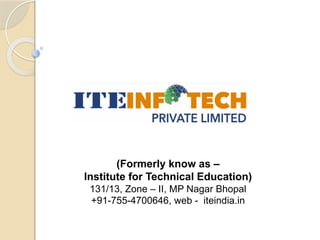
Free Hardware & Networking Slides by ITE Infotech Private Limited
- 1. (Formerly know as – Institute for Technical Education) 131/13, Zone – II, MP Nagar Bhopal +91-755-4700646, web - iteindia.in
- 2. Syllabus Overview Basic Concept & Fundamental of PC. CPU and Motherboards. Basic I/O systems, Memory Systems. Bus Structures. Data storage devices. Ports, connectors, and cables. Printers and scanners, Display devices. Portable computers and devices. Operating System Installation. Internet, Diagnostic Tools. Electric, Electronics & Digital Components. Networking, Network Security and maintenance. Maintaining the PC environment. Assembling a computer.
- 3. Syllabus Overview Number System Database Structure LAN, MAN,WAN Network Devices OSI Model Firewall Internet EFT, EDI E-Commerce M-Commerce Opensoure Softwares Redhat Linux
- 4. Hardware
- 5. Overview Generations of Computer Sizes of Computer Classification of Computers Components of CPU Important features of CPU Data Bus Components of Motherboard Primary Storage Devices Secondary Storage Devices
- 6. Generations of Computer ØThe First Generation ( 1940 – 56 ) ØThe Second Generation ( 1956 -63 ) ØTheThird Generation ( 1964 – 71 ) ØThe Fourth Generation (1971–Till Date) ØThe Fifth Generation ( Future )
- 7. First Generation Computer (Vaccum Tubes )
- 8. The First Generation It UsesVacuumTubes Machine Language Storage in form of Punched Cards Characteristics of 1st Generation Computers > Computers are bulky & Big in Size ØElectricity consumption is high Ø Cost is veryyyyyy High ØLarge air conditioners was necessary because the use of Vaccum Tubes. ØLower Internal Storage Capacity ØLow speed of processing and slow input/output devices. ØUse of Low Level Languages
- 9. The Second Generation ( Transistors )
- 10. The Second Generation 1956-1963 Transistor –Faster 1. Smaller in size 2. Lower level of heat generation 3. More reliable 4. Higher internal storage capacity 5. Higher processing speed 6. Used magnetic tape as storage media 7. Use of High Level Languages
- 11. The Third Generation üThe development of the integrated circuit was the hallmark of the third generation of computers. üTransistors were miniaturized and placed on silicon chips, called semiconductors, which drastically increased the speed and efficiency of computers
- 12. The Third Generation 1. Smaller in size as compared to the Second Generation computers. 2. Higher internal storage capacity 3. Higher processor speed. 4. Use of database software 5. Use of data communication facilities 6. Use of keyboard as input device 7. Use of online system with remote terminals ( Mainframe ) 8. Use of High Level Languages with more advance features In this generation computers with large memory capacity were developed.Also, development of a faster and more efficient input (keyboard) and output devices took place in this generation.
- 13. The Fourth Generation 1. More compact and smaller in size thanThird Generation Computers. 2. Use of LSI andVLSI technology of IC 3. Enhanced capability of input and output devices 4. Introduction of Micro Computer usingVery High Speed of Microprocessor. 5. Development of more user friendly operating system and software 6. Use of hard disk as a storage device 7. Use of LAN (Local Area Network and WAN (Wide Area Network) for information sharing purpose 8. Network and WAN (Wide Area Network) for information sharing purpose 9.Very High speed of Microprocessor
- 14. The Fifth Generation (Future generation) Artificial Intelligence Fifth generation computing devices, based on artificial intelligence, are still in development, though there are some applications, such as voice recognition, that are being used today. Expert Systems: programming computers to make decisions in real-life situations (for example, some expert systems help doctors diagnose diseases based on symptoms) Neural Networks: Systems that simulate intelligence by attempting to reproduce the types of physical connections that occur in animal brains
- 15. Classifications of Computers üMicrocomputer üWork Station üMinicomputer üMainframe üSupercomputer Server May be any of the Above Computers Majorly : - Analog Computers Digital Computers Hybrid Computers
- 16. Mainframe Computers ( Big Iron ) • Mainframe computers can support hundreds or thousands of users, handling massive amounts of input, output, and storage.
- 17. Mini Computers A minicomputer is a class of multi- user computers that lies in the middle range of the computing spectrum, in between the largest Multi-User Systems (Mainframe Computers) and the smallest single-user systems microcomputers or Personal Computers.The class at one time formed a distinct group with its own hardware and operating systems, but the contemporary term for this class of system is Midrange, such as the higher-end SPARC POWER and ITANIUM systems from Sun Microsystems, IBM and HP.
- 18. Workstation A workstation is a high end microcomputer designed for technical or scientific applications. Intended primarily to be used by one person at a time, they are commonly connected to a local area network and run multi-user operating systems. The term workstation has also been used to refer to a mainframe computer terminal or a PC connected to a network.
- 19. Micro Computer A microcomputer is a computer with a microprocessor as its central processing unit.They are physically small compared to mainframe and minicomputers.
- 20. Super Computers The IBM Blue Gene/P supercomputer at Argonne National Lab runs over 250,000 processors using normal data center air conditioning, grouped in 72 racks/cabinets connected by a high speed, optical network.
- 21. Server vServer May Be Any of the above Computers vClient Machine depends on Server for various Services vServer fullfills the requirement of client Machine vServer Machine can be a Client of Any other Server
- 22. Components of CPU vInput Devices tranfer the Data to Computer vCPU receives the information if there is no Calculations in Job then Data is passed directly to Ouput devices and there is any sort of Calculations then data is transfer to ALU for further calculations vControl Unit controls every thing in Computer System, what to do and what not to do.
- 23. Important Feature of CPU Cache Memory : 3 types of Cache memory is there : L1,L2,L3 L1 is Fastest but costly, L2 is cheper but slower in performance whereas L3 is located in Motherboard between Microprocessor and Memory (RAM) to increase the performance of System. Clock Speed : Also called clock rate, the speed at which a microprocessor executes instructions. Every computer contains an internal clock that regulates the rate at which instructions are executed and synchronizes all the various computer components Socket : Two type of socker are there socket 7 & Slot 1 Density : A CPU contains millions of transistors.These transistors are separated from each other with a very small distance, measured in microns. Over the years, this distance between transistors in the CPU is reducing due to technology advancements i.e. density of transistors
- 24. Important Feature of CPU —MMX: MMX stands for Multimedia Extensions.The applications which contain audio, video, special effects and images are known as multimedia applications.The processor or CPU, which has these inbuilt instructions for multimedia data processing, is known as processor with MMX features. —Architecture: The methods used by a CPU to process and communicate the data inside CPU depend upon CPU architecture.A CPU employs multi channels (pipes) tracks for transmitting data, and also employs an error detection and correction mechanism for data on these channels for proper transmission of data.
- 25. BUS Use of Data Buses
- 26. Types of Buses 1.Data Bus 2.Address Bus 3.Control Bus Buses are of 32 bit or 64 Bit
- 27. MotherBoard
- 28. Cabinet Insight
- 29. Mother Board
- 31. Components of Motherboard 1. Processor Slot - Socket 7, Slot 1 2. BIOS: BIOS stand for Basic Input and Output System:The BIOS is a small chip on the motherboard that maintain the hardware settings required to attach various devices with motherboard like keyboard, monitor, disk drives, etc. 3. CMOS (Complementary Metal Oxide Semiconductor): A PC uses CMOS memory to store date, time and system startup parameters. These parameters are handed every time whenever a computer is started. A small Lithium-Ion battery is used on motherboard to power the CMOS as well as the BIOS.
- 32. Components of Motherboard —Expansion Slots : 1.SIMM/DIMM 2.PCI SLOT 3.AGP SLOT 4.SCSI —Port & Connectors 1.Serial Port (RS 232C) - Used to Connect Modem & Mouse 2.Parallel Port (LPT) - Used to Connect Printers 3.USB Port (Universal Serial Bus)
- 33. Storage Devices
- 34. Memory Hierarchy
- 35. Primary Memory 1.Processors Register 2.Cache Memory 3.Main Memory
- 36. Characteristics of Storage: 1. Volatility of Information (Volatile or Non-Volatile) 2. Access Ability (Random or Sequential ) 3. Ability to change or read or write 4. Types of address used for information (File address or content address storage) 6. Capacity & Performance (Storage Capacity, Density, Latency & Throughput)
- 37. Primary Storage 1.Semiconductor Memory Semiconductor memories are in the form of thin chip, known as IC (Integrated Circuit). RAM & ROM RAM : - RAM ki Kahaniiiiiiiiiiiiiiiiiiiiiiiiiii, Uske baad There are two type of RAM : 1) Static 2) Dynamic ROM :- ROM, PROM, EPROM, EEPROM 1.BUBBLE Memory 2.Flash Memory 3.Video RAM
- 38. Secondary Storage Primarly , There are two type of Secondary Storage : ØMagnetic Type ØOptical Type Types of Auxiliary(secondary) Storage : Magnetic —Hard Disk —Magnetic Tape —Floppy Disk Optical Type —Compact Disk (CD) —DVD —WORM Disks
- 39. Calculation of Floppy Storage Area —3.5 inch floppy is double sided (means both sides of disk can store the data), with 80 tracks per side and 18 sectors per track with 512 bytes on every sector. —Therefore, a floppy capacity is calculated as: Number of Sides x Number of Tracks/Side x Number of Sectors/Track x Sector's capacity i.e. = 2x80x 18x512 bytes
- 40. Important Areas in Floppy Disk In formatting of a floppy, following four areas/records are created: —Boot Record —File Allocation Table —Root Folder —Data Area
- 41. Hard Disk : Data Access Time —Access Time:The time required to access data from disk is known as access time.This time consists three components. 1.SeekTime:This is the time taken by Read / Write head to move itself from its present Position (track) to position (track) from which data is to be accessed. 2.RotationalTime:This is the time taken in rotation of disk to move the position of the data, to be accessed, under the Read/Write head. 3.DataTransferTime:This is the time taken in transfer of accessed data from disk to primary memory
- 42. Magnetic Tape , Tape Cartridge & Optical Storage 1) Magnetic Tape 2) Tape Cartridge 3) CDROM 4) DVDROM 5) Worm Disk 6) Blueray Disk
- 43. Input & Output Devices
- 44. Input Devices: Giving Commands Input devices are types of hardware devices that enable you to get programs, data, commands, and responses into the computer’s memory Keyboard Mouse Stylus
- 45. 45 The keyboard allows the computer user to enter words, numbers, punctuation, symbols, and special function commands into the computer’s memory
- 46. 46 Mouse lThe mouse is the most widely used pointing device lA mouse is palm sized lAs the mouse is moved, its movements are mirrored by the on-screen pointer
- 47. 47 OtherTypes of Pointing Devices Joystick Touch Pad Touch Screen Trackball Pointing Stick Pen
- 48. 48 MICR Image Processing Systems: Scanners lMagnetic-ink character recognition (MICR) – Used by banks to process checks lOptical Mark Reader (OMR) – A scanning device that senses the magnetized marks from pencils lOCR
- 49. 49 Alternative Input Devices Scanners Flatbed Barcode reader Microphone – Speech recognition
- 50. 50 Digital Camera Video-conferencing Web Cam Alternative Input Devices
- 51. 51 Output devices are peripheral devices that enable users to view or hear the computer’s processed data
- 52. 52 Display Devices DumbTerminal SmartTerminal IntelligentTerminal Types of Display Adapters : - MGA (Monochrome Graphic Adaptor) EGA ( Enhanced Graphic Adaptor ) CGA (Color Graphic Adaptor) VGA (Video Graphic Adaptor) SVGA (SuperVideo Graphic Adaptor)
- 53. 53 Screen Resolution Factors AffectingVideo Resolution : ØResolution ( Pixels ) ØMemory
- 54. 54 Monitors lA monitor is a peripheral device which displays computer output on a screen. lTypes of monitors: -Cathode-ray tube (CRT) -Liquid Crystal Display (LCD or flat-panel)
- 55. 55 Document Imaging & Image Scanning Five Steps Involved in Document Imaging : - 1)Data Capturing 2)Indexing 3)Storage 4)Retrieval 5)Output/Printing Question comes in following forms : - ØOffice Automation ØPaperless office ØModern office management techniques
- 56. 56 Printers
- 57. lA printer is a peripheral device that produces a physical copy or hard copy of the computer’s output lTwo basic types: l Impact printer l Non-impact printer
- 58. Printer s IMPAC T NON IMPACT Line Charact er (Serial) Drum Chain Dot Matrix Dai sy Wh eel
- 59. 59 Impact printer Dot-matrix Impact Printer lAn impact printer is a printer that has a print head that contacts the paper to produce a character lIt uses ink ribbon lIt is noisy, produces Near-letter quality printouts, and is not commonly used today lDot-matrix – Pins are used to make characters
- 60. 60 Inkjet Laser Non-impact Printer nThe non-impact printer is the most commonly used printer today nIt works quietly compared to an impact printer
- 61. lInkjet printer, also called a bubble-jet, makes characters by inserting dots of ink onto paper lLetter-quality printouts lCost of printer is inexpensive but ink is costly nLaser printerworks like a copier nQuality determined by dots per inch (dpi) produced nColor printers available nHigh initial costs but cheaper to operate per page
- 62. 62 Plotter
- 63. lA plotteris a printer that uses a pen that moves over a large revolving sheet of paper lIt produces high-quality images lIt is used in engineering, drafting and map making.
- 64. 64 Audio Output lAudio output is the ability of the computer to output sound lTwo components are needed: l Sound card – Plays contents of digitized recordings l Speakers – Attached to sound card
- 65. Thankyou For any Query or Suggestions : - www.facebook.com/LinuxBhopal Call us at – 9111240646, 9981511646 hemraj@iteindia.in
