How to create a blog - Part One
•
2 j'aime•903 vues
This tutorial on creating a blog was created by Dave Drake, Humanities AST for Wiltshire, based at Abbeyfield School in Chippenham, for the Wiltshire AST Network Meeting in June 2009
Signaler
Partager
Signaler
Partager
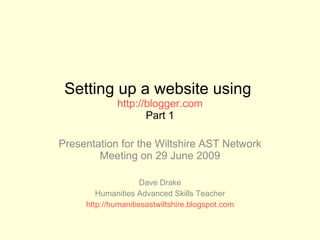
Recommandé
Recommandé
Contenu connexe
Tendances
Tendances (20)
Similaire à How to create a blog - Part One
Similaire à How to create a blog - Part One (20)
PowerPoint presentation for creating a blog on www.wordpress.com

PowerPoint presentation for creating a blog on www.wordpress.com
Plus de David Drake
Plus de David Drake (20)
Quick and simple ways to utilise i pads in lessons

Quick and simple ways to utilise i pads in lessons
Dernier
Making communications land - Are they received and understood as intended? webinar
Thursday 2 May 2024
A joint webinar created by the APM Enabling Change and APM People Interest Networks, this is the third of our three part series on Making Communications Land.
presented by
Ian Cribbes, Director, IMC&T Ltd
@cribbesheet
The link to the write up page and resources of this webinar:
https://www.apm.org.uk/news/making-communications-land-are-they-received-and-understood-as-intended-webinar/
Content description:
How do we ensure that what we have communicated was received and understood as we intended and how do we course correct if it has not.Making communications land - Are they received and understood as intended? we...

Making communications land - Are they received and understood as intended? we...Association for Project Management
Dernier (20)
Kodo Millet PPT made by Ghanshyam bairwa college of Agriculture kumher bhara...

Kodo Millet PPT made by Ghanshyam bairwa college of Agriculture kumher bhara...
Making communications land - Are they received and understood as intended? we...

Making communications land - Are they received and understood as intended? we...
Jual Obat Aborsi Hongkong ( Asli No.1 ) 085657271886 Obat Penggugur Kandungan...

Jual Obat Aborsi Hongkong ( Asli No.1 ) 085657271886 Obat Penggugur Kandungan...
Salient Features of India constitution especially power and functions

Salient Features of India constitution especially power and functions
Food safety_Challenges food safety laboratories_.pdf

Food safety_Challenges food safety laboratories_.pdf
UGC NET Paper 1 Mathematical Reasoning & Aptitude.pdf

UGC NET Paper 1 Mathematical Reasoning & Aptitude.pdf
ICT role in 21st century education and it's challenges.

ICT role in 21st century education and it's challenges.
On National Teacher Day, meet the 2024-25 Kenan Fellows

On National Teacher Day, meet the 2024-25 Kenan Fellows
Fostering Friendships - Enhancing Social Bonds in the Classroom

Fostering Friendships - Enhancing Social Bonds in the Classroom
How to create a blog - Part One
- 1. Setting up a website using http://blogger.com Part 1 Presentation for the Wiltshire AST Network Meeting on 29 June 2009 Dave Drake Humanities Advanced Skills Teacher http://humanitiesastwiltshire.blogspot.com
- 6. Create your Google account Enter your e-mail address. This can be any e-mail address you currently use Your display name will be used to sign each of the posts you create on your blog Once all fields are complete, select ‘continue’.
- 8. Name your blog This is the name that will appear at the top of your web page ( Art Teaching Wiltshire, The Wiltshire Art Teacher, Wilts Art Resources blog) TIP: Think of something people may often type into a search engine This will be your web address. I suggest using the same name as the title of your blog Don’t forget to check the availability though! Now you can move to the next stage
- 9. Choose the style Scroll down the page and select a style you like Select your chosen style Don’t take too much time over this now, you can easily change the template once the blog is set up Next stage
- 14. Add a description to your front page Say something about your blog This will let viewers know what it is for Once complete, scroll down the page and ‘SAVE SETTINGS’
- 15. Who can view and comment? Scroll down the page and change the settings to suit you Remember to save the changes once complete
- 17. Lets create your first post! The AST Network Meeting I hope you are following this tutorial. The aim by the end of the day is to have created a simple blog to help you with your AST work in the county Now publish Label the post ‘Blog training’
- 18. Have a look!
- 20. Lets add an image
- 21. Add an image to your post Select ‘customise’
- 22. Add an image We need to get back and edit the post we have just uploaded. Select ‘Posting’
- 23. This time we want to edit an existing post rather than create a new one
- 24. Select the relevant post – you should only have one here so far
- 26. Select ‘DONE’
- 27. Ready to publish again Select ‘PUBLISH POST’ again
- 28. Have a look again
- 30. Add a hyperlink to your post Select ‘customise’ In order to link to another webpage, video or resource on the net, you will need to insert a hyperlink
- 31. Add a hyperlink We need to get back and edit the post we have just uploaded. Select ‘Posting’
- 32. Select the relevant post – you should only have one here so far
- 34. Now publish your post again
- 35. Have a look!
- 36. Test the hyperlink Click on the word ‘tutorial’ and see if it takes you to my site To navigate back to your page from mine, selct the backwards blue arrow at the top of the page (NOT THE RED X at the top right)
- 37. Add a You Tube Video Minimize your Blogger screen and open up You Tube Now search for a You Tube video and copy the embed code
- 39. Published post
