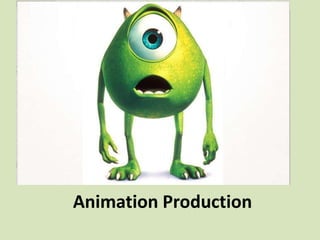
Animation production wk3
- 2. Recap last week • Write what you remember about animation from last week on the post- it • Pass the post it to your right until I say stop • Talk about what is on your post it
- 14. Lesson Aims • All of you will be able to discuss cut out animation • Most of you will be able to research and explain ideas for a cut out animation • Some of you will be able to discuss and make examples of different types of animation.
- 15. How can paper be used to animate?
- 16. Paper cut out • http://vimeo.com/59053482#at=128 • http://vimeo.com/48314473 • http://vimeo.com/34062273#at=66 • http://vimeo.com/13867736 • https://www.youtube.com/watch?v=ghb6eDo pW8I • https://www.youtube.com/watch?v=Wo6- 6ENTl7o
- 17. Today there will be an animation challenge…. • Using paper cut out animation • You will work in groups of 4 or 3 (2 groups of each) • You will be timed • You will need to use PowerPoint to play back your animation
- 18. Stop frame method • 1 picture each movement • Move or replace the cut out with another
- 19. Double frame method • Two pictures per movement • Not as smooth but you can take more pictures easier
- 20. Sign up to use Popplet for mind mapping • Use your college e-mail address (yournumber@student.covcollege.ac.uk) • Double click to add an idea • Use images and links for research and to expand on your ideas.
- 21. Using Popplet to generate ideas for a paper cut out animation • Characters • Ways of using paper • How you are going to animate • Sound effects • Set
- 23. Professional Storyboards • Clear drawings to show what the director needs to capture. • Clear descriptions to give instructions about what to do. • Clearly labelled shot types and timings. • Animation artists and some cinematographers will colour their storyboards also. • https://www.youtube.com/watch?v=e5FXU953498
- 24. • Activity 1: Draw out the shot type that you want the camera to take for your internet safety advert. Use the shot type hand outs to help you draw out what is happening. Use this diagram to help you draw out the person for the correct shot type.
- 25. Activity 2: Write out the actions and speech in this box. Explain what sounds you are going to use (for example sound effects and music). Explain what people are going to be saying and doing. Explain what your camera is going to be doing. (will it be still and taking the shot, or will it be moving? If it is moving will it be tracking, panning, zooming or tilting?)
- 26. Activity 3: Write in your edit choices. Explain what type of edit you want to make between shots, for example: - Jump cut - Cross cutting - Cutting on the action - Cut - Graphic match
- 27. • Fill out the shot type, for example ( MS, LS, ECU) • Number the shots in order. • Add how long the scene will run for in “timing”.
- 28. Storyboarding out your ideas • Choose your best idea from your popplet • Draw out at least a page of your animation idea
- 29. TASK 1: Animation cut out challenge. • Either Use the sheets provided and cut them out OR • Be creative to make your own animation. • Use either the double frame method or 24 frame stop frame method to create an animation.
- 30. Creating the Animaiton • Use Power point to place a picture on each slide • Go to Slide show and click “record slide show” • Click through your slides fast • Then go to save as “windows media video”