Practical Business Intelligence in SharePoint 2013 - Honolulu
•Télécharger en tant que PPTX, PDF•
1 j'aime•543 vues
Practical Business Intelligence in SharePoint 2013 - Honolulu
Signaler
Partager
Signaler
Partager
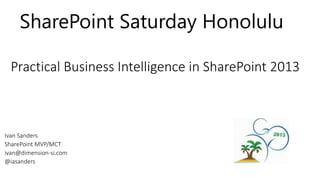
Recommandé
Recommandé
ECS19 - Vesa Juvonen - SharePoint Development for Enterprises - What's New and what’s nextECS19 - Vesa Juvonen - SharePoint Development for Enterprises - What's New an...

ECS19 - Vesa Juvonen - SharePoint Development for Enterprises - What's New an...European Collaboration Summit
Contenu connexe
Tendances
ECS19 - Vesa Juvonen - SharePoint Development for Enterprises - What's New and what’s nextECS19 - Vesa Juvonen - SharePoint Development for Enterprises - What's New an...

ECS19 - Vesa Juvonen - SharePoint Development for Enterprises - What's New an...European Collaboration Summit
Tendances (20)
So You Want To Be A SharePoint Developer-SPS Silicon Valley 2015

So You Want To Be A SharePoint Developer-SPS Silicon Valley 2015
SharePoint Saturday Silicon Valley - SharePoint Apps - Ryan Schouten

SharePoint Saturday Silicon Valley - SharePoint Apps - Ryan Schouten
Using office add ins to solve business problems-SharePoint Saturday Redmond 2015

Using office add ins to solve business problems-SharePoint Saturday Redmond 2015
Getting started with SharePoint 2013 online development

Getting started with SharePoint 2013 online development
Office 365 - Introduction to SharePoint Online Development - SharePoint Conne...

Office 365 - Introduction to SharePoint Online Development - SharePoint Conne...
ECS19 - Vesa Juvonen - SharePoint Development for Enterprises - What's New an...

ECS19 - Vesa Juvonen - SharePoint Development for Enterprises - What's New an...
ECS19 - John White - Unlock SharePoint’s Reporting Secrets

ECS19 - John White - Unlock SharePoint’s Reporting Secrets
O365Con18 - Customizing SharePoint and Microsoft Teams with SharePoint Framew...

O365Con18 - Customizing SharePoint and Microsoft Teams with SharePoint Framew...
SharePoint as Development Platform for the Modern Intranet

SharePoint as Development Platform for the Modern Intranet
So You Want to Be a SharePoint Developer - SPS Utah 2015

So You Want to Be a SharePoint Developer - SPS Utah 2015
Develop, Build, Package and Deploy Office Add-ins with Visual Studio - ESPC 2015

Develop, Build, Package and Deploy Office Add-ins with Visual Studio - ESPC 2015
Developing SharePoint 2013 apps with Visual Studio 2012 - SharePoint Connecti...

Developing SharePoint 2013 apps with Visual Studio 2012 - SharePoint Connecti...
Developing hybrid SharePoint apps that run on-premise and in the cloud - Bram...

Developing hybrid SharePoint apps that run on-premise and in the cloud - Bram...
Collaboration Throwdown: Salesforce verses SharePoint

Collaboration Throwdown: Salesforce verses SharePoint
En vedette
En vedette (8)
Self-Service Business Intelligence in SharePoint 2013

Self-Service Business Intelligence in SharePoint 2013
Business Intelligence with SharePoint 2013 from Atidan

Business Intelligence with SharePoint 2013 from Atidan
Business Intelligence in SharePoint 2013 by Jason Himmelstein - SPTechCon

Business Intelligence in SharePoint 2013 by Jason Himmelstein - SPTechCon
Building ECM applications using Managed Metadata in SharePoint 2013 - SharePo...

Building ECM applications using Managed Metadata in SharePoint 2013 - SharePo...
SharePoint 2013 Performance Analysis - Robi Vončina

SharePoint 2013 Performance Analysis - Robi Vončina
Managed Metadata and Taxonomies in SharePoint 2013

Managed Metadata and Taxonomies in SharePoint 2013
Similaire à Practical Business Intelligence in SharePoint 2013 - Honolulu
Similaire à Practical Business Intelligence in SharePoint 2013 - Honolulu (20)
Practical Business Intelligence with SharePoint 2013

Practical Business Intelligence with SharePoint 2013
Sharepointarchitecturereal worldscenariofundamentals-150419043032-conversion-...

Sharepointarchitecturereal worldscenariofundamentals-150419043032-conversion-...
Best Practices to SharePoint Architecture Fundamentals NZ & AUS

Best Practices to SharePoint Architecture Fundamentals NZ & AUS
Teched Middle East New World of SharePoint 2010 Administration with Joel Oles...

Teched Middle East New World of SharePoint 2010 Administration with Joel Oles...
Practical businerss intelligence in share point 2013

Practical businerss intelligence in share point 2013
Back to the Basics: SharePoint Fundamentals by Joel Oleson

Back to the Basics: SharePoint Fundamentals by Joel Oleson
Inside the mind of a SharePoint Solutions Architect

Inside the mind of a SharePoint Solutions Architect
Prepare for SharePoint 2016 - IT Pro best practices for managing your SharePo...

Prepare for SharePoint 2016 - IT Pro best practices for managing your SharePo...
Groupby -Power bi dashboard in hour by vishal pawar-Presentation 

Groupby -Power bi dashboard in hour by vishal pawar-Presentation
Webinar on Different types of SharePoint architectural models

Webinar on Different types of SharePoint architectural models
SharePoint Saturday Madrid 2016 - SharePoint Upgrade or Migration, or is it b...

SharePoint Saturday Madrid 2016 - SharePoint Upgrade or Migration, or is it b...
Microsoft Office SharePoint Server 2007 - Overview

Microsoft Office SharePoint Server 2007 - Overview
SharePoint Server 2016 - Lets get ready - Wisconsin SharePoint User Group

SharePoint Server 2016 - Lets get ready - Wisconsin SharePoint User Group
Plus de Ivan Sanders
Plus de Ivan Sanders (20)
O365 DEVCamp Los Angeles June 16, 2015 Module 04 Hook into Office 365 APIs

O365 DEVCamp Los Angeles June 16, 2015 Module 04 Hook into Office 365 APIs
Real world business workflow with SharePoint designer 2013

Real world business workflow with SharePoint designer 2013
SharePoint 2013 Business Intelligence Demos to build your businesss 2.0

SharePoint 2013 Business Intelligence Demos to build your businesss 2.0
San Fernando Valley SharePoint UserGroup Jully 11, 2012

San Fernando Valley SharePoint UserGroup Jully 11, 2012
Enterprise Content Management in SharePoint 2010 inplace autotagging with ter...

Enterprise Content Management in SharePoint 2010 inplace autotagging with ter...
Creating Business Intelligence With Share Point 2010

Creating Business Intelligence With Share Point 2010
SharePoint Saturday Orlando 2012 Creating Business Intelligence with SharePoi...

SharePoint Saturday Orlando 2012 Creating Business Intelligence with SharePoi...
Creating Business Intelligence with SharePoint 2010

Creating Business Intelligence with SharePoint 2010
SharePoint Intelligence Real World Business Workflow With Share Point Designe...

SharePoint Intelligence Real World Business Workflow With Share Point Designe...
SharePoint Intelligence Introduction To Share Point Designer Workflows

SharePoint Intelligence Introduction To Share Point Designer Workflows
SharePoint Intelligence Extending Share Point Designer 2010 Workflows With Cu...

SharePoint Intelligence Extending Share Point Designer 2010 Workflows With Cu...
SharePoint Saturday Sacramento Business Intelligence with SharePoint 2010

SharePoint Saturday Sacramento Business Intelligence with SharePoint 2010
Developer application lifecycle process and tools - v.5

Developer application lifecycle process and tools - v.5
SharePoint Connections Coast to Coast Developer Boot Camp Crash Course v3

SharePoint Connections Coast to Coast Developer Boot Camp Crash Course v3
SharePoint Connections Coast to Coast Business Intelligence Solutions with Sh...

SharePoint Connections Coast to Coast Business Intelligence Solutions with Sh...
SharePoint Connections Coast to Coast Overview of Enterprise Content Management

SharePoint Connections Coast to Coast Overview of Enterprise Content Management
SharePoint Connections Coast to Coast Migrating SharePoint 2007 Solutions to ...

SharePoint Connections Coast to Coast Migrating SharePoint 2007 Solutions to ...
Dernier
Model Call Girl Services in Delhi reach out to us at 🔝 9953056974 🔝✔️✔️
Our agency presents a selection of young, charming call girls available for bookings at Oyo Hotels. Experience high-class escort services at pocket-friendly rates, with our female escorts exuding both beauty and a delightful personality, ready to meet your desires. Whether it's Housewives, College girls, Russian girls, Muslim girls, or any other preference, we offer a diverse range of options to cater to your tastes.
We provide both in-call and out-call services for your convenience. Our in-call location in Delhi ensures cleanliness, hygiene, and 100% safety, while our out-call services offer doorstep delivery for added ease.
We value your time and money, hence we kindly request pic collectors, time-passers, and bargain hunters to refrain from contacting us.
Our services feature various packages at competitive rates:
One shot: ₹2000/in-call, ₹5000/out-call
Two shots with one girl: ₹3500/in-call, ₹6000/out-call
Body to body massage with sex: ₹3000/in-call
Full night for one person: ₹7000/in-call, ₹10000/out-call
Full night for more than 1 person: Contact us at 🔝 9953056974 🔝. for details
Operating 24/7, we serve various locations in Delhi, including Green Park, Lajpat Nagar, Saket, and Hauz Khas near metro stations.
For premium call girl services in Delhi 🔝 9953056974 🔝. Thank you for considering us!CHEAP Call Girls in Pushp Vihar (-DELHI )🔝 9953056974🔝(=)/CALL GIRLS SERVICE

CHEAP Call Girls in Pushp Vihar (-DELHI )🔝 9953056974🔝(=)/CALL GIRLS SERVICE9953056974 Low Rate Call Girls In Saket, Delhi NCR
This book is written based on the author's over 10 years of experience in Digital Marketing and IT. It aims to provide readers with insights into the benefits of marketing technology (MarTech), its categories, how to choose the right tools, and a summary of interesting trends in each yearMarTech Trend 2024 Book : Marketing Technology Trends (2024 Edition) How Data...

MarTech Trend 2024 Book : Marketing Technology Trends (2024 Edition) How Data...Jittipong Loespradit
Dernier (20)
CHEAP Call Girls in Pushp Vihar (-DELHI )🔝 9953056974🔝(=)/CALL GIRLS SERVICE

CHEAP Call Girls in Pushp Vihar (-DELHI )🔝 9953056974🔝(=)/CALL GIRLS SERVICE
The Top App Development Trends Shaping the Industry in 2024-25 .pdf

The Top App Development Trends Shaping the Industry in 2024-25 .pdf
Sector 18, Noida Call girls :8448380779 Model Escorts | 100% verified

Sector 18, Noida Call girls :8448380779 Model Escorts | 100% verified
Unveiling the Tech Salsa of LAMs with Janus in Real-Time Applications

Unveiling the Tech Salsa of LAMs with Janus in Real-Time Applications
W01_panagenda_Navigating-the-Future-with-The-Hitchhikers-Guide-to-Notes-and-D...

W01_panagenda_Navigating-the-Future-with-The-Hitchhikers-Guide-to-Notes-and-D...
Crypto Cloud Review - How To Earn Up To $500 Per DAY Of Bitcoin 100% On AutoP...

Crypto Cloud Review - How To Earn Up To $500 Per DAY Of Bitcoin 100% On AutoP...
Unlocking the Future of AI Agents with Large Language Models

Unlocking the Future of AI Agents with Large Language Models
A Secure and Reliable Document Management System is Essential.docx

A Secure and Reliable Document Management System is Essential.docx
The Guide to Integrating Generative AI into Unified Continuous Testing Platfo...

The Guide to Integrating Generative AI into Unified Continuous Testing Platfo...
MarTech Trend 2024 Book : Marketing Technology Trends (2024 Edition) How Data...

MarTech Trend 2024 Book : Marketing Technology Trends (2024 Edition) How Data...
How To Troubleshoot Collaboration Apps for the Modern Connected Worker

How To Troubleshoot Collaboration Apps for the Modern Connected Worker
Optimizing AI for immediate response in Smart CCTV

Optimizing AI for immediate response in Smart CCTV
AI Mastery 201: Elevating Your Workflow with Advanced LLM Techniques

AI Mastery 201: Elevating Your Workflow with Advanced LLM Techniques
%in ivory park+277-882-255-28 abortion pills for sale in ivory park 

%in ivory park+277-882-255-28 abortion pills for sale in ivory park
Practical Business Intelligence in SharePoint 2013 - Honolulu
- 1. Practical Business Intelligence in SharePoint 2013 SharePoint Saturday Honolulu
- 3. Ivan Sanders Ivan Sanders is a SharePoint MVP/MCT Author and independent consultant with more than 20 years of broad-based hands-on experience with the design and development of mission-critical applications that include Business Intelligence Dashboards in the enterprise and deployment of Microsoft products, while delivering nothing but Microsoft SharePoint solutions since 2004. Ivan is active in the SharePoint Community through the MSDN and TechNet forums, Teched and PDC Birds of a Feather, SharePoint Saturday, SharePoint Conferences, Teched, Build, SharePoint ShopTalk, INETA, GITCA, and Local Southern California User Groups. FOLLOWME: twitter http://twitter.com/iasanders LinkedIn http://www.linkedin.com/in/iasanders, Blog http://blogs.msmvps.com/ivansanders MVP Profile http://mvp.microsoft.com/en-us/MVP/Ivan%20Sanders-4028951 Just the CODE and DEMOS Download the demos http://sharepointdemobuilds.codeplex.com More Code on GitHub: https://github.com/iasanders By Norman P. Warren, Mariano Teixeira Neto, Stacia Misner, Ivan Sanders, Scott A. Helmers May 2013, ISBN 978-0-7356-7543-8 406 pages, $34.99
- 5. Requirements
- 6. Web & Application Servers Single Server Farms • SharePoint 2010 vs. SharePoint “2013” Comparison: Component SharePoint 2010 Minimum Requirement SharePoint “2013” Minimum Requirement Processor 64-bit, four cores 64-bit, 16 cores RAM 8 GB for developer or evaluation use 16 GB for production use multiple server farm 32GB in a single server farm 16 GB for developer or evaluation use 32 GB per server for production use in a multiple server farm 64GB in a single server farm Hard disk 80 GB for system drive Maintain twice as much free space as you have RAM for production environments. 120 GB for system drive Maintain twice as much free space as you have RAM for production environments.
- 7. Database Servers Minimum Hardware Requirements • SharePoint 2010 vs. SharePoint “2013” Comparison: Component SharePoint 2010 Minimum Requirement SharePoint “2013” Minimum Requirement Processor 64-bit, 4 cores for small deployments 64-bit, 8 cores for medium deployments 64-bit, 16 cores for small deployments 64-bit, 32 cores for medium deployments RAM 8 GB for small deployments 16 GB for medium deployments 64 GB for small deployments 128 GB for medium deployments Hard disk 80 GB for system drive Hard disk space is dependent on the size of your SharePoint content 120 GB for system drive Hard disk space is dependent on the size of your SharePoint content
- 8. OLAP vs. Tabular Considerations Feature Multidimensional Tabular RAM Some (16/32 GB) A lot (64/128) RAM Speed Important Crucial Number of cores 4/8/16 4/8/16 Core speed Less Important Crucial Disk speed Very Important Very Important SSD Disk Usage Strongly recommended NA Network speed Important Important Concurrency Pretty good Pretty Good
- 9. Architecture
- 10. SharePoint 2013 Architecture • In general the model has stayed same as in previous version • Numerous platform level improvements and new capabilities • Shredded Storage • SQL Improvements • Cache Service • Request Management • Themes • Sharing
- 11. Business Intelligence • Excel Client • Instant analysis through In Memory BI Engine • Power View • Power Pivot • Excel Services • Improved data exploration • Field List and Field Well Support • Calculated Measures and Members • Enhanced Timeline Controls
- 12. Business Intelligence • PerformancePoint Services • Filter enhancements and Filter search • Dashboard migration • Support for Analysis Services Effective User • Visio Services • Refresh data from external sources – BCS and Azure SQL • Supports comments on Visio Drawings • Maximum Cache Size service parameter • Health Analyzer Rules to report on Maximum Cache Size
- 13. Visio Services Architecture Visio Web Access Custom Data Providers Visio JSOM Mash-Up API Web Part Connections Visio Proxy Visio Graphics Service VDW/b/m SharePoint Content DatabaseExternal Data Sources Web Front End Application Server Backend SQL OLEDB/ODBCXLSX SP Lists SQL Azure External Lists
- 14. Excel Services Architecture Excel Web Access Excel Web Services JSOMREST API Excel Proxy User-Defined Functions Excel Calculation Service XLSX/b/m SharePoint Content DatabaseExternal Data Sources Web Front End Application Server Backend
- 15. Excel Business Intelligence Architecture Tabular Multi- dimensional Data Model External Data Sources Presentation BI Semantic Model ROLAP Excel 2013 SharePoint Insights Power View Business logic and queries Data access MDX DAX MOLAP xVelocity Direct Query OData FeedsDatabases Hadoop SQL Azure & Cloud …and more
- 16. PerformancePoint Services Architecture Web Parts Web Services Rendering Custom Editors Web Services Authoring SharePoint Data Store Monitoring Services Application Proxy Data Source Extensibility PPS App Settings SharePoint Repository PerformancePoint Services WCF Interface External Data Sources Client Web Front End Application Server Backend HTTP/HTML AJAX/JSON SOAP/XML SharePoint Data Store
- 18. Best Practices 1. If you haven't created a SQL Installation Answer file or a PowerShell script there is no time like the present 2. Download AutoSpInstaller http://autospinstaller.codeplex.com • Modify the AutoSPInstallerInput.xml with your company SharePoint Service Accounts,WebApps etc. Like SPService, SPAdmin, SPSearch, SPFarm, SPCrawl, SPMySite, SPWebApp. SQLService, SQLAdmin • Modify the search index location • Set WebAnalyticsService Provision="false“ • Extract the Binaries to disk • There is a new GUI for helping you to enter your information if you don’t have an xml editor • One of the many cool things is if the script fails, just modify the input file and run again it will start where it left off 3. Complete post-deployment tasks as required
- 20. The Business Data Continuum Operational Databases Data Consolidation & Transformation (ETL) Relational Data Warehouse OLAP Cubes OR Tabular Data Reports, Charts, Dashboards & Scorecards
- 22. Gather Analytical Requirements Design Dimensional Model Design Data Transformations Create OLAP Dimensions & Cubes Design Reports & Analytics Design Presentation Portal BI Solution Design Phases & Components SQL File Data Flow SQL Server Relational Integration Services Analysis Services Reporting Services SharePoint Services
- 23. What tool should I use? When? PerformancePoint SSAS Grids Graphs Exploration Value Based GaugesScorecards Sparklines Diagrams SSRS
- 24. Why Tabular?(xVelocity/Vertipaq engine) • The current process for analytics idea to implementation is way too long. • Everyone is familiar with Excel. • Tabular is easier and faster than OLAP !!! • Query tool (DAX) is easier than MDX • Most important: You will quickly make your users heroes when introducing self-service analytics and reporting in Power View.
- 25. Codeplex All Business Intelligence Demo installation packages http://sharepointdemobuilds.codeplex.com SUSHI 5.x for SharePoint 2013 http://sushi.codeplex.com/releases/view/612322
- 26. SharePoint 2013 Business Intelligence Demo Builds with SQL Server 2012 or SQL 2014 The following Demos are available for download and should be installed in the order presented below 1.Active Directory Content Pack Demo 2.0 2.SQL 2012 SP1 Content Pack Demo 2.0 3.SharePoint 2013 Configuration Demo 2.0 4.PeoplePack - UserProfile Provisioning Demo 2.0 5.Self-Service BI Demo 2.0 Content Pack 6.Visio Services Demo 2.0 Content Pack
- 27. Codeplex – with Source Code • http://cksdev.codeplex.com • http://startermasterpages.codeplex.com • http://spm.codeplex.com • http://autospinstaller.codeplex.com • http://spsf.codeplex.com • http://slk.codeplex.com • http://smarttools.codeplex.com • http://spviewpermission.codeplex.com • http://bidshelper.codeplex.com • http://almspecialisttoolkit.codeplex.com • http://spsf.codeplex.com • http://sharepointdemobuilds.codeplex.com • http://sushi.codeplex.com
- 28. QA
- 29. Who do you trust
- 30. Who Do you trust?? • Maurice Prather http://www.bluedoglimited.com/default.aspx • Andrew Connell http://www.andrewconnell.com/blog • Spence Harbar http://www.harbar.net • Heather Solomon http://www.heathersolomon.com/blog • Todd Klindt http://www.toddklindt.com/default.aspx • Todd Baginski http://www.toddbaginski.com/blog • Todd Bleeker http://bit.ly/edlSm5 • Jan Tielens http://weblogs.asp.net/jan • Patrick Tisseghem http://www.u2u.info/Blogs/Patrick/default.aspx • Wictor Wilen http://www.wictorwilen.se • Ted Patisson http://blog.tedpattison.net/default.aspx • Lars Fastrup http://www.fastrup.net • Carsten Keutmann http://keutmann.blogspot.com • Keith Richie http://blog.krichie.com • Bill Baer http://blogs.technet.com/b/wbaer • Sahil Malik http://blah.winsmarts.com • Bil Simser http://weblogs.asp.net/bsimser • Ivan Sanders http://msmvps.com/blogs/ivansanders • Gary LaPointe http://blog.falchionconsulting.com • Shanon Bray http://shannonbray.wordpress.com
- 32. SharePoint Saturday Helsinki Thank you to our sponsors!
Notes de l'éditeur
- Who i I am nothing but SharePoint Clients
- Self service
- Talk about 10 slides
- 20 minutes 40 minutes demoi
- Ideas are brought to the team or we think of them (ex: How customers engage with our products?) Identify the data, clean it, and capture it. Build a report in the DW. This usually takes 4, 5, or 6 weeks depending on the data, report, etc. Often times when the stakeholder looks at the report, they say something like "Now that I see this, I really want X.“
