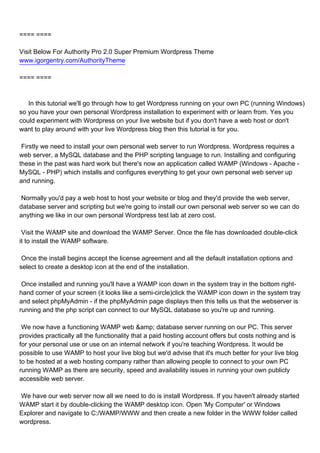
How to build your own testing lab for Wordpress
- 1. ==== ==== Visit Below For Authority Pro 2.0 Super Premium Wordpress Theme www.igorgentry.com/AuthorityTheme ==== ==== In this tutorial we'll go through how to get Wordpress running on your own PC (running Windows) so you have your own personal Wordpress installation to experiment with or learn from. Yes you could experiment with Wordpress on your live website but if you don't have a web host or don't want to play around with your live Wordpress blog then this tutorial is for you. Firstly we need to install your own personal web server to run Wordpress. Wordpress requires a web server, a MySQL database and the PHP scripting language to run. Installing and configuring these in the past was hard work but there's now an application called WAMP (Windows - Apache - MySQL - PHP) which installs and configures everything to get your own personal web server up and running. Normally you'd pay a web host to host your website or blog and they'd provide the web server, database server and scripting but we're going to install our own personal web server so we can do anything we like in our own personal Wordpress test lab at zero cost. Visit the WAMP site and download the WAMP Server. Once the file has downloaded double-click it to install the WAMP software. Once the install begins accept the license agreement and all the default installation options and select to create a desktop icon at the end of the installation. Once installed and running you'll have a WAMP icon down in the system tray in the bottom right- hand corner of your screen (it looks like a semi-circle)click the WAMP icon down in the system tray and select phpMyAdmin - if the phpMyAdmin page displays then this tells us that the webserver is running and the php script can connect to our MySQL database so you're up and running. We now have a functioning WAMP web & database server running on our PC. This server provides practically all the functionality that a paid hosting account offers but costs nothing and is for your personal use or use on an internal network if you're teaching Wordpress. It would be possible to use WAMP to host your live blog but we'd advise that it's much better for your live blog to be hosted at a web hosting company rather than allowing people to connect to your own PC running WAMP as there are security, speed and availability issues in running your own publicly accessible web server. We have our web server now all we need to do is install Wordpress. If you haven't already started WAMP start it by double-clicking the WAMP desktop icon. Open 'My Computer' or Windows Explorer and navigate to C:/WAMP/WWW and then create a new folder in the WWW folder called wordpress.
- 2. We then need to download Wordpress so go to the Wordpress web site and download the latest version of Wordpress. Once it's downloaded extract/unzip the installation file and copy the contents of its 'wordpress' folder to c:/wamp/www/wordpress. If you've downloaded Wordpress and successfully copied the Wordpress files into the correct folder you can open a browser and go to http://localhost/wordpress - you should see a Wordpress page asking you to create a configuration file. So go ahead and click 'create a configuration file'. Wordpress then asks for the database hostname, username and password to connect to your MySQL server. Wordpress is a dynamic content management system so anything you post in Wordpress is stored in a MySQL database so when a visitor visits your blog or you edit a post Wordpress dynamically pulls this information from the database displays it. In order to do this we need to create a blank database with a username and password so Wordpress can connect to it. Wordpress will do all the hard work of populate this database with all the correct tables but we have to manually create the database and username and password before Wordpress can do this. Click the WAMP icon in the lower right hand corner of your screen and select phpMyAdmin. phpMyAdmin should now load in your browser so then in the 'create new database' box enter wordpress_db and click 'create'. Now we need to add a user to the database. In phpMyAdmin click the 'Privileges' tab then click 'Add a new User'. In the 'user name' box enter wordpress_user (or a username of your choice) and enter a password in the 'password' and 're-type' boxes. Ensure that under 'database for user' the option 'Grant all privileges on database "wordpress_db"' is selected and then click 'Go' down at the bottom right. Now if we go back to the Wordpress installation screen we can enter the database name, username and password we just created using phpMyAdmin. The database host should be localhost and we'll leave the table prefix as wp_. Now click 'submit' and Wordpress should say that it can now communicate with the database. Click the 'run the install' button. We then can fill in the options for site title, username and password - this username and password is the Wordpress username and password that you'd like to use to administer your Wordpress blog so you can make up your own username and password which can (and should!) be different from the database username and password we created earlier. Click 'install Wordpress' and Wordpress should then say you've successfully installed it and if you click the login button and enter your Wordpress username and password you're up and running! Just remember to make sure your WAMP server is running first otherwise you won't be able connect. To login into your Wordpress installation and makes changes or postings in future just go to http://localhost/wordpress/wp-login.php and to view your blog just go to the same URL but without the wp-login.phh
- 3. Steve blogs about installing and setting up Wordpress blogs as well as providing Wordpress installation services. You can catch more of his articles and video tutorials at http://www.blogsetuplab.com Article Source: http://EzineArticles.com/?expert=Steve_Nicholas ==== ==== Visit Below For Authority Pro 2.0 Super Premium Wordpress Theme www.igorgentry.com/AuthorityTheme ==== ====