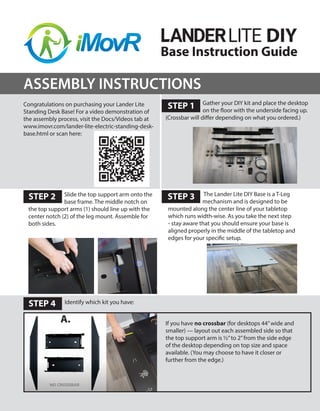
Lander Lite DIY Assembly Instructions Rev
- 1. Base Instruction Guide Congratulations on purchasing your Lander Lite Standing Desk Base! For a video demonstration of the assembly process, visit the Docs/Videos tab at www.imovr.com/lander-lite-electric-standing-desk- base.html or scan here: STEP 2 STEP 3 STEP 1 STEP 4 ASSEMBLY INSTRUCTIONS Gather your DIY kit and place the desktop on the floor with the underside facing up. (Crossbar will differ depending on what you ordered.) DIY Slide the top support arm onto the base frame. The middle notch on the top support arms (1) should line up with the center notch (2) of the leg mount. Assemble for both sides. If you have no crossbar (for desktops 44”wide and smaller) — layout out each assembled side so that the top support arm is ½”to 2”from the side edge of the desktop depending on top size and space available. (You may choose to have it closer or further from the edge.) Identify which kit you have: The Lander Lite DIY Base is a T-Leg mechanism and is designed to be mounted along the center line of your tabletop which runs width-wise. As you take the next step - stay aware that you should ensure your base is aligned properly in the middle of the tabletop and edges for your specific setup. A.
- 2. If you have a fixed crossbar (for desktops 45”to 53” wide) — layout the fixed crossbar assembly so that the desktop side edges are equal distance to the top support arms and so that the crossbar assembly is centered. (You may choose to have it closer or further from the edge.) If you have an adjustable crossbar (for desktops 53”to 71”wide) — slide the two crossbar mounts together. Layout the crossbar assembly so that they fit 1”to 3”from the edge of the desktop and so that the crossbar assembly is centered. (You may choose to have it closer or further from the edge.) Screw the frame into the desktop using a drill and provided screws. Pilot holes are recommended. Screws are included with your kit, but you may need to substitute as needed depending upon the thickness of your own desktop. BE CAREFUL - DO NOT DRILL THROUGH YOUR DESKTOP. Identify Leg 1 which is the leg with 3 cable connector inputs. Mount the leg by placing it in the leg mount. Ensure it rests against the slot in the back of the housing. Connect the hand controller cable to Leg1 as shown. STEP 5 STEP 6 STEP 7 STEP 8 B. C.
- 3. Plug in the two port power cable. Plug in one end of the 6 port cable in Leg1 as shown, the other end of the 6 port cable will eventually plug into Leg2. To secure the leg, Place the clamp on the housing with the arrow pointing towards the leg and press down firmly. Place the lock in the clamp. The arrow on the lock should face the arrow on the clamp. Attach the feet to the legs using the provided Allen key and hex screws. STEP 9 STEP 10 STEP 11 STEP 15 STEP 12 STEP 16 Fix the lock in place by pressing on it firmly with the heel of your foot. Hard soled shoes are recommended Repeat the same process on the other side for Leg 2, then plug in the other end of the 6 port cable into Leg 2 as shown. STEP 13 STEP 14 To install the hand controller, we recommend that you place it 3 to 6 inches from the edge of your desk. Set the control box a half inch from the front edge of your desk and attach it with the screws provided. Be sure to not overtighten.
- 4. Install 4 foot pads as shown. If your setup has a crossbar, place your cables into the channel to keep them secure and out of the way and complete any other cable management that will be necessary for your setup. With a friend, turn over your desk. STEP 17 STEP 18 STEP 19 STEP 20 Download the mobile app! For easy programming, advanced controller options, and instructions, visit: imovr.com/lander-app See full Lander Lite Manual for details including hand controller instructions, troubleshooting, and more. Initialize the desk by lowering the desk to its lowest limit. Release paddle. Hold the paddle down for 5 seconds. Once the desk pulses slightly down and up, your desk is ready to use. To learn how to program the desk from the handset see the Lander Lite Desk Manual on the DOCS/ VIDEO tab of any Lander Lite desk on iMovR.com. For instructions on how to program the desk via your smartphone use the QR code below. IMovR Contact Information: Phone: (888) 208-6770 or (425) 999-3550 Fax: (425) 999-3550 E-mail: customercare@iMovR.com Live Chat: www.iMovR.com Hours: See iMovR.com/hours
