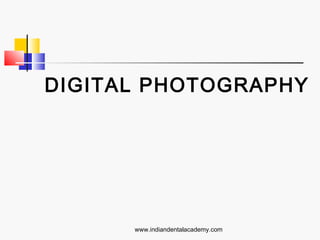
Digital photography /certified fixed orthodontic courses by Indian dental academy
- 2. INDIAN DENTAL ACADEMY Leader in continuing dental education www.indiandentalacademy.com www.indiandentalacademy.com
- 3. Photographs are an essential part of clinical records -Reasons: 1. Unreliable memories. Within a matter of months, patients and parents tend to forget how severe the original malocclusion was. Having slides available at every visit reminds both the orthodontist and the patient of the original situation, against which all improvements can be judged. 2. Medicolegal requirements . It is critical to have clinical photographs that indicate any preexisting pathology or trauma to the teeth. -Close-up photographs are strongly advised for any marked decalcification or enamel fractures that are evident from the outset. www.indiandentalacademy.com
- 4. The debonding appointment is often the first time patients or parents really focus in on the labial enamel, and it may be the first time they actually notice surface decalcification, fractures, or other blemishes. Proper records will help avoid any post-treatment disputes www.indiandentalacademy.com
- 5. 3. Teaching needs. Slides are probably the most important teaching aids in orthodontics. If cases are to be used in lectures, posters, papers, and presentations, a high standard of clinical photography is required. 4. Treatment evaluations . A quick scan of sequential slides with patients and parents during treatment will save lengthy explanations of biomechanics or tooth movements. www.indiandentalacademy.com
- 6. Photographic Requirements A camera should be reliable and simple, particularly in offices where there will be many users. Minimal adjustments should be required when changing from intraoral to extraoral shots. Any new camera should be calibrated by running a test film to achieve the desired frame fill for each of the three normal orthodontic views—extraoral, intraoral, and mirror shots. www.indiandentalacademy.com
- 7. Digital photography has been generally available since 1981. In 1991 ‘Autotrader’ were the first mass market publication to move completely to digital recording of images. www.indiandentalacademy.com
- 8. Digital imaging, one of the innovative , popular fields in the computer world, is attracting more and more interest among orthodontists. It is now possible, with a reasonable investment, to digitally acquire, archive, and easily retrieve clinical images of our patients. www.indiandentalacademy.com
- 9. Special diagnostic software allow the orthodontist to customize the presentation of text, graphics, and photographs. Faster processors such as the Pentium and Power PC are being developed, while additional capabilities that once required auxiliary components are being built into the standard computers. www.indiandentalacademy.com
- 10. Computerized Digital Photography The term "computerized photography" actually describes the blending of video and digital photography, along with the processing of those images. It can be divided into three principal functions: input, processing, and output. www.indiandentalacademy.com
- 11. The input procedure is the most techniquesensitive and has a dramatic impact on the image quality. Digital images used in orthodontics are input from one of three sources: video signal, digital camera, or scanner. Images from a video camera are usually output as an analog signal, which is converted to a digital image by a digitizer or "frame grabber" built into the computer www.indiandentalacademy.com
- 12. A digital camera captures the image directly from the CCD sensor and requires no analog-to-digital conversion. The digital images are stored in the camera on small electronic "flash cards" or on a miniature hard disk drive. They can then be downloaded to a computer. www.indiandentalacademy.com
- 13. Bending Light- basic optics The optical component of the camera is the lens. At its simplest, a lens is just a curved piece of glass or plastic. Its job is to take the beams of light bouncing off of an object and redirect them so they come together to form a real image -- an image that looks just like the scene in front of the lens. www.indiandentalacademy.com
- 14. As light travels from one medium to another, it changes speed. Light travels more quickly through air than it does through glass, so a lens slows it down. When light waves enter a piece of glass at an angle, one part of the wave will reach the glass before another and so will start slowing down first. This is something like pushing a shopping cart from pavement to grass, at an angle. The right wheel hits the grass first and so slows down while the left wheel is still on the pavement. Because the left wheel is briefly moving more quickly than the right wheel, the shopping cart turns to the right as it moves onto the grass. www.indiandentalacademy.com
- 16. The effect on light is the same -- as it enters the glass at an angle, it bends in one direction. It bends again when it exits the glass because parts of the light wave enter the air and speed up before other parts of the wave. In a standard converging, or convex lens, one or both sides of the glass curves out. This means rays of light passing through will bend toward the center of the lens on entry. In a double convex lens, such as a magnifying glass, the light will bend when it exits as well as when it enters www.indiandentalacademy.com
- 17. The rays of light all start at the same point -- the candle's flame -- and then are constantly diverging. A converging lens takes those rays and redirects them so they are all converging back to one point. At the point where the rays converge, you get a real image of the candle. www.indiandentalacademy.com
- 18. Focus The nature of this real image varies depending on how the light travels through the lens. This light path depends on two major factors: The angle of the light beam's entry into the lens The structure of the lens www.indiandentalacademy.com
- 19. The angle of light entry changes when you move the object closer or farther away from the lens. The lens bends the light beam to a certain total degree, no matter how it enters. Light beams that enter at a sharper angle will exit at a more obtuse angle, and vice versa. The total "bending angle" at any particular point on the lens remains constant. www.indiandentalacademy.com
- 20. The light beams from the pencil point enter the lens at a sharper angle when the pencil is closer to the lens and a more obtuse angle when the pencil is farther away. www.indiandentalacademy.com
- 21. Therefore light beams from a closer point converge farther away from the lens than light beams from a point that's farther away. In other words, the real image of a closer object forms farther away from the lens than the real image from a more distant object www.indiandentalacademy.com
- 22. We can observe this phenomenon with a simple experiment. Light a candle in the dark, and hold a magnifying glass between it and the wall. You will see an upside down image of the candle on the wall. If the real image of the candle does not fall directly on the wall, it will appear somewhat blurry. The light beams from a particular point don't quite converge at this point. To focus the image, move the magnifying glass closer or farther away from the candle. www.indiandentalacademy.com
- 24. This is what you're doing when you turn the lens of a camera to focus it -- you're moving it closer or farther away from the film surface. As you move the lens, you can line up the focused real image of an object so it falls directly on the film surface www.indiandentalacademy.com
- 25. Lens Shape and Image Size A lens bends light beams to a certain total degree, no matter the light beam's angle of entry. This total "bending angle" is determined by the structure of the lens. A lens with a rounder shape (a center that extends out farther) will have a more acute bending angle. Curving the lens out increases the distance between different points on the lens. This increases the amount of time that one part of the light wave is moving faster than another part, so the light makes a sharper turn Light beams from a particular point will converge at a point closer to the lens www.indiandentalacademy.com
- 26. In a lens with a flatter shape, light beams will not turn as sharply and converge farther away from the lens. -Real image forms farther away from the lens Increasing the distance between the lens and the real image actually increases the total size of the real image. The light beams spread out more, forming a larger real image exampleprojector www.indiandentalacademy.com
- 27. The magnification power of a lens is described by its focal length. The focal length is defined as the distance between the lens and the real image of an object in the far distance A higher focal length number indicates a greater image magnification www.indiandentalacademy.com
- 28. A rounder lens produces a smaller real image with lesser magnification and a flat lens produces larger image with more magnification. www.indiandentalacademy.com
- 30. Label on lens barrel indicates positions for proper magnification of intraoral, mirror, and extraoral shots. www.indiandentalacademy.com
- 31. Telephoto lens A lens with an especially long focal length and is used for distant photography. This lens lets you zero in on specific elements in the distance, so you can create tighter compositions. For a close-up portrait- use a wide-angle lens. This lens has a much shorter focal length, so it shrinks the scene in front of you. The entire face is exposed to the film even if the subject is only a foot away from the camera www.indiandentalacademy.com
- 32. In a zoom lens, one can move different lens elements back and forth. By changing the distance between particular lenses, we can adjust the magnification power -- the focal length -- of the lens as a whole www.indiandentalacademy.com
- 33. What is Autofocus? Autofocus (AF) could be called power-focus, as it often uses a computer to run a miniature motor that focuses the lens for you. Focusing is the moving of the lens in and out until the sharpest possible image of the subject is projected onto the film. Depending on the distance of the subject from the camera, the lens has to be a certain distance from the film to form a clear image. www.indiandentalacademy.com
- 34. Active Autofocus It is called "active" because the camera emits something (in this case, sound waves) in order to detect the distance of the subject from the camera. Active autofocus uses an infrared signal and is great for subjects within 20 feet (6 m) or so of the camera. Infrared systems use a variety of techniques to judge the distance. Typical systems might use: Triangulation Amount of infrared light reflected from the subject Time www.indiandentalacademy.com
- 35. Infrared is active because the autofocus system is always sending out invisible infrared light energy in pulses when in focus mode. The subject reflects the invisible infrared light back to the camera, and the camera's microprocessor computes the time difference between the time the outbound infrared light pulses are sent and the inbound infrared pulses are received. www.indiandentalacademy.com
- 36. Using this difference, the microprocessor circuit tells the focus motor which way to move the lens and how far to move it. This focus process repeats over and over while the camera user presses the shutter release button down half-way. Infrared emitter and the receiver are on the front of the camera, normally near the viewfinder. To use infrared focusing effectively, emitter and the sensor should have a clear path to and from subject www.indiandentalacademy.com
- 37. Subject should be centered. Very bright subjects or bright lights can make it difficult for the camera to "see" the reflected infrared beam -- avoid these subjects when possible. www.indiandentalacademy.com
- 38. Infrared sensing can have problems. For example: A source of infrared light from an open flame can confuse the infrared sensor. A black subject surface may absorb the outbound infrared beam. The infrared beam can bounce off of something in front of the subject rather than making it to the subject. Advantage - it works in the dark, making flash photography much easier. www.indiandentalacademy.com
- 39. Passive Autofocus Passive autofocus, commonly found on single-lens reflex (SLR) autofocus cameras, determines the distance to the subject by computer analysis of the image itself. The camera actually looks at the scene and drives the lens back and forth searching for the best focus. www.indiandentalacademy.com
- 40. A typical autofocus sensor is a chargecoupled device (CCD) that provides input to algorithms that compute the contrast of the actual picture elements. The CCD is typically a single strip of 100 or 200 pixels. Light from the scene hits this strip and the microprocessor looks at the values from each pixel www.indiandentalacademy.com
- 41. The microprocessor in the camera looks at the strip of pixels and looks at the difference in intensity among the adjacent pixels and moves the lens, The microprocessor then searches for the point where there is maximum intensity difference between adjacent pixels -- that's the point of best focus. www.indiandentalacademy.com
- 43. Passive autofocus must have light and image contrast in order to do its job. The image needs to have some detail in it that provides contrast. If you try to take a picture of a blank wall or a large object of uniform color, the camera cannot compare adjacent pixels so it cannot focus. There is no distance-to-subject limitation with passive autofocus like there is with the infrared beam of an active autofocus system www.indiandentalacademy.com
- 44. Autofocus Speed and Precision The focusing system has been altered from a split prism to a ground glass system, which improves ease of focusing. It is important to test the autofocus of a camera, taking into account the magnification ratio, distance from the subject, and illumination. The availability of a manual focus is a plus. A satisfactory autofocus for orthodontic purposes will work properly at a distance of 12" from the subject with a 1:2 magnification ratio. www.indiandentalacademy.com
- 45. DIGITAL IMAGES Digital images are made up of picture elements (‘pixels’) comprising red, green, and blue light, each set at a level between 0 and 255. If all three colours are set at 255 white is the result, while if all are set at zero, black results There are 256 grey shades that result from all three colours being set at the same number. Varying the level of each of the three colours results in the gamut of 16·7 million colours. www.indiandentalacademy.com
- 47. Numerical values for each of these colours are stored on the Charged Couple device (CCD). This is made up of pixels, the number of which, combined with the degree of compression, determines the quality of the final output. www.indiandentalacademy.com
- 48. Resolution is dependent on the density of pixels. The pixel depth determines the number of possible colors per pixel. Ideally, realistic images should be in 24-bit color, which means that each pixel is described from a palette of 16.8 million colors. At a minimum, the image should be described in 16-bit pixel depth, or 65,000 colors. www.indiandentalacademy.com
- 49. In the 1990s a typical CCD would comprise 640 * 480 pixels resulting in acceptable images for snapshots, but lacking the quality needed for high quality clinical photographs By 1999 the first ‘mega-pixel’ cameras (over 1,000,000 pixels per image) were becoming available www.indiandentalacademy.com
- 50. Bearing in mind a conventional 35-mm slide is thought to contain the equivalent of 25–30 million pixels of information there is still a long way to go for digital images to be serious competition. www.indiandentalacademy.com
- 51. The quality of the digital image depends on a number of factors: • Camera optics • Lighting • Pickup device (the CCD sensor in the camera) • Analog signal quality (composite, S-video, or component) • Digitizer resolution www.indiandentalacademy.com
- 52. Digital cameras can be divided into two main groups: Compact digital cameras Professional reflex cameras with digital interface A professional reflex camera meets all the requirements for clinical orthodontic photography. www.indiandentalacademy.com
- 53. Optical System Quality for Macrophotography For intraoral photography, the lens system should allow adequate magnification at a distance of at least 12" from the subject. The optical quality depends on the camera's focal length--the distance (in millimeters) between the image sensor and the optical center of the lens when the lens is focused on infinity. www.indiandentalacademy.com
- 54. Many compact digital cameras have lens systems with a focal length of 35mm (equivalent to a 35mm camera). This value is inadequate for orthodontic intraoral photography. A 50mm focal length is sufficient, but a 100mm focal length will completely satisfy the requirements for dental photography. A high focal length allows a reasonable distance from the subject, minimizes distortion, increases depth of field, and permits adequate illumination of the subject. www.indiandentalacademy.com
- 55. Cameras with a zoom function have a variable focal length, which is expressed as a range. Focal length can be increased with a zoom lens or by the addition of close-up lenses. The best digital cameras have a zoom with a high magnification ratio and the ability to add close-up lenses. When the zoom is moved toward the maximum enlargement position, or close-up lenses are added, it can become impossible to focus from short distances, and the effectiveness of the autofocus is reduced. Thus, you may see an image in the viewfinder that has a high magnification, but is out of focus. The balance of these factors is what determines the macro capabilities of the system. www.indiandentalacademy.com
- 56. The macro quality of a digital camera is acceptable when it is possible to capture a 70mm horizontal line at full screen, in sharp focus, from a distance of 12". This corresponds roughly to the 1:2 magnification on a conventional 35mm camera A very good optical system allows a 35mm line to be captured at full screen, which corresponds to a 1:1 magnification ratio. www.indiandentalacademy.com
- 58. Resolution The amount of detail that the camera can capture is called the resolution, and it is measured in pixels. The more pixels a camera has, the more detail it can capture and the larger pictures can be without becoming blurry or "grainy." www.indiandentalacademy.com
- 59. Some typical resolutions include: 256x256 - Found on very cheap cameras, this resolution is so low that the picture quality is almost always unacceptable. This is 65,000 total pixels. 640x480 - This is the low end on most "real" cameras. This resolution is ideal for e-mailing pictures or posting pictures on a Web site. 1216x912 - This is a "megapixel" image size -- 1,109,000 total pixels -- good for printing pictures. 1600x1200 - With almost 2 million total pixels, this is "high resolution." You can print a 4x5 inch print taken at this resolution 2240x1680 - Found on 4 megapixel cameras , allows even larger printed photos, with good quality for prints up to 16x20 inches. 4064x2704 - A top-of-the-line digital camera with 11.1 megapixels takes pictures at this resolution. At this setting, you can create 13.5x9 inch prints with no loss of picture quality. www.indiandentalacademy.com
- 61. How Many Pixels? The number of pixels and the maximum resolution don't quite compute. For example, a 2.1-megapixel camera can produce images with a resolution of 1600x1200, or 1,920,000 pixels. But "2.1 megapixel" means there should be at least 2,100,000 pixels. This isn't an error, there is a real discrepancy between these numbers because the CCD has to include circuitry for the ADC to measure the charge. This circuitry is dyed black so that it doesn't absorb light and distort the image. www.indiandentalacademy.com
- 62. CCD Resolution and Quality Traditional film is replaced by a Charged Coupled Device. A CCD sensor has thousands of light detectors, called "pixels", on its surface. A high number of pixels ("optical resolution") increases the quality and detail of the image, but also increases the size of the file in which the image will be saved. www.indiandentalacademy.com
- 63. File resolution can be increased by a software interpolation, which does not actually improve the image quality. Therefore, when evaluating a camera's optical resolution , only the actual CCD optical resolution. The highest resolution is the full CCD resolution, but the lower resolutions use only a portion of the CCD pixels to describe the image. www.indiandentalacademy.com
- 64. Figure shows an intraoral picture taken at a resolution of 832 X 624-- meaning that about 520,000 pixels are used to describe the subject. However, the clinically useful area (shown by the yellow rectangle) is displayed by only 212,000 pixels. If this image has been taken at the maximum possible magnification for the camera, then the latter number represents the "clinically useful resolution" (CUR) for this camera. www.indiandentalacademy.com
- 65. The CUR, a key factor in the choice of digital cameras. It depends The sensor resolution Quality of the optical lens system. Needs of the user. A CUR of about 400,000 pixels is adequate for orthodontic use. Selecting a camera with a CCD resolution close to the CUR is advisable. www.indiandentalacademy.com
- 66. Too great a difference will produce Unnecessarily large files and thus will require more memory and a longer transfer time to the computer. If the CCD resolution is larger, it will be necessary to manipulate ("crop") each file on the computer www.indiandentalacademy.com
- 67. Testing pixel quality The sensor quality of a single pixel in transmitting the luminance (brightness) and chrominance (color hue) of the light signal should be tested by observing the images captured by the digital camera on a properly tuned monitor. www.indiandentalacademy.com
- 68. Viewfinder By far the most significant improvement which dramatically improves the reliability of camera positioning are the changes now seen through the viewfinder. www.indiandentalacademy.com
- 69. An optical reflex viewfinder is ideal, because it provides an almost perfect correspondence between the image seen in the viewfinder and the captured image under all conditions. An alternative is a Liquid Crystal Display viewfinder. The LCD can be as small as .5", in which case an optical system allows proper magnification with the eye in close contact with the viewfinder www.indiandentalacademy.com
- 71. An LCD can also be a small screen, 1.5-2.5" in diameter, in which case the camera must be held away from the eye when shooting DISADVANTAGES- low "refresh rate ", meaning that as the camera is moved to frame the best picture, the image in the viewfinder changes jerkily. -LCD is hard to read in bright sunlight, consumes a great deal of battery power. www.indiandentalacademy.com
- 73. Camera flash For most indoor photography, where there is relatively little ambient light, you need to increase the light level to get a clear picture. Increasing the exposure time doesn't work well for most subjects, because any quick motion, including the movement of the camera itself, makes for a blurry picture. Electronic flashes are a simple, cheap solution to this inherent problem in photography. www.indiandentalacademy.com
- 74. Purpose - is to emit a short burst of bright light when you release the shutter. This illuminates the room for the fraction of a second the film is exposed Master and Slave Flashes are often set up all around a subject to achieve better lighting effects. In this arrangement, one master flash may be triggered by the camera shutter, while other flashes are triggered by the master. Some slave flash designs use the master flash's light itself as a trigger. The slave flash has a small light sensor that triggers the flash circuit when it detects a sudden pulse of light www.indiandentalacademy.com
- 76. Flash Capability A synchronized ring flash is needed to obtain uniform illumination of the subject in macro mode. Most compact digital cameras have built-in flash units on one side of the lens which will produce uneven light distribution in intraoral photography and have no ports for external synchronized flash units. www.indiandentalacademy.com
- 77. The subject illumination can be improved intwo ways: 1. Light deflectors -A mirror system can effectively diffuse the flash light on both sides of the subject 2. Light-activated external flash .- It may be possible to mount an external flash on the opposite side of the built-in flash. The two flashes will operate simultaneously, producing good illumination of the subject without shadows. www.indiandentalacademy.com
- 82. Immediate Review of Recorded Images This is one of the most important advantages of digital cameras over conventional cameras. You can check the recorded image a few seconds after taking the picture and decide whether it is satisfactory. www.indiandentalacademy.com
- 83. Tuning of Exposition Parameters In macro photography, it is important to be able to manually adjust the exposition parameters: The size of the lens opening (aperture), indicated by the f-number The shutter speed, measured in fractions of a second. www.indiandentalacademy.com
- 84. Batteries and AC Connection Some digital cameras use ordinary alkaline batteries and have a battery life of only 10-15 photographs. Others have rechargeable LI ion batteries that can last through more pictures. www.indiandentalacademy.com
- 85. File Format and Software Compression Once an image has been acquired by the CCD, it is stored in the camera's memory as a file. Image files can be of different formats and, more important, can be compressed. Compression increases the number of images that can be stored in memory, but it also causes a decay of the image quality; the higher the compression, the greater the decay. www.indiandentalacademy.com
- 86. Images can be saved with or without compression, and at which compression level. Done by selecting the capture mode as "FINE", "NORMAL", or "ECONOMY The file storage format is not critical, but it is preferable to use digital cameras that save the acquired images as JPEG or TIFF files, which can be read by virtually any imaging software. www.indiandentalacademy.com
- 87. Number of Images Stored in Memory There are two types of image storage: built -in (internal) memory and removable memory. Four types of removable memory are currently available for digital cameras: Solid State Floppy Disk Card (SSFDC) or "smart card" Miniature card Compact flash card 3.5" floppy disk SSFDCs can store only as much as 8MB of data, while miniature cards store as much as 24MB. These two media need a converter that is inserted in a floppy disk or PCMCIA www.indiandentalacademy.com
- 88. Compact flash cards can be found in sizes from 2MB to more than 100MB and do not need an adapter for insertion in a PCMCIA drive. The amount of space taken by one image depends on its resolution and on the file compression. An uncompressed image with a resolution of 1,280 X 1,024 takes up 3.75MB, while an 800 X 600 image can be compressed to only 100KB. www.indiandentalacademy.com
- 89. There are two different ways to transfer the images from the camera to the computer: 1. Cable connection. Most digital cameras can be connected to a PC or Macintosh computer through a serial or parallel port. This kind of connection is extremely slow, however, and serial transfer is slower than parallel. 2. Transfer from removable memory through a computer drive. www.indiandentalacademy.com
- 90. The time needed to transfer the images depends on two factors: The size of the image files The transfer speed (in KB/second). Since the file dimension is determined by the resolution and compression of the image, a reduction in size will have a negative impact on image quality. Therefore, transfer speed is the key variable. www.indiandentalacademy.com
- 91. The ideal features of a compact digital camera can be summarized as follows: Lens system with a high focal length and a powerful zoom, allowing intraoral photography with at least a magnification comparable to the 1:2 lens of 35mm cameras. Optical resolution of at least 500,000 pixels. Clinically useful resolution of at least 400,000 pixels (depending on the two previous criteria). Both auto and manual focus. Ability to use a ring flash. www.indiandentalacademy.com
- 92. Optical reflex viewfinder, or LCD with a high refresh rate. Capability of reviewing the recorded image on the viewfinder screen. Ability to manually tune exposition parameters. Rechargeable batteries and AC connection. External memory that will store an adequate number of images and speed up file transfer to the computer. www.indiandentalacademy.com
- 93. Features to avoid include Fixed focal length of 35mm (equivalent to a 35mm camera). Low optical resolution (640 X 480 or 300,000 pixels). Galilean viewfinder. Alkaline batteries. Built-in memory only. www.indiandentalacademy.com
- 94. ‘Prosumer’ cameras One type of digital camera (prosumer) falls into the midrange price bracket £500–1500 and lies between the consumer camera and the professional models. They usually have a host of useful features including macro-zoom lenses and potentially high image quality. The ‘piece de resistance’ of digital cameras is undoubtedly the image preview facility in that images can be immediately viewed on the LCD screen and accepted or, if flawed, deleted and retaken. www.indiandentalacademy.com
- 95. Problems with the ‘prosumer’ cameras The flash provided with most digital cameras is a point flash. Ring flashes are essential to avoid unacceptable shadowing on most of the images Despite the use of deflectors and diffusers the results with the built-in point flash tend to be disappointing. The point flashes are also not powerful enough to allow the photos to be taken on very small apertures (F32). This is essential as it greatly increases the depth of field and ensures most of the frame is in focus. www.indiandentalacademy.com
- 98. Taking the occlusal shots from much further away may ensure adequate illumination, but will inevitably waste pixels unnecessarily and focusing will also be problematic www.indiandentalacademy.com
- 99. The second problem involves the viewfinders; some digital cameras are available with a ‘Galilean telescope’ viewfinder that is very suitable for snapshots, but totally unsuitable for high quality intraoral photography. The problem is that the viewfinder, when close to the subject, doesn’t accurately represent what the lens will ‘see’. Live display on the LCD screen is also possible, but they are again inaccurate if the ‘refresh rate’ is slow, and are very power hungry, making it an unsuitable method unless a mains supply is utilized. www.indiandentalacademy.com
- 100. Thirdly, the focusing system can be problematic as theauto-focus systems on the ‘prosumer’ cameras often take three or four attempts to get the system to focus adequately All the area of interest is not always as sharp as it might be. The predetermined distance ‘macro’ settings available on some of the digital cameras also sometimes give disappointing results. www.indiandentalacademy.com
- 101. Professional cameras Kodak teamed up with Nikon in the late 1990s to produce the Digital Camera System (DCS), which was capable of very high quality images. The problem with this system was that the camera body alone was over £10,000 The Nikon Dl is one of the best digital cameras an www.indiandentalacademy.com
- 103. Another digital camera recently released is the Fuji FinePix S1 Pro, which may be the perfect digital camera for orthodontics . The body is made by Nikon and is therefore built to a high specification. The lens system required is the Nikon 105 mm/2·8 AF Macro and the flash system is the Nikon SB29 Speedlight. The flash provides TTL metering and, therefore, the intra-oral photos taken at F32 are invariably perfectly exposed and in focus. www.indiandentalacademy.com
- 104. The pictures are all taken on manual focus just by setting the lens adjustment for intraoral shots, then moving backwards and forwards to focus. Using the ‘limit’ switch on the lens allows the same magnification to be set for all intraoral photos, thus allowing direct comparability between photos. www.indiandentalacademy.com
- 105. Images may be stored on a 64 Mb storage card. The capacity of this card means that 330 images can be stored,using the lowest pixel setting (1440) and maximum compression, resulting in images of about 200 Kb. The quality of these images is more than acceptable for most clinical purposes. www.indiandentalacademy.com
- 106. The only adjustment the camera requires is from F32 to F11 for extraoral shots and to switch off the flash bulb behind the patients head on the three-quarter and profile view to throw the shadow behind the head. www.indiandentalacademy.com
- 109. Manipulation of digital photographs RequirementsA high quality digital camera, and a sufficiently powerful computer to allow easy viewing and subsequent manipulation of the images Exif viewer also allows inspection of individual images , www.indiandentalacademy.com
- 111. Most digital images are stored within the camera on either a Compact Flash card (43* 38 * 3.5 mm in hard case) or a Smart Media card (thinner, lighter, and more flimsy). A 64Mb Compact Flash card will hold up to 330 images of more Once the images have been captured they need to be ‘read’ by the computer. www.indiandentalacademy.com
- 112. The most convenient method is use of an adapter to allow the card to be inserted directly into an empty PCMCIA port. If a desktop computer is used, a variety of multi-card readers are available that allow connection through the serial ports (COM1 or COM2), Transfer of images may be slower than using the PCMCIA port. www.indiandentalacademy.com
- 114. Exif viewer It is provided with many cameras, and if loaded correctly, the thumbnails’ (small representations of each picture onthe computer screen) are automatically loaded on the computer screen when the memory card is accessed It allows inspection of individual images, to check the entire area of interest is included, as well as sufficient depth of field was available to ensure the whole picture is in focus The instant preview facility, on all but the cheapest digital cameras’ LCD screen, certainly gives an overall impression of the image. www.indiandentalacademy.com
- 116. The top of the range cameras, such as the Fuji S1 Pro, have a sufficiently high quality LCD screen combined with the facility to scan the entire image easily with a powerful optical zoom. This will allow quality verification by viewing on the camera alone. Images taken with mid-range cameras may need quality confirming, using Exif viewer Once all the images are all satisfactory Dentofacial Showcase is opened alongside Exif viewer. The ‘Restore Down’ button is now used (top right of the screen, button next to Close Programme button) for both programmes, to allow them to be visible on the screen at the same time. www.indiandentalacademy.com
- 117. All of an individual patient’s images are now selected in Exif viewer (left mouse button, whilst holding down the Ctrl key) and these are dragged and dropped into a previously opened new file in Showcase With Windows 2000® it is possible to view files as ‘thumbnails’, as well as the previous options of large icons, small icons, list, and details, available with older versions of windows. This is useful when a JPEG is to be imported into another programme. www.indiandentalacademy.com
- 118. To directly fill the screen with the image and check the quality or manipulate the image It is necessary to double click the thumbnail and take the JPEG into Microsoft Photo Editor®, Adobe Photoshop®, or other image manipulation programme. www.indiandentalacademy.com
- 120. Dentofacial showcase Showcase is a popular programme for storing, manipulating, and showing orthodontic records of patients Thumbnails are stored under each patient’s name, and attributes such as type of photograph and stage of treatment can be easily attached to individual images, or groups of images using the ‘Speedway’ facility The image may be rotated to compensate for poor camera positioning Using ‘Speedway’, images are now cropped to ensure little or no retractor appears in the frame, and that the ‘background’ areas of black, produced as a result of rotation of the image, are removed. www.indiandentalacademy.com
- 123. Slides of particular interest can be selected within Showcase to run a slideshow to illustrate the features of the patient’s malocclusion. Individual slides can be presented in order to show maximum detail of each view taken. Comprehensive overview of the casecan be taken Patients images can be stored within folders in Showcase categorized in many ways A limit of 64 to the number of images that can be stored in each patients file www.indiandentalacademy.com
- 124. Radiographic information should also be imported in to the computer. The lateral cephalometric radiograph and OPG can be photographed with the digital camera. The flash is turned off and the camera aperture opened sufficiently wide to reduce the shutter speed to 125 or faster, to eliminate camera shake. The ideal background is an outside window, using daylight to trans-illuminate the film avoiding the greenish hue inevitable when an X-ray viewer is used for illumination. Alternatively once the image is within Showcase it can be converted from colour to Greyscale (black and white) www.indiandentalacademy.com
- 128. Standard Orthodontic Views For a complete photographic record, the recommended views are: Initial • Four extraoral— left profile (right profile only in cases of facial asymmetry), three-quarter profile, full-face, and full-face grinning broadly. • Five intraoral (in occlusion)—left and right buccal segments, anterior view, and mirror images of both dental arches. • Close-ups of any areas of concern—fractured, cracked, or crazed teeth, nonvital teeth, or areas of hypoplasia or hypomineralization. www.indiandentalacademy.com
- 129. Progress (during treatment or between phases of treatment) • Extraoral— if changes have occurred. • Intraoral— • Close-ups of any unusual or noteworthy mechanics or problem areas. Removable appliances used during treatment are often photographed in cases to be presented. www.indiandentalacademy.com
- 130. End of treatment • Same as initial. Photographs of the retainers can also be useful. Functional occlusion (selected cases) • Three intraoral (no mirror)—right lateral excursion, left lateral excursion, and anterior protrusion. These will demonstrate the presence of desirable guidance and absence of undesirable contacts www.indiandentalacademy.com
- 131. EXTRAORAL VIEWS To obtain the highest quality photographs, the photographer must: Have consistent lighting exposure, focal length, and poses. Use the Frankfort horizontal line on lateral facial photographs Use 110V AC flash/flood units Use a Synch cord between the camera body and one of the 110V AC flash/flood units. The other unit will trigger at the speed of light (almost) and simultaneously flash. This gives a balanced soft flood/flash lighting effect on both sides. www.indiandentalacademy.com
- 132. If the photography room is narrow, use wall mounted flash/flood units If the room is wide, then tripods should be used to mount the flash/flood units Be sure that the patient is properly framed and focused. www.indiandentalacademy.com
- 133. 110V AC Multiblitz Minilight has ring-type, highly durable flash bulb and smaller centrally located, less durable, bulb for floodlighting. Silver-lined umbrella has been removed for this photograph. www.indiandentalacademy.com
- 134. Frontal projection in wider rooms, Multiblitz Minilights should be mounted on tripods. In so doing, extreme angles in flash presentation can be avoided. www.indiandentalacademy.com
- 135. There should be at least 2½ feet between the back of the subject's head and the rear wall to prevent shadows. A flat nonglare blue-green or medium green background provides for good color prints. It is important to aim the flood/flash umbrella or (Photofex) soft box (Multiblitz Minilite 200) dual flash boxes accurately at the patient. A small electronic portable flashlight (pointer) taped to the umbrella rod and aimed at the patient facilitates this www.indiandentalacademy.com
- 136. Office photographer and subject, both standing. Base view. Patient's previous photographs should be reviewed and should be on counter behind photographer. Camera synch cord is attached to closest Multiblitz Minilight. Subject is 2½ feet from background and 5 feet from back of camera. www.indiandentalacademy.com
- 137. flat blue-green (painted) wallboard background, Hunter-Douglas Dwette Eclipal "total darkness" window shade, and 8-inch lift. Note optional indirect Lite Disc Reflector to provide soft light from below,directly to chin and www.indiandentalacademy.com front of face.
- 138. In addition, the photographer must: Include more than just right lateral and frontal (AP) views—left and right oblique views and a base view should also be included. Insure optimal patient positioning. Insure correct lighting. Avoid parallax distortion. Previous photographs must be reviewed, just before taking follow-up photographs, so that consistent postoperative or posttreatment photographs can be obtained. www.indiandentalacademy.com
- 139. Full-Face Extraoral View Objective: A symmetrical shot from the top of the patient’s head to an inch or two below the chin. Subject: Shine a dental light, if available, on the patient’s face. This will constrict the pupils somewhat, reducing “red-eye”, and throw the shadow behind the front of the face. Ask the patient to avoid looking directly at the end of the camera, but to look into the distance over the photographer’s shoulder. Procedure: Set the camera to the extraoral mark on the barrel of the lens. To ensure consistent magnification, rock backward and forward until the patient’s eyes and cheekbones are in focus. Take one full-face view with the lips at rest and one with as broad a smile as possible, fully exposing the teeth and gingivae www.indiandentalacademy.com
- 140. Sketch of ideal head position for frontal view. A, outer canthus to superior attachment of the ear (C-SA line); B, interpupillary line; C, encompassing area (crown to collarbone). The line from the outer canthus of the eye to the hairline is superimposed over the C-SA line and is not specifically labeled in this diagram. www.indiandentalacademy.com
- 141. Sketch of ideal head position for lateral view, showing outer canthus to superior attachment of ear (A) and encompassing area of crown to collarbone (C). www.indiandentalacademy.com
- 142. Frontal view. Note that patient is properly aligned with regard to Frankfort horizontal line. www.indiandentalacademy.com
- 143. Profile Extraoral View Objective: A photograph from the top of the patient’s head to an inch or two below the chin. The patient’s nose should be a short distance from the edge of the frame; The back of the head is not essential Subject: Ask the patient to keep the lips at rest if at all possible. If a dental light is available, it may be possible to angle the light to throw the shadow behind the patient. Procedure: Same as with the full-face shot. www.indiandentalacademy.com
- 144. Extraoral profile view includes top of head, tip of nose, and throat angle, with horizontal Frankfort plane. www.indiandentalacademy.com
- 145. Lateral view. Chin and about 40% of neck should show. Use Frankfort horizontal line to be sure that head is level. www.indiandentalacademy.com
- 146. Three-Quarter Extraoral View Objective: A shot from the top of the head to one or two inches below the chin. Subject: The patient’s body should be at a right angle to the camera, as in the profile shot, but the patient should turn the head about 45°, until the opposite eyebrow can be seen. As the shot is being taken, ask the patient to look toward the camera while keeping the head in position. This will produce a slightly more animated shot and will allow the dental light to decrease the amount of “red-eye” Procedure: Focus on the cheekbone and the side of the nose to ensure adequate depth of field. www.indiandentalacademy.com
- 147. Patient looks toward camera immediately before three-quarter shot is taken www.indiandentalacademy.com
- 148. Oblique view. Use Frankford horizontal plane. (Horizontal line through tragus and through infraorbital rim). Make sure that about half of opposite upper lid eyelashes show. All of far side pupil should not show. www.indiandentalacademy.com
- 149. Another oblique view, showing about half of subject's pupil, most of her upper lashes, and none of her lower lashes. Also, note how use of soft, indirect flash brings out this patient's delicate flesh tones, pouting lips, and long eyelashes. www.indiandentalacademy.com
- 150. Base view. Include all of chin and small area of neck. Interpupillary line should be horizontal. Photographer should correct any habitual head tiring that subject may have. www.indiandentalacademy.com
- 151. Hairstyle can distract from facial analysis. B, Hair should be pulled back, in a ponytail, if necessary. This allows for auricular analysis and for relationship between tragus and infraorbital rim to be evaluated. Same applies to hair down over forehead. www.indiandentalacademy.com
- 155. Central facial distortion is produced with 50 or 55 mm and is even more when a 28 mm lens is used. The best option is the 105 mm facial portrait macrolens. The 105 mm macrolens allows the photographer to frame the head and neck from 5 feet without parallax problems. To do the same with a 55 mm lens would require that the photographer be just 15 inches away from the subject. www.indiandentalacademy.com
- 157. Cheek retractors Cheek retractors are available in many shapes and sizes, but self-holding wire or plastic retractors do not permit high-quality intraoral photography. The best retractors are the double-ended kind, which come in two sizes These allow patients of all sizes to be photographed, maximizing soft-tissue retraction and minimizing the amount of retractor shown in the photo www.indiandentalacademy.com
- 158. Large and small retractors. www.indiandentalacademy.com
- 161. Intraoral Anterior View Objective: To show the teeth in maximum intercuspation, with the viewfinder completely filled with teeth The occlusal plane should be horizontal, dividing the frame in two, with the clinically correct midline as close to the center of the frame as possible. Subject: The patient should be seated in the dental chair at a comfortable height for the photographer and for the assistant retracting the lips and cheeks. Ask the patient to keep the tongue back to provide good contrast for the teeth The dental light will aid in focusing. www.indiandentalacademy.com
- 162. Procedure: anterior intraoral shots require maximum retraction The larger ends of the large retractors must be used on all patients except small children and severe lowangle Class II, division 2 cases. Ask the patient to swallow before placing the retractors, and aspirate excess saliva from the field of view. Pull the retractor laterally and as far forward as not backward, which will compress the lips against the alveolus. For adequate depth of field, focus on the lateral incisor area or the mesial of the canine by rocking gently backward and forward. www.indiandentalacademy.com
- 163. The line across the middle of the viewfinder during intraoral photography should, in most cases, be coincident with occlusal plane and the shot should be symmetrically composed. www.indiandentalacademy.com
- 164. In intraoral anterior shot, assistant pulls larger ends of large retractors laterally and as far forward as possible. www.indiandentalacademy.com
- 168. Intraoral Buccal View Objective: To show the teeth in maximum intercuspation, from the labial surface of the central incisor to the distal of the first molar, or the second molar if possible The occlusal plane should be parallel to the upper and lower edges of the frame. The frame should be filled with dental tissue, not with lips, skin, fingers, or retractors. Subject: The patient is seated upright in the dental chair, with the head turned as far as possible to the left or right. Ask the patient to keep the tongue away from the teeth to help clear saliva from the photographic field and to provide a dark background. www.indiandentalacademy.com
- 169. Procedure Intraoral buccal shots use both ends of the large retractors. The larger end of one retractor is held by the assistant, pulling laterally away from the teeth, on the side not being photographed. The smaller end of another retractor is held by the photographer, pulling as far distally as possible, on the side being photographed Pull the retractor firmly when you are about to take the photograph. www.indiandentalacademy.com
- 170. For intraoral buccal shot, photographer holds one retractor while patient turns head as far as possible. www.indiandentalacademy.com
- 171. Immediately before snapping the shutter, pull the retractor another 5mm distally to make sure the distal surface of the first molar can be recorded. Try to move perpendicular to a tangent through the molar-premolar area, so that the sagittal discrepancy will be fully represented on film. Careful use of the retractors can avoid the need for buccal mirrors in almost all patients www.indiandentalacademy.com
- 172. Intraoral buccal view includes central incisors to distal surfaces of first molars. www.indiandentalacademy.com
- 174. Upper Occlusal Mirror Shot Objective: The entire viewfinder should be filled with teeth, showing the maxillary arch from 1-2mm anterior to the labial surface of the central incisors to the distal of at least the first molars If the second molars have erupted, try to include them The middle of the arch should be parallel to the shorter dimension of the frame. Subject: The patient should be seated upright in the dental chair, with the head and body tilted back slightly. www.indiandentalacademy.com
- 175. The mouth should be wide open, and the chin inclined slightly toward the floor. The tongue should be held below the mirror to keep it out of view. The dental light will again help focus Procedure: Mirror shots are the hardest to take. At least one pair of hands, and preferably two, are needed to help. Retractors are used to pull the upper lip upward, laterally, and forward to set up a background of sulcus mucosa for the incisors, while removing all skin and most of the lips from view. www.indiandentalacademy.com
- 176. The retractors should almost touch in the midline, and should be angled slightly outward to ensure that the lips are well away from the labial surfaces of the incisors. assistants’ fingers and the retractors are kept out of the shot, and avoid including a direct view of the tips of the opposing teeth. www.indiandentalacademy.com
- 177. Warm the occlusal mirror in water for a few seconds, then dry it with a paper towel. The mirror must be held by the photographer to allow fine-tuning of the shot at the last moment. Before inserting the mirror, ask the patient to swallow to keep saliva away from the field of view; use an aspirator if necessary. Place the mirror in the mouth with the large end against the distal margins of the terminal molars, adjust the dental light, and press the mirror down onto the lower incisors. Ask the patient to breathe through the nose for a moment to reduce fogging Angle the camera at 45° to the mirror, which in turn is angled at 45° to the arch. Just before taking the picture, drop the mirror a couple of millimeters away from the terminal molars. Ask the patient now to “open twice as wide”, producing a further opening. www.indiandentalacademy.com
- 178. For upper occlusal mirror shot, patient tilts head back while photographer holds mirror and assistant pulls lips upward, laterally, and forward. www.indiandentalacademy.com
- 180. Upper occlusal mirror shot includes incisors and second molars. www.indiandentalacademy.com
- 181. Lower Occlusal Mirror Shot Objective: To fill the viewfinder from just anterior to the labial surfaces of the lower incisors to the distal of the second molars. The midline should be centered, if clinically correct, to provide symmetry. Subject: The patient should be seated with the body tilted slightly backward and the head tilted as far back as possible to minimize the contortions required of the photographer. Ask the patient to place the tongue above and behind the mirror if possible www.indiandentalacademy.com
- 182. Procedure: Lips are pulled downward, laterally, and slightly forward with retractors to show the mucosa as a background to the incisors Try to avoid getting fingers, retractors, or opposing incisor tips in the field of view The photographer should hold the mirror from above to allow slight adjustments in the position of the mirror. Have the patient open as wide as possible, and at the last moment move the distal end of the mirror slightly away from the terminal molars. www.indiandentalacademy.com
- 183. For lower occlusal mirror shot, patient tilts head back while photographer holds mirror and assistant pulls lips downward, laterally, and forward. www.indiandentalacademy.com
- 185. Lower occlusal mirror shot includes incisors and terminal molars, with no retractors or fingers visible. www.indiandentalacademy.com
- 187. Common Errors in Clinical Photography 1. Extraoral Shots Misrepresentation of skeletal pattern. This can occur if the patient tilts the head too far backward or forward. -Try to get every patient into a horizontal Frankfort plane or “natural head position”. www.indiandentalacademy.com
- 188. 2. Inconsistent magnification between stages of treatment. - Marks on the barrel of the lens - The lens can be locked at the required magnification preventing accidental movements that can occur if the camera is lowered between shots. - Final focusing is achieved simply by rocking backward and forward until the desired field appears sharp. www.indiandentalacademy.com
- 190. 3. CAMERA LENS AND POSITION ERRORS Viewpoint (prespective) is determined by the distance between the subject and the film plane. The distance from camera to subject will be determined by the focal length of the lens. A wide-angle lens requires close subject-to-film plane distances to fill the field and results in viewpoint distortion known as barrel distortion, with enlargement of the chin and nose, elongation in the anteroposterior dimension, and excessive curvature laterally A slight telephoto lens (ideally 100 mm or 105 mm for 35 mm cameras) provides the best perspective www.indiandentalacademy.com
- 191. An extremely powerful telephoto lens creates compression-type distortion, with nearer subjects appearing smaller, shortening in the anteroposterior dimension, and excessive flattening of features The best way to standardize facial portraits is to keep the focal length of the lens the same (100 mm or 105 mm) and have consistent subject-to-camera distances. Ideally, the camera should be mounted on a tripod and the same distance used each time the patient is photographed. www.indiandentalacademy.com
- 192. Ideal camera position is one in which a line from the middle of the lens to the eye is parallel to the horizontal plane If the camera is too high, the head will appear to have a forward tilt If the camera is too low, the head will appear to have a backward tilt Centering the lens between both eyes will result in equal space visible between hairline and outer canthus of the eye on both sides. www.indiandentalacademy.com
- 193. Viewpoint distortion caused by a 35 mm wide-angle lens. The camera-to-subject distance was diminished, causing barrel distortion. B, Viewpoint distortion caused by 300 mm telephoto lens. The camera-to-subject distance was increased, causing compression distortion. www.indiandentalacademy.com
- 194. Distorted view caused by incorrect camera position. A, Camera too high; B, camera too low. www.indiandentalacademy.com
- 195. CHANGES IN MANDIBULAR POSITION To illustrate the importance of standardizing photographs and to simulate changes in jaw position, vinyl polysiloxane occlusal records were made and used to record jaw positions. Five different occlusal positions from centric relation to past end-to-end (extreme protrusive position) were recorded and photographed in frontal and lateral views. These positions encompassed a range of 7.5 mm. www.indiandentalacademy.com
- 196. The photographs show that, in terms of recording differences, the lateral view is far more sensitive than the frontal view. It is possible to observe differences of as little as 1.8 mm in the lateral view , while differences of as much as 7.5 mm were difficult to observe in the frontal view An extreme protrusive position with a forward head tilt, is somewhat difficult to distinguish from a retruded jaw position with a backward head tilt www.indiandentalacademy.com
- 197. Actual changes in jaw position can be accentuated through nonstandardized photographic techniques. An extreme protrusive jaw position with a backward head tilt emphasizes a prognathic appearance, whereas a retruded jaw position with a forward head tilt accentuates a retrognathic appearance. www.indiandentalacademy.com
- 198. Three mandibular positions shown in lateral views. Differences between each of the positions are easily discerned. A, Centric relation; B, centric occlusion; C, extreme protrusive position. www.indiandentalacademy.com
- 199. Two mandibular positions shown in frontal view. Differences between the two extremes are difficult to discern. A, Centric relation; B, extreme protrusive position. www.indiandentalacademy.com
- 200. Variations in head position mask true changes in jaw position. A. Extreme protrusive position with a forward head tilt. B, cantric relation position with backward head tilt. www.indiandentalacademy.com
- 201. Variations in head position accentuate true changes in mandibular position. A, Extreme protrusive position with backward head tilt; B, centric relation position with forward head tilt. www.indiandentalacademy.com
- 202. Other faulty techniques : Positioning the patient too close to the background. Background of wrong color. No left and right flood/flash umbrella used for soft facial illumination. Single frontal flash producing harsh facial wash and shadow zones. Use of the wrong camera. The Olympus, Minolta, Canon, or Nikon 35 mm, single lens reflex cameras (SLR) are really logical choices today www.indiandentalacademy.com
- 203. Wrong lens: 28 or 55 mm lenses are totally inadequate when compared with the 105 mm (facial portrait) macrolens Use of the wrong film. The best choice is 35 mm color print film Poor patient head positioning. Diparity between the level of the camera lens and the patient's face. Subject or photographer can stand on a stool (8 inch lift) to compensate for any photographer-subject height disparity. Use of battery-powered flash heads. The cycle time in battery-powered flash units is too long. Conversely, use of a 110V AC flash unit such as the Norman or the Multiblitz Minilight, allows the flash to recycle to full charge in 1 second. www.indiandentalacademy.com
- 204. Intraoral Shots Lack of symmetry The occlusal plane should be horizontal and bisecting the frame, and the clinically correct midline should be right in the center of the slide. ---The viewfinder should be filled with teeth, with first molars at the outer edges of the viewfinder. Some teeth out of focus. In intraoral anterior shots, the focus should be on the lateral incisors. In intraoral buccal shots, the focus should be on the premolars. www.indiandentalacademy.com
- 205. Backdrop of oral mucosa not provided . If the correct retractors are selected and the lips are pulled not only laterally, but forward, the oral mucosa, rather than skin, will form the background for the teeth in all views. Pulling the retractors backward will compress the lips against the alveolus, producing a poor photograph www.indiandentalacademy.com
- 206. When patient retracts tongue, background has better contrast. www.indiandentalacademy.com
- 207. Marked tilting of occlusal plane and inadequate retraction produce poor photograph. www.indiandentalacademy.com
- 208. Photograph with inadequate forward retraction and incorrect magnification (teeth not filling frame). www.indiandentalacademy.com
- 209. Foreshortening. If the patient does not open wide enough for the mirror shots, foreshortening and arch distortion will occur. The occlusal mirror should be rested against the most distal tooth in the arch being photographed, then placed on the opposing incisor tips. Always photograph the larger of the two arches first, filling the frame with teeth, and keep the same magnification for the smaller arch www.indiandentalacademy.com
- 210. Misrepresentation of the sagittal discrepancy Proper selection of retractors and asking the patient to turn as far as possible to the left or right against the pressure of the retractor is helpful. It is essential to include the distal surface of the first molar, with the shot taken perpendicular to the posterior segments if possible. The photographer must hold the retractor on the side being photographed, since only he or she can pull that extra 5mm distally immediately before taking picture www.indiandentalacademy.com
- 211. Sagittal discrepancy misrepresented in shot with inadequate retraction and poor camera position. B. Shot repeated perpendicular to posterior segment with proper retraction. www.indiandentalacademy.com
- 213. Powerpoint - For more formal verbal presentations and for written case reports for submissions to journals for publications or for transferring patients to colleagues. Images can be taken from Showcase directly into Powerpoint. Both programmes are opened simultaneously on the screen and the images are selected in Showcase, copied and the cursor is moved to a Powerpoint slide into which the image is pasted The image will be resized within Powerpoint The advantage The relative size and position of the individual images is infinitely variable and maximum space can be occupied by material of interest. www.indiandentalacademy.com
- 214. Five views can be incorporated into one slide to give the ‘full picture’ of the malocclusion The size of each image within the slide is controllable therefore areas of particular interest can be enlarged to allow detail to be seen www.indiandentalacademy.com
- 216. SHERLY PAUL F / 30 yrs www.indiandentalacademy.com
- 217. Specific Applications Before the initial examination, the patient's facial and intraoral photographs can be taken by an assistant with a digital camera. These images can be displayed during the examination to help review findings and recommendations with the patient or parent. During the examination, appropriate images can be merged into a Filemaker Pro document and sent to the printer. An examination report is then brought for discussion. This is a powerful communication and marketing tool The same information is useful for the referring dentist or the referral specialist. www.indiandentalacademy.com
- 218. Quick Ceph Image is the cornerstone of our diagnosis and treatment planning. The cephalometric radiograph, after being captured by a video camera, is traced on the computer screen and then analyzed. The analysis is incorporated into a diagnostic report that is composed in FileMaker Pro. www.indiandentalacademy.com
- 219. A series of fields with predefined choices is organized into a statement of existing conditions, with the option of adding unique text if the choices are inadequate. The same process is followed for listing treatment goals. A VTO is then performed and, when helpful, a treatment simulation is carried out on the facial photograph. These images are imported into FileMaker Pro for the production of letters and reports to referring dentists and other interested parties www.indiandentalacademy.com
- 220. Customized initial examination report created with Quick Ceph Image and FileMaker www.indiandentalacademy.com Pro.
- 221. Diagnostic report for referring dentist. www.indiandentalacademy.com
- 222. Any of the information stored in the computer system can be formatted and printed on cardstock to produce customized treatment cards Clinical management is greatly improved by having the patient's problems, treatment goals, treatment plan, tracings, and photographs available on one page, along with the ongoing treatment history. At the conclusion of treatment, we can record our results and send them to the patient and referring dentist . www.indiandentalacademy.com
- 223. Customized treatment card printed on cardstock. www.indiandentalacademy.com
- 224. Treatment outcome report for referring dentist. www.indiandentalacademy.com
- 225. Traditional orthodontic photography Advantages : • Superior image quality • Relatively inexpensive hardware (camera, optics, lighting) • Mature, stable hardware • Availability of technical assistance www.indiandentalacademy.com
- 226. disadvantages : • Long processing time • Delay in viewing • Frequent need for retakes • Ongoing film and processing expenses • Physical storage requirements • Possibility of lost or misplaced photographs • Expense, time, and degradation of quality involved in duplication • Difficulty of remote transmission www.indiandentalacademy.com
- 227. Compared to traditional photography, digital photography -advantages: Immediacy of viewing Infrequent need for retakes ("what you see is what you get") No film and processing expenses Inexpensive storage Efficient retrieval by computer Inexpensive and immediate duplication, with no degradation of quality Ability to transmit by modem www.indiandentalacademy.com
- 228. rapid turn-around; checkable exposure accuracy; no ageing of photos; dust and scratches are irrelevant; built in white balance; immediate viewing; no film or processing costs; inexpensive storage; easy retrieval; duplication easy; transmission around the world in seconds is entirely feasible. www.indiandentalacademy.com
- 229. Disadvantages of digital photography include: • Diminished image quality (this will improve) • Expensive hardware (camera, optics, lighting) • Constantly improving hardware • Difficulty of finding technical assistance www.indiandentalacademy.com
- 231. References Facial photography for the orthodontic office George Meredith, MD AJO-DO Volume 1997 May (463 - 470) Stutts W. Clinical photography in orthodontic practice. AM J ORTHOD 1978;74:1-31. Standardized portrait photography for dental patients - Claman, Patton, and Rashid.AJO Volume 1990 Sep (197 - 205): Ideal digital imaging system: A preliminary report AJO-DO Volume 1997 Jul (111 - 112): AJO-DO Volume 1984 Jan (89 - 93): Reliability of an intraoral camera – Gholston AJO-DO Volume 1997 Jun (657 - 658): Judging a digital imaging system www.indiandentalacademy.com
- 232. JCO Volume 1967 Sep(34 - 36): Photography - PHILIP SILVERSTEIN JCO Volume 1969 May(239 - 246): Standardized Intraoral Photography - HIELKE BROUWER, DDS, A. JAN VAN HILLEGONDS-BERG, MD, D JCO Volume 1972 Oct(570 - 573): Dental Photography: Some New Benefits JCO Volume 1996 Nov(639 - 639): Lip Retractor for Occlusal Photography JOHN E. PAPPEL JCO Volume 1997 Nov(729 - 739): Clinical Photography in Orthodontics JONATHAN SANDLER, BDS(Hons), MSC, FDS RCPS, MOrth R JCO on Volume 1969 Apr(196 - 199): Orthodontic Photography Procedure and Equipment - METROPOLITAN DISTRICT OF COLUMBIA ORTHODONTIC STUDY GRO www.indiandentalacademy.com
- 233. JCO 1995 Aug 509 - 515 Management & Marketing Computerized Photography: Practice Enhancement Strategies MELVIN MAYERSON, DDS, MSD; MICHAEL ... JCO 1992 Sep 539 - 550 JCO Roundtable: Computers in Orthodontics - Robert G. Keim, DDS, Moderator; James K. Economides, DDS, MSD; Paul Hoffman Jr., DD JCO 97,98 NOV. digital photography in orthodontics Journal of Orthodontics/Vol. 28/2001/197–201 Digital Photography in Orthodontics JONATHAN SANDLER Recent developments in clinical photography,British Journal of Orthodontics, 26, 269–274. Sandler P. J. and Murray A. M. (1999) Manipulation of digital photographs J. Sandler A. Murray Journal of Orthodontics, Vol. 29, 2002, 189–194 HOW STUFF WORKS.COM www.indiandentalacademy.com
- 234. www.indiandentalacademy.com Leader in continuing dental education www.indiandentalacademy.com
