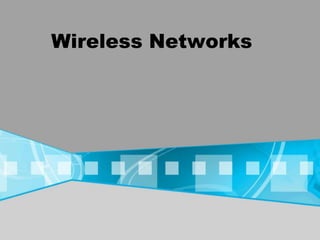
2nd lec wireless terminologies
- 2. Presentation Outline • Wireless Technology overview • The IEEE 802.11 WLAN Standards • Secure Wireless LANs • Migrating to Wireless LANs (Cutting the cord) • Assignment Task-17*
- 3. Wireless? • A wireless LAN or WLAN is a wireless local area network that uses electromagnetic waves as its carrier. • Radio Waves (3kHz - 1GHz) • Micro Waves (1GHz – 300GHz) • Infrared Rays (300GHz - 400THz)
- 4. Wireless? • The last link with the users is wireless, to give a network connection to all users in a building or campus. • The backbone network usually uses cables
- 5. Common Topologies 1- The wireless LAN connects to a wired LAN • There is a need of an access point that bridges wireless LAN traffic into the wired LAN. • The access point (AP) can also act as a repeater for wireless nodes, effectively doubling the maximum possible distance between nodes.
- 6. Common Topologies 2- Complete Wireless Networks • The physical size of the network is determined by the maximum reliable propagation range of the radio signals. • Referred to as ad hoc networks • Are self-organizing networks without any centralized control • Suited for temporary situations such as meetings and conferences.
- 7. How do wireless LANs work? Wireless LANs operate in almost the same way as wired LANs, using the same networking protocols and supporting the most of the same applications.
- 8. How are WLANs Different? • They use specialized physical and data link protocols • They integrate into existing networks through access points which provide a bridging function • They let you stay connected as you roam from one coverage area to another • They have unique security considerations • They have specific interoperability requirements • They require different hardware • They offer performance that differs from wired LANs.
- 9. Physical and Data Link Layers Physical Layer: • The wireless NIC takes frames of data from the link layer, sets the data in a predetermined way, then uses the data stream to modulate and throw towards radio carrier signal. Data Link Layer: • Uses Carriers-Sense-Multiple-Access with Collision Avoidance (CSMA/CA).
- 10. Integration With Existing Networks • Wireless Access Points (APs) - a small device that bridges wireless traffic to your wired network. • Most access points bridge wireless LANs into Ethernet networks, but Token-Ring options are available as well.
- 11. Integration With Existing Networks
- 12. Roaming • Users maintain a continuous connection as they roam from one physical area to another • Mobile nodes automatically register with the new access point. • Methods: DHCP, Mobile IP • IEEE 802.11 standard does not address roaming, you may need to purchase equipment from one vendor if your users need to roam from one access point to another.
- 13. Security • In theory, spread spectrum radio signals are inherently difficult to decipher without knowing the exact hopping sequences or direct sequence codes used • The IEEE 802.11 standard specifies optional security called "Wired Equivalent Privacy" whose goal is that a wireless LAN offer privacy equivalent to that offered by a wired LAN. The standard also specifies optional authentication measures.
- 14. Interoperability • Before the IEEE 802.11 interoperability was based on cooperation between vendors. • IEEE 802.11 only standardizes the physical and medium access control layers. • Vendors must still work with each other to ensure their IEEE 802.11 implementations interoperate • Wireless Ethernet Compatibility Alliance (WECA) introduces the Wi-Fi Certification to ensure cross- vendor interoperability of 802.11b solutions
- 15. Hardware • Network Interface Card • Internal antennas or external antennas. • Handheld terminals • Access points
- 16. Hardware CISCO Aironet 350 series Wireless Handheld Terminal Semi Parabolic Antenna BreezeCOM AP
- 17. Performance • 802.11a offers speeds with a theoretically maximum rate of 54Mbps in the 5 GHz band • 802.11b offers speeds with a theoretically maximum rate of 11Mbps at in the 2.4 GHz spectrum band • 802.11g is a new standard for data rates of up to a theoretical maximum of 54 Mbps at 2.4 GHz.
- 18. What is 802.11? • A family of wireless LAN (WLAN) specifications developed by a working group at the Institute of Electrical and Electronic Engineers (IEEE) • Defines standard for WLANs using the following four technologies • Frequency Hopping Spread Spectrum (FHSS) • Direct Sequence Spread Spectrum (DSSS) • Infrared (IR) • Orthogonal Frequency Division Multiplexing (OFDM) • Versions: 802.11a, 802.11b, 802.11g, 802.11e, 802.11f, 802.11i
- 19. 802.11 - Transmission • Most wireless LAN products operate in unlicensed radio bands • 2.4 GHz is most popular • Available in most parts of the world • No need for user licensing • Most wireless LANs use spread-spectrum radio • Resistant to interference, secure • Two popular methods • Frequency Hopping (FH) • Direct Sequence (DS)
- 20. Frequency Hopping Vs. Direct Sequence • FH systems use a radio carrier that “hops” from frequency to frequency in a pattern known to both transmitter and receiver • Easy to implement • Resistance to noise • Limited throughput (2-3 Mbps @ 2.4 GHz) • DS systems use a carrier that remains fixed to a specific frequency band. The data signal is spread onto a much larger range of frequencies (at a much lower power level) using a specific encoding scheme. • Much higher throughput than FH (11 Mbps) • Better range • Less resistant to noise (made up for by redundancy – it transmits at least 10 fully redundant copies of the original signal at the same time)
- 21. 802.11a • Employs Orthogonal Frequency Division Multiplexing (OFDM) • Offers higher bandwidth than that of 802.11b, DSSS (Direct Sequence Spread Spectrum) • 802.11a MAC (Media Access Control) is same as 802.11b • Operates in the 5 GHz range
- 22. 802.11a Disadvantages • Standards and Interoperability • Standard not accepted worldwide • No interoperability certification available for 802.11a products • Not compatible or interoperable with 802.11b network devices • Legal issues • License-free spectrum in 5 GHz band not available worldwide • Market • Beyond LAN-LAN bridging, there is limited interest for 5 GHz adoption
- 23. 802.11a Disadvantages • Higher frequency band has slightly poorer range than either 802.11b • Power consumption • Higher data rates and increased signal require more power • OFDM is less power-efficient then DSSS
- 24. 802.11a Applications • Building-to-building connections • Video, audio conferencing/streaming video, and audio • Large file transfers, such as engineering files or CAD drawings • Faster Web access and browsing • High worker density or high throughput scenarios • Numerous PCs running graphics-intensive applications
- 25. 802.11a Vs. 802.11b Characteristics 802.11a 802.11b Raw data rates Up to 54 Mbps (54, 48, 36, 24,18, 12 and 6 Mbps) Up to 11 Mbps (11, 5.5, 2, and 1 Mbps) Range 50 Meters 100 Meters Bandwidth 5 GHz range 2.4000 - 2.4835 GHz range Modulation OFDM technology DSSS technology
- 26. 802.11g • 802.11g is a high-speed extension to 802.11b • Compatible with 802.11b • High speed up to 54 Mbps • 2.4 GHz (vs. 802.11a, 5 GHz) • Using ODFM for backward compatibility • Uses Wi-Fi Protected Access (WPA) security protocol
- 27. 802.11g Advantages • Provides higher speeds and higher capacity requirements for applications • Wireless Public Access • Compatible with existing 802.11b standard • Leverages Worldwide spectrum availability in 2.4 GHz • Likely to be less costly than 5 GHz alternatives • Provides easy migration for current users of 802.11b WLANs • Delivers backward support for existing 802.11b products • Provides path to even higher speeds in the future
- 28. 802.11e Introduces Quality of Service • Also know as P802.11 TGe • Purpose: • To enhance the 802.11 Medium Access Control (MAC) to improve and manage Quality of Service (QoS) • Cannot be supported in current chip design • Requires new radio chips • Can do basic QoS in MAC layer
- 29. 802.11f – Inter Access Point Protocol • Also know as P802.11 TGf • Purpose: • To develop a set of requirements for Inter-Access Point Protocol (IAPP), including operational and management aspects
- 30. 802.11b Security Features • Wired Equivalent Privacy (WEP) – A protocol to protect link-level data during wireless transmission between clients and access points. • Services: • Authentication: provides access control to the network by denying access to client stations that fail to authenticate properly. • Confidentiality: intends to prevent information compromise from casual eavesdropping • Integrity: prevents messages from being modified while in transit between the wireless client and the access point.
- 31. Authentication Means: • Based on cryptography • Non-cryptographic • Both are identity-based verification mechanisms (devices request access based on the SSID – Service Set Identifier of the wireless network).
- 33. Privacy • Cryptographic techniques • WEP Uses RC4 symmetric key, stream cipher algorithm to generate a pseudo random data sequence. The stream is XORed with the data to be transmitted • Key sizes: 40bits to 128bits • Unfortunately, recent attacks have shown that the WEP approach for privacy is vulnerable to certain attack regardless of key size
- 34. Data Integrity • Data integrity is ensured by a simple encrypted version of CRC (Cyclic Redundant Check) • Also vulnerable to some attacks
- 35. Security Problems • Security features in Wireless products are frequently not enabled. • Use of static WEP keys (keys are in use for a very long time). WEP does not provide key management. • Cryptographic keys are short. • No user authentication occurs – only devices are authenticated. A stolen device can access the network. • Identity based systems are vulnerable. • Packet integrity is poor.
- 36. Access Point Placement and Power • Typically – mounted at ceiling height. • Between 15 and 25 feet (4.5m to 8m) • The greater the height, the greater the difficulty to get power to the unit. Solution: consider devices that can be powered using CAT5 Ethernet cable (CISCO Aironet 1200 Series). • Access points can have internal or external antennas
- 37. Antenna Selection and Placement • Permanently attached. • Remote antennas connected using an antenna cable. • Coaxal cable used for RF has a high signal loss, should not be mounted more than a 1 or 2 meters away from the device. • Placement: consider building construction, ceiling height, obstacles, and aesthetics. Different materials (cement, steel) have different radio propagation characteristics.
- 38. The Site Survey • Helps define the coverage areas, data rates, the precise placement of access point. • Gather information: diagramming the coverage area and measuring the signal strength, SNR (signal to noise ratio), RF interference levels
Notes de l'éditeur
- A wireless ad hoc network[1] (WANET) or is a decentralized type of wireless network.The network is ad hoc because it does not rely on a pre-existing infrastructure, such as routers in wired networks or access points in managed (infrastructure) wireless networks.[4] Instead, each node participates in routing by forwarding data for other nodes, so the determination of which nodes forward data is made dynamically on the basis of network connectivity and the routing algorithm in use.
- Roaming is a wireless telecommunication term typically used with mobile devices (like mobile phones). It refers to the mobile phone being used outside of the range of its home network and connects to another available cell network. In more technical terms, roaming refers to the ability for a cellular customer to automatically make and receive voice calls, send and receive data, or access other services, including home data services, when travelling outside the geographical coverage area of the home network, by means of using a visited network. For example: should a subscriber travel beyond their cell phone company's transmitter range, their cell phone would automatically hop onto another phone company's service, if available. The process is supported by the Telecommunication processes of mobility management, authentication, authorization and accounting billing procedures (known as AAA or 'triple A').
- In CSMA/CA, as soon as a node receives a packet that is to be sent, it checks to be sure the channel is clear (no other node is transmitting at the time). If the channel is clear, then the packet is sent. If the channel is not clear, the node waits for a randomly chosen period of time, and then checks again to see if the channel is clear. This period of time is called the backoff factor, and is counted down by a backoff counter. If the channel is clear when the backoff counter reaches zero, the node transmits the packet. If the channel is not clear when the backoff counter reaches zero, the backoff factor is set again, and the process is repeated.
- In spread spectrum telecommunication signal is transmitted on a bandwidth considerably larger than the frequency content of the original information. Frequency hopping is a basic modulation technique used in spread spectrum signal transmission.
- Interoperability is the ability of a system or a product to work with other systems or products without special effort on the part of the customer. Interoperability becomes a quality of increasing importance products. Compatibility is a related term. A product is compatible with a standard but interoperable with other products that meet the same standard (or achieve interoperability through a broker).
- Frequency Hopping Spread Spectrum (FHSS) Direct Sequence Spread Spectrum (DSSS) Infrared (IR) Orthogonal Frequency Division Multiplexing (OFDM) All four terms will be class assignment and presentation group wise
- Interoperability is the ability of a system or a product to work with other systems or products without special effort on the part of the customer. Interoperability becomes a quality of increasing importance products. Compatibility is a related term. A product is compatible with a standard but interoperable with other products that meet the same standard (or achieve interoperability through a broker).
