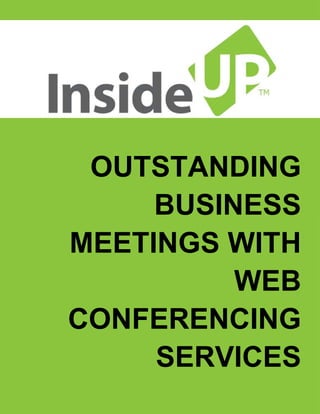
Hold Outstanding Business Meetings with Web Conferencing Services
- 2. Successful interactions during the course of business meetings are vital to all group activities within a company. In the past, groups would need to gather in the same room to share thoughts or presentations. Frequently, participants would have to travel long distances and incur expense in order to do so. Fortunately, due to advances in communication technology and applications, in- person meetings are no longer the only option for businesses. Colleagues and business partners can meet effectively without needing to leave their office or travel extensively. With web conferencing technology, businesses can easily conduct live meetings over the Internet. This guide is designed to help you select the right web conferencing provider for your business. Web conferencing software is a helpful and effective solution that facilitates live, interactive online sessions, such as: • Meetings • Webinars • Demonstrations • Brainstorming Sessions • Presentations • Interviews • Training Users connect to sessions by logging in to a secure URL, which allows them to access meeting materials such as video or slide presentations. Participants utilize VoIP or standard phone lines for audio communications. Can Your Business Benefit from Web Conferencing? Web conferencing software applications offer some noteworthy benefits, including: Reduced Travel Expenses Companies can exhaust a huge portion of their travel budget sending sales agents to call on prospective clients, overseeing marketing events, hosting training sessions and holding executive meetings. Web conferencing software allows many such meetings to be conducted remotely. Participants can attend from any location around the globe. Communicating over the web can be just as effective as if everyone involved were in the same room—without the expense of airfare, gas, hotel rooms and other travel related costs.
- 3. Improved Allocation of Marketing Expenditures Conventional seminars require such expenses as catering, facility rental, and transportation and accommodations for instructors and organizers. Web conferencing allows virtually the same presentation to be delivered in real time over the Internet. The savings your company realizes by conducting meetings, presentations and training seminars over the web can be used for lead purchasing and marketing campaigns to help your business grow. Greater Convenience for Your Customers Like many companies, you may find it advantageous to offer educational and marketing events for existing and prospective clients. Your customers, however, could also be facing budget restraints and reduced travel allowances that prevent them from attending in person. With web conferencing, you can present the same program, and your customers and prospects will appreciate the convenience of attending your event without unnecessary travel costs. Web Conferencing Software Features Web conferencing software offers a variety of features that allow users to conduct presentations created with PowerPoint, Mac Keynote or other software. Presenters can use various tools to highlight specific information on each slide as they speak. During web conferences, session conductors can: • Display live video through the use of a webcam or digital camera. • Have real-time discussions with attendees through VoIP. • Facilitate interactive meetings by sending URLs, forms, scripts and other data directly to attendees, enabling them to have hands-on participation in the event. • Draw diagrams and write notes on a whiteboard to demonstrate key points. Some solutions allow attendees to share control of the whiteboard so that each participant can add graphics and information. • Use chat features to have interactive discussions and question and answer sessions. Questions and answers can be open for all to view or may be kept private between the session leader and each attendee who presents a question.
- 4. • Record and store conference sessions for future use. This is especially valuable for use with marketing webcasts. Companies can increase the impact of their event by allowing prospects who could not attend the live session to take advantage of a replay at a later date. • Gather feedback and information from attendees using surveys and polls. • Share desktop views in real-time. This gives the audience an inclusive view of the presenter’s screen as various applications are navigated and discussed. • Transfer control of the screen to co-presenters or audience members. What to Look for When Choosing a Web Conferencing Software Solution System Redundancy Most web conferencing software packages on the market today are offered as a hosted or on- demand service. Businesses, therefore, have to rely on the service provider for optimal performance and maximum uptime. Seek out a vendor that can offer mirrored, or redundant, servers or other back-up methods. This will ensure that your meetings are not interrupted due to a hardware failure during a conference session. Security Company meetings may often include sensitive information, which you will want to protect. Also, your attendees may be required to provide their personal contact information when registering for an event. To ensure the safety of your company’s data as well as that of your customers and employees, be sure to select a provider who has advanced security technology in place to prevent unauthorized access to sensitive data. Software Requirements Some web conferencing providers may require you and/or your attendees to install a browser plug-in or software program. If the vendor you select requires such software, you will need to find out in advance whether all parties involved have an operating system compatible with the application and are willing to install it. Participants will also need to be instructed regarding installation and use of the program.
- 5. Outlook Integration If your company uses Microsoft’s email application, Outlook, you might prefer to find a provider who offers features that interface with Outlook. This time-saving integration will enable you to automatically send invitations to scheduled or recurring meetings, and will add meeting details to Outlook users’ calendars. Meeting organizers can schedule meetings directly into Outlook and attendees may also be able to join meetings directly from within Outlook. Screen Sharing Capabilities Most web conferencing services offer screen sharing among conference participants. Typically, this is accomplished by sharing the resources from a single computer with all in attendance. The presenter will have the capability of displaying certain documents or applications on their desktop, which can be viewed by all attendees. The presenter may also be able to highlight a portion of the screen or share applications using a full screen view. Virtual Whiteboard If your business regularly uses dry-erase whiteboards to take notes and jot down ideas during in-person meetings, your organization would likely make good use of a web conferencing service that offers a virtual equivalent. Virtual whiteboards make it easy for conference participants to brainstorm or outline action plans by providing a dedicated space to record their ideas. This is an invaluable tool when your goal is to bring people together for a collaborative and creative session. Multiple Presenter Capability Given that meetings often comprise personnel and volunteers who are proficient in different aspects of a project, the meeting moderator may choose to hand off some parts of a presentation to another individual. If this is frequently the case with meetings in your organization, search for a Web conferencing provider who can allow multiple participants to share presentation duties. Attended Calls Some providers offer the option of having a dedicated operator on your conference calls. This service is also referred to as Operator Assisted Conferencing. The operator can introduce attendees as they log on, monitor the call, manage Q&A sessions and provide any other services that will contribute to a successful conference call. Annotation and Drawing Tools While presenting a slide or document to your colleagues or clients, you may wish to emphasize certain key points or make note of ideas generated throughout the session. To facilitate this, many web conferencing services offer annotation tools such as pens, pencils, and virtual sticky notes similar to the ones used in popular graphic design software.
- 6. Text Chat Instant messaging (IM) is a rapid form of text communication that can often be more efficient than sending email back and forth. Most web conferencing services provide a built in text chat feature that allows attendees to efficiently communicate during sessions, either one-on-one or with the entire group. Teleconferencing Most web conferencing services will include a voice conferencing feature. This feature allows you to converse will fellow attendees during a session. Some providers offer teleconferencing as a free feature, while others provide it at an additional cost. In either case, your company will be responsible for any long distance charges incurred when using voice communications. If your organization already uses a third-party teleconferencing provider, you may be able to integrate it with your web conferencing applications. Check with your service provider to find out if this is an option. Video Conferencing If you want your Web conferencing sessions to have the feel of an in-person meeting, you may wish to seek out a provider who offers a video conferencing option. Video conferencing software enables meeting participants to use web-cams to transmit live video. Video conferencing can lend a more personal quality to your web-based meetings. With many providers, however, you will need to pay extra for this service. VoIP In addition to teleconferencing, some online meeting providers offer Voice over Internet Protocol (VoIP) for audio communications. VoIP is a technology that transmits voice communications via an Internet connection. Typically, VoIP calling rates are less expensive than teleconferencing services. Call quality, however, may not be as high with VoIP. Also, each participant must use a headset that plugs into their computer. Pricing Some web conferencing vendors will allow you to purchase as much or as little time with the applications as your company needs. The same applies to features. Many providers will let you choose and pay for only the features you will need for your conferences. Your costs may vary based on the services utilized and functionality required. Some basic solutions will allow you to schedule meetings and invite participants, share desktop views and documents, communicate via a chat tool, and collaborate during sessions using a whiteboard. The audio conferencing line, usually billed at around three cents per minute per phone, will be your only cost to use this solution. Meetings with three or fewer participants can use an internal phone system at no cost to the users. Other fee based conferencing options allow companies to set up a virtual classroom for an annual fee. This enables participants to share audio, video and documents in various formats.
- 7. Sessions can include group communications with breakout rooms for smaller groups to work in. Users may record sessions to be posted for viewing at a later date. Users can create and post tests and quizzes and can track the results for training and certification purposes. This service is relatively easy to learn and use. The cost for a virtual classroom starts at approximately $500 per year, which the provider will prorate according to your contract period. Some tracking and training modules may be available for additional fees. Subscriptions vs. Pay per Use Plans How often your company needs to hold online meetings and events should be a key factor in choosing between a service that charges on a per meeting basis or one with a subscription based plan. For businesses that have an occasional small meeting, the pay per use option, which typically costs about thirty cents per minute per participant, will probably be the most cost-effective solution. Organizations that host large events and conferences and hold frequent meetings may find it more economical to subscribe to a service that charges a flat monthly or yearly fee for a designated number of participants. If you decide that a subscription plan is the better choice for your organization, make sure the service provider prepares a contract that locks in your price. Look over the contract carefully and make certain you are comfortable with the terms. Once you’ve chosen a provider and a plan, and are ready to hold your first web conference, there are a few things you can do to make your sessions as productive as possible: Video Preparation Close all window blinds and position yourself where the brightest light in the room is on your face. The camera should be level with your face and be between one and three feet from you. Be sure your background is simple and free from clutter. Check your picture and position the camera so that you are the only subject appearing on the screen. Avoid wearing stripes, busy patterns and bright white clothing as they do not work well on camera. Pastel colors--especially light blue--are excellent choices. Jewelry can be distracting, so you may wish to minimize your accessories. Audio Preparation Close all doors and turn off fans, phones and radios to prevent interruptions. You can use a headset with a microphone or plug a hands-free device from your cell phone into the computer. If you won’t be using a headset, position the microphone directly in front of your speakers and remember to mute it when you are not speaking. When you’re ready to begin speaking, be sure no one else is speaking and that there is no background noise. Speak with a strong voice. Avoid using the keyboard, rustling papers or
- 8. moving the microphone when it is on; feedback and static can be especially loud on audio equipment. Of course, your first step toward hosting successful Web events and online meetings is choosing the right service provider for your company. At InsideUp, we have carefully selected top, national web conferencing service vendors who provide high quality service at significant cost savings. By filling out a simple form, you can be matched with leading Web conferencing providers who will gladly give you a custom quote for their services. Glossary Access ID (Also known as Passcode)Your personal account code that allows you to access your conference. Participants will use this access ID/passcode to join your conference. Access Phone Number The telephone number you will call to reach our bridge equipment, which allows you to begin your conference call. Agenda Guide to help you plan and lead your meeting effectively. Announcer Professional event staff who actively assist the moderator(s) throughout the call. This might include welcoming participants, introducing speakers and leading an electronic Q+A session. Application Viewing and Sharing A web collaboration feature that allows the host and participants to share software applications during a web conference. Attended Call A conference call with a dedicated operator on the call, announcing and monitoring the call, managing any Q+A sessions or other requested services. Also sometimes referred to as Operator Assisted Conferencing.
- 9. Auto Continuation Feature that allows your conference calls to continue even after the subscriber disconnects. The call then continues until the last participant disconnects. Auto-continuation provides less security but adds flexibility so that conference attendees can continue to talk even if the subscriber needs to disconnect. Automated No operator required to perform conference functions. Automated Call A conference call whereby participants access the call via a passcode and there is no operator on the call. Backbone A high-speed line or series of connections that forms a major pathway within a network. The term is relative as a backbone in a small network will likely be much smaller than many non- backbone lines in a large network. Bandwidth In terms of signal frequency, the range between the lowest and the highest frequencies used to transmit a signal from one site to another. Bandwidth as a measure of an analog signal is measured in cycles per second. Contemporary units are Hertz (one cycle equals one Hertz). Bandwidth as a measure of a digital signal is measured in bits per second, and is usually referred to as data rate. For example, a regular Ethernet line has a bandwidth of 10 Mbps. High bandwidth allows fast transmission or the transmission of many signals at once. Binding Attaching a phone to an IP port on an access device. Bridge Attaches a phone to an IP port on an access device. Broadband A descriptive term for evolving digital technology that provides consumers a single switch facility offering integrated access to voice, high-speed data service, video demand services, and interactive delivery services.
- 10. Broadcast Fax A call announcement process that sends a fax to all participants prior to a conference call. Broadcast Messaging A method of simultaneously distributing information and materials to multiple locations in a short period of time. Built-in system An audio or video conferencing system that is permanently built into a room. Often built-in systems can be found in board of directors’ conference rooms or in distance-education rooms. Often the systems have custom cabinets made to house the electronics. CSP - Conference Service Providers Refers to companies who offer conferencing services and expertise to businesses. Call Deflection Call Deflection allows a called endpoint to redirect the unanswered call to another endpoint. Chat and Messaging A web collaboration feature that allows the host to instantly receive feedback or questions from participants, and respond immediately. Private one-on-one chats can also be conducted with participants. Clearance Line A behind the scenes phone line used during an operator-attended conference to assist the moderator or host in matters such as troubleshooting and verifying unlisted participants. Collaboration A term used in conferencing to refer to working together across distances remotely. Command Keys Touch-tone commands to activate automated conference functions. Communication Line A communication line is a connection between an operator and a representative from the host company that is used to manipulate the Q+A session, give status updates, and troubleshoot.
- 11. Conference Call A meeting via the telephone in which 3 or more parties are connected by a conference bridge to enable everyone connection on the same call. Also referred to as telephone conferencing, audio conferencing and teleconferencing. Conference Continuation This feature allows the subscriber to exit a conference after it begins without disconnecting the participants and must be activated for each conference call. Note: the system automatically defaults to end the conference call when the subscriber disconnects. Conference Dial-In Number The telephone number you and your participants will dial to reach our conferencing equipment. Dashboard Sometimes we refer to the web control as having a dashboard. It is your connection to the conference bridge. It reflects real time change going on in your conference. Data Conference A reservation-based, online data collaboration tool that allows customers to share PowerPoint presentations, show applications, perform polls, chat, etc. with remote participants. Best suited for large, high-profile applications and hence, most commonly combined with a high-touch audio conference. Desktop Sharing and Desktop Transfer A web collaboration feature that allows the Host to show participants everything on their desktop. Hosts may also give control of their PC (transfer) to anyone in the meeting. Dial-In Number A phone number which all participants dial to access a conference call. Also termed Access numbers, national, international or freephone numbers can be given to participants to enter a meeting or event. The number can be charged at a national rate or be freephone. Dial-In Conference participants join meetings by dialing a number, then entering a specific passcode.
- 12. Dial-Out Hosting operators dial participants at their location to connect them to the conference. Dial-Peer Hunting Process when the originating router tried to establish call on different dial peers if the originating router receives a user-busy invalid number or an unassigned-number disconnect cause code from a destination router. DiffServ (Differentiated Services) A quality of service (QOS) protocol that prioritizes IP voice and data traffic to help preserve voice quality, even when network traffic is heavy. Digital Lines All lines leading into our conference bridge are fiber optic lines, providing the purest signal into the conference bridge and assures crisp clear signal leaving the conference bridge. Dynamic Jitter Buffer Collects voice packets, stores them, and shifts them to the voice processor in evenly spaced intervals to reduce any distortion in the sound. E-box Electronics box (the main codec box) of a group video conferencing system. Echo Canceller Eliminates audio transmission echo. A telephone line echo canceller produces a synthetic replica of the echo it expects to see returning and subtracts it from the transmitted speech. The replica it creates is based on the transmission characteristics of the telephone cable between echo canceller and the telephone or video conferencing system. Device that allows for the isolation and filtering of unwanted signal caused by echoes from the main transmitted signal. Echo Effect A time-delayed electronic reflection of a speaker's voice. This is largely eliminated by modern digital echo cancellation. Echo Suppression A technique for reducing annoying echoes in the audio portion of a videoconference by temporarily deadening the communication link in one direction.
- 13. E-conferencing E-conferencing refers to innovative technologies that allow people to communicate or "conference" over the Internet. Audio conferencing, video conferencing, collaborative conferencing, and web conferencing are all components of e-conferencing. E-mail Invitation A message sent to a contact requesting participation in a conference. Entry Announcement An optional feature of Ready-Call® which allows callers to record their names before entering the conference. As they connect to the meeting, their name is played into the conference to announce them. Entry Tones or Chimes Short tones which "announce" when a new caller has joined the conference. Event Manager A dedicated customer service specialist who manages the organization of an attended conference call. Exit Tones or Chimes Short tones which "announce" when a caller has left the conference. Facilitator The politically correct term for "instructor", "trainer", "teacher" or "class leader". Fallback A modem speed that is lower than its normal (that is, maximum) speed of operation. Feedback Loud, high-pitched noise which can affect a conference when speakerphones, cellular phones or three-way lines are used.
- 14. Fiber Optics A communications medium utilizing laser or "light" transmission. Uses a glass or plastic fiber carrying light to transmit voice, data and video signals. Each fiber can carry from 90 to 150Mb/s. Firewall An application that isolates part of a network, like a company's private intranet, from access to or by other parts of the network, like the public Internet. FoIP (Fax Over Internet Protocol) The term used for the technology that transports facsimiles over the Internet. Forward Error Correction A technology that increases voice quality by recovering lost or corrupted packets. FXO (Foreign Exchange Office) Is the interface on a VOIP device for connecting to an analog PBX extension. FXS (Foreign Exchange Station) Is the interface on a VOIP device for connecting directly to phones, faxes, and CO ports on PBXs or key telephone systems. Frame Rate The rate at which individual pictures (frames) in a sequence are displayed in a video conference. Frame rate is measured in frames per second (fps). Gatekeeper The central control entity that performs management functions in a Voice and Fax over IP network and for multimedia applications such as video conferencing. Gatekeepers provide intelligence for the network, including address resolution, authorization, and authentication services, the logging of Call Detail Records, and communications with network management systems. Gatekeepers control bandwidth, provide interfaces to existing legacy systems, and monitor the network for engineering purposes as well as for real-time network management and load balancing.
- 15. Gateway In IP telephony, a network device that converts voice and fax calls, in real time, between the public switched telephone network (PSTN) and an IP network. The primary functions of an IP gateway include voice and fax compression/ decompression, packetization, call routing, and control signaling. Additional features may include interfaces to external controllers, such as Gatekeepers or Softswitches, billing systems, and network management systems. Gateway Redundancy The Gateway Redundancy feature enables the Gatekeeper to request that other Gatekeepers search their zones to locate a request when Line Hunting fails to find a suitable service provider. If no service is found, the Gateway Redundancy policy enables the Gatekeeper to complete the call by referring the call to other Gatekeepers. Geosynchronous Teleconferences use satellites which are in geosynchronous orbit 22,300 miles above the equator. There are two types of communications satellites: C- and Ku-Band. They each have different frequencies, kind of like the difference between AM and FM radio stations. The satellite you use depends on your network of receiving sites. Gbps Gigabits per second. 1 Billion bits per second. Grace Period The time interval at the beginning of a call, measured in seconds, that is not billed. Graphic The medium of delivering static images to be interpreted by the learner visually. Compare to audio, video, text, and animation. Graphical User Interface A way of representing the functions, features and contents of a program to a user by way of visual elements, such as icons, as opposed to textual elements, such as words and character strings. The Microsoft Windows operating system is the classic example of a program with a GUI.
- 16. Groupware Systems supporting group work and cooperation between autonomous work groups. The primary function of groupware is to provide members of the group shared access to given resources such as files, project lists, documents and calendars. Guest Speaker Refers to a second or third party involved during a presentation style conference call to speak while the large portion of attendance is muted and listening only top material presented. Half Duplex Audio 2-way audio transmitted and received in turn (rather than simultaneously) so only one site can speak at a time. Contrast with full duplex audio. H.243 standard Procedures for establishing communication between three or more audiovisual terminals using digital channels up to 2Mbit/s in multiway conferences. Defines initiation of communications between systems and capabilities negotiation procedures in multiway conferences." H.320 standard A widely-used video compression standard that allows a wide variety of video conferencing systems to communicate. H.320 standard is applied mostly to dedicated circuit-based switched network (point-to-point) connections of moderate or high bandwidth, such as through the medium-bandwidth ISDN digital phone protocol or a fractionated high bandwidth T1 lines. Hour Rebroadcast 24-hour access to a pre-recorded message, conference call or messaging system. Help-Desk Analyst A person who provides technical support for any aspect of the information systems department, including computer hardware, operating systems, applications and networks. This position requires strong technical background and troubleshooting abilities plus communication skills. Instructor Led Training (ILT) Training mediated by a live instructor, such as classroom training or live classes delivered over a web-based conference system.
- 17. Interactive When conference participants can both hear and be heard. Integrated T-1 Comprised of 24 64Kbps channels, T1 lines can be used for a diverse number of applications. Commonly referred to as an integrated T1 or channelized T1, this highly flexible circuit is designed for businesses that need to run multiple services over the same line. Common applications for integrated T1 service include, Frame Relay/dedicated long distance and Internet/point-to-point. Often confused with a fractional T1, integrated service is made up of multiple fractional T1 services. Intranet A network owned by an organization that functions like the public Internet but is secure from outsider access and regulated by representatives of the organization often called system administrators. Introduction Formal start of meeting with an introduction of the meeting Chairperson by the operator. ITSP (Internet Telephony Service Provider) Provider of telephony based services. International Dial-In Number This is an alternative dial-in number for conference calling used by international callers outside the 50 United States and Canada to gain access into a conference call. Although the same per minute rates apply, the caller using this international dial-in number will pay the long distance rates charged by their long-distance telephone provider. IP Address The unique address of a computer attached to a TCP/IP network. IP addresses are 32 bits long. Each octet is represented in decimal and is separated by dots.
- 18. IP Multicast A means of simultaneous transmission of data from a server to a group of selected users on a TCP/IP network, (internal, intranet or Internet). IP multicast is used for streaming audio and video over the network. IP Telephony A set of technologies that enables voice, data and video collaboration over existing IP-based LANS, WANs, and the Internet. IP technology uses open IETF and ITU standards to move multimedia traffic over any network that uses IP. Keypad Refers to the "phone keys" used to control various functions from the phone during the conference. Listen-only Mode A one-way communication mode that enables conference participants to listen, without having the ability to speak to others on the conference. This feature is commonly used with larger calls to eliminate background noise. Listen-only Participants Option Moderators who select this option will be provided a listen-only passcode in addition to a regular participant passcode. Participants who use the listen-only passcode will not be able to talk during the conference; they are in "listen-only" mode. Live Call Summary Summary of participants on a given conference call Locking the Conference This can be used for increased conference security, by preventing additional Participants from joining the conference, and is accessible by those who provide the Organizer Access Code when entering a conference. At any time during a conference, conference Organizers can lock or unlock the conference by toggling the “5” on the telephone keypad. Note that if the conference is locked and a Participant is disconnected (e.g. cell phone) from the conference, the room must first be unlocked before that Participant can rejoin the conference.
- 19. Locking and Unlocking a Conference Call A host can lock and unlock a conference call anytime during the call by pressing (2) then (*) on his or her telephone keypad. MP3 MP3 stands for MPEG Audio Layer 3, which refers to an audio technology that compresses CD- quality sound while retaining most of the original sound characteristics. Listeners can playback MP3 files on a PC, using media player software, or on a digital music player (like an iPod). Moderator A Moderator is a person(s) who presides over a conference call or web meeting. Moderator PIN A Moderator PIN is the four-digit security code (can be more than four) required to access a reservationless conference calling service. It ensures that only the host can originate and control a conference call, using all the conference calling features. Mute Mute allows a host to block the broadcast of audio during a conference call. Participants can self-mute a by pressing (4) then (*) on their telephone keypads. A host can also mute the entire participant group by pressing (1) then (*) on his or her telephone keypad. Multipoint Video Conferencing Found in compliment with some web conferencing software, multipoint video conferencing allows for multiple people from different locations to broadcast and receive video and audio over the internet with a PC, microphone and webcam. Name Recording A recording of what a participant says when they are prompted to say their name at the beginning of a conference. It can be played into a live conference and is stored on the conference call detail screen for later retrieval by an administrator. Number Sign/Pound Sign Refers to the # symbol on a touch-tone phone.
- 20. NTSC Standard for scanning television signals. Used in the U.S., Canada, and Japan. Narrowband A low-capacity communications circuit/path. It usually implies a speed of 56Kbps or less. (Contrast with wideband and broadband) Non-ACD Calls A peg count of the number of times that agents initiated or received a call on their individual extension telephone keys. Transfer and conference keys are also included in this category. The peg count is increase each time the agent engages an extension (or DN) key, regardless of whether or not they dial a number or whether a telephone connection takes place. Non-ACD state A Non-ACD call is a call that is either placed or received on one of an agent's extensions. Non- ACD calls include Incoming, Outgoing and Internal calls that were placed from, or received at, an agent's extension. Open Conference A conference call where all lines are open so that all callers can be heard and can interact with each other freely. This feature is most commonly used with a small group of participants. On-demand Conference Calls On-demand Conference Calls do not require advanced scheduling. You can host a conference call 24 hours a day, seven days a week without prior notice. Optional Time Extension Conference calling services impose set time limits, however, the host can initiate an Optional Time Extension to continue the session when prompted five minutes before reaching the time limit. Organizer The Organizer (synonymous with host or moderator) is generally the person who schedules and hosts a conference call or web conference.
- 21. Online Meetings A similar experience to the in-person meeting but done over the Internet using web conferencing, audio conferencing and video conferencing services in compliment with application sharing and online presentations. Participant A Participant is a person who attends a host’s web conference or conference call other than the Host or Moderator. Podcast A Podcast is a recording of a non-music audio broadcast (e.g. news, sports, presentations, discussions, etc.) in MP3 format. Listeners can playback podcasts on a PC or digital music player. Podcasting Podcasting is recording something in a multimedia file or audio program designed for distribution over the Internet and playback on a digital media player. Presentation Mode Presentation Mode allows participants to listen to a conference call or view a web conference without any interaction. This feature is generally used when a host is presenting material to a large group. For collaborative sessions with more attendee interaction, the host should use Conversation Mode Playback A digital replay of your conference call which can be accessed by the host directly through the phone. Question-and-Answer (Q&A) Mode Question-and-Answer Mode allows a conference call host to mute all participants and allow conference call guests to virtually raise their hands by pressing a code on their telephone keypads. The host can then unmute callers with questions and allow them to speak. If a question has already been asked and answered, a participant can lower their hand by pressing the same on their telephone keypad again.
- 22. Reservationless Reservationless means no scheduling, reservation or advanced notice is required. Reservationless Conference Call A reservationless conference call is one that does not require advanced scheduling. You can host a conference call 24 hours a day, seven days a week without prior notice. Roll Call Roll Call plays back recorded attendee names when the Attendee Name Announce feature is enabled. A host can listen to the Roll Call by pressing that services roll call code on his or her telephone keypad. Roll Calling A feature where the moderator can learn how many callers are on the line as well as their names and affiliations. Recording Playback Feature Refers to an access number the moderator gives to his participants so they can call back into the conference bridge to listen to a previously recorded conference. Self Mute Conference call participants can self mute by pressing (4) then (*) on their telephone keypads anytime during a conference call. Attendees can unmute themselves by repeating the command. (Note: this feature does not work when the host enables the Mute All feature.) Start a Conference Call Start a Conference Call by simply dialing into the conference number and entering your Conference Bridge Number, followed by your Moderator PIN. Speaker Code Allows user to join a conference. Star Commands Combination of telephone keys starting with '*' followed by a number (1 thru 9) which enable additional features such as recording start/stop.
- 23. Scheduled, Unattended Conference Call A service in which a conferencing reservations agent is used to schedule a call or series of calls in advance. You receive a unique dial-in number and passcodes. Once dialed-in the participants join the call without any operator assistance. Talk/Listen Mode Talk/Listen Mode allows participants to talk and listen during a conference call. This mode is ideal for collaborative conference calls that require the exchange of information. TeleConference TeleConference is synonymous with telephone conference, conference call and audio conference, which connect three or more people on the same call. Touch Tone Setting on a telephone which allows tones to be heard by our automated conference system. Toll-Free An access phone number that allows you to join a conference without incurring long distance charges from your telephone provider. Toll Conference Call A Toll Conference Call is a meeting via telephone that requires a long-distance call. It connects three or more parties on the same call using a Conference Bridge. Participants, including the moderator, may incur long-distance charges, which are determined by each caller’s long- distance service provider UI Config (User Interface Configuration) A dashboard function that gives you access to change the number of participants you can view and other features while in a web conference. Voice on Entry/Exit A feature that announces participants’ names as they enter a conference call and/or as they leave the call. Generally used for an added level of security.
- 24. Voting Also Polling. Function performed by ConferenceCall.com operators who ask each participant to respond verbally or by voting via touch-tone. Voicemail Service which provides 24-hour access to a pre-recorded message, conference call or messaging system. Video Bridge Computerized switching system, properly called an MCU, which allows multipoint video conferencing. Voice-Activated Switching (VAS) When multiple sites are participating in a web conference, the person currently speaking is viewed by all participants. The downside to this is that any noise, such as a person coughing or a phone ringing, will change the view. That is why it is important to mute when you are not planning on being the "main event." Wav to MP3 Encoder An audio encoder that converts WAV (which is the standard CD format) into a compressed MP3 file resulting in a much smaller file suitable for downloads or podcasts. Webcontrol A web-based interface that allows you to control many functions in real time while conducting the conference call. Web Conference Meeting Manager LiveOffice IMConferencing provides for its clients a web-based meeting manager that will enable conference hosts to create a scheduled web conferencing session and manage its invitees and RSVP's. From the meeting manager, all administrative account features and online event management are available. Webcast To send live audio and/or video programming over the web. It is the Internet counterpart to traditional radio and TV broadcasting.
- 25. Webinar A workshop or lecture delivered over the Web. Rather than just a one-way video presentation, a webinar implies a two-way interaction between the audience and the presenters.
