How to upload an iMovie ‘09 video to YouTube
•Télécharger en tant que PPTX, PDF•
1 j'aime•1,065 vues
To upload an iMovie video to YouTube, create a YouTube account, open the iMovie video in iMovie, select the Share tab and then YouTube, enter your YouTube login credentials, choose upload settings like title and description, and click Publish to upload the video. To make an uploaded YouTube video private, sign in to YouTube, click your username and My Videos, click Edit next to the video, set the Privacy option to Private, and save the changes.
Signaler
Partager
Signaler
Partager
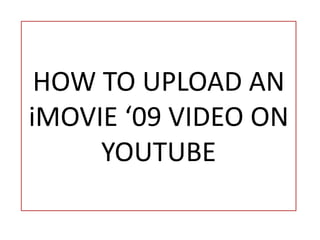
Recommandé
Contenu connexe
Tendances
Tendances (19)
Magnify.net: How To Remove Videos Uploaded by Anonymous

Magnify.net: How To Remove Videos Uploaded by Anonymous
How to embed Dailymotion videos on Tumblr with your syndication key

How to embed Dailymotion videos on Tumblr with your syndication key
How to publish Dailymotion videos with your syndication key on Twitter

How to publish Dailymotion videos with your syndication key on Twitter
Simple steps to incorporating you tube videos in powerpoint

Simple steps to incorporating you tube videos in powerpoint
How To Install Any WordPress Plugin - carolineblim.com

How To Install Any WordPress Plugin - carolineblim.com
Similaire à How to upload an iMovie ‘09 video to YouTube
Similaire à How to upload an iMovie ‘09 video to YouTube (20)
YouTube 101: How to Master Video Marketing in 10 Easy Steps

YouTube 101: How to Master Video Marketing in 10 Easy Steps
Dernier
This presentation was provided by William Mattingly of the Smithsonian Institution, during the third segment of the NISO training series "AI & Prompt Design." Session Three: Beginning Conversations, was held on April 18, 2024.Mattingly "AI & Prompt Design: The Basics of Prompt Design"

Mattingly "AI & Prompt Design: The Basics of Prompt Design"National Information Standards Organization (NISO)
Dernier (20)
Beyond the EU: DORA and NIS 2 Directive's Global Impact

Beyond the EU: DORA and NIS 2 Directive's Global Impact
Interactive Powerpoint_How to Master effective communication

Interactive Powerpoint_How to Master effective communication
Ecosystem Interactions Class Discussion Presentation in Blue Green Lined Styl...

Ecosystem Interactions Class Discussion Presentation in Blue Green Lined Styl...
Mattingly "AI & Prompt Design: The Basics of Prompt Design"

Mattingly "AI & Prompt Design: The Basics of Prompt Design"
Measures of Dispersion and Variability: Range, QD, AD and SD

Measures of Dispersion and Variability: Range, QD, AD and SD
Disha NEET Physics Guide for classes 11 and 12.pdf

Disha NEET Physics Guide for classes 11 and 12.pdf
BAG TECHNIQUE Bag technique-a tool making use of public health bag through wh...

BAG TECHNIQUE Bag technique-a tool making use of public health bag through wh...
A Critique of the Proposed National Education Policy Reform

A Critique of the Proposed National Education Policy Reform
How to upload an iMovie ‘09 video to YouTube
- 1. HOW TO UPLOAD AN iMOVIE ‘09 VIDEO ON YOUTUBE
- 3. Click on “create account” on the right top corner
- 5. How to make a YouTube video private Go to www.youtube.com and sign in with the username and password you created Click on your username (next to “Sign Out”) and there should be a drop down. Now, click on “My videos” Next to the video you want to set private, click on “Edit” Scroll down to “Broadcasting and Sharing Options” In the “Broadcasting and Sharing Options”, set the Privacy to “Private” Scroll down the page and click on “Save changes” and you’re all set.
- 6. THE END