New features of windows 7
•Télécharger en tant que PPTX, PDF•
2 j'aime•899 vues
This is a presentation created to train the staff of the Willoughb-Eastlake Public Library on the new features available in Microsoft's Windows 7 operating system.
Signaler
Partager
Signaler
Partager
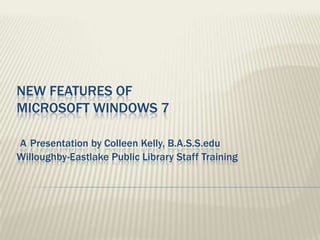
Contenu connexe
Tendances
Tendances (20)
Difference between windows 7 and windows 8 and windows 8 features

Difference between windows 7 and windows 8 and windows 8 features
En vedette
En vedette (20)
NHS South of England (East) Youth Mental Health Summit 17th April 2012

NHS South of England (East) Youth Mental Health Summit 17th April 2012
Moderator & speaker bios posting travel times on dynamic message signs webinar

Moderator & speaker bios posting travel times on dynamic message signs webinar
Fraud Prevention and Internal Controls - A Winning Combination 

Fraud Prevention and Internal Controls - A Winning Combination
Similaire à New features of windows 7
Similaire à New features of windows 7 (20)
3 Module - Operating Systems Configuration and Use by Mark John Lado

3 Module - Operating Systems Configuration and Use by Mark John Lado
Lesson 3- Get Started With Your First Computer 2.pptx

Lesson 3- Get Started With Your First Computer 2.pptx
Dernier
“Oh GOSH! Reflecting on Hackteria's Collaborative Practices in a Global Do-It...

“Oh GOSH! Reflecting on Hackteria's Collaborative Practices in a Global Do-It...Marc Dusseiller Dusjagr
Organic Name Reactions for the students and aspirants of Chemistry12th.pptx

Organic Name Reactions for the students and aspirants of Chemistry12th.pptxVS Mahajan Coaching Centre
Dernier (20)
Presentation by Andreas Schleicher Tackling the School Absenteeism Crisis 30 ...

Presentation by Andreas Schleicher Tackling the School Absenteeism Crisis 30 ...
TataKelola dan KamSiber Kecerdasan Buatan v022.pdf

TataKelola dan KamSiber Kecerdasan Buatan v022.pdf
Measures of Central Tendency: Mean, Median and Mode

Measures of Central Tendency: Mean, Median and Mode
A Critique of the Proposed National Education Policy Reform

A Critique of the Proposed National Education Policy Reform
“Oh GOSH! Reflecting on Hackteria's Collaborative Practices in a Global Do-It...

“Oh GOSH! Reflecting on Hackteria's Collaborative Practices in a Global Do-It...
Industrial Policy - 1948, 1956, 1973, 1977, 1980, 1991

Industrial Policy - 1948, 1956, 1973, 1977, 1980, 1991
18-04-UA_REPORT_MEDIALITERAСY_INDEX-DM_23-1-final-eng.pdf

18-04-UA_REPORT_MEDIALITERAСY_INDEX-DM_23-1-final-eng.pdf
Organic Name Reactions for the students and aspirants of Chemistry12th.pptx

Organic Name Reactions for the students and aspirants of Chemistry12th.pptx
New features of windows 7
- 1. New features of Microsoft Windows 7APresentation by Colleen Kelly, B.A.S.S.eduWilloughby-Eastlake Public Library Staff Training
- 2. Learning Objectives Learn new terminology Learn to use Aero Features Learn to use new Search Features Learn to utilize features of Taskbar Learn to access Jumplists Learn to Pin programs
- 3. Terminology
- 4. Aero Features Aero Snap 1. Start with an open minimized window 2. Click on the title bar and drag window to any side of the screen 3. Windows will SNAP into place (Microsoft, 2010)
- 5. Aero Features Aero Shake – Let’s you focus on one open window Hold down the left mouse button on the window Gently shake All other windows will temporarily disappear (Microsoft, 2009)
- 6. Aero features Aero Peek – Lets you see the desktop behind open windows Button located at the extreme right of the taskbar Hover over button All windows become transparent to show desktop (Microsoft, 2009)
- 7. PC WORLD says… “Windows 7's revamped Taskbar introduces several new features and gives users much more control over how it looks” (McCracken, 2009).
- 8. It’s all about the taskbar Taskbar Previews - let’s you see all open windows. Hover over icons in the Taskbar All open windows appear as Thumbnails Select the window you want to view (Microsoft, 2009)
- 9. Find it fast Watch this video from Microsoft about how Windows7 helps you find your files faster. Windows 7 Search
- 11. Shows recently accessed files and documents
- 12. Pin or unpin programs (Microsoft, 2009)
- 13. Pinning PinningPersonalize your Start Menu and Taskbar Two ways to access: Right-click on program in Start Menu and select “Pin to Start Menu” Select “Pin to taskbar” from Jumplists (Microsoft, 2009)
- 14. In conclusion Windows 7 offers many new features to make your personal computer experience: faster more organized easier to use
- 15. Practice makes perfect… Please print the following document and use it to practice what you’ve learned: Windows 7 Practice Sheet
- 16. References Horton, W. (2006). E-Learning by design. San Francisco: Wiley. McCracken, Harry. (2009). Windows 7 Review. PC World Online. Retrieved on February 24, 2010 from http://www.pcworld.com/article/172602/windows_7_review.html Microsoft Corporation. (2009). Explore Windows 7 Features. Retrieved on February 22, 2011 from http://windows.microsoft.com/en-US/windows7/products/features
