Scaredycat computers session 3 file management
•Télécharger en tant que PPSX, PDF•
1 j'aime•291 vues
basic computers - file management
Signaler
Partager
Signaler
Partager
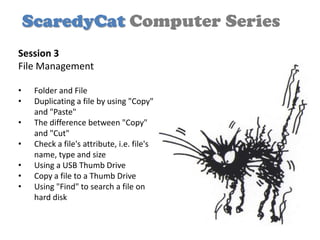
Recommandé
Contenu connexe
En vedette
En vedette (14)
Adding supplemental material to the Lesson Content folder

Adding supplemental material to the Lesson Content folder
Enterprise Mobility: winning strategies to get your organization ready for th...

Enterprise Mobility: winning strategies to get your organization ready for th...
Introduction to I C TIN JNIOR HIGH SCHOOL IN GHANA by Ghadafi

Introduction to I C TIN JNIOR HIGH SCHOOL IN GHANA by Ghadafi
INFORMATION AND COMMUNICATION TECHNOLOGY FOR SENIOR HIGH SCHOOL

INFORMATION AND COMMUNICATION TECHNOLOGY FOR SENIOR HIGH SCHOOL
Similaire à Scaredycat computers session 3 file management
Similaire à Scaredycat computers session 3 file management (20)
2016Fall.YCDITWk1.pdf documents and desktop navigation

2016Fall.YCDITWk1.pdf documents and desktop navigation
Duplicate Files Fixer-Remove duplicate files & recover Storage space in seconds

Duplicate Files Fixer-Remove duplicate files & recover Storage space in seconds
Dernier
Dernier (20)
Automating Google Workspace (GWS) & more with Apps Script

Automating Google Workspace (GWS) & more with Apps Script
Strategies for Unlocking Knowledge Management in Microsoft 365 in the Copilot...

Strategies for Unlocking Knowledge Management in Microsoft 365 in the Copilot...
Strategize a Smooth Tenant-to-tenant Migration and Copilot Takeoff

Strategize a Smooth Tenant-to-tenant Migration and Copilot Takeoff
Apidays New York 2024 - The Good, the Bad and the Governed by David O'Neill, ...

Apidays New York 2024 - The Good, the Bad and the Governed by David O'Neill, ...
Strategies for Landing an Oracle DBA Job as a Fresher

Strategies for Landing an Oracle DBA Job as a Fresher
ProductAnonymous-April2024-WinProductDiscovery-MelissaKlemke

ProductAnonymous-April2024-WinProductDiscovery-MelissaKlemke
Apidays New York 2024 - Accelerating FinTech Innovation by Vasa Krishnan, Fin...

Apidays New York 2024 - Accelerating FinTech Innovation by Vasa Krishnan, Fin...
Apidays New York 2024 - The value of a flexible API Management solution for O...

Apidays New York 2024 - The value of a flexible API Management solution for O...
AWS Community Day CPH - Three problems of Terraform

AWS Community Day CPH - Three problems of Terraform
Axa Assurance Maroc - Insurer Innovation Award 2024

Axa Assurance Maroc - Insurer Innovation Award 2024
Apidays Singapore 2024 - Scalable LLM APIs for AI and Generative AI Applicati...

Apidays Singapore 2024 - Scalable LLM APIs for AI and Generative AI Applicati...
Apidays New York 2024 - Scaling API-first by Ian Reasor and Radu Cotescu, Adobe

Apidays New York 2024 - Scaling API-first by Ian Reasor and Radu Cotescu, Adobe
Why Teams call analytics are critical to your entire business

Why Teams call analytics are critical to your entire business
Repurposing LNG terminals for Hydrogen Ammonia: Feasibility and Cost Saving

Repurposing LNG terminals for Hydrogen Ammonia: Feasibility and Cost Saving
Connector Corner: Accelerate revenue generation using UiPath API-centric busi...

Connector Corner: Accelerate revenue generation using UiPath API-centric busi...
Scaredycat computers session 3 file management
- 1. ScaredyCat Computer Series Session 3 File Management • Folder and File • Duplicating a file by using "Copy" and "Paste" • The difference between "Copy" and "Cut" • Check a file's attribute, i.e. file's name, type and size • Using a USB Thumb Drive • Copy a file to a Thumb Drive • Using "Find" to search a file on hard disk
- 2. WHAT IS A FILE? File is a collection of information that the computer keeps together as one object. For example, in the case of a document, every letter and every word needs to be remembered, so the computer packages it altogether as one file.
- 3. FILE STORAGE • Just like things in the real world, computer files need space in which to be stored. There are a few different places in the computer where you can store files. The most common of these is the hard drive, which is the area inside the computer for holding data. Essentially, all programs and support files will be located on your hard drive. • However, you might choose to put your own files someplace else. For example, you should already have a Flash drive to hold some of your work. The hard drive can store hundreds of times the amount of information that a Flash drive can store, but the Flash drive is a useful tool nonetheless. • Similar to a Flash drive, you might also choose to store your work to a compact disc or a floppy disk.
- 5. Right Click Choose NEW Choose Folder
- 8. Password is geek
- 9. Right click, choose save link as
- 10. Choose desktop then look for the folder (named basic computers) you made to save file into... Click on it then press save button
- 11. Repeat for session 2 download
- 13. LEFT CLICK on side bar to grab it and move it to size window
- 14. Double left click to open Basic Computers file
- 15. Your desktop should have two windows open like this Look under MY COMPUTER window for USB/Removable disk drive and left click 2x to open it
- 16. Left click on file under Basic Computers folder and drag it to your USB device folder
- 21. Create New folder in USB drive
- 22. Rename it Computer Lessons
- 23. Left click on a file until it is blue then drag it to the Computer Lesson Folder Repeat for other file.
- 25. Session 4: Using Application Software - Word (basic) • Create a document, and edit it. • Use menus and toolbars in Word to accomplish basic tasks from changing document margins to undoing changes. • Use basic formatting to make text bold or italic. • Change line spacing, indent paragraphs, and apply basic styles to a document. • Save a finished document. Please bring a USB Thumb Drive/Memory Stick