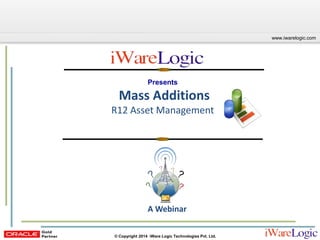Contenu connexe Similaire à Webinar: Mass Additions – R12 Asset Management (20) Plus de iWare Logic Technologies Pvt. Ltd. (18) 1. Click to edit Master title style
www.iwarelogic.com
© Copyright 2014 iWare Logic Technologies Pvt. Ltd.
Presents
Mass Additions
R12 Asset Management
A Webinar
2. Click to edit Master title style
www.iwarelogic.com
© Copyright 2014 iWare Logic Technologies Pvt. Ltd.
www.iwarelogic.com
Disclaimer
All other trademarks, service marks and logos used in this webinar are the
trademarks, service marks or logos of their respective owners.
The views expressed in this webinar are views of the speakers and do not
necessarily reflect the views of iWare Logic Pvt. Ltd.
3. Click to edit Master title style
www.iwarelogic.com
© Copyright 2014 iWare Logic Technologies Pvt. Ltd.
www.iwarelogic.com
Agenda
Understand What is Mass Additions?
Mass Additions Features
Pre-requisite steps for Mass Additions Process
Mass Additions Process
Create Mass Addition
Prepare Mass Addition
Post Mass Addition
Delete Mass Addition
Mass Addition Queue Statuses
Quick Recap
Q & A Session
4. Click to edit Master title style
www.iwarelogic.com
© Copyright 2014 iWare Logic Technologies Pvt. Ltd.
www.iwarelogic.com
Understand Mass Additions
What is Mass Additions?
Mass Additions word itself tells you about what it is? Asset addition is
done on the Mass scale without reentering the data, meaning when there
is any Asset Invoice received by organization, it has been recorded in both
payables and the Asset register as well.
Mass Addition helps you to skip the repetitive work, also allows you to use
the entered information in other Subledger i.e. Oracle payables, projects
or other systems.
For example: you can add new assets from Invoice lines brought over to
Oracle Assets from Oracle payables, or from CIP asset lines sent from
Oracle Projects.
5. Click to edit Master title style
www.iwarelogic.com
© Copyright 2014 iWare Logic Technologies Pvt. Ltd.
www.iwarelogic.com
Mass Additions
Mass Additions can be done from below mentioned ways:
6. Click to edit Master title style
www.iwarelogic.com
© Copyright 2014 iWare Logic Technologies Pvt. Ltd.
www.iwarelogic.com
Mass Additions Features
Create Mass Additions
Review Mass Additions
Add to Existing Asset
Merge Mass Additions
Split Mass Additions
Post Mass Additions to FA
Clean Up Mass Additions
The above stated are the features of Mass Additions. We can do the above
mentioned tasks when we are add assets using Mass Additions.
7. Click to edit Master title style
www.iwarelogic.com
© Copyright 2014 iWare Logic Technologies Pvt. Ltd.
www.iwarelogic.com
1) Define clearing accounts Under COA for Asset clearing accounts which is used for
asset category definition.
2) The create mass additions process picks Payables invoice line distributions
charged to asset clearing accounts.
3) Enter an invoice in Payables and match it to the outstanding purchase order
Approve the invoice if necessary and Post the invoice to GL .
Pre-requisites steps for Mass Additions Process
Asset Clearing Account
8. Click to edit Master title style
www.iwarelogic.com
© Copyright 2014 iWare Logic Technologies Pvt. Ltd.
www.iwarelogic.com
Asset Clearing accounts which is used for asset category definition.
Responsibility: Assets, Vision Operations (USA) Navigation: Set up > Asset Categories
This Asset cost Account will
be used when we will do the
asset addition.
This Clearing account will
be used in creating Payables
Invoices & Mass Addition
Process
Now lets check the Category set up in Asset Management
9. Click to edit Master title style
www.iwarelogic.com
© Copyright 2014 iWare Logic Technologies Pvt. Ltd.
www.iwarelogic.com
Responsibility: General Ledger, Vision Operations (USA)
Navigation: Inquiry > Account
Now lets check the balance of this clearing account before
Payables Invoice in GL
10. Click to edit Master title style
www.iwarelogic.com
© Copyright 2014 iWare Logic Technologies Pvt. Ltd.
www.iwarelogic.com
Mass Additions Process
Use the Mass Additions process to add assets automatically from an external
source. Create assets from one or more invoice distribution lines in Oracle
Payables, CIP asset lines in Oracle Projects, asset information from another
assets system, or information from any other feeder system using the interface.
You must prepare the mass additions to become assets before you post them to
Oracle Assets.
Create Mass Addition
Prepare Mass Addition
Post Mass Addition
Delete Mass Addition
11. Click to edit Master title style
www.iwarelogic.com
© Copyright 2014 iWare Logic Technologies Pvt. Ltd.
www.iwarelogic.com
Step 1: Create Mass Additions
12. Click to edit Master title style
www.iwarelogic.com
© Copyright 2014 iWare Logic Technologies Pvt. Ltd.
www.iwarelogic.com
For Asset / Expensed Invoice Line Distributions To Be
Imported
13. Click to edit Master title style
www.iwarelogic.com
© Copyright 2014 iWare Logic Technologies Pvt. Ltd.
www.iwarelogic.com
We got the Invoice from 25 IBM Corporation on 1st April, 2014 of $108,000.00
We have taken Computer PC and components of it as below:
Line Type Amount Distribution Account Description
1 Item $ 800.00 01-000-1625-0000-000 Cable
2 Item $ 1,200.00 01-000-1625-0000-000 24 Port Hub
3 Item $ 2,000.00 01-000-1625-0000-000 PC Invertor
4 Item $ 2,828.00 01-000-1625-0000-000 Prepaid/ Advance
5 Item $ 4,172.00 01-000-7710-0000-000 Tax
6 Item $ 10,000.00 01-000-1625-0000-000 High Speed Server
7 Item $ 12,000.00 01-000-4514-0000-000 Customer Service Fee
8 Item $ 24,000.00 01-000-1625-0000-000 Laptops
9 Item $ 51,000.00 01-000-1625-0000-000 Server Hardware
Asset Clearing Account used during invoice booking in
AP
14. Click to edit Master title style
www.iwarelogic.com
© Copyright 2014 iWare Logic Technologies Pvt. Ltd.
www.iwarelogic.com
Entering Invoice in Payables
Responsibility: Payables, Vision Operations (USA)
Navigation: Invoices > Entry > Invoices
15. Click to edit Master title style
www.iwarelogic.com
© Copyright 2014 iWare Logic Technologies Pvt. Ltd.
www.iwarelogic.com
Invoice Validation and Final Accounting
16. Click to edit Master title style
www.iwarelogic.com
© Copyright 2014 iWare Logic Technologies Pvt. Ltd.
www.iwarelogic.com
Sub ledger Accounting of the Payables Invoice
Asset Clearing Account
Accounts Payable Account
17. Click to edit Master title style
www.iwarelogic.com
© Copyright 2014 iWare Logic Technologies Pvt. Ltd.
www.iwarelogic.com
Responsibility: General Ledger, Vision Operations (USA)
Navigation: Inquiry > Account
Asset Clearing Account gets Updated in Ledger
18. Click to edit Master title style
www.iwarelogic.com
© Copyright 2014 iWare Logic Technologies Pvt. Ltd.
www.iwarelogic.com
Responsibility: General Ledger, Vision Operations (USA)
Navigation: Inquiry > Account
Now lets check the balance of this Asset Cost account
before Mass Addition
19. Click to edit Master title style
www.iwarelogic.com
© Copyright 2014 iWare Logic Technologies Pvt. Ltd.
www.iwarelogic.com
Mass Additions Create Process
Responsibility: Payables, Vision Operations (USA)
Navigation: Other > Request> Run
GL Date (Invoice Date)
Book (To which you want to add Assets)
20. Click to edit Master title style
www.iwarelogic.com
© Copyright 2014 iWare Logic Technologies Pvt. Ltd.
www.iwarelogic.com
Step 2: Prepare Mass Additions
21. Click to edit Master title style
www.iwarelogic.com
© Copyright 2014 iWare Logic Technologies Pvt. Ltd.
www.iwarelogic.com
Preparing Mass Addition Lines
Responsibility: Assets, Vision Operations (USA)
Navigation: Mass Additions > Prepare Mass Additions
22. Click to edit Master title style
www.iwarelogic.com
© Copyright 2014 iWare Logic Technologies Pvt. Ltd.
www.iwarelogic.com
Now we will prepare the Server Hardware line before merging:
Prepare Server Hardware line for merging
23. Click to edit Master title style
www.iwarelogic.com
© Copyright 2014 iWare Logic Technologies Pvt. Ltd.
www.iwarelogic.com
Fill the below information marked in red
Change it
to POST.
Prepare Server Hardware line for merging
24. Click to edit Master title style
www.iwarelogic.com
© Copyright 2014 iWare Logic Technologies Pvt. Ltd.
www.iwarelogic.com
Select the Server Hardware line and click on Merge button
25. Click to edit Master title style
www.iwarelogic.com
© Copyright 2014 iWare Logic Technologies Pvt. Ltd.
www.iwarelogic.com
See the Queue Status is changed after Merging
26. Click to edit Master title style
www.iwarelogic.com
© Copyright 2014 iWare Logic Technologies Pvt. Ltd.
www.iwarelogic.com
Now we will prepare the Laptops line before Splitting:
Prepare Laptops line for Splitting
Physical Laptops
are four (4),
whereas, it
booked as a one
(1) in AP
27. Click to edit Master title style
www.iwarelogic.com
© Copyright 2014 iWare Logic Technologies Pvt. Ltd.
www.iwarelogic.com
Fill the below information marked in red and complete the Asset Assignment
Select Laptop Line into 4 Laptops
Change it
to POST.
28. Click to edit Master title style
www.iwarelogic.com
© Copyright 2014 iWare Logic Technologies Pvt. Ltd.
www.iwarelogic.com
Select the Laptops line and Click on Split button
29. Click to edit Master title style
www.iwarelogic.com
© Copyright 2014 iWare Logic Technologies Pvt. Ltd.
www.iwarelogic.com
See the Queue is changed after Splitting
30. Click to edit Master title style
www.iwarelogic.com
© Copyright 2014 iWare Logic Technologies Pvt. Ltd.
www.iwarelogic.com
Cost Adjustment for new Asset Addition
(Tag no. 25COMPUTER)
31. Click to edit Master title style
www.iwarelogic.com
© Copyright 2014 iWare Logic Technologies Pvt. Ltd.
www.iwarelogic.com
Queue Status is changed to Cost Adjustment
32. Click to edit Master title style
www.iwarelogic.com
© Copyright 2014 iWare Logic Technologies Pvt. Ltd.
www.iwarelogic.com
After Preparation of all Mass Addition Lines
33. Click to edit Master title style
www.iwarelogic.com
© Copyright 2014 iWare Logic Technologies Pvt. Ltd.
www.iwarelogic.com
Step 3: Post Mass Additions
34. Click to edit Master title style
www.iwarelogic.com
© Copyright 2014 iWare Logic Technologies Pvt. Ltd.
www.iwarelogic.com
Run Post Mass Additions program
Responsibility: Assets, Vision Operations (USA)
Navigation: Mass Additions > Post Mass Additions
Asset Book to which you
want to Add Assets.
35. Click to edit Master title style
www.iwarelogic.com
© Copyright 2014 iWare Logic Technologies Pvt. Ltd.
www.iwarelogic.com
After Posting of all Mass Addition Lines
36. Click to edit Master title style
www.iwarelogic.com
© Copyright 2014 iWare Logic Technologies Pvt. Ltd.
www.iwarelogic.com
Step 4: Delete Mass Additions
37. Click to edit Master title style
www.iwarelogic.com
© Copyright 2014 iWare Logic Technologies Pvt. Ltd.
www.iwarelogic.com
Responsibility : Assets, Vision Operations (USA),
Navigation : Other> Requests> Run
Creating Accounting program (Final Post) in Assets
38. Click to edit Master title style
www.iwarelogic.com
© Copyright 2014 iWare Logic Technologies Pvt. Ltd.
www.iwarelogic.com
Responsibility: General Ledger, Vision Operations (USA)
Navigation: Inquiry > Account
Balance updates in Assets Clearing and Asset Cost Account
39. Click to edit Master title style
www.iwarelogic.com
© Copyright 2014 iWare Logic Technologies Pvt. Ltd.
www.iwarelogic.com
Mass Additions Queue Statuses
Queue Set By Meaning
NEW Set By Oracle Assets after line is
brought over from External source
New Mass Addition Line created, but not
yet received
ON-HOLD Set By you Its on Hold
POSTED Set By Post Mass Addition to Oracle
Assets.
Mass Addition line already posted
POST Set By you
Mass Addition line ready to become an
asset
DELETE Set By you Mass Addition line to be deleted
MERGED Set By Oracle Assets when merging a
line into another line
Mass Addition line already merged into
another line
COST-
ADJUSTMENT
Set By Oracle Assets after you have put
line in the Post queue
Mass Addition line is added to another
existing asset; ready for posting
SPLIT Set By Oracle Assets when spliting a
muti-unit mass addition line
Mass Addition line is already split into
,multiple lines
40. Click to edit Master title style
www.iwarelogic.com
© Copyright 2014 iWare Logic Technologies Pvt. Ltd.
www.iwarelogic.com
Q and A Session
41. Click to edit Master title style
www.iwarelogic.com
© Copyright 2014 iWare Logic Technologies Pvt. Ltd.
www.iwarelogic.com
About iWare Logic
iWare Logic Technologies, an arm of Vyom Labs Group of Companies is an
Enterprise Business Applications consulting firm, specializing in Oracle Applications
and technologies. iWare Logic, an Oracle Gold Partner services clients in
applications like Siebel, Oracle e-Business Suite, PeopleSoft.
iWare Logic offers application development delivery with a focus on application
customizations, workflows, integrations, and data conversions. We also provide
both functional and technical staff augmentation for Oracle Enterprise
Applications’ Implementation and support.
iWare Logic’s focus on the Oracle Enterprise Applications, and competitive rate
structure represent a value that is unique in professional services today.
For any queries, feel free to drop a mail to: info@iwarelogic.com
42. Click to edit Master title style
www.iwarelogic.com
© Copyright 2014 iWare Logic Technologies Pvt. Ltd.
www.iwarelogic.com
Thank You
iWare Logic Technologies Pvt. Ltd.
S.No.- 4, B.G. Murkute Building,
Near Hotel Mahabaleshwar,
Baner Road, Pune (MH),
India - 411045
Email: info@iwarelogic.com
Website: www.iwarelogic.com