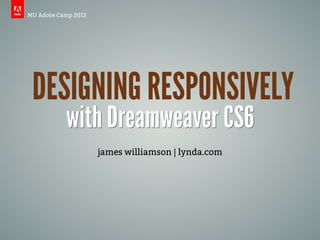
Designing Responsively with Dreamweaver CS6
- 1. MU Adobe Camp 2013 DESIGNING RESPONSIVELY with Dreamweaver CS6 james williamson | lynda.com
- 2. MU Adobe Camp 2013 Howdy y’all james williamson | senior author @jameswillweb on the Twitter
- 3. MU Adobe Camp 2013 Go SEC!
- 4. MU Adobe Camp 2013 What is Responsive Design? I mean, is it really a thing?
- 5. MU Adobe Camp 2013 Responsive Design: Designing with multiple screen sizes and clients in mind, so that you give the best experience to the widest array of clients and user agents possible. This includes fluid layouts, fluid media, and context-sensitive design.
- 6. MU Adobe Camp 2013 Common Responsive Design concepts Viewports The current client window is often referred to as the “Viewport.” The Viewport meta tag and the CSS @viewport rule allow us to control how devices size and initially display the viewport, which is critical for designing for mobile devices.
- 7. MU Adobe Camp 2013 Common Responsive Design concepts Fluid Grids Layout grids that are designed to flex as screen sizes change. These are typically class-based selectors that only control layout and are defined using percentages.
- 8. MU Adobe Camp 2013 Common Responsive Design concepts Mobile First A way of approaching design that considers the mobile screen and context first as a way of focusing content and user experience. A better experience on mobile often results in a more streamlined experience on all devices.
- 9. MU Adobe Camp 2013 Common Responsive Design concepts Content Breakpoints As screen sizes change, the available screen real estate often results in poor fitting content, broken layouts, or unintended layout errors. Content Breakpoints indicate a screen size that necessitates some change in layout or content presentation. Rather than focusing on device screen sizes, which are constantly changing, designers should rather focus on establishing content breakpoints, modifying their designs based on these breakpoints, and letting devices display whichever breakpoint they represent.
- 10. MU Adobe Camp 2013 Fantastic. What does that have to do with Dreamweaver?
- 11. MU Adobe Camp 2013 Responsive Design tools in Dreamweaver Fluid Grids Media Query Support Multi-Screen Preview Responsive Live View resizing
- 12. MU Adobe Camp 2013 Demo: Exploring responsive tools in Dreamweaver
- 13. MU Adobe Camp 2013 Responsive Layouts Create fluid layouts that target a range of screen sizes without targeting specific devices or screen sizes. Use media queries to respond to breakpoints that are planned around when content needs to change, not when a specific size has been reached.
- 14. MU Adobe Camp 2013 The meta viewport tag Meta viewport tags allow you to control the initial size of the viewport on mobile devices, ensuring a consistent experience <meta name="viewport" content="width=device-‐width, initial-‐scale=1.0"> This syntax tells the device to set the viewport width to the actual device width to ensure the proper media query styles are used.
- 15. MU Adobe Camp 2013 The @viewport rule Controlling viewport functionality is coming to CSS as well. Support is increasing, but not universal. @viewport { width: device-width; zoom: 1; } This syntax also sets the viewport width to the actual device width and sets the initial scale of the page to 100%.
- 16. MU Adobe Camp 2013 Demo: Setting the viewport
- 17. MU Adobe Camp 2013 Media Queries CSS Media Queries give us a way to control the application of styles based on the presence or absence of specific media features
- 18. MU Adobe Camp 2013 Media query syntax link rel="stylesheet" href="desktop.css" media="screen and (min-‐width:500px)" @media screen and (min-‐width:500px) { //styles go here } Media query syntax can be applied to media attributes in link tags, or inline within an existing set of styles
- 19. MU Adobe Camp 2013 Media features width* color* height* color-‐index* device-‐width* monochrome* device-‐height* resolution* orientation scan aspect-‐ratio* grid device-‐aspect-‐ratio* *accepts “min-” & “max-” prefixes
- 20. MU Adobe Camp 2013 Content Breakpoints Content breakpoints are determined by using a fluid layout and then resizing the browser window. When the layout reaches a less than optimal state, or breaks, you assign a content breakpoint to that size. New layouts are constructed within that breakpoint, and the process continues until the desired range of screen sizes are accounted for.
- 21. MU Adobe Camp 2013 Demo: Media queries and breakpoints
- 22. MU Adobe Camp 2013 Fluid Layouts Fluid layouts use percentage-based widths to control the width of page elements. This allows the page layout to adapt to the screen size, regardless of how large or small the screen.
- 23. MU Adobe Camp 2013 Fluid Layout guidelines Only the most basic layouts will work across all screen sizes You can use min and max width values to establish ranges for fluid layouts Designing for a range of screen sizes allows you to ignore specific devices or screen sizes Fixed-width assets like images and video can complicate fluid layouts by causing them to break at specific sizes
- 24. MU Adobe Camp 2013 Fluid Grids Fluid grids are typically groups of class-based selectors that contain floats, varying percentage-based widths, and clearing properties. By creating a grid system layouts can be created by the simple process of applying class attributes to page elements.
- 25. MU Adobe Camp 2013 Fluid Grids pros and cons Easy to use Many fluid grids already available Can reuse them over and over May add unnecessary weight Use non-semantic class names
- 26. MU Adobe Camp 2013 Demo: Building fluid layouts
- 27. MU Adobe Camp 2013 Responsive Media Fixed-width assets like media can be very challenging when designing responsive sites. Image or video sizes can break fluid layouts, and server requests, file size, and formats can make dealing with media in responsive designs tricky. While no definitive solution has been reached yet allowing for effortless responsive media, several techniques have evolved that allow media to work well within responsive designs.
- 28. MU Adobe Camp 2013 Using background-images If an image is purely decorative use a background-image instead, as requests for these can be filtered through media queries and only requested when needed.
- 29. MU Adobe Camp 2013 Using CSS Sprites Using CSS Sprites can reduce http requests and make it easier to design assets
- 30. MU Adobe Camp 2013 Using CSS in place of images Often the best choice is not to use an image at all. CSS3 presents us with new tools that allow us to draw elements like background patterns, buttons, and icons that used to require images.
- 31. MU Adobe Camp 2013 Demo: Using CSS for graphics
- 32. MU Adobe Camp 2013 Crafting flexible media If you remove specific height and width values from images and video, you can set percentage based widths using CSS and allow the browser to scale the media appropriately. This approach is not without it’s problems, and images and video often require different approaches.
- 33. MU Adobe Camp 2013 Responsive image techniques Remove height and width properties from HTML Use percentage-based width values for scaling, browsers will automatically scale height based on aspect ratio. You can use min-width and max-width to set ranges for images By placing the image in a flexible container and setting it’s max-width to 100% you allow the container to control the scaling Since scaling images up degrades image quality you need to start with the largest size you need This approach often requires mobile devices to download larger images than they need
- 34. MU Adobe Camp 2013 Demo: Creating responsive images
- 35. MU Adobe Camp 2013 Responsive video techniques When dealing with native HTML5 video, you can often use the same techniques as images When embedding video in iFrames, you’ll need to adjust techniques By wrapping the iFrame in a relatively positioned DIV, you can force the iFrame to scale along with the DIV To give the DIV the same aspect ratio as the video, you can use a percentage based bottom padding (56.25% gives you 16:9)
- 36. MU Adobe Camp 2013 Demo: Creating responsive video
- 37. MU Adobe Camp 2013 Responsive Navigation Perhaps the most challenging aspect of responsive design is that of navigation. Large menus can be unwieldy at smaller screen sizes and how the user expects to interact with navigation can change from one device to the other. These problems illustrate why having a clear navigation strategy is crucial to the success of any responsive project.
- 38. MU Adobe Camp 2013 Responsive navigation strategies Always build your menus with clean, well-structured code Determine early on how complex your navigation will need to be Think carefully about how users will want to interact with your navigation across various contexts Think mobile navigation first Pay attention to emerging mobile and touch navigation patterns Realize there is not a one-size fits all solution
- 39. MU Adobe Camp 2013 Styling responsive navigation For simple menus, HTML and CSS alone will often suffice. By changing the orientation of menus for small screens you can often resize menus within acceptable ranges. Keep in mind that touch areas need to be roughly 44px x 44px, make sure you resize icons or menu items accordingly CSS Transitions can animate menu items and make it easier to hide and expand menu items on smaller screens. Be aware that hover events can cause problems on touch devices, and that transitions often take performance hits on mobile devices
- 40. MU Adobe Camp 2013 JavaScript and responsive navigation Often HTML and CSS alone will not be able to handle all of the requirements of responsive navigation. For many tasks you’ll need to turn to JavaScript to add functionality and handle changing the menu over different devices. Repositioning menus Hiding/showing menus based on screen sizes Adding/removing navigation elements Responding to touch events & screen resizing Replacing menus with select elements
- 41. MU Adobe Camp 2013 The problem with touch events The presence of touch events no longer means mobile, so you can’t use the presence of touch events as a way of triggering mobile menus. Also, Windows 8 does not support the touch event standard, meaning you’ll have to write separate code to support touch for Windows 8 devices. (for Windows 8 you use window.navigator.msPointerEnabled)
- 42. MU Adobe Camp 2013 Be sure to provide fallbacks Give users the best default experience first, and make sure that you’re not requiring JavaScript for menu functionality. Provide fallbacks for older browsers and non-supporting devices. Even if you can’t provide those users with an optimal experience, they still need to be able to access your site’s navigation.
- 43. MU Adobe Camp 2013 Demo: Creating responsive navigation
- 44. MU Adobe Camp 2013 Taking advantage of mobile Responsive design should be about more than just dealing with screen layout. Realizing that our sites will be viewed across multiple devices gives us the opportunity to take advantage of those device’s specific capabilities. Considering this very early in the planning stages of the site will allow you to provide the best possible user experience.
- 45. MU Adobe Camp 2013 Designing for the mobile context Use HTML5 form elements to take advantage of mobile contexts Use the tel URL and SMS formatting to add phone functionality to your sites Providing users with home screen icons allows them to load shortcuts to your site directly on mobile home screens Using features like Geolocation and localStorage allows you to take further advantage of mobile functionality
- 46. MU Adobe Camp 2013 Demo: Designing for mobile
- 47. MU Adobe Camp 2013 Managing resources Although you want to be device-agnostic when creating responsive layouts, the truth is you’ll need to account for mobile devices when allocating resources. Having a strategy in place for how to load resources efficiently for mobile devices is critical to good responsive design.
- 48. MU Adobe Camp 2013 Limit HTTP requests Multiple HTTP requests can hinder the performance of sites on mobile networks far more than large graphics or other assets. Finding ways to limit requests like using CSS Sprites and merging script files together is a critical part of any responsive strategy.
- 49. MU Adobe Camp 2013 Conditional resource loading http://www.modernizr.com/ Allows you to check for many CSS3 and HTML5 features, including media queries. Using the built-in yepnope.js you can conditionally load resources if a media query is triggered
- 50. MU Adobe Camp 2013 Demo: Managing resources
- 51. MU Adobe Camp 2013 Embrace the user Don’t expect your site to look or act the same across all screens and devices. Embrace the differences in capabilities and design towards effective user experiences across platforms.
- 52. MU Adobe Camp 2013 THANK YOU james williamson | lynda.com jwilliamson@lynda.com @jameswillweb on the Twitter www.simpleprimate.com download these slides: slideshare.net/jameswillweb
