Jsp myeclipse
•
0 j'aime•3,600 vues
Here you get full and step by step knowledge to set jsp file or project into MyEclipse
Signaler
Partager
Signaler
Partager
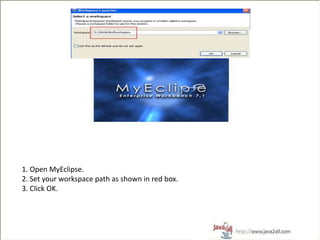
Recommandé
Contenu connexe
Tendances
Tendances (20)
Step by Step guide for creating first ABAP report in SAP

Step by Step guide for creating first ABAP report in SAP
Dicking around with the dom and chrome dev tools - Mark Osborne

Dicking around with the dom and chrome dev tools - Mark Osborne
Activating windows 7 without actually buying the license key

Activating windows 7 without actually buying the license key
Similaire à Jsp myeclipse
Similaire à Jsp myeclipse (20)
Getting started with Website Project and Sublime Text 2

Getting started with Website Project and Sublime Text 2
Girl Scouts Website Designer Badge Seminar - Workbook

Girl Scouts Website Designer Badge Seminar - Workbook
Plus de kamal kotecha
Plus de kamal kotecha (20)
Java Hibernate Programming with Architecture Diagram and Example

Java Hibernate Programming with Architecture Diagram and Example
Dernier
Organic Name Reactions for the students and aspirants of Chemistry12th.pptx

Organic Name Reactions for the students and aspirants of Chemistry12th.pptxVS Mahajan Coaching Centre
Dernier (20)
Kisan Call Centre - To harness potential of ICT in Agriculture by answer farm...

Kisan Call Centre - To harness potential of ICT in Agriculture by answer farm...
Measures of Central Tendency: Mean, Median and Mode

Measures of Central Tendency: Mean, Median and Mode
Micromeritics - Fundamental and Derived Properties of Powders

Micromeritics - Fundamental and Derived Properties of Powders
Organic Name Reactions for the students and aspirants of Chemistry12th.pptx

Organic Name Reactions for the students and aspirants of Chemistry12th.pptx
Call Girls in Dwarka Mor Delhi Contact Us 9654467111

Call Girls in Dwarka Mor Delhi Contact Us 9654467111
Incoming and Outgoing Shipments in 1 STEP Using Odoo 17

Incoming and Outgoing Shipments in 1 STEP Using Odoo 17
18-04-UA_REPORT_MEDIALITERAСY_INDEX-DM_23-1-final-eng.pdf

18-04-UA_REPORT_MEDIALITERAСY_INDEX-DM_23-1-final-eng.pdf
Jsp myeclipse
- 1. 1. Open MyEclipse. 2. Set your workspace path as shown in red box. 3. Click OK.
- 2. Now You can see This kind of Window
- 3. Close all other sub window except you show above
- 4. 1. Click File than New than web project
- 5. 1. Set your project name as shown in red box 2. Click on Finish.
- 6. Now you can see this kind of message. Click Yes on this message as shown in red box
- 7. Now you can see this kind of window and package sub window is displaying your project.
- 8. 1. Explore your project by clicking on plus(+) sign. 2. Now explore webRoot so you can see these much files in package sub window.
- 9. 1. Now right click on WebRoot as shown in red box. 2. Now Click on New than Folder and give Folder name as shown in red box. NOTE: Always try to give Folder name as per the files.
- 10. 1. Now right click on the folder recently created by you. 2. Click on new than JSP (Advanced Templates).
- 11. 1.Set File Name: as shown in red box. 2.Click on Finish. NOTE: Always try to give Filename as per the Logic of the files.
- 12. Now 1 jsp file will be created As per the file name we given And that file you can see in window.
- 13. Now its time to deploy the project. So as shown in red box click that symbol.
- 14. 1. Select the project from drop down list as shown in red box. 2. Click add botton.
- 15. 1. Now select server(Myeclipse Tomcat) from the drop down list as shown in red box. 2. Click Finish.
- 16. After finishing you can see the message successfully deployed in the deployment status window as shown in red box. Now click OK
- 17. Now after deployment of project Run the server by clicking on the down arrow sign of the symbol as shown in red box.
- 18. As shown in window click on start after selecting MyEclipse Tomcat server.
- 19. If the server start successfully than you can see the message like… INFO : Server startup in few ms And 1 red color server symbol as shown in blue box.
- 20. 1. Now you can either select web browser sub window as shown in fig. or you can open any web browser from your system. 2. Write the appropriate URL path in location bar. Ex. http://localhost:8080/JSP_PROJECT/JSPFILE/MyFirstWebPage.jsp Here JSP_PROJECT is the name of our project. JSPFILE is the folder we created in WebRoot in the project. MyfirstWebPage.jsp is the file we created in JSPFILE folder.
- 21. As per the content we set in <body> tag you can see the output in web browser as shown in red box.
