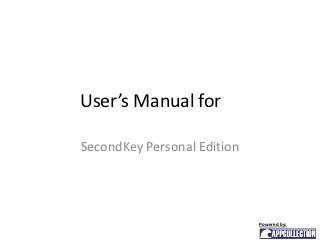
SecondKey (SK) Personal Edition (PE) User Manual
- 1. User’s Manual for SecondKey Personal Edition Powered by:
- 2. Table of Content Chapter 0: Getting Started Chapter 1: SecondKey Overview Chapter 2: SecondKey Account Chapter 3: Installing SecondKey Chapter 4: Launching SecondKey Chapter 5: SecondKey (Personal Edition) Collection Chapter 6: SecondKey in Action Chapter 7: Personalizing SecondKey (Personal Edition) Chapter 8: Operating SecondKey Chapter 9: Cloud Synchronization Powered by:
- 3. Chapter 0: Getting Started Before you start, legend for the icon used in this guide is: Icon Name Meaning Tips Indicates a hint for you to master the Collections of SecondKey 0.1 Using this Manual This manual is to provide you a better tips and understanding of SecondKey (SK) Personal Edition (PE) Powered by:
- 4. 0.2 Copyright Notice The contents of this guide are subject to change without prior notice for performance improvement and version enhancement. At the content below, AppCollection (AC) stands for AppCollection Sdn Bhd unless stated otherwise. Powered by:
- 5. Chapter 1: SecondKey Overview 1.1 Introduction SecondKey (SK) is a utility which corrects typos and expands short forms in most applications in the MS-Windows environment. It replaces individual built-in typo correctors found in your applications and provide auto-correction and short form expansion capabilities to applications without them. Powered by:
- 6. 1.2 SecondKey (SK) Personal Edition (PE) Collections Collections SecondKey (Personal Edition) Auto Corrections Dictionary Size 4,398 words myShortForm Free Spaces 200 Short form length 20 characters Full form length 200 characters myCapital Free Spaces 200 Word Length 20 characters Powered by:
- 7. 1.2 SecondKey (SK) Personal Edition (PE) Collections (Con’t) SecondKey Collections (Personal Edition) mySignature Up to 5 signatures Signature List Support up to 100 words myProfile Profile Name Cloud Synchronization Access everywhere User statistic mySound Customizable Support .wav file format Powered by:
- 8. Chapter 2: SecondKey myProfile SecondKey (SK) enables users to customize its collections to fits the user typing behavior. With the Cloud Synchronization technology, AppCollection (AC) provides service for SecondKey (SK) Personal Edition (PE)’s users to access their profile everywhere whenever they are connected to their SecondKey (SK) Account. Access Everywhere User profile stored at cloud Figure 2.1: SecondKey (SK) Personal Edition (PE) Cloud Synchronization Profile Powered by:
- 9. 2.1 Create an Account Once you have received a 16-digit Serial Number from AppCollection (AC) for SecondKey (SK) activation process, proceed to www.appcollection.me/Activate.aspx to create a SecondKey Account. Tips: If you have received an Activation Gift Cards, you will be entitled for additional One (1) Year License for SecondKey (Personal Edition). Key-in the Serial Number behind the Activation Gift Cards to redeem your bonus. Powered by:
- 10. 2.1 Create an Account (Con’t) Refer the Steps below for the activation procedure: Step 1: Key in the 16-Digit Serial Number Step 2: Enter an email address as Username Step 3: Create and Re-type user password Step 4: Change the Profile Name Step 5: Complete the Captcha Step 6: Enter the Activation Gift Figure 2.2: SecondKey Account Activation Page Cards 16-Digit Serial Number (if any) Powered by:
- 11. 2.2 SecondKey (SK) Cloud Sync Profile Once SecondKey (SK) Account has been activated, you are able to log onto SecondKey (SK) Personal Edition (PE) and access your profile. Kindly remember your Username (which is the user email) and the password and keep it private and confidential. Refer to Chapter 4 Step 1 & Step 2 for SecondKey (Personal Edition) Log-in Manual. Powered by:
- 12. Chapter 3: Installing SecondKey 3.1 SecondKey (SK) Personal Edition (PE) Installer Download Upon finish the registration for SecondKey (SK) Account, the activation page will direct browser to the download page for SecondKey (SK) Personal Edition (PE) Installer. Powered by:
- 13. 3.2 Before installation If you have an earlier version of •SecondKey (SK) Free Edition (FE) Installed in your PC, the earlier version will be not automatically replaced during the installation for SecondKey (SK) Personal Edition (PE). •SecondKey (SK) Personal Edition (PE) installed in your PC, the earlier version will be automatically replaced during the installation for SecondKey (SK) Personal Edition (PE). Powered by:
- 14. 3.3 Installing SecondKey 1. Browsed to the downloaded file and click it to start the installation. 2. Follow the installation instruction on the screen, and note the following: • You must read and accept the license agreement before continuing. 3. When the installation is complete, the SecondKey Desktop Shortcut Icon will be shown on your desktop. Figure 3.1: SecondKey at Desktop Powered by:
- 15. 3.4 Checking for Software Updates If you have SecondKey installed and you are connected to the Internet, 1. Click About Us 2. Click Check for Update Powered by:
- 16. 3.5 Uninstall SecondKey 1. Click Start > Control Panel > Uninstall a Program 2. From the list of Uninstall or change a Program, select SecondKey Personal Edition. 3. Select Remove SecondKey Personal Edition and follow the instructions shown on the screen. Figure 3.2: SecondKey Installation Page Powered by:
- 17. Chapter 4: Launch SecondKey To Log into SecondKey (SK) Personal Edition (PE), Step 1: do either one of the following: a. Click Start > All Programs > SecondKey Personal Edition b. Double click SecondKey Personal Edition Shortcut Icon from your desktop. Tips: SecondKey always open when you start your PC. If you want to prevent the automatically startup, go to Advance Setting and uncheck the Start SecondKey on Startup. Powered by:
- 18. Step 2: You are required to enter your Username and Password to Log into SecondKey (SK). Figure 4.1: SecondKey Log in Page Tips: There is a “Remember Me” and “Automatically Log in” Option to let you log on to SecondKey (SK) faster. Powered by:
- 19. 4.1 SecondKey Status Bar Figure 4.2: SecondKey Status Bar Status bar mainly indicate: 1. Number of times of Auto Corrections, myShortForm and myCapital triggered. 2. Size of SecondKey Dictionary Tips: SecondKey is expandable into three Bars with Collection Bar and Setting Bar with Left Arrow Key or clicking on the button. Tips: SecondKey Dictionary included the lists of MyShortForm and MyCapital. Powered by:
- 20. 4.2 SecondKey Collection Bar Figure 4.3: SecondKey Status Bar and Collection Bar To access your SecondKey (SK) Profile and the main collections below: 1. MyShortForm 2. MyCapital 3. mySignature 4. Typing meter Powered by:
- 21. 4.3 SecondKey Control Bar Figure 4.4: SecondKey Full – Status Bar, Collection Bar and Control Bar Control functions included: Function Icon Global HotKey Advance Setting About SecondKey Support Powered by:
- 22. IMPORTANT TIPS (1)! ESC is the common shortcut Key to close SecondKey Collection Windows. IMPORTANT TIPS (2)! Press Alt to display the Shortcut Tips. Figure 4.5: SecondKey with Shortcut Tips Once the Shortcut Tips is shown, just press the Keyboard button to launch the function. i.e.:- Press 1 to Launch myShortForm; Press 2 to Launch myCaptial. Powered by:
- 23. Chapter 5: SecondKey (SK) Personal Edition (PE) Collection SecondKey default collection included: 5.1 Auto Correction Collection Title Icon Function Auto Correction Main Collections of SecondKey, (Basic mode) automatically correct basic common typo. Ie: dcument > document Powered by:
- 24. 5.2 MyShortForm Collection Title Icon Function MyShortForm To create your personalized shortforms and use together with SecondKey. i.e.- btw > by the way Tips: For Personal Edition, you can add up to 200 myShortForm. Each myShortForm can be expanded up to 200 character of full form. Powered by:
- 25. 5. 3 MyCapital Collection Title Icon Function MyCapital To assist you to make your words be automatically capitalized, especially Proper Nouns i.e.- july > July (July’s “j” has been capitalized) Tips: For Personal Edition, you can add up to 200 myCapital. Powered by:
- 26. 5.4 MySignature Collection Title Icon Function MySignature To create your personalized signature. It can be triggered via typing “mysig” i.e.- Abraham Lincoln United States of America president@email.com Tips: For Personal Edition, you can customize five (5) different signatures Powered by:
- 27. 5.5 Typing Meter Collection Title Icon Function Typing Meter The Collection to test your typing speed, as in Words Per Minute (WPM) Figure 5.1: SecondKey Typing Meter Powered by:
- 28. 5.6 Global HotKey Lists Collection Title Icon Function Global HotKey The HotKey to trigger SecondKey List Collection universally in Microsoft Windows. Powered by:
- 29. Chapter 6: SecondKey in Action 6.1 SecondKey (SK) Mode SecondKey can be activated or deactivated by clicking on During Inactivate Mode, all SecondKey (SK) Collections will be disabled. The SecondKey (SK) mode indicated as below: Active Mode Inactive Mode Tips: You can use Global HotKey Ctrl + Alt + End to switch the mode of SecondKey. Powered by:
- 30. 6.2 Triggering Auto Correction Open Notepad, and try to type dcument, it will be automatically corrected to document. The Auto Correction can be triggered in almost every windows application. Tips: to temporary skip SecondKey collection trigger once, you can add a Shift Key with enter or spacebar. i.e. - dcument + shift + spacebar, the word typed will remain unchange. Powered by:
- 31. 6.3 Triggering MyShortForm On the Notepad, and try to type sk, it will be automatically completed to SecondKey. p/s: sk > SecondKey (SK) is the default MyShortForm. The MyShortForm can be triggered in almost every windows application. Powered by:
- 32. 6.4 Triggering MyCapital On the Notepad, and try to type monday, the first alphabet “m” will automatically be capitalized. p/s: Monday is a default MyCapital. The MyCapital can be triggered in almost every windows application. Tips: Do you know MyCapital will help to save every 0.5sec to press the Shift Key. Powered by:
- 33. Chapter 7: Personalizing SecondKey Personalizing three (3) main SecondKey Collections will help to optimize the assistance features by SecondKey. 7.1 MySignature Add your signature whenever you typed. To customize mySignature, click on mySignature . Customize the signature and press Ctrl + S to save the signature. Tips: Designation/Organization can be filled as such, i.e.- President of United State of America Powered by:
- 34. 7.1 MySignature (Con’t) Figure 7.1: MySignature Tips: Press F1 to show the hints. Powered by:
- 35. 7.2 MyShortForm To add a personalized ShortForm, click on MyShortForm or with Global HotKey Ctrl + Alt + 4. Figure 7.2: SecondKey MyShortForm Windows Tips: Follow the instruction to press Down Arrow to show the MyShortForm list in your SecondKey. Powered by:
- 36. 7.3 MyCapital To add a personalized MyCapital, click on MyCapital or with Global HotKey Ctrl + Alt + 5. Figure 7.3: SecondKey MyCapital Windows Tips: Follow the instruction to press Down Arrow to show the MyCapital list in your SecondKey. Powered by:
- 37. Chapter 8: Operating SecondKey As shown in Chapter 4.3, the Setting Bar of SecondKey allow you to control and launch setting for SecondKey as below: Icon Name Function MyHotkey Listed SecondKey global hotkey (which is the hotkey is enable ever. Powered by:
- 38. Icon Name Function About Us • Start Tutorial button • Check for Update button • Listed the Version Number of current SecondKey installed. • Contact info for SecondKey • Direct Link to SecondKey Official Website • Direct to SecondKey Facebook Page Tips: Completing Tutorial will help you to achieve more Stars in User Level. Powered by:
- 39. Icon Name Function Advance Advance option for: Setting • Launch SecondKey at startup • Upload Log • Auto Synchronize Profile to cloud • Log in Setting • Sound Setting Powered by:
- 40. Icon Name Function Minimize Minimize SecondKey into the tray. Reminder: Press Ctrl + Alt + Spacebar to show or hide SecondKey everywhere. Powered by:
- 41. Chapter 9: Cloud Synchronization Upon log in to SecondKey (SK), all the settings will be saved into your personal Profile which linked to your SecondKey (SK) account at the cloud. Tips: SecondKey (SK) Personal Edition Collection is shown at the myProfile. Powered by:
- 42. 9.1 MyProfile To check the Profile Status, click on the Profile icon and the Active Profile status window will be shown. Figure 9.1: myProfile Status Tips: To Save and Update your Profile click on the Cloud Synchronization . Powered by:
- 43. 9.2 Auto Synchronization To Auto Sync myProfile, check the Auto Sync Option at the Advance Setting to auto sync myProfile to the Cloud upon closing SecondKey. Figure 9.2: Advance Setting Powered by:
- 44. Follow SecondKey (SK) Updates via: www.mysecondkey.blogspot.com www.appcollection.me @SecondKey Powered by:
