Download the E-portfolio
•Télécharger en tant que PPT, PDF•
0 j'aime•715 vues
A slideshow for FdA students showing how they should download their E-Portfolio
Signaler
Partager
Signaler
Partager
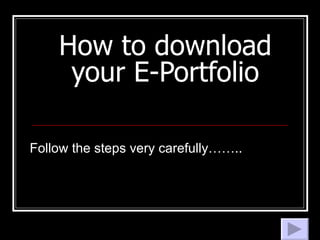
Recommandé
Mehran University Newsletter is a Quarterly Publication from Public Relations OfficeMehran University Newsletter Vol-X, Issue-I, 2024

Mehran University Newsletter Vol-X, Issue-I, 2024Mehran University of Engineering & Technology, Jamshoro
Contenu connexe
Plus de EHWLC
Plus de EHWLC (12)
Dernier
Mehran University Newsletter is a Quarterly Publication from Public Relations OfficeMehran University Newsletter Vol-X, Issue-I, 2024

Mehran University Newsletter Vol-X, Issue-I, 2024Mehran University of Engineering & Technology, Jamshoro
https://app.box.com/s/x7vf0j7xaxl2hlczxm3ny497y4yto33i80 ĐỀ THI THỬ TUYỂN SINH TIẾNG ANH VÀO 10 SỞ GD – ĐT THÀNH PHỐ HỒ CHÍ MINH NĂ...

80 ĐỀ THI THỬ TUYỂN SINH TIẾNG ANH VÀO 10 SỞ GD – ĐT THÀNH PHỐ HỒ CHÍ MINH NĂ...Nguyen Thanh Tu Collection
Dernier (20)
Interdisciplinary_Insights_Data_Collection_Methods.pptx

Interdisciplinary_Insights_Data_Collection_Methods.pptx
UGC NET Paper 1 Mathematical Reasoning & Aptitude.pdf

UGC NET Paper 1 Mathematical Reasoning & Aptitude.pdf
Kodo Millet PPT made by Ghanshyam bairwa college of Agriculture kumher bhara...

Kodo Millet PPT made by Ghanshyam bairwa college of Agriculture kumher bhara...
Micro-Scholarship, What it is, How can it help me.pdf

Micro-Scholarship, What it is, How can it help me.pdf
80 ĐỀ THI THỬ TUYỂN SINH TIẾNG ANH VÀO 10 SỞ GD – ĐT THÀNH PHỐ HỒ CHÍ MINH NĂ...

80 ĐỀ THI THỬ TUYỂN SINH TIẾNG ANH VÀO 10 SỞ GD – ĐT THÀNH PHỐ HỒ CHÍ MINH NĂ...
This PowerPoint helps students to consider the concept of infinity.

This PowerPoint helps students to consider the concept of infinity.
ICT role in 21st century education and it's challenges.

ICT role in 21st century education and it's challenges.
Beyond_Borders_Understanding_Anime_and_Manga_Fandom_A_Comprehensive_Audience_...

Beyond_Borders_Understanding_Anime_and_Manga_Fandom_A_Comprehensive_Audience_...
Food safety_Challenges food safety laboratories_.pdf

Food safety_Challenges food safety laboratories_.pdf
Exploring_the_Narrative_Style_of_Amitav_Ghoshs_Gun_Island.pptx

Exploring_the_Narrative_Style_of_Amitav_Ghoshs_Gun_Island.pptx
Download the E-portfolio
- 1. How to download your E-Portfolio Follow the steps very carefully……..
- 2. Go to the Scheme of Work Left Click on the Download button
- 3. You will see this screen…. Click “Save”
- 4. Save the file on a USB stick Find the USB in “My Computer” Double click to select it
- 5. You will see this screen Click Save
- 6. You will see this screen Your Portfolio is downloading –be patient
- 7. Go to the USB Stick via My Computer Double click open………
- 8. Find the Zipped Folder E-Portfolio
- 9. Now we will “unpack” the folder Right Click the folder. Select “Extract All”
- 10. You will see this screen….. Select Next
- 11. You should see this screen Check where the folder will be “extracted to then Select “Next” Again
- 12. The E-Portfolio is “extracting” Wait for the files to extract
- 13. You should now see this screen Click Finish
- 14. You should now see this screen Right Click the folder
- 15. A menu screen will open Select “Rename” and call it (your name) portfolio. When you have done this, left click to open it.
- 16. Nearly Finished! Now left click the “New E-Portfolio” folder
- 17. Now we are inside your E-Portfolio Find “E-PortfolioTemplate” and open by double clicking.
- 18. This is the E-Portfolio template Now click Slideshow Select View Show. That’s it! You’ve done it!
- 20. That’s it!
