Introduction to Vagrant & using it for WordPress development
•Télécharger en tant que PPTX, PDF•
0 j'aime•1,167 vues
A short presentation given at the November Melbourne WordPress developers meet up. It covers an brief introduction to using Vagrant to set-up a local development environment for WordPress projects.
Signaler
Partager
Signaler
Partager
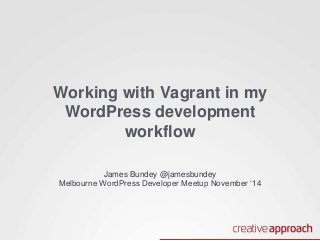
Recommandé
Recommandé
Contenu connexe
Dernier
Dernier (20)
Custom Approval Process: A New Perspective, Pavel Hrbacek & Anindya Halder

Custom Approval Process: A New Perspective, Pavel Hrbacek & Anindya Halder
FDO for Camera, Sensor and Networking Device – Commercial Solutions from VinC...

FDO for Camera, Sensor and Networking Device – Commercial Solutions from VinC...
What's New in Teams Calling, Meetings and Devices April 2024

What's New in Teams Calling, Meetings and Devices April 2024
Where to Learn More About FDO _ Richard at FIDO Alliance.pdf

Where to Learn More About FDO _ Richard at FIDO Alliance.pdf
Free and Effective: Making Flows Publicly Accessible, Yumi Ibrahimzade

Free and Effective: Making Flows Publicly Accessible, Yumi Ibrahimzade
Linux Foundation Edge _ Overview of FDO Software Components _ Randy at Intel.pdf

Linux Foundation Edge _ Overview of FDO Software Components _ Randy at Intel.pdf
Measures in SQL (a talk at SF Distributed Systems meetup, 2024-05-22)

Measures in SQL (a talk at SF Distributed Systems meetup, 2024-05-22)
SOQL 201 for Admins & Developers: Slice & Dice Your Org’s Data With Aggregate...

SOQL 201 for Admins & Developers: Slice & Dice Your Org’s Data With Aggregate...
10 Differences between Sales Cloud and CPQ, Blanka Doktorová

10 Differences between Sales Cloud and CPQ, Blanka Doktorová
Intro in Product Management - Коротко про професію продакт менеджера

Intro in Product Management - Коротко про професію продакт менеджера
Optimizing NoSQL Performance Through Observability

Optimizing NoSQL Performance Through Observability
The UX of Automation by AJ King, Senior UX Researcher, Ocado

The UX of Automation by AJ King, Senior UX Researcher, Ocado
Introduction to FDO and How It works Applications _ Richard at FIDO Alliance.pdf

Introduction to FDO and How It works Applications _ Richard at FIDO Alliance.pdf
En vedette
En vedette (20)
How Race, Age and Gender Shape Attitudes Towards Mental Health

How Race, Age and Gender Shape Attitudes Towards Mental Health
AI Trends in Creative Operations 2024 by Artwork Flow.pdf

AI Trends in Creative Operations 2024 by Artwork Flow.pdf
Content Methodology: A Best Practices Report (Webinar)

Content Methodology: A Best Practices Report (Webinar)
How to Prepare For a Successful Job Search for 2024

How to Prepare For a Successful Job Search for 2024
Social Media Marketing Trends 2024 // The Global Indie Insights

Social Media Marketing Trends 2024 // The Global Indie Insights
Trends In Paid Search: Navigating The Digital Landscape In 2024

Trends In Paid Search: Navigating The Digital Landscape In 2024
5 Public speaking tips from TED - Visualized summary

5 Public speaking tips from TED - Visualized summary
Google's Just Not That Into You: Understanding Core Updates & Search Intent

Google's Just Not That Into You: Understanding Core Updates & Search Intent
The six step guide to practical project management

The six step guide to practical project management
Beginners Guide to TikTok for Search - Rachel Pearson - We are Tilt __ Bright...

Beginners Guide to TikTok for Search - Rachel Pearson - We are Tilt __ Bright...
Unlocking the Power of ChatGPT and AI in Testing - A Real-World Look, present...

Unlocking the Power of ChatGPT and AI in Testing - A Real-World Look, present...
Introduction to Vagrant & using it for WordPress development
- 1. Working with Vagrant in my WordPress development workflow James Bundey @jamesbundey Melbourne WordPress Developer Meetup November ‘14
- 2. What is Vagrant? Create and configure lightweight, reproducible, and portable development environments https://www.vagrantup.com
- 3. Why bother? • Simple to set-up • Enables you to easily recreate local development configurations • Enables easy and total management of each environments • Keeps development clean - run one set-up for WordPress projects another for another CMS • Take advantage of the open source configurations created by people far smarter than me.
- 4. Getting started 1. Install Virtual Box - We need this to create the virtual machines that are going to house our development environments - https://www.virtualbox.org/wiki/Downloads 2. Install Vagrant - https://www.vagrantup.com/downloads.html 3. Install two extremely useful plugins via the command line • Vagrant Hostsupdater - enables you to access your development server via a web browser without additional configuration $ vagrant plugin install vagrant-hostsupdater • Vagrant Triggers - backs up and restores the database after every shutdown and boot up. $ vagrant plugin install vagrant-triggers
- 5. Vagrant & WordPress configuration • Once Vagrant is set-up we need to create a configuration file to set-up the development environment • Thankfully there’s lots already out there - here’s a great overview of some http://wptavern.com/13-vagrant-resources-for-wordpress-development • I’m using Varying Vagrant Vagrants - https://github.com/Varying-Vagrant- Vagrants/VVV • To set-up our WordPress environment, we simply git clone VVV to a folder and run cd ~/new-folder vagrant up • Sit back and grab a cup of tea (I am british after all) while it works its magic
- 6. Vagrant & WordPress • Once completed you’ll have four WordPress site configurations installed in the www folder • WordPress Stable: local.wordpress.dev (typically what I’m going to use) • WordPress Trunk:local.wordpress-trunk.dev • WordPress Develop: src.wordpress-develop.dev & build.wordpress-develop.dev • You can now access & freely develop as required - http://local.wordpress.dev • To access phpMyAdmin - http://vvv.dev/database-admin/
- 7. Some useful extensions • VVV Site Wizard - saves time by enabling you to easily create additional WordPress installs. The wizard guides you through the set-up & creates the database, host names etc - https://github.com/aliso/vvv-site-wizard • VVV Dashboard - creates a dashboard that can be viewed in the browser, that enables you to easily view and manage all your installs • Vagant Manager - OSX app for managing Vagrant installs - http://www.vagrantmanager.com
- 8. Integrating with my workflow 1. Using the VVV wizard I create a new install on the same server - standard install 2. I store the plugins that I use 99.9% of the time in all projects in a Git repository, which I clone to the wp-content folder 3. I clone my framework, to the themes folder as my base 4. I then remove the .git file as I will be creating a new repo to host this theme 5. I install my Bower & Grunt dependencies and start developing
- 9. Any problems • So far none. I’ve found it extremely useful to set-up and much quicker than Mamp Pro • Highly recommend the app, as it makes things easy • Keeping each environment separate has been a bonus and for those using other CMS there are very similar configuration files. • Experimented with sharing the environment across multiple machines using Dropbox and sym links, with mixed success.
- 10. Questions? Connect with me @jamesbundey www.linkedin.com/in/jamesbundey
