Video API Provider.pdf
•
0 j'aime•29 vues
Build Powerful Video Calling Applications With No Coding Requirements! EnableX’s powerful WebRTC video calling platform supports all major coding languages - Javascript, PHP, Python, Nodejs, ReactNative and more – you can integrate our video APIs into applications and webpages easily. With pre-packaged SDKs, get high performing video calls across Android, iOS, on native apps and popular browsers like Chrome, Firefox, Safari and more! For Further Inquiry visit: https://www.enablex.io/cpaas/video-api
Signaler
Partager
Signaler
Partager
Télécharger pour lire hors ligne
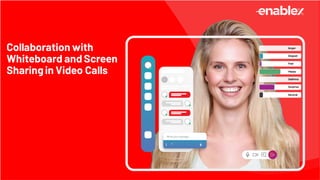
Recommandé
Recommandé
Contenu connexe
Similaire à Video API Provider.pdf
Similaire à Video API Provider.pdf (20)
How to add video conferencing via API to your website or app

How to add video conferencing via API to your website or app
Empowerment Technologies - Online Platforms as Tools for ICT Content Development

Empowerment Technologies - Online Platforms as Tools for ICT Content Development
Design Considerations for Desktop Video Collaboration over a ...

Design Considerations for Desktop Video Collaboration over a ...
Digital Signage Content - how to produce captivating content for digital signage

Digital Signage Content - how to produce captivating content for digital signage
White Paper: 8 Ways A Video Platform Can Help Your Video Conferencing Tools D...

White Paper: 8 Ways A Video Platform Can Help Your Video Conferencing Tools D...
Dernier
TEST BANK For Principles of Anatomy and Physiology, 16th Edition by Gerard J. Tortora, Verified Chapters 1 - 29, Complete Newest Version.TEST BANK For Principles of Anatomy and Physiology, 16th Edition by Gerard J....

TEST BANK For Principles of Anatomy and Physiology, 16th Edition by Gerard J....rightmanforbloodline
Dernier (20)
Strategize a Smooth Tenant-to-tenant Migration and Copilot Takeoff

Strategize a Smooth Tenant-to-tenant Migration and Copilot Takeoff
TrustArc Webinar - Unlock the Power of AI-Driven Data Discovery

TrustArc Webinar - Unlock the Power of AI-Driven Data Discovery
AWS Community Day CPH - Three problems of Terraform

AWS Community Day CPH - Three problems of Terraform
Mcleodganj Call Girls 🥰 8617370543 Service Offer VIP Hot Model

Mcleodganj Call Girls 🥰 8617370543 Service Offer VIP Hot Model
Strategies for Landing an Oracle DBA Job as a Fresher

Strategies for Landing an Oracle DBA Job as a Fresher
Finding Java's Hidden Performance Traps @ DevoxxUK 2024

Finding Java's Hidden Performance Traps @ DevoxxUK 2024
TEST BANK For Principles of Anatomy and Physiology, 16th Edition by Gerard J....

TEST BANK For Principles of Anatomy and Physiology, 16th Edition by Gerard J....
Six Myths about Ontologies: The Basics of Formal Ontology

Six Myths about Ontologies: The Basics of Formal Ontology
Modular Monolith - a Practical Alternative to Microservices @ Devoxx UK 2024

Modular Monolith - a Practical Alternative to Microservices @ Devoxx UK 2024
Repurposing LNG terminals for Hydrogen Ammonia: Feasibility and Cost Saving

Repurposing LNG terminals for Hydrogen Ammonia: Feasibility and Cost Saving
AI+A11Y 11MAY2024 HYDERBAD GAAD 2024 - HelloA11Y (11 May 2024)

AI+A11Y 11MAY2024 HYDERBAD GAAD 2024 - HelloA11Y (11 May 2024)
Introduction to Multilingual Retrieval Augmented Generation (RAG)

Introduction to Multilingual Retrieval Augmented Generation (RAG)
CNIC Information System with Pakdata Cf In Pakistan

CNIC Information System with Pakdata Cf In Pakistan
Video API Provider.pdf
- 1. Collaboration with Whiteboard and Screen Sharingin Video Calls
- 2. In today’sdigital age, collaborationhas become integralto work and communication. Video calls haveemergedas the go-to solutionfor remote collaboration,allowing peoplefrom differentlocations to connect, communicateand work together seamlessly.However,video calls alonemay not be enoughfor effectivecollaboration. That’swhy many video conferencingplatformsoffer collaborationfeatureslike whiteboardand screen-sharing.With these features,video calls can become a highly productiveand interactiveenvironmentfor remoteteams, enablingthemto work togetherjust as effectivelyas if they werein the same room. Solution Outline
- 3. Beforewe get started, it is important to understandwhat collaborationfeaturesare and whythey are important.Collaborationfeaturesallowparticipants in a video call to work togetherin real time, making the call more effectiveand productive. An enhancedwhiteboardallowsparticipants to draw andannotateon a sharedcanvas, while screen-sharingallowsthemto share their screensin the call. Solution Outline
- 4. A whiteboardis a digital canvasthat enablesparticipants to collaborateand brainstormideas in real-timeduring a video call.It allowsusersto create, edit, and share contentin real-time,using a varietyof tools such as pens, markers,shapes,and text. EnableXWhiteboard is a real-time collaborationtool that allows usersto draw, write, and shareideas on a virtualcanvas.It is designedfor video conferencing,online meetings,andwebinars. Whiteboard
- 5. Screen sharingon a video call is a popular featurethat allowsparticipants to share their computerscreen or a specific application with others on the call.This featureis commonlyusedin virtualmeetings,webinars,online classes,and remote work settings to enhancecollaborationandcommunication betweenteammembers,students,or participants. Screensharing
- 6. Thereare two ways to utilize collaborationfeaturesin a video meetingusing enableX. Our low code platformallowsfor easyintegrationwith just one click, while also providing flexibilityfor UI customizationand configuration. Alternatively,you can buildyour video meeting application from scratch and add collaborationfeaturesthroughcoding.This blog will provide you with a glimpse of both methods so that you can decide which one is the best for you. How to implement collaboration features
- 7. Incorporatingcollaborationfeatureslikescreensharing and whiteboardinginto your video conferencingplatformdoes nothave to be a complicatedand time-consuming process.With low code, you can add theseessentialfeaturesto your application with just a click. To get started: 1. Sign-Up for an account with EnableX 2. Createa project with video service 3. Choose low code as preference. Add collaboration features with Low Code
- 8. Add collaboration features with Low Code
- 9. Add collaboration features with Low Code We offer a varietyof pre-built templates1thatcome with a rangeof features2,but we understandthat theymay not always meet your specific requirements. That’swhy we also provide the flexibilityto customizeexisting templates,or you can builda new templatefromscratch3 to bettersuit your needs.
- 10. Add collaboration features with Low Code 5. If you build it fromscratch, then just enablethe collaborationfeatureof your need.
- 11. Add collaboration features with Low Code
- 12. Add collaboration features with Low Code Low code enables you to quickly and easily implement powerful collaboration tools that will enhance the productivity and effectiveness of your remote teams.
- 13. How To ImplementWhiteboard EnableXoffers independentbuilt-in whiteboardlibrary.To use EnableXwhiteboard library, followthese steps ● Sign-Up for an accountwith EnableX. ● Createa project with video service. ● Get the App ID and App Key generatedagainstthe Project. Add collaboration features with SDK and API
- 14. ● Check your browsercompatibility with EnableX. ● Installall project modules.Run npm install. ● Installthe projectpackagedependencies.Run yarn install. ● Get the SSL Certificate. Configurean application serverto provision video room on EnableXserver. Meet the requirements
- 15. ● Downloadthe EnableXWhiteboard Library from the availableresources. ● Extractthe downloadedfile to a suitablelocation on yourcomputer. ● Createa designatedfolderwithin the virtualroot directoryof your website. ● Movethe EnxWB.js and EnxWB.js.mapfiles to the designatedfolderwithin Virtual Root. ● In your HTML file, addthe followingcode in the <head> section to link the EnxWB.js file: <scriptsrc=”/path/to/folder/EnxWB.js”></script> ● Use the APIs requiredto create a Whiteboard,implement Whiteboardstreaming and collaboration. Integrate Whiteboard Into Your Video Room
- 16. do not want others to hear it.All participants in the call can seethe sharedscreen in real-time,making it easier to collaborateand communicate effectively.:Screen sharing can savetime and moneyby eliminatingthe needfor physical meetings, making it easierto collaborateandcommunicate remotely. Screen sharingcan enhancethe learningexperienceforstudentsin online classesby allowingthemto see what is happeningon the screenin real-time.OnlineClassesOr Tutoring Sessions:Screensharing can be used in online classesor tutoring sessions to enhancethe learningexperienceforstudentsby allowingthem to see whatis happeningon the screenin real-time. Integrate Whiteboard Into Your Video Room
- 17. ● Sign-Up for an account with EnableX ● Createa project with video service ● Get the App ID and App Key generatedagainstthe Project ● Configurean application serverto provision video room on EnableXserver. ● EnableScreen-Sharingduring Room Creation by setting { “screen_share”: true } in the JSON Payload. ● To receivethe SharedScreen, subscribeto the Screen-ShareStreamID# 101 and play it on the Video Player. Refer our Screensharedocumentationfor more information. Implement Screen sharing
- 18. Collaborationfeatureslike whiteboardand screensharingare essentialforeffective video conferencing.By using EnableX’sAPIs,you can easilyimplementthese features in your video call solution.With a few simple steps,you can create a powerful collaborationtool that will helpyour teamwork togethermore effectively. You can learn more about our low code video embed platform here.Ready to try it? Sign up for a trial account here. Implement Screen sharing
- 19. ENABLEX Ready to Get Started? Opena FreeTrial Account Read Video DeveloperDocumentation
