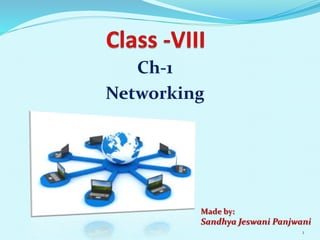
Class viii ch-1 networking concepts
- 1. Ch-1 Networking Made by: Sandhya Jeswani Panjwani 1
- 2. 1. Networking 2. Computer Networking 3. Advantages of Computer Networking 4. Networking Components 5. Types of Networking 6. Network Architecture 7. Network Topology 8. Accessing a file from the Local Network 9. Let’s know more Contents 2
- 3. In our daily life, we come across different types of networks. For examples: Network of roads, railway lines, canals. Communication network of telephone system, mobile phones and social networking on Internet. Network of Banks & ATMs. Radio and television network. Network of malls, schools, hospitals etc all over the country. Imagine life without networking… No phone, No TV, No Internet. It’s unbelievable. So here it is very much clear that networking is nothing but any kind of connection. Networking 3
- 4. Computer Networking A computer network can be defined as a group of computers and other peripheral devices that are linked together for the purpose of sharing data and hardware resources. The computers in a network can communicate with each other as well as work independently. Each computer in a network is called a Node. The computer not taking part in network is called Stand-Alone Computer. The devices attached to the computer are peripherals, ex- printer, scanner etc. The computers can be linked in a network through cables, telephone lines, radio waves or infrared light beams. Hub Stand Alone computer Node 1 Node 2 Node 3 Node 4 Node 5 4
- 5. Advantages of Computer Networking The data can be stored centrally on one big hard disk in the server and shared to other computers. Hence it makes efficient use of storage media. The information can be preserved by taking regular backups on a central location rather than on a number of stand alone computers. The hardware devices such as modems, printers, scanners, CD-writers etc. can be shared and this way hardware cost reduces. Networking brings efficiency and effectiveness as the upgradation, deletion or modification of the data and software is done at a single point only. The files are shared on the network and it reduces the need for the hard copies of all documents. The soft copies of the documents can be delivered fro one computer to another throughout the world using E-mail facility. 5
- 6. Networking components In Wired Networking establishment:- 1) Network Interface Card (Ethernet Network Card): Most new motherboards already have a built-in network interface. It is required so that the computer can connect to a network such as a hub/switch or to a broadband router to access the Internet. Or, we can say that it is used to physically attach a computer to a network. 2) Network Cable (Ethernet Cable): Network cables are used to connect and transfer data and information between computers, routers, switches and storage area networks . These cables are essentially the carrier or media through which data flows. Modern Ethernet Networks use twisted pair cable which contain eight wires. An RJ-45 connector is crimped at both the ends of the cable. 3) Hubs and Switches: a Hub or Switch is an interface through which the computers can be connected and data can be sent and received. It is a box with a set of RJ-45 ports. The computers on a network are connected to the Hub/Switch via Network Cables. Now a days Switches have replaced Hubs because of their better efficiency. 6
- 7. Networking components In Wireless Networking establishment:- 1) Wireless Network Interface Card: WNIC is used in wireless networking instead of Ethernet Card used in wired networking. It connects the computers to the network physically. This card uses an antenna to communicate via microwave radiation. Modern laptops have inbuilt Wireless Network Cards. 2) Wireless Access Points (WAP) or Routers: The heart of the wireless network is the WAP or Router. As in wired network, the hub is a central point, in the same way here, WAP or Router is the central point. It also helps connect your wireless network to the Internet. It has a wireless antenna which boosts up the communication range of the radio signals. Note:- Ethernet cable is not required here as Radio waves and Infrared light beam signals are used as the carrier to transmit data. 7
- 8. Types of Computer Networks Based on Size PAN (Personal Area network) LAN (Local Area Network) MAN (Metropolitan Area Network) WAN (Wide Area Network) Based on Purposes WLAN (Wireless Local Area network) VPN (Virtual Private Network) SAN (Storage Area Network) CAN (Campus Area Network) 8
- 9. Based on Sizes 1) PAN : It handles the interconnection of IT devices at the surrounding of a single user. such as: mouse and keyboards, mobile phone, Bluetooth, printer etc. 2) LAN : It connects network devices over a short distance. Ex- an office, school, or home. LANs are owned, controlled, and managed by a single person or organization. 3) MAN : It spans a physical area larger than a LAN but smaller than a WAN, such as a city. It is typically owned by a single entity such as a government body. 4) WAN : It spans a large physical distance. The Internet is the largest WAN, spanning the Earth. LAN and WAN are the two primary and best-known categories of area networks, while the others have emerged with technology advances. Types of Computer Networks Based on Purposes 1) WLAN : It is a LAN that allows devices to connect and communicate wirelessly. 2) VPN: It secures connection between two devices connected to the Internet, also helps in adding cyber privacy and security to public and private networks such as Internet and Wi-Fi hotspots. 3) SAN : It connects servers to data storage devices, primarily used to enhance storage devices, such as disk arrays and tap libraries. 4) CAN: It is a network spanning multiple LANs such as on a university or local business campus .9
- 10. Network Architecture Types of Network Architecture Client-Server Network Peer to Peer Network Network architecture is an overall physical layout or design of computers that ensures how the computers are configured in a network. Server:- The main computer on the network that provides services to the clients and controls access to hardware, software & other resources. Clients:- All the computers in network which request services from the server, like data retrieval, storage etc. Client/Server Network:- Here, several computers (clients or workstations) are connected to the main computer (server). Peer to Peer Network:- This architecture is used where a few computers with equal capacity are connected together to use resources of the network. Here, each computer can act as a server as well as client as no central server is there in Peer to Peer network. 10
- 11. Network Topology Types of Network Topology Star Topology Ring Topology Bus Topology Mesh Topology Network topology is an art of connecting different computers in a network. It determines the data paths between two nodes in the network. Bus Topology 11
- 12. Network Security Network security is means protecting data and resources from access by unauthorized people. The data and resources can be misused or modified. It is controlled by the network administrator. General levels of Network Security Login Security Rights Security Login Security:- A user is given a unique login name and password. Rights Security:- A user is given rights (like Read only access, Real-Write access, no access) on the basis of user name. 12
- 13. Accessing a file from a shared drive Opening a file on the network:- 1) Double-click on the Network icon on the desktop. 2) The View Pane opens with a list of shared drives. 3) Click on the required shared drive (Network folder) to see its contents. 4) Find the required file/folder and double-click it to open. Copying a file from the network on a Local Disk:- 1) Right-click the file in the Network icon in view pane Select Copy. 2) In the left pane, select Computer icon open any Local Disk (e.g. Drive E). 3) Right-click in the view pane Select Paste. 13
- 14. Let’s Know More Conferencing : When two users have simultaneous conversation via Internet. Video Conferencing : When the above process is added by live video. Wireless communication uses low powered/high powered radio waves to transmit data between devices. In wireless networking, connection is done without cables. The spaces such as outdoor areas, where cables can’t be arranged, can have wireless network. Bluetooth: A wireless technology used to interconnect mobile phones, printers, computers in a short range. Wi-fi (Wireless Fidelity): It represents wireless Local Area Network(WLAN). It is developed for mobile computers (laptop, smart phones, tablets etc.) to exchange data wirelessly over a network. Protocols : A set of rules and signals that computers use to communicate on the network. The most popular LAN protocol is Ethernet. 14
- 15. Career in IT A Computer Network Architect designs computer networks, including LAN, WAN and other data communication systems. How to become:- Bachelor’s degree in Computer Science/Information System or related fields. Skills:- Time management, active listening, active learning, strong problem solving skills. 15
