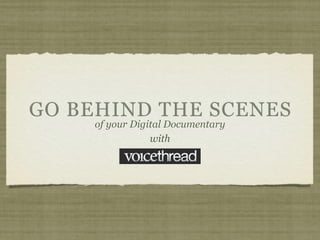
Behind the Scenes Digital Doc
- 1. GO BEHIND THE SCENES of your Digital Documentary with
- 3. AGENDA Introductions - What has been your favorite moment so far this week? Workshop Overview - Creating a “Behind the Scenes” Voicethread. Demo Voicethread - Show examples of of this remarkable tool. Create! Collaborate! Share! - make your Voicethread and share them with your colleagues, then comment on their Voicethreads Wrap up - Discuss our experiences.
- 4. WHAT IS A VOICETHREAD? a web-based digital storytelling application that allows users to share their stories through audio, images, video or text it also allows users to comment on their stories (and other’s stories) via voice, text, audio file/music or video message adapted from Steven Yuen, http://scyuen.wordpress.com
- 6. EDU APPLICATIONS AND BENEFITS? Multiple modes of response allow all learners to have a voice in the classroom
- 7. EDU APPLICATIONS AND BENEFITS? Multiple modes of response allow all learners to have a voice in the classroom Layers of interaction reach higher order thinking skills
- 8. EDU APPLICATIONS AND BENEFITS? Multiple modes of response allow all learners to have a voice in the classroom Layers of interaction reach higher order thinking skills Fosters media and digital literacy
- 9. EDU APPLICATIONS AND BENEFITS? Multiple modes of response allow all learners to have a voice in the classroom Layers of interaction reach higher order thinking skills Fosters media and digital literacy Authentic reflection tool
- 10. EDU APPLICATIONS AND BENEFITS? Multiple modes of response allow all learners to have a voice in the classroom Layers of interaction reach higher order thinking skills Fosters media and digital literacy Authentic reflection tool Connection to students all over the world sparks global awareness
- 12. HOW TO SHARE YOUR VOICETHREAD invite me to view/share your Voicethread jessicamillstone@mac.com others?
- 13. HOW TO COMMENT ON VOICETHREADS you can comment using audio, text, or video try using the pen or magnifying glass to highlight and zoom- in on specific areas as you talk
- 14. COMMENT ON OTHER VOICETHREADS once we share our Voicethreads we can comment on each other’s back stories see handout for some ideas and guidelines
- 15. HOW DID IT GO? wrap up and share experiences
