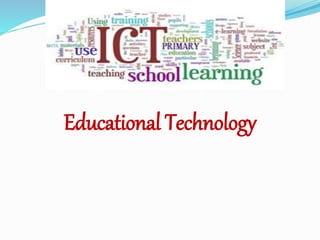
Educational technology
- 2. Information and Communication Technology (ICT) ICTs stand for Information and Communication Technologies and are defined, for the purposes of this primer, as a “diverse set of technological tools and resources used to communicate and to create, disseminate, store and manage information.” These technologies include computers, the Internet, broadcasting technologies (radio and television) and telephony. Moreover, different technologies are typically used in combination rather than as the sole delivery mechanism. The Indira Gandhi National Open University in India combines the use of print, recorded audio and video, broadcast radio and television and audio conferencing technologies.
- 3. The integration of information and communication technologies can help revitalize teachers and students. This can help to improve and develop the quality of education by providing curricular support in difficult subject areas.
- 4. Benefits of ICT ICT increases the flexibility of delivery of education so that learners can access knowledge anytime and from anywhere One of the most vital contributions of ICT in the field of education is- Easy Access to Learning. With the help of ICT, students can now browse through e- books, sample examination papers, previous year papers etc Mobile technologies and seamless communications technologies support 24x7 teaching and learning.
- 5. Linux Linux is, in simplest terms, an operating system. It is the software on a computer that enables applications and the computer operator to access the devices on the computer to perform desired functions. Linux is very similar to other operating systems, such as Windows It is assembled under the model of free and open-source software development and distribution.
- 6. Edubuntu, Edubuntu, also previously known as Ubuntu Education Edition, is an official derivative of the Ubuntu operating system designed for use in classrooms inside schools, homes and communities. It is a customized version of Ubuntu aimed at children in educational environments. Edubuntu used extensively in classrooms across the globe, it is easy to install on a laptop or desktop computer for home use.
- 7. Funderstanding Funderstanding is a resource for teachers, parents, and students to stay up to date on education-related issues. The company focuses on innovative and progressive approaches to inspire learning in classrooms as well as homes. Funderstanding is also an ebook publishing partner company, focused on education-related content, which provides complete epublishing services as well as an expertise in ebook marketing and author branding.
- 8. Educational website An educational website is a website that was made for education and to research some facts in education especially for students. These sites encourage students to have fun playing games while strengthening math, reading, writing, and critical-thinking skills. The websites featured target elementary and middle school students, and they offer everything from printable worksheets to interactive puzzle games
- 9. ERIC ERIC is an online library of education research and information, sponsored by the Institute of Education Sciences (IES) of the U.S. Department of Education. The Education Resources Information Center (ERIC) is an online digital library of education research and information. The mission of ERIC is to provide a comprehensive, easy-to-use, searchable, Internet-based bibliographic and full-text database of education research and information for educators, researchers, and the general public. The ERIC Collection, begun in 1966, contains records for a variety of publication types, including: journal articles books research syntheses conference papers technical reports dissertations policy papers, and other education-related materials ERIC provides the public with a centralized Web site for searching the ERIC collection and submitting materials to be considered for inclusion in the collection.
- 10. Active board/ Interactive White Board An active board is a large interactive presentation panel that connects to a computer and projector. The projector launches the computer’s desktop onto the active board. The users of the board will manipulate the computer using a stylus, a finger or a laser pointer.
- 11. E-learning Online learning, also known as e-learning, is a learning experience delivered via a computer and the Internet. Course work is conducted through electronic forums, discussion groups, external resources, quizzes, social rooms and online submitted assignments. Web based learning Web based learning is often called online learning or e- learning because it includes online course content. Discussion forums via email, videoconferencing and live lectures (video streaming) are all possible through the web. Tablet PC A tablet PC is light weight computer, which allows the user to interact with the software using a pen (digitiser pen). It runs Windows XP Tablet edition, with built in technology for handwriting recognition.
- 12. Mobile learning Mobile learning is: Any sort of learning that happens when the learner is not at a fixed, predetermined location, or learning that happens when the learner takes advantage of the learning opportunities offered by mobile technologies. M-learning focuses on the mobility of the learner, interacting with portable technologies
- 13. Open Educational Resources Open Educational Resources (OER) are teaching, learning or research materials that are in the public domain or that can be used under an intellectual property license that allows re-use or adaptation. OER allows learners, teachers, administrators and governments to freely access, create and share open document-format educational resources.
- 14. Digital Games / Game based learning GBL is a branch of serious games that deals with applications that have defined learning outcomes. Generally they are designed to balance the subject matter with the game play and the ability of the player to retain and apply said subject matter to the real world. Moodle Moodle is a learning platform designed to provide educators, administrators and learners with a single robust, secure and integrated system to create personalised learning environments. You can download the software onto your own web server or ask one of our knowledgeable Moodle Partners to assist you. Moodle is built by the Moodle project which is led and coordinated by Moodle HQ,which is financially supported by a network of over 80 Moodle Partner service companies worldwide.
- 15. Social media in Education Social network “is an online service for communities of people who share an interest with one another to collaborate.” (Yuen, 2008). Popular Social Networks are Face book,, LinkedIn, MySpace and Ning. Social Networks in Education, provide a casual place of learning, encourage students to express their own thoughts, provide effective collaboration and communication, enhance students’ learning experiences, build an online learning community and offer immersion in a foreign language environment. In addition educational social networking sites allow students to find and share educational resources. Allows one to create study groups, to communicate with classmates about course-related topics, encourages learner- centered activities, provides collaborative learning opportunities and gives one a sense of belonging.
- 16. Lesson Cast Lesson Cast allows teachers to submit a 2-minute lesson plan strategy, idea, or resource using video, documents, PowerPoint, etc. and share it with other instructors. Kid Blog Designed specifically for younger students; Kid Blog provides a safe opportunity for children to start up their own blog connected to the classroom. Teachers can help students design a blog around a science project, a history lesson, or an entire year’s worth of school progress. Kid Blog makes it easy to keep the child and content secure from the dangers of the Internet.
- 17. Blog A blog is a frequently updated online personal journal or diary. It is a place to express yourself to the world. A place to share your thoughts and your passions. KidBlog Designed specifically for younger students; Kid Blog provides a safe opportunity for children to start up their own blog connected to the classroom. Teachers can help students design a blog around a science project, a history lesson, or an entire year’s worth of school progress. Kid Blog makes it easy to keep the child and content secure from the dangers of the Internet.
- 18. Create a blog Sign in to Blogger. On the left, click the Down arrow . Click New blog. Enter a name for your blog. Choose a blog address, or URL. Choose a template. Click Create blog.
- 19. Wikis A wiki is a type of website that allows visitors themselves to easily add, remove and otherwise edit and change some available content, sometimes without the need for registration. Wikipedia Ward Cunningham created the first wiki in 1995. Wikipedia is probably the most well known example of a public wiki. LinkedIn LinkedIn is a social networking site designed specifically for the business community. The goal of the site is to allow registered members to establish and document networks of people they know and trust professionally. A LinkedIn member’s profile page, which emphasizes skills, employment history and education, has professional network news feeds and a limited number of customizable modules.
- 20. SlideShare: With SlideShare, you can upload your presentations, documents and videos and share them with studentsand colleagues. Even better, you can take advantage of materials that other have uploaded as well. YouTube: Not all schools allow YouTube, but they are missing out as the site contains a wealth of great learning materials for the classroom. There’s even a special education-focused channel just for teachers and students. You Tube EDU YouTubeEDU offers everything that educators could ever want or need from an online video resource. This site is a literal “classroom of the world”. YouTubeEDU provides an incredible range of educational videos for every grade level. It’s as simple as searching and exploring. Drop Boxes/Google Drive Drop Boxes, this folder will be used to receive all the files handed in by students; there will be a sub folder for each course.
- 21. Blended learning This refers to learning models that combine traditional classroom practice with e-learning solutions. For example, students in a traditional class can be assigned both print-based and online materials, have online mentoring sessions with their teacher through chat and are subscribed to a class email list. Blended Learning refers to a mixing of different learning environments.
- 22. Web 2.0 Web 2.0 is the term given to describe a second generation of the World Wide Web that is focused on the ability for people to collaborate and share information online. Web 2.0 basically refers to the transition from static HTML Web pages to a more dynamic Web that is more organized and is based on serving Web applications to users.
- 23. webinar A webinar is a form of one-to-many communication: a presenter can reach a large and specific group of online viewers from a single location. Providing it is used effectively, interaction during a webinar can be very powerful. In view of the large number of participants, smart tools are essential to channel that interaction. Hence, a webinar offers various interactive opportunities: Ask a question Chat Poll Survey Test Call to action Twitter
- 24. INFLIBNET. Information and Library Network (INFLIBNET) Centre is an Autonomous Inter-University Centre (IUC) of University Grants Commission (UGC) involved in creating infrastructure for sharing of library and information resources and services among Academic and Research Institutions.
- 25. OBJECTIVE AND FUNCTIONS The primary objectives of INFLIBNET as envisaged in Memorandum of Association are: To promote and establish communication facilities to improve capability in information transfer and access, that provide support to scholarship, learning, research and academic pursuit through cooperation and involvement of agencies concerned.To establish INFLIBNET: Information and Library Network a computer communication network for linking libraries and information centres in universities, deemed to be universities, colleges, UGC information centres, institutions of national importance and R & D institutions, etc. avoiding duplication of efforts. to promote and implement computerization of operations and services in the libraries and information centres of the country, following a uniform standard; to evolve standards and uniform guidelines in techniques, methods, procedures, computer hardware and software, services and promote their adoption in actual practice by all libraries, in order to facilitate pooling, sharing and exchange of information towards optimal use of resources and facilities: to evolve a national network interconnecting various libraries and information centres in the country and to improve capability in information handling and service; to provide reliable access to document collection of libraries by creating on-line union catalogue of serials, theses/ dissertations, books, monographs and non-book materials (manuscripts, audio- visuals, computer data, multimedia, etc.) in various libraries in India: to provide access to bibliographic information sources with citations, abstracts, etc. through indigenously created databases of the Sectoral Information Centres of NISSAT, UGC Information Centres, City Networks and such others and by establishing gateways for on-line accessing of national and international databases held by national and international information networks and centres respectively; to develop new methods and techniques for archival of valuable information available as manuscripts and information documents in difference Indian languages, in the form of digital images using high density storage media;
- 26. to optimize information resource utilization through shared cataloguing, inter-library loan service, catalogue production, collection development and thus avoiding duplication in acquisition to the extent possible; to enable the users dispersed all over the country, irrespective of location and distance, to have access to information regarding serials, theses/dissertation, books, monographic and non-book materials by locating the sources wherefrom available and to obtain it through the facilities of INFLIBNET and union catalogue of documents; to create databases of projects, institutions, specialists, etc. for providing on-line information service; to encourage co-operation among libraries, documentation centres and information centres in the country, so that the resources can be poled for the benefit of helping the weaker resource centres by stronger ones; and
- 27. to train and develop human resources in the field of computerized library operations and networking to establish, manage and sustain INFLIBNET. To facilitate academic communication amongst scientist, engineers, social scientists, academics, faculties, researchers and students through electronic mail, file transfer, computer/audio/video conferencing, etc To undertake system design and studies in the field of communications, computer networking, information handling and data management; To establish appropriate control and monitoring system for the communication network and organize maintenance; To collaborate with institutions, libraries, information centres and other organizations in India and abroad in the field relevant to the objectives of the Centre; To promote R&D and develop necessary facilities and create technical positions for realizing the objectives of the Centre; To generate revenue by providing consultancies and information services; and To do all other such things as may be necessary, incidental or conducive to the attainment of all or any of the above objectives.
- 28. http://vikaspedia.in/education/child-rights/child-protection-1/child-protection-and-the- law http://jeevasasthrajalakam.blogspot.com http://english4keralasyllabus.blogspot.in http://mathematicsschool.blogspot.in/?m=1 http://schoolvidyarangam.blogspot.in/?m=1 http://ghsmuttomblogoldposts.blogspot.in/2017/06/teaching-manuals-malayalam- class- 10.html?m=1 https://samagra.itschool.gov.in/index.php/Publicview/navigateTotopic http://spandanamnews.blogspot.in/search/label/presentation?m=1 http://mentorskerala.blogspot.com/ [ ] Pdfdrive sspalakad [ ] flipgrid [ ] Nroer [ ] Mentorskerla blogspot [ ] Powtoon [ ] Swayam [ ] epathsala. nic. in [ ] epgp. inflibnet. ac. in [ ] shodhganga. inflibne [ ] ess.inflibnet [ ] vidwan. inflibnet [ ] ndl. itkgp. ac. in [ ] diksha. gov. in [ ] swayamprabha