An Overview of the User interface for Blender 2.71
•Télécharger en tant que PPTX, PDF•
2 j'aime•536 vues
An Overview of the User interface for Blender 2.71
Signaler
Partager
Signaler
Partager
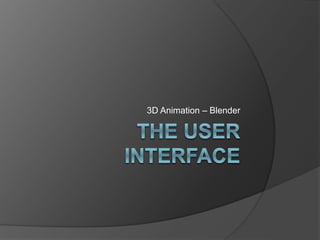
Recommandé
Recommandé
Contenu connexe
Tendances
Tendances (17)
Similaire à An Overview of the User interface for Blender 2.71
Similaire à An Overview of the User interface for Blender 2.71 (20)
DrTAD 1 Introduction to Blender software. Interface 

DrTAD 1 Introduction to Blender software. Interface
Porting unity games to windows - London Unity User Group

Porting unity games to windows - London Unity User Group
International Journal of Computational Engineering Research(IJCER)

International Journal of Computational Engineering Research(IJCER)
Plus de J Le Rossignol
Plus de J Le Rossignol (20)
Photographic fakery, Examples of tilt-shift photography

Photographic fakery, Examples of tilt-shift photography
Dernier
God is a creative God Gen 1:1. All that He created was “good”, could also be translated “beautiful”. God created man in His own image Gen 1:27. Maths helps us discover the beauty that God has created in His world and, in turn, create beautiful designs to serve and enrich the lives of others.
Explore beautiful and ugly buildings. Mathematics helps us create beautiful d...

Explore beautiful and ugly buildings. Mathematics helps us create beautiful d...christianmathematics
APM Welcome
Tuesday 30 April 2024
APM North West Network Conference, Synergies Across Sectors
Presented by:
Professor Adam Boddison OBE, Chief Executive Officer, APM
Conference overview:
https://www.apm.org.uk/community/apm-north-west-branch-conference/
Content description:
APM welcome from CEO
The main conference objective was to promote the Project Management profession with interaction between project practitioners, APM Corporate members, current project management students, academia and all who have an interest in projects.APM Welcome, APM North West Network Conference, Synergies Across Sectors

APM Welcome, APM North West Network Conference, Synergies Across SectorsAssociation for Project Management
Dernier (20)
Call Girls in Dwarka Mor Delhi Contact Us 9654467111

Call Girls in Dwarka Mor Delhi Contact Us 9654467111
Explore beautiful and ugly buildings. Mathematics helps us create beautiful d...

Explore beautiful and ugly buildings. Mathematics helps us create beautiful d...
Interactive Powerpoint_How to Master effective communication

Interactive Powerpoint_How to Master effective communication
Measures of Dispersion and Variability: Range, QD, AD and SD

Measures of Dispersion and Variability: Range, QD, AD and SD
Z Score,T Score, Percential Rank and Box Plot Graph

Z Score,T Score, Percential Rank and Box Plot Graph
APM Welcome, APM North West Network Conference, Synergies Across Sectors

APM Welcome, APM North West Network Conference, Synergies Across Sectors
Presentation by Andreas Schleicher Tackling the School Absenteeism Crisis 30 ...

Presentation by Andreas Schleicher Tackling the School Absenteeism Crisis 30 ...
Russian Escort Service in Delhi 11k Hotel Foreigner Russian Call Girls in Delhi

Russian Escort Service in Delhi 11k Hotel Foreigner Russian Call Girls in Delhi
social pharmacy d-pharm 1st year by Pragati K. Mahajan

social pharmacy d-pharm 1st year by Pragati K. Mahajan
Disha NEET Physics Guide for classes 11 and 12.pdf

Disha NEET Physics Guide for classes 11 and 12.pdf
Ecosystem Interactions Class Discussion Presentation in Blue Green Lined Styl...

Ecosystem Interactions Class Discussion Presentation in Blue Green Lined Styl...
A Critique of the Proposed National Education Policy Reform

A Critique of the Proposed National Education Policy Reform
An Overview of the User interface for Blender 2.71
- 1. The User Interface 3D Animation – Blender J Le Rossignol
- 2. Basic Screen Layout http://wiki.blender.org/index.php/Doc:2.6/Manual/Interface
- 3. Editor Types Python Console File Browser Info User Preferences Outliner Properties Logic Editor Node Editor Text Editor Movie Clip Editor Blender has many editors Each allows the access and manipulation of the data The five highlighted to the right appear on the default screen
- 4. Screen Layouts All these are designed to make it easier to do a particular task 3D View Full, Animation, Compositing, Game Logic, Motion Tracking, Scripting, UV Editing, Video Editing Default *** This is the one we’ll use most of the time NOTE: if the entire screen layout changes
- 5. Adjusting the User Interface File -> User Preferences... http://wiki.blender.org/index.php/Doc:2.6/Manual/Preferences
- 6. Changing the settings lOn the Interface Tab, check lZoom To Mouse Position lRotate Around Selection lThen click Save as Default
- 7. For Notebooks Blender users the Number pad constantly, and since most Laptops, Notebooks do not have one. It will need to be Emulate On the Input Tab Check Emulate Numpad This will use the number keys instead of the Numpad
- 8. Fixing the User Interface What if the entire layout changes lIt's likely that you've changes screen layout If everything disappears lTry <shift> + c to center the 3D view lTry <alt> + h to unhide everything What is it all goes wrong? lFile -> Load Factory Settings lThe only hassle with this is that you lose everything.