Recording ed tpa_video
•
1 j'aime•153 vues
These slides are for preservice teacher candidates at the UT-Chattanooga School of Education who are preparing to complete EdTPA portfolio requirements, namely the instruction and video tasks.
Signaler
Partager
Signaler
Partager
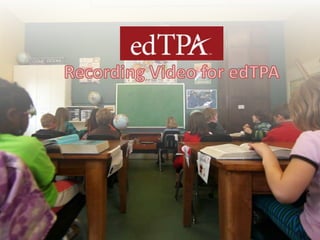
Recommandé
Recommandé
Sensations-English-webinars-âHow-to-design-an-effective-video-based-lesson-plan-by-Cecilia-Nobre.pdfSensations-English-webinars-â-How-to-design-an-effective-video-based-lesson...

Sensations-English-webinars-â-How-to-design-an-effective-video-based-lesson...Ahmad Shaaban Abdeljawad
Contenu connexe
Tendances
Tendances (14)
Quest Atlantis Student Information Session - Teacher Notes

Quest Atlantis Student Information Session - Teacher Notes
Similaire à Recording ed tpa_video
Sensations-English-webinars-âHow-to-design-an-effective-video-based-lesson-plan-by-Cecilia-Nobre.pdfSensations-English-webinars-â-How-to-design-an-effective-video-based-lesson...

Sensations-English-webinars-â-How-to-design-an-effective-video-based-lesson...Ahmad Shaaban Abdeljawad
Similaire à Recording ed tpa_video (20)
edTPA Online Session 7: Preparing Video Clips of Teaching

edTPA Online Session 7: Preparing Video Clips of Teaching
Suggestions for SUNY Consortium Video Conferencing

Suggestions for SUNY Consortium Video Conferencing
Sensations-English-webinars-â-How-to-design-an-effective-video-based-lesson...

Sensations-English-webinars-â-How-to-design-an-effective-video-based-lesson...
Practica docente ii video self-assessment sheet - navarro - p

Practica docente ii video self-assessment sheet - navarro - p
Sample course syllabus MCM 3321 Media Presentation

Sample course syllabus MCM 3321 Media Presentation
Dernier
https://app.box.com/s/7hlvjxjalkrik7fb082xx3jk7xd7liz3TỔNG ÔN TẬP THI VÀO LỚP 10 MÔN TIẾNG ANH NĂM HỌC 2023 - 2024 CÓ ĐÁP ÁN (NGỮ Â...

TỔNG ÔN TẬP THI VÀO LỚP 10 MÔN TIẾNG ANH NĂM HỌC 2023 - 2024 CÓ ĐÁP ÁN (NGỮ Â...Nguyen Thanh Tu Collection
https://app.box.com/s/x7vf0j7xaxl2hlczxm3ny497y4yto33i80 ĐỀ THI THỬ TUYỂN SINH TIẾNG ANH VÀO 10 SỞ GD – ĐT THÀNH PHỐ HỒ CHÍ MINH NĂ...

80 ĐỀ THI THỬ TUYỂN SINH TIẾNG ANH VÀO 10 SỞ GD – ĐT THÀNH PHỐ HỒ CHÍ MINH NĂ...Nguyen Thanh Tu Collection
Dernier (20)
TỔNG ÔN TẬP THI VÀO LỚP 10 MÔN TIẾNG ANH NĂM HỌC 2023 - 2024 CÓ ĐÁP ÁN (NGỮ Â...

TỔNG ÔN TẬP THI VÀO LỚP 10 MÔN TIẾNG ANH NĂM HỌC 2023 - 2024 CÓ ĐÁP ÁN (NGỮ Â...
80 ĐỀ THI THỬ TUYỂN SINH TIẾNG ANH VÀO 10 SỞ GD – ĐT THÀNH PHỐ HỒ CHÍ MINH NĂ...

80 ĐỀ THI THỬ TUYỂN SINH TIẾNG ANH VÀO 10 SỞ GD – ĐT THÀNH PHỐ HỒ CHÍ MINH NĂ...
Fostering Friendships - Enhancing Social Bonds in the Classroom

Fostering Friendships - Enhancing Social Bonds in the Classroom
ICT Role in 21st Century Education & its Challenges.pptx

ICT Role in 21st Century Education & its Challenges.pptx
Sensory_Experience_and_Emotional_Resonance_in_Gabriel_Okaras_The_Piano_and_Th...

Sensory_Experience_and_Emotional_Resonance_in_Gabriel_Okaras_The_Piano_and_Th...
On National Teacher Day, meet the 2024-25 Kenan Fellows

On National Teacher Day, meet the 2024-25 Kenan Fellows
This PowerPoint helps students to consider the concept of infinity.

This PowerPoint helps students to consider the concept of infinity.
HMCS Vancouver Pre-Deployment Brief - May 2024 (Web Version).pptx

HMCS Vancouver Pre-Deployment Brief - May 2024 (Web Version).pptx
Plant propagation: Sexual and Asexual propapagation.pptx

Plant propagation: Sexual and Asexual propapagation.pptx
Recording ed tpa_video
- 2. edTPA Instructional Tasks Task 1: Planning for Instruction & Assessment Task 2: Instruction Task 3: Assessing Student Learning Task 4: Assessing Math Instruction (ELE)*
- 3. Task 2: Instruction Rubric 6: Promoting a Positive Learning Environment Rubric 7: Engaging Students in Learning Rubric 8: Deepening Student Learning Rubric 9: Subject Specific Pedagogy Rubric 10: Analyzing Teaching Effectiveness Rubric 15: Language Use* (Task 3)
- 4. Confidentiality Considerations Obtain consent forms from every student. Use blurring or strategic seating if needed. Try to avoid identifiable school information. No posting to social media. No sharing video with friends & family.
- 5. Selecting Quality Video for edTPA Shows your students engaged with: the academic content, with each other, and with you Clear Picture and Sound Minimum of 4 students; must show your face No credits, music, fading in/out, subtitles
- 6. Quality Video for edTPA Continued edTPA requires you to plan and teach 3-5 lessons for your learning segment. Record all your lessons so that you have ample footage to evaluate. When recording, don’t use pause or stop. Wide-angle shots are OK; if you use close-ups, continue to record. It is not necessary to move the camera.
- 7. Quality Video for edTPA Continued 20 total minutes of unedited video; 2 clips Clip only the from the beginning or end of your footage. Do not combine your 2 clips into one. Provide a transcript, if needed. Put a sign on the classroom door. Orient students to having a camera in the classroom.
- 8. Before Using Your Phone or Tablet Free up all the memory on your device. Do you know how to download on your device? Select Low Quality Compression - OK Make a backup copy of your raw footage before you begin editing.
- 9. Recording Video for edTPA
- 10. Responding to Commentary Prompts Video clips are the primary sources of evidence used in scoring Task 2. Written commentary must match your video. Use time stamps (4:35) Evidence: Verbs: Describe, Explain, Justify
- 11. UTC Video Resources • Library Studio Staff for editing • SOE Camera Equipment Kits • Library Equipment Checkout [3-day] – Phone/Tablet Tripods – Camcorders – Zoom Audio Recorder
- 12. Print Resources • edTPA Elemementary Education Assessment Handbook (September 2017) • edTPA Making Good Choices (2017-2018) • UTC edTPA Parental Consent Form
