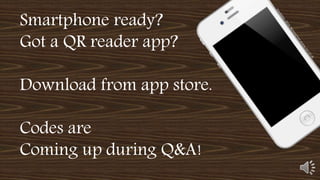
What's In Your Toolbox? - Freeman Design 602
- 1. Smartphone ready? Got a QR reader app? Download from app store. Codes are Coming up during Q&A!
- 2. Bradley, K. (2008). A day’s work. [photograph]. Retrieved from www.flickr.com (CC BY-NC-ND 2.0) Presented by Donna Freeman
- 3. Roeder, P. (2010). Art Institute of Chicago. [photograph]. Retrieved from www.flickr.com (CC BY 2.0) A Picture is Worth a Thousand Words
- 5. Tagxedo • Vocabulary • Design • Colors • Fonts
- 6. Limited by: -devices used -not all browsers supported -bank of shapes and fonts
- 7. Checks for: -easy to use -requires little instruction -kids love it -creative -exciting -motivating
- 8. What ideas come to mind for ways you could use Tagxedo in your classroom or library? Jot them down. Share with a friend.Judge-consider. (2014). Retrieved from piabay.com (CC-0).
- 9. Eugster, S. (2009). Swiss Army Knive opened. [photograph]. Retrieved from en.wikipedia.org (CC BY-SA 3.0) Everyone needs a good Multi-Use Tool
- 11. Tons of project choices here! George Washington Carver (2014). Retrieved from pixabay.com (CC-0). Knife-army-swiss.(2014).Retrievedfrompixabay.com(CC-0).
- 12. PUTTING IT ALL TOGETHER + Big Huge Labs has lots of choices. -Could be time consuming. +Kids will get excited about projects. -Some require more help. -You will need “play” with first. +You will have a lot of fun doing it! Statue of Liberty. (2015). Retrieved from pixabay.com (CC-0) Knife-army-swiss. (2014). Retrieved from pixabay.com (CC-0).
- 13. What are some other ways you can use Big Huge Labs in your classroom or library? Frog, (2012). Retrieved from piabay.com (CC-0).
- 14. CRANK IT UP
- 15. Blabberize.com
- 16. CALLING ALL BLABBERS! Blabberize is GREAT because: -super easy -kids love it -it’s fun and funny -versatile Audiofemale.(2009).Retrievedfrompixabay.com(CC-0).
- 17. Think of another way you can use Blabberize. Share your idea with you elbow partner.Animal-ape.(2012).Retrievedfrompixabay.com(CC-0)
- 18. Let’s Shine a Little Light on the Subject
- 20. W E B S I T E S Man with flashlight. (2014). Retrieved from pixabay.com (CC-0).
- 22. T E X T
- 23. Think.(2014).Retrievedfrompixabay.com(CC-0). Think of another way to use QR codes.
- 26. Tux-bird-build. (2013). Retrieved from pixabay.com (CC-0) Today’s Tools Tagxedo.com
- 27. Tux-bird-build. (2013). Retrieved from pixabay.com (CC-0) Today’s Tools Bighugelabs.com
- 28. Tux-bird-build. (2013). Retrieved from pixabay.com (CC-0) Today’s Tools Blabberize.com
- 29. Tux-bird-build. (2013). Retrieved from pixabay.com (CC-0) Today’s Tools qrcode-monkey.com
- 30. Toolbox.(2013).Retrievedfrompixabay.com.(CC-0) Thank you! Please email me your ideas. I’d love to hear what you are thinking!
Notes de l'éditeur
- (Display as people are arriving)
- Welcome everyone. If you are like me, your first toolbox probably had some tools that you “borrowed” from your Dad. I had a couple of screwdrivers and of course, a hammer. As time passed, I realized that I needed more than just these simple tools to get every job done. As things came up, I added new and different tools to my toolbox. Don’t get me wrong, a hammer is great when you’ve got to pound a nail, but it can’t do all of the work. The same is true when it comes to teaching. Over the past few months I’ve had the opportunity to learn about some really cool tools that make learning fun for students and are easy for teachers or librarians to use. Hopefully you’ll leave here with something new to help you get your work done!
- There is an ancient Chinese proverb that says, “A picture is like ten thousand words.” I am thinking this is where we get the saying, “A picture is worth a thousand words”. I don’t know about a thousand words, but I think with a couple of minutes you could come up with at least 50 words, and probably a whole lot more, to describe this painting titled "Paris Street; Rainy Day, 1877“. Take a minute to see how many you can come up with. (Allow one minute for participants to jot down words.) Let’s hear some of the words you used. (Allow another minute or two for sharing). Wow! Listen to all of the rich vocabulary we were able to come up with in just a minute. We want our students to be able to use words to describe and tell about what they see, feel, and think. So here’s a tool that is great for using their vocabulary and words to create word pictures.
- You don’t need a paintbrush to paint a word picture, you just need Tagxedo. Here were some of the words I came up with to describe the painting we just looked at. Some of these may be the same as yours, some may be different. We want our students to come up with a variety of vocabulary to describe when they are writing and to be able to make connections when they are reading. Tagxedo is a great website that allows students to enter their own word list, or it could even be a poem or part of a story, then with just a couple of clicks, they are able to create a word picture in their choice of color theme, font, and shape. I chose the “shades of gray” and umbrella because it reminded me of the painting. Can you imagine students using this tool to tell about a concept like maps and globes. In first grade, we have a lot of content words that go along with SOL 1.4.
- Students could put these words, plus other words they may know about maps and globes, into Tagxedo and create their own word picture. These could be printed and even traded and used as a seek & find activity or put into a writing center to write sentences or a story. You could have students use descriptive words to tell about an animal they have been researching in science or retell a part of a favorite story. These could then be put into shapes and shared on a class or school website, blog, or newsletter. However, there are a few limitations.
- The main limitations that I see with Tagxedo are that you have to use a desktop or laptop computer. So no to tablets. Tagxedo uses Silverlight which is not supported by all browsers, including Google Chrome. I was able to use Internet Explorer to create my pictures. Finally, they have a limited bank of shapes and fonts available. There is a way to expand those, but that would take longer prep time for the instructor, and we all know that that’s something that is in short supply. There are many more positive reasons to use Tagexdo than these few limitations.
- Tagxedo earns a lot of checks from me as a tool that I want in my toolbox. It’s easy to use, requires only a little instruction, kids love it and pick up on how to use it very quickly. It is a creative and exciting way to get kids motivated to think about vocabulary and words. That’s why Tagxedo is one of my favorite tools.
- (Allow a minute for thought and a minute or two to share.)
- Almost everyone recognizes a Swiss Army Knife. This model from the 1960s combined lots of handy tools into a compact knife that was about 3 ½ inches long and weighed only 2 ½ oz. With a blade, a reamer, a bottle opener, a screwdriver, a wire-stripper, and a can opener, it was a useful tool that could get a lot of jobs done.
- Think of Big Huge Labs as a Swiss Army Knife in your teaching toolbox. It’s a little site that gets a lot of jobs done. With Big Huge Labs you use your own photos, or photos from the internet that are copyright-free, to create a variety of products. There are over 24 options available for to use your pictures for creative projects. The possibilities are seemingly endless. Let me show you a few of my favorites.
- In first grade, we learn about 5 different Famous Americans. During that unit students need to associate the person’s name and face to their contributions to America. George Washington Carver is one of my favorite people of all time and I love to share him with my students. Big Huge Labs has some great ways students can creatively share what they have learned during our study of SOL 1.2 – Famous Americans. I created all of these products using a picture of Dr. Carver that was available in public domain . I added his picture and my own text to share some interesting facts. First I have a motivational poster, you know, the kind you see in the doctor’s office. Next, I made a trading card. I can see kids who are used to trading baseball or Pokemon cards really getting into this. Finally, we see Dr. Carver on the cover of my very own magazine. Not only did I choose the picture and text, I also was able to pick my own Title, fonts, colors, and even the price! I ordered these from left to right by their degree of difficulty. The motivational poster was the easiest, then the trading card, and finally the magazine cover. Younger kids would be able to manage the poster with just a little bit of modeling and instruction. The others required a little more time and maneuvering, so I would recommend them for older students, or if you have a helper in your classroom. In addition to Famous Americans, you could do holidays, Patriotic symbols, storybook characters, or science concepts. The list goes on and on.
- Big Huge Labs is a great multi-purpose tool for getting kids to show what they know. It combines technology, design, and research. The project choices are numerous, so you may want to limit kids at first. Try teaching an easy one, like the motivational poster. You will need to play around with the site at first and there will be some front-end planning. For example, I would have the pictures available in a folder beforehand, rather than having kids searching for them. You will want to know how the program runs before you try to teach them, but trust me, it’s not that hard! And you may want to have some older “helpers” that you have trained, especially if you work with K-1 kids. I think the reward you get will greatly outweigh the risk you take in trying something new. Kids are going to be so excited when they see what they can make.
- (Allow a minute for thought and a minute or two to share.)
- When I was adding to my toolbox, I found out how useful an adjustable wrench can be. It is a tool with a purpose, but being adjustable makes it very handy. Well that’s how our next tool works too. I’d like to introduce you to Blabberize.
- Besides the name of this website, which I love, the intro video is hilarious. I would recommend showing that to your students before they make their first “blabber”. The site is very easy to use and with a very short demo, your kids will be “blabbing” on their own. You can use those picture banks you made for Big Huge Labs and have your kids make those Famous Americans we were learning about for SOL 1.2, blab about themselves. The same could be true for Patriotic symbols, animals in science, or storybook characters. You can use the iPad or a smartphone to take pictures of your students and the staff of your school. Students can use these to create blabbers to explain school or classroom rules. Wouldn’t that be a hoot for back to school night?! Students could draw or paint their own pictures, take a photo, then create a blabber of their illustration talking or reading a poem, or even explaining a math problem.
- We all know how much kids like to hear their own voices, right? So just imagine what they are going to come up with when you show them how to Blabberize their pictures. You’ll need to do a little prep; taking, collecting; and uploading pictures. But that would be a great task for a helper (student or parent). Eventually, students will be able to do this themselves, with a little further instruction. You will probably want to have a brief lesson about recording expectations and possibly even set up a special location in the room for students to record. Students recording may get a little noisy, so you’ll want a little lesson about how to record without disturbing others before you set them loose. All in all, Blabberize makes a great little adjustable tool for your toolbox.
- (Allow a minute for thought and a minute or two to share.)
- A good toolbox is not complete without a flashlight, preferably one with batteries that are not dead! A flashlight is really helpful when you are working in the dark and you just need a little light to make things become clear.
- I’ll admit, I had had a little experience with making and even using QR codes before this spring. But, when I found QR Code Monkey, I learned how to use QR codes in new ways. And that made the lights come on for me!
- If you can copy and paste, you can make a QR code using this website. It also allows you to add little logos to your codes as well. You can quickly make QR codes for websites you’d like your kids to visit for research. These could be websites where students read information or maybe just look and the picture then record their own observations or knowledge. With our unit on animals (SOL 1.5), students had to identify animals by body coverings, appendages, and method of movement. This would be a great tool for them to use, instead of just looking at a picture, they can scan the code to see the picture, then record their answers.
- If your school has access to audio books, you could print the QR code along with the title or a picture of the cover of the book so students could access and listen during literacy stations, when all of their work was finished or even at home. What a great tool for building fluency. These could be leveled to have students read along on their instructional reading level.
- QR Code Monkey also allows you to write your own text and when the code is scanned, you can read the text. This would be great for “secret” messages to your students or even to parents on your newsletter or blog. Younger students will need help with creating QR codes as there is some cutting and pasting between windows. If you are planning to teach younger students how to make their own codes, I would either do it in a small group setting or on a day when you have some assistance in your classroom. Students are very adept at scanning codes and connecting to the information provided so I don’t think that will be a problem.
- (Allow a minute for thought and a minute or two to share.)
- (Give about 30 seconds for people to prepare phones)
- (Answer any questions) (Wait two minutes to begin displaying codes )(Flip through QR Codes every minute.)
- (Allow about a minute or so for people to scan and save.)
- (Allow about a minute or so for people to scan and save.)
- (Allow about a minute for people to scan and save.)
- (Allow about a minute or so for people to scan and save.)
- Thanks very much. I hope you found something new to put into your toolbox or at least have a new idea for the upcoming school year. Have a great year!