Build Your Own Surveillance System
•
0 j'aime•966 vues
How Free and Open Source Software (FOSS) can be used to protect you and your property. Start with an old computer, add Linux, add some more open source software and you've built a system without spending anything but your time.
Signaler
Partager
Signaler
Partager
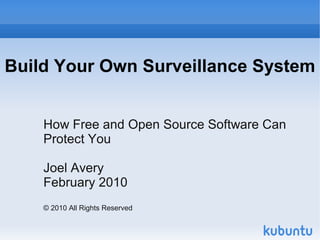
Recommandé
Recommandé
Contenu connexe
Similaire à Build Your Own Surveillance System
Similaire à Build Your Own Surveillance System (20)
Dernier
Dernier (20)
Connector Corner: Accelerate revenue generation using UiPath API-centric busi...

Connector Corner: Accelerate revenue generation using UiPath API-centric busi...
Apidays New York 2024 - The value of a flexible API Management solution for O...

Apidays New York 2024 - The value of a flexible API Management solution for O...
CNIC Information System with Pakdata Cf In Pakistan

CNIC Information System with Pakdata Cf In Pakistan
Strategize a Smooth Tenant-to-tenant Migration and Copilot Takeoff

Strategize a Smooth Tenant-to-tenant Migration and Copilot Takeoff
Apidays New York 2024 - The Good, the Bad and the Governed by David O'Neill, ...

Apidays New York 2024 - The Good, the Bad and the Governed by David O'Neill, ...
Polkadot JAM Slides - Token2049 - By Dr. Gavin Wood

Polkadot JAM Slides - Token2049 - By Dr. Gavin Wood
Web Form Automation for Bonterra Impact Management (fka Social Solutions Apri...

Web Form Automation for Bonterra Impact Management (fka Social Solutions Apri...
EMPOWERMENT TECHNOLOGY GRADE 11 QUARTER 2 REVIEWER

EMPOWERMENT TECHNOLOGY GRADE 11 QUARTER 2 REVIEWER
TrustArc Webinar - Unlock the Power of AI-Driven Data Discovery

TrustArc Webinar - Unlock the Power of AI-Driven Data Discovery
WSO2's API Vision: Unifying Control, Empowering Developers

WSO2's API Vision: Unifying Control, Empowering Developers
Six Myths about Ontologies: The Basics of Formal Ontology

Six Myths about Ontologies: The Basics of Formal Ontology
Elevate Developer Efficiency & build GenAI Application with Amazon Q

Elevate Developer Efficiency & build GenAI Application with Amazon Q
Why Teams call analytics are critical to your entire business

Why Teams call analytics are critical to your entire business
Biography Of Angeliki Cooney | Senior Vice President Life Sciences | Albany, ...

Biography Of Angeliki Cooney | Senior Vice President Life Sciences | Albany, ...
Apidays New York 2024 - Passkeys: Developing APIs to enable passwordless auth...

Apidays New York 2024 - Passkeys: Developing APIs to enable passwordless auth...
Mcleodganj Call Girls 🥰 8617370543 Service Offer VIP Hot Model

Mcleodganj Call Girls 🥰 8617370543 Service Offer VIP Hot Model
ICT role in 21st century education and its challenges

ICT role in 21st century education and its challenges
Build Your Own Surveillance System
- 1. Build Your Own Surveillance System How Free and Open Source Software Can Protect You Joel Avery February 2010 © 2010 All Rights Reserved
- 2. Background Like most things, it started small Someone was letting their dog use my garden as an open pit toilet Nearby dog owners all denied responsibility Why exactly people let dogs do this in someone's flower bed is beyond me as dog can pretty go anywhere, including easier to clean places like pavement
- 3. Catch Them In The Act Clearly, I needed irrefutable evidence of the dog in action and the owner in inaction I'm too young to just hide and wait for it to happen Even then, it would be good to have (time stamped) pictures in case things get ugly I needed a surveillance system, but spending $1000 on garden defence seemed silly And, a fence around the front garden would be ugly
- 4. Computers Are Meant to Serve Man As an IT consultant, it seemed that a computer could solve this problem Initial investigation showed that I'd still need to lay out cash for software if I were to do this in Windows Attention then turned to an old computer upon which I had installed Linux Ten minutes of investigation turned up a software package that used consecutive webcam stills as the basis of motion detection
- 5. The Garden System The garden monitoring system runs on a white box system sold back in the 90s AMD K6 processor running at 266 MHz 256 MB of memory 2.5 GB of disk space 1 USB port (no doubt USB 1.0) 1 100 Mb/s network connection Minimal install of Ubuntu 9.10 Linux with an NFS client and an SSH server for remote access
- 6. The Overall System The system has spread to other cameras monitoring more safety oriented locations such as the front door All software and captured images are stored on a central server on a private wired GE network connected to the Internet at 10 Mb/s Remote systems capture pictures locally and upload them to the central server for review
- 7. Configuration You can control how many pictures per second the system shots and compares You can control the tolerance of change and mask out frequently changing areas (e.g. a road, side walk or wind blown bushes) You can control the amount of no activity to define boundaries between events and much more The garden system is shooting at 3 frames per second with 15 seconds of no activity defining an event boundary
- 8. After Installation Extensions The pictures are grouped by events A couple of summary images from each event provide a quick basis of review Events with a small number of images are not summarized Events are rolled up by day and camera A central monitoring web site shows an interesting image from the last event of each camera as well as providing access to streams from each camera
- 9. Extensions - Continued The summary images are uploaded to Flickr! for review from remote locations (e.g. while on vacation) As well, these images are uploaded to the free 2 GB of online storage that comes with Ubuntu (Ubuntu One) since Flickr! has upload limits Regular snapshots are also taken and uploaded (just to confirm the system is working) No sense allowing someone to steal your computer which has pictures of them breaking into your house
- 10. Event Review On the local network, the summaries of each day's events are reviewed If those two images look “interesting”, the entire event is reviewed The short events are only reviewed looking for pictures of wildlife Review usually takes less than one minute while drinking coffee in the morning
- 11. Results Even on the ancient computer, the system only runs at 10 to 15 percent CPU utilization The 256 MB of memory and 2.5 GB of disk are ample for Ubuntu in this deployment Numerous dog owners have seen pictures of their lack of effort at cleaning up Lots of other animals like ducks, foxes, and turkeys come through the property
- 12. For More Information Please leave a comment if you would like more information or if you would like me to build you a similar system (although I will recommend more modern hardware)
- 13. Copyright Notice These slides Copyright in 2010 by Joel Avery They are not to be copied or excerpted without permission
