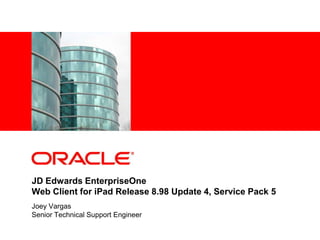
Ipad89845
- 1. <Insert Picture Here> JD Edwards EnterpriseOne Web Client for iPad Release 8.98 Update 4, Service Pack 5 Joey Vargas Senior Technical Support Engineer
- 2. E1 Web Client for iPad Agenda • Overview • Prerequisites • User Interface • Using Context-Sensitive Keyboards for Entering Data • Third-Party Web Site and Google Maps Application Support • JD Edwards EnterpriseOne Features Not Supported on the iPad
- 3. E1 Web Client for iPad Overview • Oracle supports JD Edwards EnterpriseOne Web client on the Apple iPad tablet through the Safari Web browser. This availability through Safari Web browser on the iPad enables users in the field to react quickly and efficiently to time-sensitive business tasks.
- 4. E1 Web Client for iPad Prerequisites Before you access JD Edwards EnterpriseOne Web client on the iPad, make sure the following prerequisites are met: Access the JD Edwards EnterpriseOne Current MTR Index on My Oracle Support for supported releases of iPad and Safari Web browser for iOS: DocID=747323.1 Disable the pop-up blocker in the iPad settings for Safari. • To disable the Safari pop-up blocker on the iPad: • 1. On the iPad, tap the Settings icon. • 2. On Settings, scroll down and tap the Safari option. • 3. On Safari, toggle the "Block Pop-ups" setting to the OFF position.
- 6. E1 Web Client for iPad User Interface • On the Safari Web browser on the iPad, the appearance of the JD Edwards EnterpriseOne Web client applications is the same as how they appear in a Web browser on a desktop client. The difference between the two lies in how you navigate and interact with the JD Edwards EnterpriseOne application forms and features. • On the iPad, you use touch-screen gestures to navigate and interact with JD Edwards • EnterpriseOne Web client applications. You can use gestures that are native to the iPad.
- 7. User Interface Cont: • For example, you can use a native gesture such as swiping your finger upward on the iPad screen to scroll down through a form. You can tap a field or a cell in the application grid to access a keyboard for entering data. You also can use context-sensitive gestures designed specifically for JD Edwards EnterpriseOne Web client. For a list of context- sensitive gestures.
- 8. User Interface Cont: • Increasing the JD Edwards EnterpriseOne Menu Display Size You can use the native iPad reverse-pinch gesture to zoom in on the JD Edwards EnterpriseOne Menu. Alternatively, you can tap Preferences on the JD Edwards EnterpriseOne Menu and then tap the Zoom check box to increase the display size of the menu. • JD Edwards EnterpriseOne Context-Sensitive Gestures Oracle provides context-sensitive gestures for working with the JD Edwards EnterpriseOne Web client. To perform a context-sensitive gesture, you must begin the gesture in a particular area in the Web client application, either in the menu area, the form area, or the grid area. For example, performing a context-sensitive gesture in the menu area at the top of a form closes a form; performing a context-sensitive gesture in the form area opens the Form Exit menu.
- 9. Menu Gestures Cross swipe: Performs a close or cancel if one of these operations is on the form. Caret swipe: Performs an add if the Add operation is on the form. Check mark swipe: Performs a select or OK if one of these operations is on the form.
- 10. JDE Context Sensitive Gestures
- 12. Cross swipe: Performs a close or cancel if one of these operations is on the form.
- 13. Three-finger swipe, left to right Opens the menu. If the menu is already open, this gesture accesses the next open application.
- 14. Three-finger swipe, right to left Closes the menu.
- 15. Three-finger downward swipe Performs a search if a Find button is available.
- 16. Three-finger upward swipe After performing a find, you can use this gesture to perform the Next Page operation, which enables you to scroll through additional pages of records in the grid.
- 17. Two-finger scroll. Up, down, and side to side.
- 18. Two-finger, single tap Opens the Form Exit menu on a form.
- 19. Using Context-Sensitive Keyboards for Entering Data • The JD Edwards EnterpriseOne Web client for iPad supports the iPad context-sensitive keyboard feature. A numeric keyboard appears when you tap a field that requires only numeric characters; an alpha keyboard appears when you tap a field that requires only alpha characters. If a field allows both alpha and numeric characters, you can toggle back and forth between the alpha keyboard and numeric keyboard to enter the data.
- 22. JD Edwards EnterpriseOne Features Not Supported on the iPad • Maximize button on the JD Edwards EnterpriseOne Menu. • New Window button. • Import/Export Grid functions. • Copy and paste feature in a grid. • Drag and drop features. • Hot key support • Accessibility. JD Edwards EnterpriseOne Web client applications in Safari Web Browser on the iPad are not accessible for users with disabilities. • Edit mode in Rich Text Editor (RTE). You cannot edit content in RTE. • Object linking and embedding (OLE) feature in the Media Object Viewer.
- 23. Third-Party Web Site and Google Maps Application Support • JD Edwards EnterpriseOne Web client applications can contain URLs to third-party Web sites. If a user taps a URL on the iPad, the iPad opens another Safari Web client window with the specified Web site address in the URL. If a JD Edwards EnterpriseOne application contains a URL defined with a Google Maps Web site address, you can tap the URL and the iPad will launch the Google Maps application for iPad. For example, the following URL will take you to a map in the Google Maps application, showing the location of One Technology Way in Denver, Colorado: http://maps.google.com/?q=one+technology+way+80237 The Google Maps application must be installed on the iPad to support this functionality.