User Profiling and Technology
•Télécharger en tant que PPTX, PDF•
3 j'aime•2,281 vues
The document discusses user profiling and desktop technology options. It defines different types of users including office workers, mobile workers, task workers, and contract workers. It then describes benefits and examples of technology options like virtualization, physical desktops, and access from home. Specific solutions are proposed for different example user types like kiosk workers, task workers, and office workers using combinations of technologies.
Signaler
Partager
Signaler
Partager
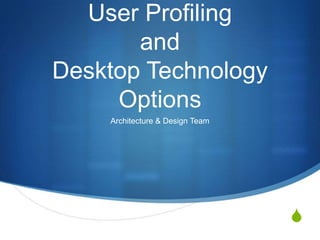
Recommandé
Contenu connexe
Tendances
Tendances (19)
Similaire à User Profiling and Technology
Similaire à User Profiling and Technology (20)
Microsoft India – Managing the Dynamic Desktop Whitepaper

Microsoft India – Managing the Dynamic Desktop Whitepaper
Citrix Flexcast + Assessment Approach Lunch & Learn

Citrix Flexcast + Assessment Approach Lunch & Learn
VMworld 2013: Getting Started with Horizon Workspace: Use Cases and Configura...

VMworld 2013: Getting Started with Horizon Workspace: Use Cases and Configura...
Telecommunications Working from home Security and remote working ca

Telecommunications Working from home Security and remote working ca
Introduction to Symantec Endpoint Management75.pptx

Introduction to Symantec Endpoint Management75.pptx
Meet the BYOD, ‘Computing Anywhere’ Challenge—Planning and License Management...

Meet the BYOD, ‘Computing Anywhere’ Challenge—Planning and License Management...
Remote Work Readiness Part 1: VDI and Remote Desktop Services (RDS)

Remote Work Readiness Part 1: VDI and Remote Desktop Services (RDS)
Dernier
Dernier (20)
Navigating Identity and Access Management in the Modern Enterprise

Navigating Identity and Access Management in the Modern Enterprise
Web Form Automation for Bonterra Impact Management (fka Social Solutions Apri...

Web Form Automation for Bonterra Impact Management (fka Social Solutions Apri...
JavaScript Usage Statistics 2024 - The Ultimate Guide

JavaScript Usage Statistics 2024 - The Ultimate Guide
Finding Java's Hidden Performance Traps @ DevoxxUK 2024

Finding Java's Hidden Performance Traps @ DevoxxUK 2024
WSO2 Micro Integrator for Enterprise Integration in a Decentralized, Microser...

WSO2 Micro Integrator for Enterprise Integration in a Decentralized, Microser...
Hyatt driving innovation and exceptional customer experiences with FIDO passw...

Hyatt driving innovation and exceptional customer experiences with FIDO passw...
Event-Driven Architecture Masterclass: Challenges in Stream Processing

Event-Driven Architecture Masterclass: Challenges in Stream Processing
UiPath manufacturing technology benefits and AI overview

UiPath manufacturing technology benefits and AI overview
ChatGPT and Beyond - Elevating DevOps Productivity

ChatGPT and Beyond - Elevating DevOps Productivity
Design and Development of a Provenance Capture Platform for Data Science

Design and Development of a Provenance Capture Platform for Data Science
API Governance and Monetization - The evolution of API governance

API Governance and Monetization - The evolution of API governance
The Ultimate Prompt Engineering Guide for Generative AI: Get the Most Out of ...

The Ultimate Prompt Engineering Guide for Generative AI: Get the Most Out of ...
WebRTC and SIP not just audio and video @ OpenSIPS 2024

WebRTC and SIP not just audio and video @ OpenSIPS 2024
Introduction to Multilingual Retrieval Augmented Generation (RAG)

Introduction to Multilingual Retrieval Augmented Generation (RAG)
User Profiling and Technology
- 1. User Profiling and Desktop Technology Options Architecture & Design Team
- 2. User Profiling Windows Optimised Desktop Scenarios Assessment Guide defines:- Office Worker Mobile Worker Task Worker Contract Worker Access from Home
- 3. Office Worker These users are always connected to the corporate network and expect a rich client experience that can handle the broad range of tasks for which they are responsible. They use applications such as Microsoft Office and various line-of-business (LOB) applications that run on the local computer. These users include analysts, architects, researchers, and doctors.
- 4. Mobile Worker These types of users are highly mobile due to travel requirements, and frequently work outside the corporate network. They use a variety of applications that usually run locally on their mobile computer and, therefore, require a rich computing experience. These users need to be able to access applications and data offline, but also carry a higher risk of loss of data if their computer is lost or stolen. These users include sales people and account executives.
- 5. Task Worker These users perform a narrow set of tasks and use systems that are connected to the corporate network. Task workers usually do not have a dedicated desktop computer; instead, they leverage a pool of designated computers to access one or a few applications. These users include call-center analysts, warehouse workers, and retail employees.
- 6. Contract Worker These users are vendor or contract staff, often software developers, who perform a broad set of activities that require significant access to the local operating system. They work on corporate-owned intellectual property, but might be physically outside the realm of IT control. They typically use applications such as software development suites, testing tools, and project management tools. These users include software developers and contingent staff.
- 7. Access from Home This usage scenario is for non-mobile employees who are not able to get to the office and need access to their personalized computer work environment, including applications and data. The IT department needs to ensure that corporate data remains protected and that the computing environment remains well controlled.
- 8. Technology Options (1 of 2) Virtual User State Virtualisation Presentation Virtualisation Applications Virtualisation Client Hosted Desktop Virtualisation Server Hosted Desktop Virtualisation
- 9. Technology Options (2 of 2) Physical Operating System Local Application Installation Security Encryption Rights Management Network Access Control
- 10. User State Virtualisation Benefits: Data Backup Roaming Users Migration (hardware / operating system) Technology: Roaming User Profiles Folder Redirection Client-side Caching
- 11. Presentation Virtualisation Benefits: Secure Data and Applications Accelerate Application Deployment Remote Worker Accessibility Technology: Windows Server 2008 Terminal Services Citrix XenServer Intelligent Access Gateway
- 12. Application Virtualisation Benefits: Provisioning Continuity Accessibility Centralised Management Technology: Microsoft Application Virtualisation Citrix XenApp VMware ThinApp
- 13. Client Hosted Desktop Virtualisation Benefits: Legacy Application Support Secondary Desktop Environment Technology: Microsoft Virtual PC VMware Workstation Microsoft Enterprise Desktop Virtualisation
- 14. Server Hosted Desktop Virtualisation Benefits: Security Full Desktop Environment Centrally Managed Provisioning Accessibility Technology: Windows Server 2008 with Hyper-V Citrix XenDesktop VMware View Connection Broker
- 15. Operating System Windows Vista Enterprise Edition User Account Control Bitlocker Performance and Reliability Monitoring System Restore
- 18. Example User Profiling Organisation Workers Kiosk Worker (e.g. Receptions) Task Worker (e.g. Facilities) Office Worker (e.g. Clerks) Research Worker (e.g. Statisticians) Development Worker (e.g. Technology Directorate)
- 19. Example Solution 1 Kiosk Worker User State Virtualisation Presentation Virtualisation Application Virtualisation
- 20. Example Solution 2 Task Worker User State Virtualisation Presentation Virtualisation Application Virtualisation
- 21. Example Solution 3 Office Worker User State Virtualisation Application Virtualisation Operating System Client Hosted Desktop Virtualisation
