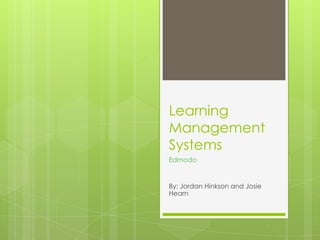
Presentation1
- 1. Learning Management Systems Edmodo By: Jordan Hinkson and Josie Hearn
- 2. Learning Management Systems A learning management system (LMS) is a software application or Web-based technology used to plan, implement, and assess a specific learning process. Typically, a learning management system provides an instructor with a way to create and deliver content, monitor student participation, and assess student performance.
- 3. Edmodo Edmodo is one of the many learning management systems that are available for teachers and students. Edmodo is very similar to the format of Facebook. Students find this website easy to use because they can relate the features to Facebook.
- 4. Starting up Edmodo www.edmodo.com Click Sign Up Now-I’m a Teacher Fill in personal information Push blue sign in button
- 5. Setting up an Edmodo page About Me Teacher Badges Shared Student Badges Community Publishers Connections Favorites
- 6. About Me Share something about yourself for other teachers and students to see. Ideas – Your name, Your major, and licensure area. By sharing this information you can better connect with other teachers that are teaching the same subject area.
- 7. Teacher Badges Teacher badges are awards for being highly involved on Edmodo. Example: The “connected” badge is awarded when you connect with at least 10 teachers on Edmodo.
- 8. Shared Student Badges Shared student badges are a great way to give your students a boost of positivity on Edmodo. Create a badge yourself or select one provided by Edmodo. Example Badges: “Star Performer” “ Homework Helper”
- 9. Community Join a community to give yourself a better experience on Edmodo. The Support Group offers help by asking any questions that you may have. Select a group to communicate and get input from other educators in your program.
- 10. Publishers Follow a publisher to get access to the latest books, articles, and journals. Students that follow you on Edmodo can also use these resources.
- 11. Connections Connect with other teachers. Share ideas and thoughts for in the classroom.
- 12. Favorites Favorite posts from teachers and students. These posts will stay saved so you can go back and read them later. Favorite something by clicking the favorite button under the post your interested in saving.
- 13. Home Page The home page is going to be filled with posts from teachers who are in the communities you join. Here you can favorite posts, post your own thoughts, and post assignments and quizzes for students. Use the discover tab to find specific topics and ideas.
- 14. Planner This feature is your own personal planner on Edmodo. Post new tasks or events for yourself and your students to view.
- 15. Progress This tab is for managing and creating students badges.
- 16. Library Save and share files, videos, and other documents with anyone you are connected with on Edmodo.
- 17. Apps Go to the Edmodo store and download fun apps to your account. Some apps are free others cost. Share apps with your group, find publishers, and books to share with your students.