La senia project
•Télécharger en tant que ODP, PDF•
0 j'aime•251 vues
The document provides instructions for creating a presentation about the town of La Sénia using OpenOffice Impress. It outlines 8 activities: 1) creating a blank presentation, 2) searching for images online, 3) choosing photos, 4) organizing the project, 5) including descriptions of places of interest using specific phrases, 6) adding personalized animations, 7) viewing the presentation, and 8) saving the file. The presentation will feature photos of various locations in La Sénia accompanied by descriptive text.
Signaler
Partager
Signaler
Partager
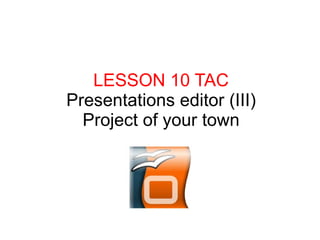
Recommandé
Recommandé
Contenu connexe
Tendances
Tendances (14)
En vedette
En vedette (9)
Similaire à La senia project
Similaire à La senia project (20)
Click the desktop shortcut icon that you created in this module, and .pdf

Click the desktop shortcut icon that you created in this module, and .pdf
How to manage projects using asana-Shara Aguirre-director of happiness.m4v

How to manage projects using asana-Shara Aguirre-director of happiness.m4v
Plus de jovillarr (20)
Dernier
https://app.box.com/s/x7vf0j7xaxl2hlczxm3ny497y4yto33i80 ĐỀ THI THỬ TUYỂN SINH TIẾNG ANH VÀO 10 SỞ GD – ĐT THÀNH PHỐ HỒ CHÍ MINH NĂ...

80 ĐỀ THI THỬ TUYỂN SINH TIẾNG ANH VÀO 10 SỞ GD – ĐT THÀNH PHỐ HỒ CHÍ MINH NĂ...Nguyen Thanh Tu Collection
https://app.box.com/s/7hlvjxjalkrik7fb082xx3jk7xd7liz3TỔNG ÔN TẬP THI VÀO LỚP 10 MÔN TIẾNG ANH NĂM HỌC 2023 - 2024 CÓ ĐÁP ÁN (NGỮ Â...

TỔNG ÔN TẬP THI VÀO LỚP 10 MÔN TIẾNG ANH NĂM HỌC 2023 - 2024 CÓ ĐÁP ÁN (NGỮ Â...Nguyen Thanh Tu Collection
Mehran University Newsletter is a Quarterly Publication from Public Relations OfficeMehran University Newsletter Vol-X, Issue-I, 2024

Mehran University Newsletter Vol-X, Issue-I, 2024Mehran University of Engineering & Technology, Jamshoro
Dernier (20)
80 ĐỀ THI THỬ TUYỂN SINH TIẾNG ANH VÀO 10 SỞ GD – ĐT THÀNH PHỐ HỒ CHÍ MINH NĂ...

80 ĐỀ THI THỬ TUYỂN SINH TIẾNG ANH VÀO 10 SỞ GD – ĐT THÀNH PHỐ HỒ CHÍ MINH NĂ...
Beyond_Borders_Understanding_Anime_and_Manga_Fandom_A_Comprehensive_Audience_...

Beyond_Borders_Understanding_Anime_and_Manga_Fandom_A_Comprehensive_Audience_...
TỔNG ÔN TẬP THI VÀO LỚP 10 MÔN TIẾNG ANH NĂM HỌC 2023 - 2024 CÓ ĐÁP ÁN (NGỮ Â...

TỔNG ÔN TẬP THI VÀO LỚP 10 MÔN TIẾNG ANH NĂM HỌC 2023 - 2024 CÓ ĐÁP ÁN (NGỮ Â...
Sensory_Experience_and_Emotional_Resonance_in_Gabriel_Okaras_The_Piano_and_Th...

Sensory_Experience_and_Emotional_Resonance_in_Gabriel_Okaras_The_Piano_and_Th...
This PowerPoint helps students to consider the concept of infinity.

This PowerPoint helps students to consider the concept of infinity.
On National Teacher Day, meet the 2024-25 Kenan Fellows

On National Teacher Day, meet the 2024-25 Kenan Fellows
NO1 Top Black Magic Specialist In Lahore Black magic In Pakistan Kala Ilam Ex...

NO1 Top Black Magic Specialist In Lahore Black magic In Pakistan Kala Ilam Ex...
ICT role in 21st century education and it's challenges.

ICT role in 21st century education and it's challenges.
Python Notes for mca i year students osmania university.docx

Python Notes for mca i year students osmania university.docx
La senia project
- 1. LESSON 10 TAC Presentations editor (III) Project of your town
- 2. Activity 1. Create a blank presentation 1.1. Open the program OpenOffice.org Impress 1.2. Click on Create a Blank presentation
- 3. Activity 2: Search for images in Internet for La Sénia town project 2.1. Open the browser Mozilla Firefox 2.2. Write Google.es in the webs bar 2.3. Write on the Google searcher what you want to find 2.4. Click on the Images icon
- 4. Activity 3: Choose the photos that you like 3.1. When you find the photo of one interesting place in your town, move the the mouse till that, click on the photo with the right button of the mouse. 3.2. Copy the photo (copia) 3.3. Paste the photo in your template (enganxa)
- 5. Activity 4: Organize your project however you want. 4.1. When you have got all the wished photos, you can start to create your project. 4.2. Distribute your photos as wanted. 4.3. Write the words that match to each photo under them SAMPLE:
- 6. Activity 5: Include the description of the places of interest in La Sénia by using There is / There are / There isn't / There aren't 5.1. Click on the TEXT icon and on your slide. 5.2. At the bottom of the slide, write the description of La Sénia with T here is / There are / There isn't / There aren't
- 7. Activity 6: Create your personalized animation 6.1. At the bottom of the Presentations editor, at the right side, there is an option called Personalized animation. Click on that. 6.2. In your presentation project all the elements are free, so you can organize their order and type of incoming. 6.3. Click on Afegeix --> Entrada --> Type of appearance 6.4. Do the same with all the elements 6.5. Order them if you want to change anything.
- 8. 1 2 3 4 5
- 9. Activity 7: View your project. 7.1. Click on the menu Presentació de diapositives 7.2. Click on Presentació de diapositives. Activity 8: Save the file as. 8.1. Click on the menu Fitxer 8.2. Click on Anomena i desa 8.3. Search for your and yuur partner's folder 8.4. Save the file as, for example, “ Neus and Miriam la senia”