Lesson 13 tac
•Télécharger en tant que ODP, PDF•
0 j'aime•198 vues
Signaler
Partager
Signaler
Partager
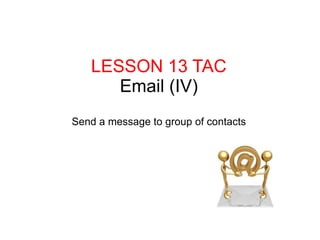
Contenu connexe
Tendances
Tendances (20)
How to Use Hootsuite to Broadcast a Single Message to Multiple Social Networks

How to Use Hootsuite to Broadcast a Single Message to Multiple Social Networks
How to Track Clicks from Social Media Marketing Efforts Using Bitly

How to Track Clicks from Social Media Marketing Efforts Using Bitly
En vedette
En vedette (18)
Similaire à Lesson 13 tac
Similaire à Lesson 13 tac (20)
Trello: Setting up an organization system for your journalism staff

Trello: Setting up an organization system for your journalism staff
Gmail Mail Merge with Personalized Attachments and Email Tracking

Gmail Mail Merge with Personalized Attachments and Email Tracking
Plus de jovillarr
Plus de jovillarr (15)
Dernier
“Oh GOSH! Reflecting on Hackteria's Collaborative Practices in a Global Do-It...

“Oh GOSH! Reflecting on Hackteria's Collaborative Practices in a Global Do-It...Marc Dusseiller Dusjagr
Mattingly "AI & Prompt Design: Structured Data, Assistants, & RAG"

Mattingly "AI & Prompt Design: Structured Data, Assistants, & RAG"National Information Standards Organization (NISO)
Dernier (20)
“Oh GOSH! Reflecting on Hackteria's Collaborative Practices in a Global Do-It...

“Oh GOSH! Reflecting on Hackteria's Collaborative Practices in a Global Do-It...
18-04-UA_REPORT_MEDIALITERAСY_INDEX-DM_23-1-final-eng.pdf

18-04-UA_REPORT_MEDIALITERAСY_INDEX-DM_23-1-final-eng.pdf
Contemporary philippine arts from the regions_PPT_Module_12 [Autosaved] (1).pptx![Contemporary philippine arts from the regions_PPT_Module_12 [Autosaved] (1).pptx](data:image/gif;base64,R0lGODlhAQABAIAAAAAAAP///yH5BAEAAAAALAAAAAABAAEAAAIBRAA7)
![Contemporary philippine arts from the regions_PPT_Module_12 [Autosaved] (1).pptx](data:image/gif;base64,R0lGODlhAQABAIAAAAAAAP///yH5BAEAAAAALAAAAAABAAEAAAIBRAA7)
Contemporary philippine arts from the regions_PPT_Module_12 [Autosaved] (1).pptx
Hybridoma Technology ( Production , Purification , and Application ) 

Hybridoma Technology ( Production , Purification , and Application )
Mattingly "AI & Prompt Design: Structured Data, Assistants, & RAG"

Mattingly "AI & Prompt Design: Structured Data, Assistants, & RAG"
Measures of Central Tendency: Mean, Median and Mode

Measures of Central Tendency: Mean, Median and Mode
Introduction to ArtificiaI Intelligence in Higher Education

Introduction to ArtificiaI Intelligence in Higher Education
Kisan Call Centre - To harness potential of ICT in Agriculture by answer farm...

Kisan Call Centre - To harness potential of ICT in Agriculture by answer farm...
Lesson 13 tac
- 1. LESSON 13 TAC Email (IV) Send a message to group of contacts
- 3. Activity 1: Click on the Gmail main icon and on Contacts
- 4. Acitivity 2: Choose your wished group in order to introduce a new username, in this case, “my group partners”
- 5. Activity 3: Include a new username or contact in an existing group. 3.1. Click on the icon on the image a new chart will appear. 3.2. Write in the new rectangle the name of the contact you want to include there: [email_address]
- 6. Activity 4: Visit your Gmail menu of sent and received messages
- 7. Activity 5: Send a message to a group of contacts. 5.1. Click on COMPOSE as you can see in the image below.
- 8. 4 1 2 3 5.2. Follow the next four steps and create a destination group, a subject and the message (write about your and your partner's likes and dislikes; and at the end click on SEND.
- 9. Activity 6: When you have sent the email, Gmail takes you to your Inbox and you can see your received mails. READ the messages.