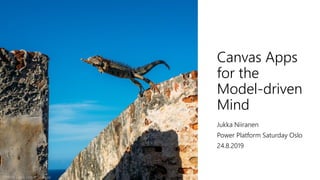
Canvas Apps for the Model-driven mind
- 1. Canvas Apps for the Model-driven Mind Jukka Niiranen Power Platform Saturday Oslo 24.8.2019 Photo by Denny Luan on Unsplash
- 2. Agenda • The PowerApps plan for world domination • Current reality: Canvas vs. Model-driven apps • Demo: what can a citizen developer build? • Tips for building Canvas apps on CDS • A platform for Makers or for Developers?
- 3. Quick intro • From Helsinki, Finland • MS Business Applications Product Lead at Elisa • Finland’s largest telco & Office 365 partner • 400 professionals in IT Services • 30 in MS Business Applications • Microsoft MVP since 2013 • Blogging at survivingcrm.com • Tweeting at @jukkan • No-code XRM guy since 2005 • Started building Canvas apps 1 year ago
- 4. The PowerApps plan for world domination
- 5. The story so far • In the beginning there was MS CRM (2003) • Which grew into XRM with custom entities (2005) • And went into the cloud (2008) • It learned to deliver Solutions (2011) • Was branded as Dynamics 365 (2016) • Started migrating to Azure (2017) • Merged with PowerApps (2018)
- 6. PowerApps today = aPaaS* PowerApps Entity Designer App Module Designer Form Designer View Designer Dashboard Designer Flow (workflow and business processes) Canvas Studio Common Data Service SolutionExplorer(advanced) Dynamics 365 applications Standalone canvas apps Customized Office 365 (e.g., SharePoint form) Standalone model-driven apps SharingandSecurity ISV apps *Application Platform as a Service
- 7. …Or ”LCAP” (*Low-code Application Platform) • “Gartner names Microsoft a Leader in Enterprise Low- Code Application Platforms 2019 Magic Quadrant” • Link
- 8. Yes, this is all just PowerApps. Trust us…
- 9. The REAL Unified Client? “Artificial limitations in app features will be removed, so that choosing [File - New App] will give you model or canvas experiences and everything will work across both.” - Charles Lamanna https://www.nz365guy.com/power-platform-changes-and- answering-community-questions-with-charles-lamanna/
- 11. 1 + 1 + Portals = …1? • With Dynamics Portals reimagined as PowerApps Portals, we have one more app type in our LCAP • Critical for the external app audience story, yet nothing like a public version of Canvas or Model-driven apps - today • In the fullness of time, also Portals need to adopt common technology like PowerApps Component Framework
- 13. Current State: Canvas vs. Model Photo by Ralph Blvmberg on Unsplash
- 14. • Design and build a business app from a canvas in Microsoft PowerApps without writing code in a traditional programming language such as C#. • Design the app by dragging and dropping elements onto a canvas, just as you would design a slide in PowerPoint. Create Excel- like expressions for specifying logic and working with data. • Build apps that integrate business data from a wide variety of Microsoft and third-party sources. • Share your app so that users can run it in a browser or on a mobile device, and embed your app so that users can run it in SharePoint, Power BI, or Teams. • If you don't need a custom design and your data is in Common Data Service, you can automatically generate a model- driven app from your business data and processes. • Model-driven app design is a component- focused approach to app development. Model-driven app design doesn’t require code and the apps you make can be simple or very complex. • Unlike canvas app development where the designer has complete control over app layout, with model-driven apps much of the layout is determined for you and largely designated by the components you add to the app.
- 15. The Real shift in thinking Old world • Apps are an afterthought • Systems are defined primarily as a data model • Users are trained to understand how the system works New world • Apps are the sole purpose • Data flows in & out from various different sources • Apps are designed to fit the way how the users work
- 16. App Designer: Model-driven world Microsoft Dynamics 365 FastTrack TechTalks: Solution Development App modules are used for restricting and organizing the components that are visible to the app’s target users. Constructing the visible & invisible components that make up the complete functioning app is done inside solutions.
- 17. App Designer: Canvas world • Canvas app determines all of the client-side logic • Multiple data sources connected to the app can all introduce their own server- side logic • Screens contain controls • Controls bind to data sources • Control properties drive UI behavior • ...via functions supported by PowerApps Canvas apps
- 18. Canvas Apps are like PowerPoint UI with Excel business logic
- 19. Why Excel rules • Excel is the original Canvas for information workers to paint their data on • Structure without enforcement, logic without programming • Immediate recalculation of the whole app (workbook) to show the effect of your tweaks • Both Excel and PowerApps Canvas apps are “terrible”, but they support the problem solving thought process of most humans
- 21. Tips for building Canvas apps on CDS data Photo by Fas Khan on Unsplash
- 22. Don’t start from blank • When learning how to use CDS data in a Canvas app, first always generate the app from data • You get core plumbing that will feel a lot more approachable thank a blank canvas • You can add & delete anything you want • Whenever possible, avoid using Dynamics 365 connector and go for CDS
- 23. App starting point: Model-driven vs. Canvas • ”Generate from data” gives you a nice single entity experience with basic CRUD capability • Anything you don’t see is for you to build: • Navigation • Filters • Actions (buttons) • Summaries (count) • EVERYTHING you see can be customized
- 24. Galleries instead of views • Gallery is the most important control to master in Canvas apps • (There is also a control called Data Table, but you shouldn’t really ever use it) • Shows the contents of a single data source (CDS entity), just like a view would, but it’s not just a database view with columns • Presentation of data in the gallery item template is extremely flexible • Conditional display of fields, icons, strings, label styles, pictures • Append data from other sources, also other systems
- 25. Filtering: the hard way & the easy way • Data sources will by default bring in the whole table • The lack of built-in view selector component means two things: • You’re free to design beautiful preset filter options for the user • You have to implement every condition, search term, sorting in your formula • ”Items” may well be the most scary looking formula in your whole Canvas app • Support for CDS views as the source for Gallery Items is now in preview!
- 26. No context = everything is universally referenceable • The biggest conceptual difference to Model-driven apps is that you’re never “in” any entity or any record • Whichever control or variable you point to in your formula is the source of record context • AccountGallery.Selected, CurrentUser, First(LeadsCollection) • The whole app on every screen is recalculated after any change made by the user Photo by Varya Lapina on Unsplash
- 27. Current CDS user: you’ve got email • Because CDS is just one of many data sources, there’s no concept of logged in CDS user in the app by default • Security is of course applied to data source, but further filtering down the data or prepopulating lookups needs additional work • You’ll need to pull in the Azure AD login info, then match it to User entity based on email field • You could just use User().Email, but do it like Shane Young does and use Office365Users connector instead
- 28. Subgrids for related records: just ”dot” it! • Earlier you had to build cumbersome Filter formulas to match 1:N record with primary & foreign key fields (GUIDs) • Now that relational data support feature has graduated from Experimental stage, you can directly reference ”parent.children”
- 29. Form vs. Form Model-driven • (Command Bar) • Header • “Main form” • Tabs • Sections • Fields • Controls • Footer • Navigation (related) Canvas • Form • Data Card • Control You don’t necessarily need forms for anything in a Canvas app • Labels to display data • Patch to update changes from input controls
- 30. Conditional formatting • Compared to the static format of data inside Model-driven apps, the rich expressions of Canvas apps were born to highlight important data • Example: change background color based on status field • TemplateFill: If(Text(ThisItem.Status) <> "Open", RGBA(241, 244, 249, 1), RGBA(0, 0, 0, 0)) • Use switch case for showing different icons for different record values to make UI even more intuitive • Downside: you’ll also need to manually handle formats like DateTime and numbers (since Canvas app doesn’t follow any CDS user preferences)
- 31. Search is great! (except…) • Instant filtering of gallery results once the user starts typing into the text input field • Can match the search string with multiple fields concurrently • Combine text search with filters set in other controls • Except: you can’t search from complex lookups like ”Customer” • Dirty hack: copy lookup values to shadow text fields on CDS side Photo by Anthony Martino on Unsplash
- 32. XRM pain points that can be addressed in Canvas apps • Unaware of user’s context: every entity & command is shown all the time • Flat navigation structure: everything app area is seemingly of equal importance • Pain of reducing choices: hiding actions from the user is laborious • Lack of guidance: hard to take users through a predetermined path (RIP Dialogs) Photo by Francisco Gonzalez on Unsplash
- 33. Price of pixel perfection • In Model-driven apps you could always blame the platform for not displaying things in the most usable way • With Canvas apps, every pixel imperfection and UX gap is now squarely YOUR fault👈 • Logical navigation experience is the first priority you need to deliver in your app • The more complex you make the UI, the more time it will take to polish Photo by Daniel Korpai on Unsplash
- 34. Remember to play around with your apps • Use temporary labels, galleries to see your data change as your formulas evolve • Store stuff in variables, collections to reach your final composition • Use a tablet layout for more side-by-side screen estate, even if you’re targeting phone screens in final app • Keep a proper text editor like Notepad++ available at all times to copy & paste the pieces together • Have the PowerApps Formula Reference documentation page on a browser tab Photo by Taelynn Christopher on Unsplash
- 35. A platform for Makers or for Developers? Photo by Austin Distel on Unsplash
- 36. No-code or Low-code? Forrester’s take: • ”The vendors in this evaluation target professional developers as their primary customers and address other participants as secondary audiences.”
- 37. No-code or Low-code? Gartner’s take: • ”A low-code application platform (LCAP) is an application platform that supports rapid application development, one-step deployment, execution and management using declarative, high-level programming abstractions, such as model-driven and metadata-based programming languages.” • “Gartner views “no-code” application platforms as part of the LCAP market. “No-code” is a marketing and positioning statement, implying that the platform requires text entry only for formulas or simple expressions, all other aspects of application development being enabled by visual modeling or configuration.”
- 38. Low-code = more accessible way to write code This does look a little bit ”cody”, but it’s actually not that complicated when compared to doing it in ”classic code”. Scott Durow, Power Platform Unpacked #4 • Developers can go further with Canvas apps than functional consultants ever would try • …But first you have to get them to try, too • “Canvas apps are easy but not necessarily simple” • (Quote source)
- 39. PCF = making UI extensions scalable • Every new control in PowerApps (Canvas or Model-driven) is already a component from MS • PowerApps Component Framework (PCF) components is what every developer should be creating • So that every maker with access to that component could put it into their application • For every user to interact with http://aka.ms/PCFdemos
- 40. DevOps = shipping enterprise scale PowerApps 40
- 41. We are all App Makers. Thanks for listening!
