Computer Hardware
•Télécharger en tant que PPT, PDF•
24 j'aime•22,352 vues
The document provides an overview of computer hardware and software components. It discusses the main physical components of a computer including input devices like keyboards and mice, processing units, storage devices, and output devices like monitors. It also describes the basic units of digital information like bits and bytes and how they are used to store and represent data. Common storage media are explained such as hard drives, flash memory, CDs/DVDs, and floppy disks. An overview of computer specifications and performance from 1982 to 2007 is also presented.
Signaler
Partager
Signaler
Partager
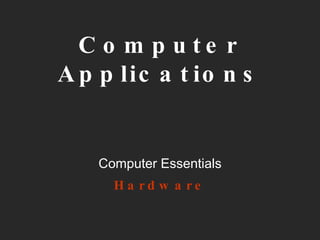
Recommandé
Recommandé
Contenu connexe
Tendances
Tendances (20)
Internal and external hardware components of a computer

Internal and external hardware components of a computer
En vedette
En vedette (20)
3 computer hardware and fundamentals edited for 1st sem

3 computer hardware and fundamentals edited for 1st sem
Project Report on Computer (Basics, MS Word, MS Powerpoint, Email)

Project Report on Computer (Basics, MS Word, MS Powerpoint, Email)
8 Steps To Success In Maintenance Planning And Scheduling

8 Steps To Success In Maintenance Planning And Scheduling
Similaire à Computer Hardware
Similaire à Computer Hardware (20)
Computer hardware Created By :- king parmeshwar pawar

Computer hardware Created By :- king parmeshwar pawar
Computer fundamental short information about input and output devices.

Computer fundamental short information about input and output devices.
Main components of a computerMultimedia devicesOther peripheral .pdf

Main components of a computerMultimedia devicesOther peripheral .pdf
Dernier
God is a creative God Gen 1:1. All that He created was “good”, could also be translated “beautiful”. God created man in His own image Gen 1:27. Maths helps us discover the beauty that God has created in His world and, in turn, create beautiful designs to serve and enrich the lives of others.
Explore beautiful and ugly buildings. Mathematics helps us create beautiful d...

Explore beautiful and ugly buildings. Mathematics helps us create beautiful d...christianmathematics
This presentation was provided by William Mattingly of the Smithsonian Institution, during the third segment of the NISO training series "AI & Prompt Design." Session Three: Beginning Conversations, was held on April 18, 2024.Mattingly "AI & Prompt Design: The Basics of Prompt Design"

Mattingly "AI & Prompt Design: The Basics of Prompt Design"National Information Standards Organization (NISO)
APM Welcome
Tuesday 30 April 2024
APM North West Network Conference, Synergies Across Sectors
Presented by:
Professor Adam Boddison OBE, Chief Executive Officer, APM
Conference overview:
https://www.apm.org.uk/community/apm-north-west-branch-conference/
Content description:
APM welcome from CEO
The main conference objective was to promote the Project Management profession with interaction between project practitioners, APM Corporate members, current project management students, academia and all who have an interest in projects.APM Welcome, APM North West Network Conference, Synergies Across Sectors

APM Welcome, APM North West Network Conference, Synergies Across SectorsAssociation for Project Management
Dernier (20)
Disha NEET Physics Guide for classes 11 and 12.pdf

Disha NEET Physics Guide for classes 11 and 12.pdf
9548086042 for call girls in Indira Nagar with room service

9548086042 for call girls in Indira Nagar with room service
Explore beautiful and ugly buildings. Mathematics helps us create beautiful d...

Explore beautiful and ugly buildings. Mathematics helps us create beautiful d...
Mattingly "AI & Prompt Design: The Basics of Prompt Design"

Mattingly "AI & Prompt Design: The Basics of Prompt Design"
Ecosystem Interactions Class Discussion Presentation in Blue Green Lined Styl...

Ecosystem Interactions Class Discussion Presentation in Blue Green Lined Styl...
APM Welcome, APM North West Network Conference, Synergies Across Sectors

APM Welcome, APM North West Network Conference, Synergies Across Sectors
BAG TECHNIQUE Bag technique-a tool making use of public health bag through wh...

BAG TECHNIQUE Bag technique-a tool making use of public health bag through wh...
Call Girls in Dwarka Mor Delhi Contact Us 9654467111

Call Girls in Dwarka Mor Delhi Contact Us 9654467111
A Critique of the Proposed National Education Policy Reform

A Critique of the Proposed National Education Policy Reform
Russian Escort Service in Delhi 11k Hotel Foreigner Russian Call Girls in Delhi

Russian Escort Service in Delhi 11k Hotel Foreigner Russian Call Girls in Delhi
Computer Hardware
- 1. Computer Applications Computer Essentials Hardware
- 2. Computer Hardware Memory Output Input Processor Hard disk Flash memory CD or DVD Storage Temporary Data Holding Data Data Data Data Data
- 8. Extended ASCII character codes
- 9. But modern computers use Unicode, which is a much greater encoding system. It allows for encoding of all the languages in the world.
- 14. What kind of memory? Recommendation: Get DDR memory. It will give better performance because it allows for 2 channels between CPU and other parts.
- 17. Flash memory – USB stick Flash memory is a non-volatile computer memory that can be electrically erased and reprogrammed. It is a technology that is primarily used in memory cards and USB flash drives for general storage and transfer of data between computers and other digital products. Easy to use and fairly inexpensive.
- 18. Nostalgic Storage - Floppy Disks write protection tab liner disk spindle hole sector hole plastic casing sliding metal shutter read/write opening
- 19. Then and Now 1982 - ABC 80 Made in Sweden 2007 – Macbook Pro Made in China
- 21. What’s next? “ When man and machine merge” http://www.box.net/shared/static/az0d7ic6il.pdf