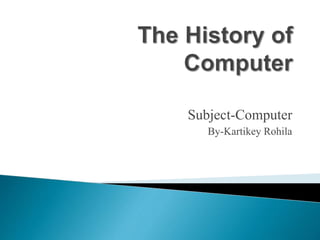
History of computer final
- 2. A Computer is a high speed electronic device that accepts data and instructions from the user, then process the data according to the instructions given and produce information as the output. It is capable of performing arithmetic and logical operation on data. It also stores and execute a set of instructions and gives information. Data is entered in computer through some input device like keyboard. It is then processed according to given instructions in C.P.U. and result is displayed through an output device like monitor and printer.
- 3. The Computer performs these steps- INPUT PROCESS OUTPUT
- 4. A Computer has the following characteristics which makes it vitally important for organization- High Speed- A Computer is so fast that it can perform the given task in few seconds as compared to man who will have to spend many months for doing the same volume of task.
- 5. Accuracy- A computer is more accurate than a man. Man can make mistakes in calculation but a computer does not, if it is provided with accurate instructions. High Memory- A Computer has much more memory or storage capacity than human beings. It can stores millions of data and instructions. This is not possible in case of human brain. No Feelings- A Computer are avoid of emotions. They have no feelings because they are machine.
- 6. The Computer that we use today is the result of man’s long search for a device to help in performing computations mechanically. The search dates back to the 17th century. A series of scientific breakthrough by many scientists have contributed to produce this electronic machine called The Computer.
- 7. Movable beads on a wire frame constituted the first known calculating device called abacus. The frame of abacus is divided into two parts. Upper part is known as Heaven having 2 beads in it and lower part is called Earth which consists of 5 beads.
- 8. In fact, the oldest surviving abacus was used in 300 B.C. by the Babylonians. It design were made by Chinese. The Chinese abacus is called Suan Pan which means counting board. It is used for addition, subtraction, division, and multiplication.
- 9. In 1617 an eccentric (some say mad) Scotsman named John Napier invented logarithms, which are a technology that allows multiplication to be performed via addition. Ex: log2x = 5
- 10. The magic ingredient is the logarithm of each operand, which was originally obtained from a printed table. But Napier also invented an alternative to tables, where the logarithm values were carved on ivory sticks which are now called Napier's Bones.
- 11. Blaise Pascal was a French mathematician. He was born on 19 June 1623. At the age of 19 in the year 1642 he invented the first mechanical calculator called as Pascaline which was capable of performing addition, subtraction and multiplication.
- 13. Just a few years after Pascal, in year 1671 the German Gottfried Wilhelm Leibniz improved Pascal's machine and build a four-function (addition, subtraction, multiplication, division) calculator that he called the stepped reckoner. It was a mechanical device. Leibniz was the first to advocate use of the binary number system which is fundamental to the operation of modern computers. Leibniz is considered one of the greatest of the philosophers but he died poor and alone.
- 15. In 1801 the Frenchman named Joseph Marie Jacquard invented a power loom that was controlled by the holes in a cardboard punched cards. The design for woven fabric was represented by a series of holes punched in the card.
- 17. Charles Babbage was an English mathematician and inventor. He invented Analytical Engine and modern computers are based on it, so after that he is also known as The Father of Computer.
- 18. In 1812 Charles Babbage invented his first machine a Difference Engine and designed it to calculate logarithm tables. This device is similar to the typewriter was used to print the output.
- 19. In 1833 Charles Babbage designed an advance form of Difference Engine called as an Analytical Engine. It was designed to add, subtract, multiply and divide through the use of a stored program.
- 20. Ada Augusta Byron, was the daughter of the famous poet Lord Byron. She was accomplished mathematician who recorded and analyzed many of Babbage’s ideas. Because of her work in developing of the mathematical tables, for Analytical Engine, she is recognized as first programmer.
- 21. Harman Hollerith was an American statistician. He invented a machine called Tabulating Machine. It was capable of reading data, processing it and giving the desired output.
- 22. Hollerith's tabulating machine worked successfully and the 1890 census was completed in only 3 years at a savings of 5 million dollars. By using punch cards, Hollerith created a way to store and retrieve information.
- 23. Hollerith built a company, the Tabulating Machine Company which, after a few buyouts, eventually became International Business Machines, known today as IBM.
- 24. In 1945 Dr. J. V. Atanasoff developed an electronic machine to solve certain mathematical equations. It was called The Atanasoff Berry Computer or ABC. It used 45 vacuum tubes for internal logic and capacitors for storage.
- 25. The Colossus, built during World War II by Britain for the purpose of breaking the cryptographic codes used by Germany.
- 26. Dr. Harvard Aiken was the primary engineer in IBM. In 1944 he developed a machine called as Automatic Sequence Controlled Calculator which was later named as Mark I. The MARK 1 was an electro- mechanical machine as its CPU depended on both electronic and mechanical devices for its operations.
- 27. Mark I was complex in design and huge in size. Physically, the machine measured 51 feet in length and 8 feet in height. It contain 500 miles of wires in construction. It took 0.3 part of a second for addition and 4.5 seconds for multiplication.
- 29. In 1945, John von Neumann, a Frenchmen working for IBM, presented his idea of a computer that would store computer instructions in a CPU. The CPU consisted of elements that would control the computer electronically.
- 30. The EDVAC, EDSAC and UNIVAC were the first computers to use the stored program concept. They used vacuum tubes so they were too expensive and too large for households to own and afford.
- 31. In 1945 a significant fully electronic computer named ENIAC was built at the University of Pennsylvania by two professors, John Mauchly and J. P. Eckert. ENIAC stands for Electronic Numerical Integrator And Calculator.
- 32. ENIAC uses high speed vacuum tube switching devices. It consisted 18,000 vacuum tubes. It was 1000 times faster than the Mark 1. It was an electronic computer. It was small in terms of storage capacity and as it was designed for a specific purpose and its use was limited.
- 35. EDVAC stands for Electronic Discrete Variable Automatic Calculator. In 1946 Dr. John Von Neumann used the principle of storing in 0 and 1 in place of earlier technologies and developed EDVAC with the new concept of ‘stored program’.
- 36. The UNIVAC was the first commercial computer, developed by J. P. Eckert and John W. Mauchly in 1951. It was also the first computer to handle both numeric and text data. UNIVAC stands for Universal Automatic Computer. UNIVAC was also the first computer to employ magnetic tape.
- 37. Britishiors developed a computer which is much more similar to the America's EDVAC. It was called EDSAC. EDSAC stands for Electronic Delay Storage Automatic Calculator. It was developed by the professor of United Kingdom, Pro. Morris Wilkus.
- 38. The earliest computers were large in size. These computers occupied large floor space. They consumed lot of electricity. Their cost was also higher. During last fifty years, the technological improvements have been aimed at reducing the size and electricity consumption. The aim is to reduce cost and at the same time improve the performance and speed.
- 39. The computer technology has been aimed at making smaller, cheaper and efficient computers. The development of computers has been very rapid in the last fifty years. The development has been in five distinct stages. Each of these stages is called a generation. There are five generations.
- 40. The first generation of computer was started in 1946 with ENIAC and end in 1956. ENIAC uses 18,000 vacuum tubes. Vacuum tubes was made in 1904. In this generation after some time of ENIAC other computers like EDVAC, UNIVAC and UNIVAC-1 was build.
- 41. In the computer of first generation vacuum tubes were used as main component. Punched cards were used as input device. Binary code or machine language was used for programming.
- 42. Vacuum tubes got burnt out frequently and needed to be replaced very often. Magnetic tapes and magnetic drums were used as secondary memory. Computer was accessible to only one programmer at a time(Single User Environment). The computers was largest in size, slowest in speed and unreliable. They had a limited memory and programming capabilities offered by them were very limited. Air conditioner was required in this computers.
- 44. The second generation of computer was started in 1956 and end in 1964. In year 1947 Bell Laboratory's William Shockley invented transistor. Later on transistor replaced vacuum tubes and second generation was started.
- 45. In the computer of second generation computer transistor is used as main component. Magnetic disk storage was also developed during this period. Magnetic tapes were used as output device.
- 46. Fortran, Cobol, Snobol and Algol languages were used for programming. The computer of this generation was smaller, faster and reliable as compared to the computers of first generation. But the computer of this generation was large, slow and less reliable as compared to the computers of third and fourth generation. IBM 1400, Honeywell 200 was the example of this generation’s computer. Air conditioner was required in the computers.
- 47. The third generation was started in 1964 with the use of integrated circuits and end in 1971. Transistors were replaced by integrated circuits(IC). One IC could replace hundreds of transistors.
- 48. In this generation integrated circuits (ICs) were used as main component. Integrated circuits were invented by the engineer of Texas instrument company Jack Kilbi.
- 49. Keyboards were used as input device and monitors were used as output device. High level language was used for programming. The computer of this generation was small in size, fast in speed vary low in cost and more reliable as compared to the computer of second generation. Air conditioner was not required in the computer. Some of the examples of this generation computers are ICL 1900, ICL 2903, IBM 360, UNIVAC 1800 etc.
- 50. The current generation is fourth generation. This generation was started in 1971. In the fourth generation of computer integrated circuits were developed and they called Large integrated circuits or VLSI(Very Large Scale Integration). Thousands of transistors were replaced by one chip(VLSI).
- 51. VLSI (Very Large Scale Integration) used as main component. C+, C++ languages are used for programming. Keyboard, scanner and mouse are used as input devices and monitor, printer are used as output devices.
- 52. In this generation the computers are lowest in cost, faster in speed, smallest in size and more reliable as compared to the computers of other generation. The computer of this generation is called PCs (Personal Computer). The first personal computer is ALTAIR 8800 which is made by MITS company and came in mid of year 1971. It is based on Intel 8800 microprocessor. In 1981 the computer of IBM was successful. The computers of IBM was based on microprocessor which is made by Intel corp.
- 53. VLSI technology has led to the development of micro computers and microprocessor is used in it. In 1971 Intel achieved the breakthrough of putting all the components on a single chip. The single chip processor is known as microprocessor.
- 54. Intel 4004 was the first microprocessor. It was a primitive microprocessor designed for a specific application. Intel 8080 which came in 1974 was. the first general purpose microprocessor. It was an 8 bit microprocessor. After that 80286 in 1983, 80386 and 80486 in 1986, Pentium 1 in 1993, Pentium 2 in 1997, Pentium 3 in 1999, Pentium 4 in 2000 and Duel core in 2009 were many microprocessors available in the market. At present, there are 32 and 64 bit general purpose microprocessors available in the market. For example Intel 486 is a 32 bit processor.
- 55. The fifth generation computers are still under research and development stages. artificial intelligence. Fifth generation computing devices, based on artificial intelligence. They will us ULSI(Ultra Large Scale Integration) chips in place of VLSI chips.
- 56. The goal of fifth generation computing is to develop devices that respond to natural language input and are capable of learning and self organization. Are still in development, though there are some applications, such as voice recognition. Availability of very powerful and compact computers as cheaper rate.
- 57. The use of parallel processing and superconductors is helping to make artificial intelligence a reality. Te most important feature of fifth generation computer is that they will use an intelligence software. This software will enable the user to tell computer ‘what to do and what not to do’ and ‘how to do’ by using intelligence programming and knowledge.
- 58. Computers can be classified according to their speed, storage capacity and their use as below- 1) On the basis of Purpose, 2) On the basis of Application, 3) On the basis of Size.
- 59. According to the utilization of computer for different uses, computers are of the following two types- 1) General purpose computers, 2) Special purpose computers.
- 60. Computers that follow instruction for general requirements such as sales analysis, financial accounting, management information etc. are called General Purpose Computers.
- 61. Computers that are designed from scratch to perform special tasks like scientific applications and research, weather forecasting, space applications, medical diagnosis etc. are called Special Purpose Computers.
- 62. According to the application, computers can be classified into three types- 1) Analog Computers, 2) Digital Computers, 3) Hybrid Computers.
- 63. An analog computer continuously measures a particular physical property and performs computations on these measurements. A very simple example of analog function is car’s speedometer.
- 64. A digital computer essentially is a machine that works on discrete digits or numbers. All processing is carried out in terms of numeric representation of information that is being processed. The numbering system used is binary, i.e., making use of two digits only(0 and 1).
- 65. These computers incorporate both digital and analog elements. They can also store physical variables by converting them into digital expressions. Hybrid computers convert measurements of physical properties into digital statements, involving the use of analog to digital and digital to analog.
- 66. Computers are available in different sizes as below- 1) Super Computers, 2) Mainframe Computers, 3) Mini Computers, 4) Micro Computers.
- 67. Super computers are having high storage capacity. They are very costly, very faster and very big in size. Its speed is measured in Flops(Floating point instructions per second). Super computers have main memory around 8 GB and a secondary memory of 1000 GB. Super computers are normally used to solve problems which require intensive numerical computations. PARAM is a super computer which is manufactured in India by a company of Pune named C-DAC.
- 69. Mainframe computers are large computers and are generally 32 bit machines or on the higher side. They have very large disks to store several Giga Bytes of data and transfer data from disk to main memory at several hundred Megabytes/sec. Mainframe computers are suited to big organizations, to manage high volume applications. Its speed is measured in MIPS(Million Instructions Per Second). Few of popular mainframe serves are MADHA, DEC, Sperry, ICL etc.
- 71. Mini computer is a mini version of mainframe computer and is smaller and cheaper. A 16 bit mini computer was more powerful machine which could support business applications along with the scientific applications. The first mini computer is PDP 8 which is made by DEC(Digital Equipment Corporation) in 1965.
- 72. A micro computer is a small general purpose computer system that provides all functional elements found in larger system. Micro computers are based on micro-processor chips. The micro computers originated in late 1970s. They are low in cost and small in size. These computers are called Personal Computers(PCs).
- 73. THANK YOU