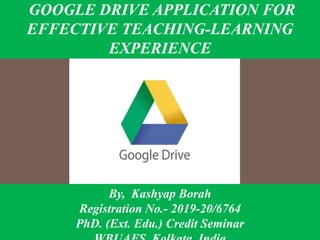
Google drive
- 1. GOOGLE DRIVE APPLICATION FOR EFFECTIVE TEACHING-LEARNING EXPERIENCE By, Kashyap Borah Registration No.- 2019-20/6764 PhD. (Ext. Edu.) Credit Seminar
- 2. Contents Introduction. Advantages of Google Drive. Google Drive for Effective Teaching-Learning process. Use of Google Drive in students research. Google Drive for storing educational resources. Other uses of Google Drive. How to access My Drive. Create, sync, or upload a file. Data That Should Not be Stored in Google Drive. Conclusion.
- 3. Introduction Cloud storage service to upload, share, edit, and store files Launched in April 2012. Storage: 15 GB
- 4. Advantages of Google Drive: Large file (upto 10 GB) can be shared with others Files can be accessed from anywhere Develop collaborative group projects Able to access with various devices Provides immediate feedback and peer-to-peer support
- 5. Google Drive for Effective Teaching-Learning: Teacher can create files (docs, sheets, forms, slides, videos), store, share and manage the content. Create a secure, efficient, flexible and permanent cloud based open learning environment. We can create groups and forums for collaborative works/discussions. Google drive for Education can help students can work together on a piece of work in Google Docs, seeing changes in real time rather than waiting for versions to be sent via email. (Pardeshi and Alliwadi)
- 6. A. Use of Google Drive in students’ Research Situation 1: Students and their chairpersons/members exchange different files(word, exel sheet etc.) of their thesis for correction via emails. Problems : Students/teachers may sometimes lose track of the most recently edited/corrected file. There may be too many copies of the same file to confuse the students/teachers. They have to spend lot of time to search a particular email from their inbox
- 7. How google drive can help overcome these problems: We don’t need to send the same file again and again. Once shared in GD, we can keep updating/editing the file without sending it to the receiver. We can share the entire thesis/charts/photos and other research materials in a single folder which is not possible through email.
- 8. A. Use of Google Drive in students’ Research: Situation 2: Students send their research papers to their chairpersons/members for correction/editing to publish in journals through email. Problems : It consumes time to share the recently edited file to the rest of the members for further editing. It lacks collaborative works and feedback from the member(s) is difficult.
- 9. How google drive can help overcome the problems: Students, chairperson, members can work collaboratively on the same file providing immediate feedback from anywhere.
- 10. B. Google Drive for storing educational resources: Situation 1: I. Students store their study material/videos/audios/ppt, etc. in PC, laptop or any other external devices. Problems: I. Students can’t access the files in absence of the device. II. The device may not hold enough memory to store the file .
- 11. How google drive can help overcome the problems: Students can store files(document, ppt, videos, etc.) and they can be accessed from anywhere. Students can store the link of any videos or Documents in GD
- 12. Other uses of Google drive: We can store important documents/certificates in google drive which can be required anytime. We can share high resolution photos/vidoes without compromising with the quality which is not possible in email. GD can also be helful in correcting and sharing students’ assignments/reports.
- 13. Other cloud storage services : Dropbox: The Granddaddy of cloud storage, it offers a rather measly 2GB of free storage. Mega: With an insanely generous free tier and a simple drag-and- drop interface, New Zealand-based MEGA is one of the cloud storage heavyweights. OneDrive: OneDrive (formerly SkyDrive) is integrated into Windows 10's file explorer. Convenient for those who have Microsoft’s newest operating system.
- 14. How to access My Drive:
- 15. Create, sync, or upload a file: Owners can: Edit Google documents, spreadsheets, presentations Invite more editors, commenters, and viewers Delete files and folders Remove access for any collaborator Transfer ownership to another person Add and remove something from a folder
- 16. Editors can: Edit Google docs, sheets, slides Invite or remove other collaborators, if the owner has given this permission View the list of other collaborators Make a copy of something to save in Google Drive Add and remove items from a folder Can not permanently delete a file or folder!
- 17. Viewers can: View files and folders. Download or sync something to another device. Make a copy of something to save in Google Drive. Viewers can’t permanently delete a file or folder.
- 18. Install the Google Drive app for AndroidTo access Google Drive (My Drive) from your Android device, download the Drive app in Google Play.
- 19. Google Drive (My Drive) from Android
- 20. Data That Should Not be Stored in Google Drive: Data classified as “Confidential” should not be stored in Google Drive • Examples of Confidential Data include: – Student records and other non-public student data – Credit Card Data – Usernames/passwords – Personnel and payroll information – Health and Patient Information – Data subject to Government regulation – Social Security Numbers
- 21. How Google Apps for Education Can Be Used In Your Classroom Google Drive: A place to store all digital files and access them from any device in the world. Google Docs: We can collaborate here to edit documents, and then share it with the world. Google Slides: We can create great slideshows that can also be collaborative and can share. Google Forms: Through this we can collect data assess & monitor students’ progress. Google Sheets: We can manipulate data and keep track of it. Google Drawings: We can create great visuals for our projects. Google Hangouts: We can bring the whole world into our classes. Google Plus: We can connect with other educators around the world. Google Chrome: The best known browser with apps and extensions.
- 22. Conclusion: Google Drive can be used in multiple ways depending on users’ needs and purposes Google Drive comes with different add ons/extensions which can be installed as per one’s requirements Google drive provides solution for online back-up of data, storage and synchronization services.
- 23. Reference: Pardeshi, H.V and Alliwadi,S. (2015). Google Apps: An Alternative to Learning Management System, Journal of Business and Management (IOSR-JBM). P(75-78)
Notes de l'éditeur
- Google is one of mostly widely used search engines. It provides many services: gmail,....google drive....etc. In gmail we can send files of only 25 mb whereas in google drive we can send upto 10 gb size of files. .........
- 4. iCloud: We can back up our iPhone to iCloud, 5. Box: Box‘s Gives is a 10GB free storag, 6. NextCloud, 7.pCloud, 8. SpiderOak