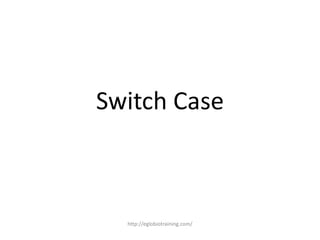
Final exam
- 1. Switch Case http://eglobiotraining.com/
- 3. • In programming, a switch, case, select or inspect statement is a type of selection control mechanism that exists in most imperative programming languages such as Pascal, Ada, C/C++, C# programming language , Java, and so on. It is also included in several other types of programming languages. Its purpose is to allow the value of a variable or expression to control the flow of program execution via a multiway branch (or "goto", one of several labels). The main reasons for using a switch include improving clarity, by reducing otherwise repetitive coding, and (if the heuristics permit) also offering the potential for faster execution through easier compiler optimization in many cases. http://eglobiotraining.com/
- 4. • char key; • C# • printf("Enter an arithmetic operatorn"); • • scanf("%c",&key); • In C# programming, every case block • switch (key) that contains any statements must • { • case '+': have a reachable end point, or • add(); triggers a compilation error.In • break; programming usually, this is a break • case '-': statement, but any jump statement • subtract(); can be used – such as return, goto or • break; throw – or the switch can simply end • case '*': with an infinite loop. Case fall- • multiply(); through is only permitted when there • break; are no statements between one case • case '/': statement and the next. If fall- • divide(); • break; through is otherwise desired, it must be made explicit with the goto case • default: construct. C# programming also • printf("invalid keyn"); • break; allows the use of non-integer case • } values, such as Strings. http://eglobiotraining.com/
- 5. • Select Case n • Case Is < -5 • MsgBox("n is less than -5") • Visual Basic .NET • Case -4 To -1 • • • MsgBox("n is between -4 and -1") Case 0 • In programming, Visual Basic • MsgBox("n is 0") • Case 2, 4, 6, 8 .NET, the switch statement is • MsgBox("n is even") called "Select Case • Case 1, 3, 5, 7, 9 programming", and fall-through • MsgBox("n is odd") • Case Else to later blocks is not supported. • MsgBox("only single-digit numbers are allowed.", However, ranges and various vbCritical) • End Select constructs from If statements are • both supported • Visual FoxPro • • Visual FoxPro: • • Do Case • Case field_1 = "X" • Replace field_b With 1 • Case field_1 = "Y" • Replace field_b With 2 • Case field_1 = "Z" • Replace field_b With 3 • Endcase http://eglobiotraining.com/
- 6. • #include <iostream> using namespace std; int main(void) • Haskell { char grade; cout << "Enter your grade: "; cin >> grade; switch (grade) • Haskell's case construct, unlike C-influenced { programming languages, has no fall-through case 'A': behaviour. It is a programming expression which cout << "Your average must be between 90 - 100" << endl; returns a value, and it can deconstruct values break; using pattern matching. case 'B': cout << "Your average must be between 80 - 89" << endl; break; case 'C': cout << "Your average must be between 70 - 79" << endl; break; case 'D': cout << "Your average must be between 60 - 69" << endl; break; default: cout << "Your average must be below 60" << endl; } return 0; } http://eglobiotraining.com/
- 7. • #include<iostream> • using namespace std; • Pascal • int main() • { • int a; • In Programming, Pascal does not allow • cin >> a; “fall through”, but has ranges and • if ( a <= 10 ) comma separated literal lists. • { • cout << "Below 10" << 'n'; • } • else • { • if ( a < 60 ) • { • cout << "Below 60" << 'n'; • } • } • return 0; • } http://eglobiotraining.com/
- 8. • #include<iostream> • using namespace std; • int main() • { • char myinput; • cin >> myinput; • Perl • • switch (myinput) • Perl 5.10 has a powerful built in switch • { statement called given, where the programming • case 'a': cases are called when: • cout << "Run program 1n"; • break; • case 'b': • { • cout << "Run program 2n"; • cout << "Please Waitn"; • break; • } • default: • cout << "Invalid choicen"; • break; • } • return 0; • } http://eglobiotraining.com/
- 11. • In programming, very often when you write code, you want the same block of code to run a number of times. You can use looping statements in your code to do this. • • In programming, the JavaScript programming have the following looping statements: • • While programming- loops through a block of code while a condition is true • Do...while programming- loops through a block of code once, and then repeats the loop while a condition is true • For programming- run statements a specified number of times http://eglobiotraining.com/
- 12. • • #include <iostream> • while • • using namespace std; • In programming while statement will execute a block of code while a condition is • int main() true.. • { • int x; • x = 0; • do { • // "Hello, world!" is printed at least one time • // even though the condition is false • cout<<"Hello, world!n"; • } while ( x != 0 ); • cin.get(); • } http://eglobiotraining.com/
- 13. • Do...while • • • /** ** This example contains a switch statement that performs ** the same statement for more than one case label. • **/ • In Programming the • #include <stdio.h> • int main(void) do...while statement • • { int month; will execute a block of • • • /* Read in a month value */ printf("Enter month: "); scanf("%d", &month); code once, and then it • • • /* Tell what season it falls into */ switch (month) { will repeat the loop • • • case 12: case 1: case 2: • printf("month %d is a winter monthn", month); while a condition is • • break; case 3: true • • • case 4: case 5: printf("month %d is a spring monthn", month); • break; • The Java programming • • case 6: case 7: • case 8: language also provides • • printf("month %d is a summer monthn", month); break; a do-while statement, • • • case 9: case 10: case 11: • which can be printf("month %d is a fall monthn", month); • break; • case 66: expressed as follows: • • • case 99: default: printf("month %d is not a valid monthn", month); • } • return(0); • } http://eglobiotraining.com/
- 14. • #include <iostream> • using namespace std; // So the program can see cout and endl • for • • int main() • In programming the “for” statement will execute a block of code a specified number • { of times • // The loop goes while x < 10, and x increases by one every loop • for ( int x = 0; x < 10; x++ ) { • // Keep in mind that the loop condition checks • // the conditional statement before it loops again. • // consequently, when x equals 10 the loop breaks. • // x is updated before the condition is checked. • cout<< x <<endl; • } • cin.get(); • } http://eglobiotraining.com/
- 15. • The Infinite Loop: • #include <iostream> using namespace std; • A loop becomes infinite int main () { for( ; ; ) { loop if a condition never printf("This loop will becomes false. The for run forever.n"); } loop is traditionally return 0; } used for this purpose. Since none of the three expressions that form the for loop are required, you can make an endless loop by leaving the conditional expression empty. http://eglobiotraining.com/
- 16. • While Loop • #include <iostream.h> • • int main(void) { • In programming, For • int x = 0; • int y = 0; • bool validNumber = false; repeating C programming • • while (validNumber == false) { statements whiles a • and 10: "; cout << "Please enter an integer between 1 condition is true,the • • endl; cin >> x; cout << "You entered: " << x << endl << while provides a the • • if ((x < 1) || (x > 10)) { necessary mechanis m. • x is not between 1 and 10!" cout << "Your value for • << endl; • cout << "Please re- enter the number!" << endl << endl; • } • else • validNumber = true; • } • • cout << "Thank you for entering a valid number!" << endl; • • return 0; • } http://eglobiotraining.com/
- 17. • Input : In any programming language input means to feed some data into program. Programming can be given in the form of file or from command line. C programming language provides a set of built-in functions to read given input and feed it to the program as per requirement. • • Output : In any programming language output means to display some data on screen, printer or in any file. C programming language provides a set of built-in functions to output required data. http://eglobiotraining.com/
- 19. Professor: Erwin M. Globio HTTP://EGLOBIOTRAINING.COM/