BYOD: Rebranding Mathematics Instruction with Global Projects and Cell Phones - CAMT 2014
•
0 j'aime•791 vues
This presentation was for the Conference for the Advancement of Mathematics Teachers (CAMT) 2014 in Dallas/Fort Worth, Texas.
Signaler
Partager
Signaler
Partager
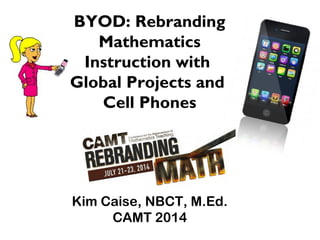
Recommandé
Recommandé
Contenu connexe
Tendances
Tendances (20)
Making Smartphones and Tablets Work Toward, Not Against Classroom Efficacy 

Making Smartphones and Tablets Work Toward, Not Against Classroom Efficacy
How Blended Learning Can Pack More Objectives in Your EAP Writing Classes 

How Blended Learning Can Pack More Objectives in Your EAP Writing Classes
Websites and Apps for Differentiation and Assessment

Websites and Apps for Differentiation and Assessment
Learning to Love Your Students Smartphones: How Mobile Apps Can Breathe New L...

Learning to Love Your Students Smartphones: How Mobile Apps Can Breathe New L...
English Language Teaching: how should technology support teaching and learning?

English Language Teaching: how should technology support teaching and learning?
Departing the Desk: Reference, Change and the Art of Letting Go

Departing the Desk: Reference, Change and the Art of Letting Go
En vedette
En vedette (7)
Using Videoconferencing to Enrich Learning - Region XI Distance Learning Conf...

Using Videoconferencing to Enrich Learning - Region XI Distance Learning Conf...
Connecting Classrooms through Global Projects in Leaps and Bounds

Connecting Classrooms through Global Projects in Leaps and Bounds
Web Conferencing to Enrich Learning - CRSTE 2010 Conference

Web Conferencing to Enrich Learning - CRSTE 2010 Conference
Similaire à BYOD: Rebranding Mathematics Instruction with Global Projects and Cell Phones - CAMT 2014
Similaire à BYOD: Rebranding Mathematics Instruction with Global Projects and Cell Phones - CAMT 2014 (20)
Classroom Renovation - Rethinking your Classroom through Technology

Classroom Renovation - Rethinking your Classroom through Technology
The mlearning meeting and workshop teachers handout

The mlearning meeting and workshop teachers handout
Teaching with Educational Technology: Using Smart Phones

Teaching with Educational Technology: Using Smart Phones
Modern Language Teachers Association South Australia (MLTSA) 21st Century lea...

Modern Language Teachers Association South Australia (MLTSA) 21st Century lea...
Plus de Kim Caise
Plus de Kim Caise (20)
Connecting Classrooms through Global Technology Collaborative Projects - TCCA...

Connecting Classrooms through Global Technology Collaborative Projects - TCCA...
Connecting Classrooms via Global Collaborative Projects - #globaled15

Connecting Classrooms via Global Collaborative Projects - #globaled15
MakerEd/Maker Space Coming to a DENapalooza Near You

MakerEd/Maker Space Coming to a DENapalooza Near You
Makered/Makerspace Webinar Coming to a Computer Near You!

Makered/Makerspace Webinar Coming to a Computer Near You!
Success Begins with Unleashed Creativity in the Classroom

Success Begins with Unleashed Creativity in the Classroom
Connecting Classrooms through Global Projects and Project Based Learning

Connecting Classrooms through Global Projects and Project Based Learning
Connecting Classrooms through Global Project Based Learning Activities and Re...

Connecting Classrooms through Global Project Based Learning Activities and Re...
Connecting Globally using Web Conferencing Resources and Tools - UC Irvine

Connecting Globally using Web Conferencing Resources and Tools - UC Irvine
Cell phones as instructional tools - The Learning Liaisons.com Webinar

Cell phones as instructional tools - The Learning Liaisons.com Webinar
The Use of Online Learning to Improve Math Instruction

The Use of Online Learning to Improve Math Instruction
Infiltrate your Classroom with SWAT TEAMS - Strategic Ways to Apply Technolog...

Infiltrate your Classroom with SWAT TEAMS - Strategic Ways to Apply Technolog...
BYOD: Rebranding Mathematics Instruction with Global Projects and Cell Phones - CAMT 2014
- 1. Kim Caise, NBCT, M.Ed. CAMT 2014 BYOD: Rebranding Mathematics Instruction with Global Projects and Cell Phones
- 2. Acceptable User Policy (AUP) • Be certain that your campus/district’s AUP allows for the use of mobile device including cell phones • If not, let these ideas and lessons open the doors and serve as models lessons for your principal, district officials, IT personnel, etc. • Be BRAVE and an advocate for your students when necessary and possible!
- 5. Why Bother? • These may be simple tools but these tools can jazz up lessons and really motivate students. • Instead of doing something with paper/pencil you can do the same thing with a cell phone and one of the web tools or cell phone apps. • Students tune out and we need them to tune in - cell phones can help engage then with the content in a new, meaningful way.
- 6. Tumblr • P
- 7. audioBoo • Record, save and share audio files • Accessible on many mobile devices • Free account is limited to 3 minutes per Boo • Follow and subscribe to other audioBoo-ers’ channels • Link your Boo to many online platforms
- 8. Evernote • Store notes and search notes using keywords • Store pictures, documents, emails, etc. and send/share to your Evernote account via an Evernote email address • There is so much more to explore using Evernote including apps from the ‘trunk’ for free to enhance using Evernote
- 9. Mentimeter.com • Multiple choice options only • Class polling option • Immediate responses • No limit of responses • Generates a QR code for each poll • Free!
- 10. Do you use polling in your classroom with students? 1. http://vot.rs 2. Enter code 793869 3. Select your answer. A. Yes, sure do! B. No, not able to do. C. No, not yet! D. What is polling? Please feel free to answer the poll question at http://vot.rs. https://www.mentimeter.com/p/48e2189afd38
- 11. Cel.ly • Group texting that is secure and private • You can poll your groups with no member limit • No downloads, free and students can take notes and quickly send to a group • Join groups based on topics, hashtags, keywords, etc. • CAMT 2014 members feel free to join the Cell using the info on the phone above
- 12. Remind101.com • Group messaging system • Phone numbers are kept private • Join group using a code after calling phone number • CAMT members feel free to join the Remind101 so we can experience these tools together
- 13. Animoto • Create musical slideshows using uploaded photos from a computer or cell phone. • Videos can be viewed on a cell phone. • Teachers’ account can create unlimited videos, no time limit and download the videos for offline use for free • Add your own images demonstrating how to solve a problem or narrate how to find ‘X’. Example: http://animoto.com/play/E0NE4RAspiJ1dkVVOKQA0Q
- 14. Socrative • Runs on tablets, smartphones and computers • Teachers login and select an activity • Students login and interact with the content • Import and share quizzes with other teachers • Limited to 50 users per activity
- 15. Infuse Learning • Assessment tool that allows you to poll the class and seek responses that are open ended text answers • Translation is available on questions • Students are able to draw responses to quiz questions • May be used on iOS, Android and desktop/laptop computers
- 16. QR Codes • Scan or generate codes associated with any URL • Showcase student work, announce campus events, or share classroom/school newsletters • I-nigma for qr code - http://www.i-nigma.com • Microsoft tags - http://gettag.com/mobi
- 18. Global Projects for the Math Classroom
- 20. Voicethread •Free personal account or $79/year or $15/month for 50 student accounts •Comment using computer microphone, cell phone or typed text •Take and upload images using cell phone of a math process •Example: (feel free to respond to theVoiceThread slides)https://ed.voicethread.com/share/4660 162/
- 21. Civil War Sallie/Patriot Pete http://civilwarsallie.wikispaces.com http://patriotpete.wikispaces.com
- 23. Skype in the Classroom https://education.skype.com/
- 25. Civil War Sallie/Patriot Pete http://civilwarsallie.wikispaces.com http://patriotpete.wikispaces.com
- 27. Skype in the Classroom https://education.skype.com/
- 28. Classroom 2.0 LIVE – Mystery Skype http://live.classroom20.com/ 1/category/skype/1.html
- 29. “The mediocre teacher tells. The good teacher explains. The superior teacher demonstrates. The great teacher inspires.” - William Arthur Ward
- 30. •Email: kcaise@gmail.com •Blog: http://kimcaise.com •Resource LiveBinder: https://www.livebinders.com/play/play? id=364126 Contact Information