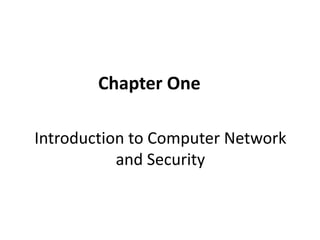
Ch1 Introduction.pptx
- 1. Chapter One Introduction to Computer Network and Security
- 2. History and Overview of Networks Each of the past three centuries was dominated by a single new technology. The 18th century was the era of the Industrial Revolution. The 19th century was the age of the steam engine.
- 3. The 20th century, the key technology was information gathering, processing, and distribution. Among other developments, we saw The installation of worldwide Telephone networks, The invention of radio and television, The birth and unprecedented growth of the computer industry, The launching of communication satellites, and, of course, the Internet.
- 4. What is a Network? A network consists of two or more computing systems connected together, and they can communicate and share resources (e.g. information)
- 5. Applications of Computer Networks Computer systems and peripherals are connected to form a network. They provide numerous advantages: Resource and Information sharing. Centralized administration Communication using emails over internet. Access to remote information. Video conferences Electronic commerce(e.g. Amazon,ebay). Interactive entertainments(e.g. Netflix).
- 7. Disadvantages of computer network Security issues -Computer hackers can get access to our system using different tools. -Hackers are someone who break our system and have unauthorized access. Virus attack vulnerability increase Expensive setup cost – Cost of hardware and technician Dependency on the main server(single point of failure)
- 8. How many kinds of networks? Depending on different perspectives , we can classify networks in different ways: Based on network size/Geo-area coverage (LAN,MAN & WAN) Based on management method/functionality (peer-to-peer & client-server) Based on physical layout/shape/topology (bus, star, ring, mesh etc)
- 9. Network Architectures A communication network can be categorized into two broad models depending upon its architecture. 1. Peer-to-peer network model 2. Client-Server network model
- 10. Peer-to-peer architecture In a p2p network, all computers on the network are considered equal, with each workstation offering access to resources and data(e.g Bluetooth connection).
- 11. Client-Server architecture The client-server model structure is a centralized network in which the server hosts, provides, and maintains the majority of the client’s data and services(e.g Database server for SMIS).
- 12. Servers A server commonly has multiple processors, large hard drives, and large amounts of RAM. A server provides centralized management of resources, security, and expanded access to networked resources in a network. Two types Non-dedicated – provides many different services to its client computers such as file retrieval, printing, and emailing. Dedicated – provides only one type of resource to its clients, such as printing.
- 13. Types of Servers File Servers Print Servers Application Servers Mail Servers Communication Servers Directory Services Servers Database Servers Etc.
- 14. Other network components Shared peripherals – a device that is connected to a computer and controlled by its microprocessor(e. g printers) Media – physical pieces used to transport data from one computer to another computer or peripheral on the network(e.g. network cables). Data – packets
- 15. Network Devices Typical network devices include: Hub Switch Bridge Router Firewall Gateway etc.
- 16. Transmission Medium On basis of physical medium, there are 2 types of networks: (a) Wired Network and (b) Wireless Network
- 17. Wired Network “Wired” as the name suggests refers to any physical medium connected through wires and cables. The wires/cables can be copper wire, twisted pair or even fiber optic. Wired connectivity is responsible for providing high security with high bandwidth provisioned for each user.
- 18. Benefits of wired network Greater speed Higher resistance to noise Highly reliable Greater security
- 19. Wireless Network “Wireless” as the term refers, uses air as a medium to send electromagnetic waves or infrared waves. Wireless devices have antennas for communication. Wireless becomes more useful in areas where wires can’t be reached. E.g. Wi-Fi, Bluetooth, etc.
- 20. Benefits of wireless network Greater mobility No difficulty of network cables Best for mobile devices Easy installation and management
- 21. Thank you