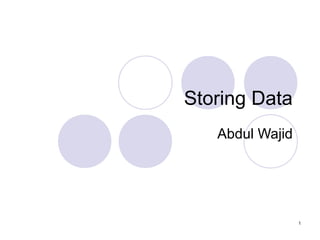
Storing data ch 4
- 2. Storage of Data Instructions and data are held in main memory which is divided into millions of addressable storage units called bytes. One byte can hold one character One byte can hold 8 bits Computers work by using pulses of voltage which represent either 1 or 0 A low voltage mean 0 and high voltage mean 1 Total bytes in main memory referred to as the computer’s memory size. 2
- 3. Bits Computers use electronic circuits to perform the tasks they are programmed to complete. These circuits can be in one of two states - ‘On’ or ‘Off’. 3
- 4. Memory Sizes measurement I nibble = 4 bits I byte = 8 bits I kilobytes (kb) = 1024 bytes 1 Megabytes (Mb) = 1024kilobytes 1 gigabytes (Gb) = 1024Megabytes 1 terabytes (TB) = 1024Gigabytes 4
- 5. Memory ( Main store) Memory is the name given to the group of chips inside the processing unit The data held in the memory is available to the computer Memory is used to hold following information Programs Input data Working Area Output data There are two types of main memory Ram (Random access memory ) ROM (Read only memory ) 5
- 6. RAM & ROM Ram ROM Its temporary memory Its Permanent memory Read and Write data It can only be read Data can be changed Data can not change or deleted or deleted It is a Volatile memory It is non Volatile The instructions are The instructions written into Rom at written in Ram at the manufacturing time. time of execution (BIOS) 6
- 8. PROM & EPROM PROM Programmable read only memory User can write instruction only one time Instructions can not be erased If there is error while writing on PROM ,it becomes unusable EPROM Erasable programmable Rom User can write instruction many times Instructions can be erased If there is error while writing on EPROM, it can still be used again 8
- 9. SRAM & DRAM SRAM Static Random Access Memory It can store its value without any need to refresh the data as long as the power is available It utilizes less power It is more expansive DRAM Dynamic Random Access Memory It has to be refreshed after each read operation. It utilizes more power It is less expansive 9
- 10. Floppy Disk Used to transfer small amount of data between computers Come with 3.5 inch disk drive Floppy disk is the hard case the disk inside in floppy Magnetic disk store binary data as a magnetic pattern on the disk surface It hold 1.44MB of data Before the data is stored on a disk the disk needs to be formatted 10
- 11. Hard drives Consist a several disks on a single spindle Each disk surface able to store data Each surface can have its own read/write head This enables the read/write heads to operate simultaneously which means that the data can be transferred more quickly than by using the large disk Hard disk is available in all sorts of sizes A typical computer will have a hard disk capacity of around 20 GB 11
- 13. Magnetic Tape Large spools of tape are used very large computer systems that need to hold huge amount of data They are not as common as they used to be They look similar to audio cassettes except they are larger Their main use is for making backup copies of hard disk 13
- 14. CD-ROM Drives Use the same technology as music CD and CD players The data is stored on the disk digitally and a laser beam is used to read the disk Light is used to read the disk the data may be packed closely and disk therefore has a huge capacity Are included in multimedia system CD-ROMs can be filled with clip art ,encyclopedia ,photograph and all sort of data Are read only disk A CD holds around 600MB data 14
- 15. CD-R A CD recordable (CD-R) drive has a read/write capability. Using this device you can write around 15 minutes CD-R can be used to back up hard drives. Standard CD-R disks can be written to only once but there is a type of disks can be written, erased and rewritten They are more expensive than CD-R disks 15
- 16. Digital Versatile Disks (DVD) Are similar to CD-ROMs in that they look identical and are used to store lots of date. Like CD-ROM they can be used to store computer application software, multimedia programs and full length movies This is because CD-Rom typically store 650 MB of data whereas to a DVD stores between 4.7 GB DVDs also are used to store movies where they produce much better quality pictures and sound compared to a normal video tape. A film stored on DVD can even be made to offer the viewer a choice of several languages in which it can be played back 16
- 17. Backup devices It is important to take regular backups of both data and programs for security purposes. Floppy disks do not have a very high storage capacity and so are seldom used for backup. Instead higher capacity and faster storage devices are used and main ones are as follows Tape streamers Zip drives Jaz drives 17
- 18. Tape streamers Are devices used to backup the data contained on hard drives Zip Drives Are useful for backing up hard drives They are high storage capacity floppy disks which are slightly larger and twice as thick as normal floppies They can typical store data 100 MB or 250 MB 18
- 19. Jaz Drives Is a removable disk drive which is very fast at transferring data. Each disk hold up to 2 GB of data The higher data transfer rate means that they can be used to backup data in a very short time They can be used for everyday storage just like an ordinary disk drive 19
