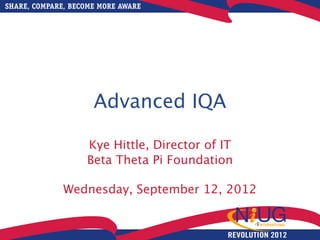
NiUG 2012 Discovery Philly: Advanced IQA
- 1. SHARE, COMPARE, BECOME MORE AWARE Advanced IQA Kye Hittle, Director of IT Beta Theta Pi Foundation Wednesday, September 12, 2012 REVOLUTION 2012
- 2. SHARE, COMPARE, BECOME MORE AWARE ASI Image • Remote desktop • host: <your specific instance name>.compute-1.amazonaws.com • login: administrator • pass: Q12P04%6 • domain: <your specific instance name> • imis: MANAGER/manager REVOLUTION 2012
- 3. SHARE, COMPARE, BECOME MORE AWARE REVOLUTION 2012
- 4. SHARE, COMPARE, BECOME MORE AWARE Why use IQA? • Design a query once for multiple uses • More flexible search options – Multiple parameters in one query – Parameters can be calculations – Flexible results display REVOLUTION 2012
- 5. SHARE, COMPARE, BECOME MORE AWARE When should we use IQA? REVOLUTION 2012
- 6. SHARE, COMPARE, BECOME MORE AWARE When should we use IQA? Displaying small result sets on-screen REVOLUTION 2012
- 7. SHARE, COMPARE, BECOME MORE AWARE When should we use IQA? REVOLUTION 2012
- 8. SHARE, COMPARE, BECOME MORE AWARE When should we use IQA? Results need to be live links to a Customer, Event registration, donation, etc. REVOLUTION 2012
- 9. SHARE, COMPARE, BECOME MORE AWARE When should we use IQA? Crystal Reports IQA REVOLUTION 2012
- 10. SHARE, COMPARE, BECOME MORE AWARE When should we use IQA? Crystal Reports IQA Reports with many parameters REVOLUTION 2012
- 11. SHARE, COMPARE, BECOME MORE AWARE When should we use IQA? REVOLUTION 2012
- 12. SHARE, COMPARE, BECOME MORE AWARE When should we use IQA? Extracting results into a spreadsheet REVOLUTION 2012
- 13. SHARE, COMPARE, BECOME MORE AWARE When should we NOT use Reports that require: • Formatting • Layout • Multiple levels of grouping • “Think spreadsheets” REVOLUTION 2012
- 14. SHARE, COMPARE, BECOME MORE AWARE How End-users Run IQAs 1. Find and select IQA 2. Click Run (or double-click) 3. (optional) Supply filter values & click 4. (optional) Select record or extract results REVOLUTION 2012
- 15. SHARE, COMPARE, BECOME MORE AWARE How Report Designers create 1. Gather & Analyze reporting requirements 2. Determine/create data Sources (Business Objects) and link 3. Create Filters 4. Select Display fields 5. (optional) Set Sorting order, Security 6. Test IQA Design Overview REVOLUTION 2012
- 16. SHARE, COMPARE, BECOME MORE AWARE Gather reporting • Do we already have something similar? Where else will the organization need to use similar queries? • Where is the data located in the iMIS interface? How is it linked? • What filters are needed? • What columns do you need to REVOLUTION 2012
- 17. SHARE, COMPARE, BECOME MORE AWARE Analyze reporting • Where does the desired data live in iMIS? How is it related? • How will users need to filter the data? • Do Business Objects exist to access required data? • Are subtotals, counts or REVOLUTION 2012
- 18. SHARE, COMPARE, BECOME MORE AWARE Basic vs. Advanced Mode • Basic Mode – Define sources + filters + what to display – Run or Run as Report • Advance Mode – Using Queries in iMIS searches – Aggregate criteria & display – SQL Expressions in queries REVOLUTION 2012
- 19. SHARE, COMPARE, BECOME MORE AWARE Choosing Business Objects iMIS Standard Prefixes • Most built-in biz objects start with ‘Cs’ • Biz Objects built for Custom Demographic tables typically start with ‘CsDemo_’ • Use Biz Obj Designer to see tables/ views/fields in each Biz Obj • …use a naming standard for custom REVOLUTION 2012
- 20. SHARE, COMPARE, BECOME MORE AWARE Linking Business Objects • In order to link two Business Objects they must share a common field (often iMIS ID) • The field names do not have to be identical but CsContact CsActivity the data must match for • iMIS ID • ID a record to be included • Full Name • Activity (using default link) • Informal Type • Email • UF 1 • This is the same concept as the (inner) •… • UF 2 join between relational •… database tables REVOLUTION 2012
- 21. SHARE, COMPARE, BECOME MORE AWARE Alternative Link Types • Left Join will include all records from Biz Obj on left – CsContacts Left Join CsDonations will include all contacts, even those who didn’t donate • Not Exist will return records not contained in the other Biz Obj – CsContacts Not Exist CsEventActivity will return customers who did not register for a REVOLUTION 2012
- 22. SHARE, COMPARE, BECOME MORE AWARE Linking Business Objects The specific type of relationship between two sources. The following relationship operators are available in IQA. Each operator builds a different temporary source against which the query is run: •Equals - Defines an INNER JOIN between the two sources in the SELECT statement that builds the query table. •Left Join - Defines a LEFT OUTER JOIN between the two sources in the SELECT statement that builds the query table. •Exists - Defines an EXISTS subquery in the WHERE clause of the SELECT statement that builds the query table. The subquery tests for matches between the specified columns in the two sources. •Not Exist - Defines a NOT EXISTS subquery in the WHERE clause of the SELECT statement that builds the query table. The subquery tests for matches between the specified columns in the two sources. •Or Exists - Defines an OR EXISTS subquery in the WHERE clause of the SELECT statement that builds the query table. The subquery tests for matches between the specified columns in the two sources. REVOLUTION 2012
- 23. SHARE, COMPARE, BECOME MORE AWARE Saving: Folders & naming • Decide whether to store all IQAs in Customers or spread out among individual iMIS modules • Create and enforce an organizational folder (e.g. departmental, functional) and IQA naming strategy to easily find IQAs • Create a policy among designers to make copies when they are significantly modifying an IQA – leave original for current uses REVOLUTION 2012
- 24. SHARE, COMPARE, BECOME MORE AWARE Saving: Folders & naming • Well thought-out folders & naming scheme give more context to IQA titles • Use the description field when creating/updating for historical notes (unfortunately only visible to designers, not end users) REVOLUTION 2012
- 25. SHARE, COMPARE, BECOME MORE AWARE Saving: Folders & naming • Well thought-out folders give more context to IQA titles • Use the description field when creating/updating for historical notes (unfortunately only visible to designers, not end users) REVOLUTION 2012
- 26. SHARE, COMPARE, BECOME MORE AWARE Aggregate Functions • Can be used in two places in IQA – Filters – Display • Scenario – Searching for high value constituents – Spent within the past year – Life-time spending is over 10,000 REVOLUTION 2012
- 27. SHARE, COMPARE, BECOME MORE AWARE REVOLUTION 2012
- 28. SHARE, COMPARE, BECOME MORE AWARE REVOLUTION 2012
- 29. SHARE, COMPARE, BECOME MORE AWARE REVOLUTION 2012
- 30. SHARE, COMPARE, BECOME MORE AWARE REVOLUTION 2012
- 31. SHARE, COMPARE, BECOME MORE AWARE REVOLUTION 2012
- 32. SHARE, COMPARE, BECOME MORE AWARE Subtotals in 15.2 REVOLUTION 2012
- 33. SHARE, COMPARE, BECOME MORE AWARE In-Class Exercise #1 Find former/current committee members that have not made a gift this year REVOLUTION 2012
- 34. SHARE, COMPARE, BECOME MORE AWARE In-Class Exercise #1 1.Add CsContact and two CsActivity as Sources 2.Relate CsContact.ID to CsActivity.ID 3.Relate CsContact.ID does not exist CsActivity1.ID 4.Filter CsActivity for Activity Type = COMMITTEE 5.Filter CSActivity1 for Activity Type = REVOLUTION 2012
- 35. SHARE, COMPARE, BECOME MORE AWARE In-Class Exercise #2 Find every member and indicate whether they are going to a certain event (leave the decision on which event up to the end user of the IQA) REVOLUTION 2012
- 36. SHARE, COMPARE, BECOME MORE AWARE In-Class Exercise #2 1.Add CsContact and CsRegistration as Sources 2.Relate CsContact.ID to CsRegistration.BT_ID? using a left join 3.Filter CsContact.Member Type = Member? 4.Filter CsRegistration for Meeting Code = <leave this up to the IQA user> REVOLUTION 2012
- 37. SHARE, COMPARE, BECOME MORE AWARE Business Objects are an abstraction layer PDF Busines Busines s Table iMIS XLS IQA s Business Object or Database Object Object View On- Screen Table Business Objects can enable field aliases, data formatting, code lookups, data from REVOLUTION 2012
- 38. SHARE, COMPARE, BECOME MORE AWARE Which layer does What? PDF Busines Busines s Table iMIS XLS IQA s Business Object or Database Object Object View On- Screen Table • Reporting needs may require work in any layer • Start with the end in mind (left -> right) REVOLUTION 2012
- 39. SHARE, COMPARE, BECOME MORE AWARE Business Object Designer • Allows you to create/modify Business Objects • Located under Tools or iSA tab REVOLUTION 2012
- 40. SHARE, COMPARE, BECOME MORE AWARE Business Object Designer REVOLUTION 2012
- 41. SHARE, COMPARE, BECOME MORE AWARE Create Business Objects from Custom SQL Views (1/2) 1. Create view in SQL Mgmt Studio; grant the iMIS Group SELECT permissions: (grant select on <view_name> to IMIS) 2. iMIS > Tools > Business Object Designer 3. New > Design Business Definition 4. Give the biz obj a Name according to your naming scheme & Description > Create Object REVOLUTION 2012
- 42. SHARE, COMPARE, BECOME MORE AWARE Create Business Objects from Custom SQL Views (2/2) 5. Go to the Database tab and click the Add button 6. Find view (or table) (type first few letters) > Click Add 7. Click Add All as Properties button (below field list) 8. Click Save, Click Publish REVOLUTION 2012
- 43. SHARE, COMPARE, BECOME MORE AWARE Tips & REVOLUTION 2012
- 44. SHARE, COMPARE, BECOME MORE AWARE Note! Arrows will not display in Edit mode – only at run-time. Creating live links Use keywords on Display tab in Alias field to enable Select option Keywords key_conta Customers iMIS ID key_event Events Order No key_order Orders Order No Full list: http://docs.imis.com/ 15.2/ accessingmodulebasedreports4.ht m REVOLUTION 2012
- 45. SHARE, COMPARE, BECOME MORE AWARE In-Class Exercise #3 Modify the event IQA created earlier to enable the user to go to any event registration directly from the IQA results REVOLUTION 2012
- 46. SHARE, COMPARE, BECOME MORE AWARE SQL Expressions in Display Use for non-persistent values you don’t want to store in the database but need for reporting (e.g. specialized member name format) vBoCsContact.FirstName+' '+vBoCsContact.LastName+' '+'is the '+vBoCsContact.Title+'.' REVOLUTION 2012
- 47. SHARE, COMPARE, BECOME MORE AWARE Turn Email and Website Fields in Queries into Links (1/3) IQAs fields that display an email/URL (e.g. CsContact.Email) can display their data as clickable links 3 REVOLUTION 2012
- 48. SHARE, COMPARE, BECOME MORE AWARE Turn Email and Website Fields in Queries into Links (2/3) 1. On the Display tab > Custom > SQL Expression 2. Enter the following into the SQL Expression field: char(60) + 'a href="mailto:' + vBOCsContact.email + '"' + char(62) + vBoCsContact.Email + char(60) + '/a' + char(62) For URLs, leave out: mailto:' + 3. Give the SQL Expression an Alias, such as LinkedEmail 4. Click the symbol to add it to the list of Display fields REVOLUTION 2012
- 49. SHARE, COMPARE, BECOME MORE AWARE Turn Email and Website Fields in Queries into Links (3/3) REVOLUTION 2012
- 50. SHARE, COMPARE, BECOME MORE AWARE Creating live links in 15.2 • Expanded options: content records, navigation items or ASPX web pages • Display tab > Link field (Advanced mode) http://docs.imis.com/15.2/linkingiqaresults2.htm see “completed orders web part” example REVOLUTION 2012
- 51. SHARE, COMPARE, BECOME MORE AWARE Use relative date criteria Make selections based on current date rather than requiring user to enter a fixed date. Click the Run button and IQA will enter the @date command, which means current date. REVOLUTION 2012
- 52. SHARE, COMPARE, BECOME MORE AWARE Multiple Filter values To search for multiple values, enclose in quotes and separate with commas (e.g. area code equals “314”,”512”) REVOLUTION 2012
- 53. SHARE, COMPARE, BECOME MORE AWARE Avoid Excel Extract Security See this article for registry entry: http://support.microsoft.com/kb/ 948615 REVOLUTION 2012
- 54. SHARE, COMPARE, BECOME MORE AWARE Formatting date/time fields Annoyed by the time showing in your XLS? Update field in Business Object Designer Properties > Display > Display Mask REVOLUTION 2012
- 55. SHARE, COMPARE, BECOME MORE AWARE In-Class Exercise #4 Find a biz obj that uses the full date (m/d/yyyy hh:mm:ss) and change it to use the short date (m/d/yyyy). Publish the biz obj and use it in an IQA to verify the change in Display Mask. REVOLUTION 2012
- 56. SHARE, COMPARE, BECOME MORE AWARE Adding value lists to Filters REVOLUTION 2012
- 57. SHARE, COMPARE, BECOME MORE AWARE Adding value lists to Filters Update field in Business Object Designer Properties > Values REVOLUTION 2012
- 58. SHARE, COMPARE, BECOME MORE AWARE Create Business Objects for all User Defined Tables 1. Tools > Task Area (left) > 2. Utilities > User defined tables 3. Click Build All (to the far right) REVOLUTION 2012
- 59. SHARE, COMPARE, BECOME MORE AWARE IQAs can be Sources Create very generic, frequently used IQAs and add as you would a Biz Obj. Make sure to display at least one key field in the sub-IQA. This is great for code lookup tables. Many are already built in. See the doc system. REVOLUTION 2012
- 60. SHARE, COMPARE, BECOME MORE AWARE Display IQAs on WCM (1/2) Find the IQA being used by Public Views REVOLUTION 2012
- 61. SHARE, COMPARE, BECOME MORE AWARE Display IQAs on WCM (2/2) REVOLUTION 2012
- 62. SHARE, COMPARE, BECOME MORE AWARE Display IQAs on WCM • Keywords used in filters will return results for current user or selected user: • @LoggedInUser or @Me • @SelectedUser or @SubjectContact • @SelectedID http://docs.imis.com/15.2/#!addingdynamicfilters.htm REVOLUTION 2012
- 63. SHARE, COMPARE, BECOME MORE AWARE Previous Versions of Biz Objs • You can revert to previous versions of Business Objects, but the versioning system is not yet available for IQAs – In the Business Object Designer select Biz Obj, click Versions, select desired version and click Revert. – You will need to Compile and Publish the object again REVOLUTION 2012
- 64. SHARE, COMPARE, BECOME MORE AWARE New IQA Features in 15.1 • Totals, counts, subtotals • Output to PDF • Output to SQL Server Reporting Services (formatting, grouping, global formats) without leaving iMIS REVOLUTION 2012
- 65. SHARE, COMPARE, BECOME MORE AWARE Cheat Sheets REVOLUTION 2012
- 66. SHARE, COMPARE, BECOME MORE AWARE Cheat Sheet: ASI IQA http://docs.imis.com/15.2/iqaqueries.htm REVOLUTION 2012
- 67. SHARE, COMPARE, BECOME MORE AWARE Cheat Sheet: Activity Table REVOLUTION 2012
- 68. SHARE, COMPARE, BECOME MORE AWARE Cheat Sheet: Activity Table REVOLUTION 2012
- 69. SHARE, COMPARE, BECOME MORE AWARE Cheat Sheet: Addresses http://docs.imis.com/15.2/commonaddressjoins.htm REVOLUTION 2012
- 70. SHARE, COMPARE, BECOME MORE AWARE Cheat Sheet: Tables/Joins ttp://docs.imis.com/15.2/index.htm?turl=commonreporttablesandjoins.ht REVOLUTION 2012
- 71. SHARE, COMPARE, BECOME MORE AWARE Support IQA! A modern, flexible and free reporting tool. advsol.com > Support > Tech Support > Support Request REVOLUTION 2012
Notes de l'éditeur
- \n
- \n
- \n
- \n
- \n
- \n
- \n
- \n
- \n
- \n
- \n
- \n
- \n
- \n
- \n
- \n
- \n
- \n
- \n
- \n
- \n
- \n
- \n
- \n
- \n
- \n
- \n
- \n
- \n
- \n
- \n
- \n
- \n
- \n
- \n
- \n
- \n
- \n
- \n
- \n
- \n
- \n
- \n
- \n
- \n
- \n
- \n
- \n
- \n
- \n
- \n
- \n
- \n
- \n
- Example: make IQAs of most common groups of people (current staff, curr vols, all vols, etc.) and then combine and reuse in other IQAs\n
- \n
- \n
- \n
- \n
- \n
- \n
- \n
- \n
- \n
- \n
- \n
- \n