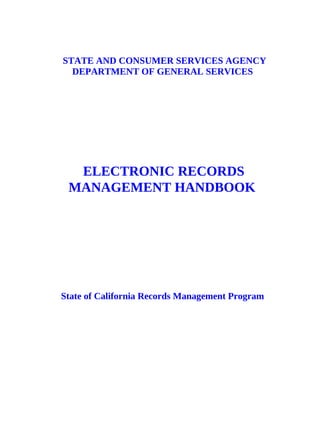
California's Guide to Managing Electronic Records
- 1. STATE AND CONSUMER SERVICES AGENCY DEPARTMENT OF GENERAL SERVICES ELECTRONIC RECORDS MANAGEMENT HANDBOOK State of California Records Management Program
- 2. ELECTRONIC RECORDS MANAGEMENT HANDBOOK State Records Department of General Services State of California Published By “Empowering Government with Solutions, Quality Products and Services” California Records & Information Management Sacramento, California February 2002 Supersedes previous edition dated August 1995
- 3. PREFACE The California Department of General Services (DGS), State Records, California Records and Information Management (CalRIM) is responsible for guidance of the State of California Records Management Program. The common goal is to ensure that state agencies acquire, manage, and use information resources economically and efficiently. The Electronic Records Management Handbook is one of a series of initiatives on records and information management. This handbook is part of CalRIM’s continuing effort to help state agencies improve their office systems and procedures. The purpose of this Electronic Records Management Handbook is to provide guidance for managing electronic records and electronic recordskeeping systems for California State government to meet current and emerging record management responsibilities and the many challenges of e-government. It is not a regulation or manual, but focuses on methods and procedures, not equipment. The principles and techniques included, if followed, should increase electronic recordskeeping efficiency, effectiveness, and economy. CalRIM revised this handbook by employing the Records Management Consulting Services provided by the DGS Procurement Division Master Services Agreement (MSA) Program, with additional information compiled by the CalRIM staff. The Secretary of State, State Archives staff and volunteer state agency members that comprised the Records Management Customer Council also contributed. Information was also obtained from the Texas State Library, Records Management Division and the State of Oklahoma on Basic Guidelines for Disaster Planning. This handbook is based on Federal guidelines developed by the U. S. General Services Administration, Information Resources Management Service (IRMS). IRMS is responsible for developing governmentwide policies and guidance for automatic data processing, records and telecommunications. Please feel free to contact CalRIM (916) 375-4398 with any questions you may have concerning information in this handbook.
- 4. ELECTRONIC RECORDS MANAGEMENT TABLE OF CONTENTS INTRODUCTION .................................................................................................................................................... ......1 ELECTRONIC INFORMATION PROCESSING SYSTEM VERSUS ELECTRONIC RECORDSKEEPING SYSTEM....1 RECORDS MANAGEMENT PRACTICES - GENERAL .............................................................................................. 2 KEY DEFINITIONS .......................................................................................................................................................3 ELECTRONIC RECORD.............................................................................................................................................. 3 ELECTRONIC RECORDS MANAGEMENT................................................................................................................ 4 ELECTRONIC RECORDSKEEPING............................................................................................................................4 ELECTRONIC RECORDSKEEPING SYSTEM (ERS) ................................................................................................. 4 ELECTRONIC RECORDSKEEPING SYSTEMS AND PROGRAM REQUIREMENTS...................................4 THE RECORDS MANAGEMENT PROGRAM INCLUDES THE MANAGEMENT OF ELECTRONIC RECORDS....5 PROGRAM ELEMENTS............................................................................................................................................... 5 MANAGEMENT RESPONSIBILITY........................................................................................................................... 6 INFORMATION TECHNOLOGY AND RECORDSKEEPING PRINCIPLES ....................................................7 THE DEPARTMENT OF INFORMATION TECHNOLOGY (DOIT) ......................................................................... 7 UNDERSTANDING INFORMATION TECHNOLOGY ................................................................................................ 7 THE RELATIONSHIP OF INFORMATION TECHNOLOGY TO RECORDS MANAGEMENT ................................. 7 AGENCY DIRECTIVES ................................................................................................................................................8 INCORPORATING ELECTRONIC RECORDS MANAGEMENT ................................................................................ 8 THE RECORDS MANAGEMENT REVIEW & PLAN............................................................................................9 REVIEW AND EVALUATION OF REQUIREMENTS................................................................................................ 9 THE RECORDS MANAGEMENT PLAN .................................................................................................................... 9 TRAINING................................................................................................................................................................ ....10 DOCUMENTATION OF EXISTING ELECTRONIC RECORDS SYSTEMS ...................................................11 RECORDS INVENTORY...........................................................................................................................................11
- 5. THE IMPORTANCE OF THE INVENTORY AND DATABASE USES.....................................................................11 APPRAISING RECORDS..........................................................................................................................................12 DEVELOPING THE RECORDS RETENTION SCHEDULE FROM THE APPRAISAL PROCESS...........................12 APPRAISING ELECTRONIC RECORDS FOR RECORDS MANAGEMENT PURPOSES INCLUDES IDENTIFYING THE RECORD COPY VERSUS WORKING DOCUMENT OR CONVENIENCE COPY...........................................13 APPROVAL OF THE RECORDS RETENTION SCHEDULE.............................................................................15 CREATING ELECTRONIC RECORDS ..................................................................................................................16 ORGANIZING COMPUTER FILES .........................................................................................................................16 RECORDS SERIES GROUPS...................................................................................................................................16 ARRANGING ELECTRONIC FILES .......................................................................................................................17
- 6. EVALUATE THE ADEQUACY OF THE CURRENT CLASSIFICATION SYSTEMS...............................................17 STANDARD TECHNOLOGY...................................................................................................................................17 ELECTRONIC RECORDS INTEGRITY..................................................................................................................18 COPYING AND ERASING FILES HAS A DIRECT IMPACT ON ELECTRONIC RECORD INTEGRITY................ 18 DATABASE MANAGEMENT...................................................................................................................................19 METHODS USED TO ARRANGE RECORDS WITHIN A DATABASE..................................................................19 DATABASE MANAGEMENT PROGRAMS ALSO ACCESS INFORMATION.........................................................20 DATABASE DESIGN ................................................................................................................................................. 20 ADVANTAGES AND LIMITATIONS OF DATABASE MANAGEMENT ................................................................ 21 LEGAL GUIDANCE ................................................................................................................................................... 21 HARDWARE AND DATA SECURITY....................................................................................................................22 DATA CONCERNS.................................................................................................................................................... 22 ENVIRONMENTAL CONSIDERATIONS..............................................................................................................23 DISASTER PREPAREDNES S AND RECOVERY.................................................................................................23 ASSESSMENT OF EMERGENCY SITUATIONS....................................................................................................... 25 DISASTER RECOVERY............................................................................................................................................. 25 PLANNED BACKUP OF ELECTRONIC RECORDS.................................................................................................. 26 STEPS FOR SALVAGING DAMAGED RECORDS....................................................................................................27 DISASTER RECOVERY PLAN..................................................................................................................................27 STATE RECORDS CENTER DISASTER SERVICES................................................................................................27 CARE OF STORAGE MEDIA AND TRANSMISSION SYSTEMS ....................................................................28 MIGRATION ........................................................................................................................................................... .. 28 HARD DISK MAINTENANCE.................................................................................................................................. 29 DISKETTES............................................................................................................................................................. .. 30 MAGNETIC TAPE AND CARTRIDGES................................................................................................................... 30 OPTICAL DISKS....................................................................................................................................................... 30 THE WORLD WIDE WEB & INTERNET ..............................................................................................................31 LEGAL ASPECTS OF ELECTRONIC RECORDS ...............................................................................................33 ELECTRONIC RECORDS AND ELECTRONIC SIGNATURES........................................................................33 THE ELECTRONIC SIGNATURE IN GLOBAL AND NATIONAL COMMERCE ACT AND THE UNIFORM
- 7. ELECTRONIC TRANSACTION ACT .......................................................................................................................34 THE ELECTRONIC SIGNATURE IN GLOBAL AND NATIONAL COMMERCE ACT (ESGNCA)......................34 UNIFORM ELECTRONIC TRANSACTION ACT (UETA)...................................................................................... 34 ELECTRONIC RECORDS AS EVIDENCE..................................................................................................................36 EQUIPMENT AND SOFTWARE RELIABILITY..................................................................................................... 36 PREPARING PRINTOUTS......................................................................................................................................... 37 RECORDS RETENTION SCHEDULE....................................................................................................................... 37 ELECTRONIC MAIL..................................................................................................................................................37 DEFINITIONS.......................................................................................................................................................... .. 38 RECORD MANAGEMENT CONCERNS................................................................................................................... 38 RETENTION AND SCHEDULING REQUIREMENTS.............................................................................................. 39 GUIDELINES AND BEST PRACTICES FOR MANAGING E-MAIL ........................................................................ 39 Record Copy E-mail ........................................................................................................................................39
- 8. Filing ............................................................................................................................................................... ...40 Distribution Lists..............................................................................................................................................40 Subject Lines .....................................................................................................................................................40 Storage of E-mail .............................................................................................................................................41 E-mail Messages and the Rules of Evidence..............................................................................................41 Access............................................................................................................................................................... ...42 FINAL DISPOSITION OF RECORDS ....................................................................................................................43 RECORDS DESTRUCTION AND SERVICES............................................................................................................43 ARCHIVAL PRESERVATION AND PROCESSING REQUIREMENTS...................................................................... 44 PROCEDURES FOR PURGING FILES........................................................................................................................ 45 RESPONSIBILITY FOR APPROVING DISPOSITION..............................................................................................45 DISPOSITION OF MAGNETIC MEDIA...................................................................................................................46 SUMMARY - WHY ELECTRONIC RECORDSKEEPING? ............................................................................... 47 A FINAL COMMENT..................................................................................................................................................47 APPENDICES........................................................................................................................................................... ....48 APPENDIX 1 - GLOSSARY OF RECORDS MANAGEMENT TERMS..........................................................49 APPENDIX 2 - STATUTORY AND OTHER REGULATORY REQUIREMENTS AND INFORMATON RELATED TO ELECTRONIC RECORDS ............................................................................................................ 61 The State Records Management Act............................................................................................................61 The California Public Records Act (PRA)..................................................................................................62 The Information Practices Act (IPA) of 1977 ............................................................................................64 Other Public Access Laws That Could Affect the Proper Management of Electronic Records......64 APPENDIX 3 - COMMON METHODS OF COMPUTER AND DATA SECURITY THAT CAN BE EMPLOYED TO CUSTOMIZE A SECURITY SYSTEM:.................................................................................. 66 APPENDIX 4 - CHECKLIST FOR PRE- PURCHASE CONSIDERATIONS AND REVIEWS FOR ELECTRONIC RECORSDKEEPING SYSTEMS.................................................................................................. 68 APPENDIX 5 - ENVIRONMENTAL CHECKLIST FOR ESTABLISHING AN ELECTRONIC RECORDSKEEPING SYSTEM .............................................................................................................................. 70 APPENDIX 6 - CARE OF DISKETTES ................................................................................................................ 71 APPENDIX 7 - COMMON CAUSES OF TAPE DAMAGE AND DATA LOSS ........................................... 72 APPENDIX 8 - RECORDS INVENTORY WORKSHEET, STD. FORM 70...................................................... 74 APPENDIX 9 – SAMPLE RECORDS MANAGEMENT DISASTER RECOVERY PLAN............................74 APPENDIX 9 – SAMPLE RECORDS MANAGEMENT DISASTER RECOVERY PLAN............................75 APPENDIX 10 - INFORMATION ON OTHER RECORDS MANAGEMENT APPLICATONS AND THEIR APPROPRIATE USE.............................................................................................................................................. 81 Electronic Document Imaging (EDI)...........................................................................................................81 Computer-Assisted Retrieval
- 9. (CAR).............................................................................................................82 Scan on Demand Document Conversion Systems......................................................................................82 Enterprise Report Management (ERM)......................................................................................................83 Records Center Management Systems.........................................................................................................84 APPENDIX 11 - OVERVIEW OF THE UNIFORM ELECTRONIC TRANSACTIONS (UETA) ACT ......... 86 THE WORLD WIDE WEB.........................................................................................................................................91 TIM BERNERS- LEE....................................................................................................................................................91 AIMS ......................................................................................................................................................................... .....92 ACTIVITIES ............................................................................................................................................................ .....92 APPENDIX 13 - MEDIA STANDARDS.............................................................................................................. 94
- 10. INTRODUCTION Electronic technology has greatly expanded the methods of creating, editing, maintaining, transmitting and retrieving information. Much of this electronic information is a record because it is used in state agencies to make decisions or affects citizens; therefore, it must be managed as a record. Though electronic information processing systems contain very important information, they do not perform electronic recordskeeping functions. Electronic recordskeeping systems provide the functionality needed to enable California State government agencies and their records managers to adhere to certain standards and guidelines established by California statutes and regulations (i.e., the “State Records Management Act” under Sections 14740-14774 of the California Government Code; the State Administrative Manual, Chapter 1600, “Records Management;” and the “Specifications for Electronic Records Management Software”). That functionality, discussed in detail in the section on Electronic Recordskeeping, is based upon the need to effectively manage and control the record lifecycle and all documents constituting the record, regardless of format. Further, controlling the lifecycle of records requires knowledge of the retention assigned to the record or its components. Records may now be found on a variety of media from creation to final disposition, making the task of properly accounting for the official record increasingly complicated. Therefore any approach to the management of records must incorporate accepted standards of functionality to adequately preserve the “official” record as certifiably authentic. The issue involving the authenticity of electronic records has, through the eighties and nineties, primarily revolved around the capability of the media to restrict changes in the original document. Now in the 21 Century, this has been greatly expanded to the more proper st question concerning the document attributes and the overall system integrity to preserve and validate the record as authentic. Electronic Information Processing System versus Electronic Recordskeeping System It is important to distinguish the difference between an “electronic information processing system” and an “electronic recordskeeping system.” An example of an electronic information processing system would be an e-mail messaging system, whereas an electronic recordskeeping system is designed to not only manage e-mail reception, creation, identification, storage, accessibility, and integrity of the e-mail as records, but also the disposition of that email through an electronically integrated records retention schedule. Many products claim to perform electronic records management or integrated document management, but they are not true electronic recordskeeping systems unless they meet the
- 11. DGS “Specifications for Electronic Records Management Software.”
- 12. Records management systems and methodologies must incorporate any appropriate documents into the records management plan. While some agencies may be unable to efficiently manage all aspects of the record immediately (e.g., e-mail), the records management plan should provide for a methodology and a schedule for achieving this vital goal. Records Management Practices - General In order to apply these practices to electronic information, you must first determine, as you would in the case of information preserved on paper, which electronic information is a “record” and which is a “non-record.” As a result answering the question “what is a record?” becomes a pivotal step in determining which information should be a records management concern. The glossary in this publication defines a record as: “all paper, maps, exhibits, magnetic or paper tapes, photographic films and prints, and other documents produced, received, owned or used by an agency, regardless of media, physical form or characteristics.” Additional definitions are available in the glossary under PUBLIC RECORDS and STATE RECORDS. You may consider the following records management guidelines: •E-mail is a document created and transmitted as electronic information within an electronic communication medium. An e-mail message and associated information (metadata), is a document. It is also a record if it meets the recordskeeping criteria established within an organizations records management plan. That is, the fact that e-mail is the organization’s property renders it subject to management under the records management plan, regardless of media. •Voice mail is usually a non-record, unless preserved in a manner that would meet record criteria, as with other records, such as containing information necessary for that organization’s business. Depending upon your requirements, you may consider managing a voice mail as a computer file, as voice communications and computer functionality continue to merge. •Word processing files are records if they meet the criteria to be a record. •One set of computer data containing accounting and tax information plus one copy of the visible output (e.g., printed report of computer output microfilm) are records under the Internal Revenue Service’s Revenue Procedure 91-59. •Computer back-up tapes and other duplicate computer files are non-records. •Databases and other data compilations that are used for multiple purposes are often records.
- 13. This is especially true when they are referred to by a record document that requires the information for understanding a stated policy, decision, etc. •Electronic transactions are records.
- 14. Implementation of records management practices will depend on the needs of the organization. When electronic information is deemed to meet the criteria of a “record,” it must be managed according to sound records management practices and retained according to each organization’s records retention schedule. Electronic information that is deemed to be a “non-record” can be destroyed at the discretion of the user--generally, after a transitory period or after the official record is produced. KEY DEFINITIONS Electronic Record Electronic records are informational or data files that are created and stored in digitized form through the use of computers and applications software. They are stored on various magnetic and optical storage devices and are products of computers and computer software. The format of an electronic document does not change the fact that it is a record, but its electronic form and its dependence on machines for creation and reference do change the way these records must be stored and managed. As stated later in this handbook, the Uniform Electronic Transaction Act (UETA) defines electronic records as “a record created, generated, sent, communicated, received, or stored by electronic means.” The UETA is an excellent reference to use as a guide when working with electronic records and covers the full spectrum of usage in electronic signatures relating to transactions. See Appendix 10 -Overview of the Uniform Electronic Transaction Act. Usually, the definition applies to all electronic records systems, whether in microcomputers, minicomputers, or mainframe computers, regardless of storage media, in networked or stand- alone systems, including small computers, such as memory typewriters, calculators, and embedded systems. Examples include records stored on a server, or on magnetic media, such as tapes, disk packs, compact disks, or optical disks.
- 15. Electronic Records Management Electronic records management, while involving special considerations, requires the planning, budgeting, organizing, directing, training, and controlling activities associated with managing the record in its entirety. Electronic Recordskeeping Electronic recordskeeping is the use of records management principles for records maintained electronically. This term is sometimes confused with “electronic recordskeeping system” which is described below. Electronic Recordskeeping System (ERS) An Electronic Recordskeeping System is primarily a software-based methodology used by an organization to manage all its records, regardless of format, over the entire record’s lifecycle. Primary recordskeeping functions must include categorizing, locating, identifying and controlling record disposition requirements, including management of the storage, retrieval, and disposition of the records; regardless of the repository. This type of software includes the capabilities of both Integrated Document Management System (IDMS) and Records Information Management (RIM) software. NOTE: Appendix 1 of this Handbook includes definitions of additional terms related to the management of electronic records. Throughout this Handbook the term "record" is used generally, unlike the specific computer science usage referring to a group of related data fields. ELECTRONIC RECORDSKEEPING SYSTEMS AND PROGRAM REQUIREMENTS All recordskeeping systems, whether paper, microform, or electronically based, should be cost effective, easy to use, provide the required information when needed, and retain the records for the required length of time. Electronic recordskeeping systems are more vulnerable to undetected alteration, loss or unauthorized disclosure of information, than are hard copy or microform systems. This vulnerability suggests the need for comprehensive and detailed planning before electronic recordskeeping systems are implemented. In addition, the maintenance of electronic records requires the careful management of procedures and equipment to ensure the continuing accuracy and availability of the records.
- 16. Use of electronic recordskeeping system software requires careful application of sound records management principles. The Records Management Program Includes the Management of Electronic Records State law requires the head of each state agency to ensure that a program for the management of electronic records is established which incorporates the necessary program elements, details are discussed below: Program Elements The program elements for managing electronic records are: •Assigning the responsibility to develop and implement an agency-wide program for the management of all records, including electronic records. •Integrating the management of electronic records with other records and information technology needs of the agency. •Incorporating electronic records management objectives, responsibilities, and authorities in agency directives and/or guidelines and disseminating them throughout the agency as appropriate. •Addressing records management requirements before approving new electronic records systems or enhancements to existing systems. •Providing adequate training for users of electronic records systems in the operation, care, and handling of the equipment, software, and media used in the system and in the management of electronic records. •Developing and maintaining up-to-date information about all electronic records systems. •Inventorying of agency records including all electronic records, and keeping this inventory updated. •Identifying and protecting vital records, selecting appropriate media and appraising agency records to develop the agency records retention schedule. •Securing approval of the records retention schedule and ensuring its implementation for use in the management and disposition of records.
- 17. Management Responsibility Although stated in other State of California Records Management Program directives, it is still important to note that each agency is required to have a Records Management Analyst and/or Manager (and an assistant or back-up). In keeping with California State law, the appointment is made by the head of the agency, in writing. Announcement of this appointment should be disseminated throughout the agency so all are aware of this individual's position, role and responsibility regarding the agency-wide records management program. This trained and knowledgeable person acts as a liaison for the State’s Records Management Program, the California State Archives, and the respective agency. Their role is to manage and/or coordinate the records activity of the agency. The main functions involved and supported by state agency’s “Executive Management” in this critical responsibility are listed here and discussed in detail in this Handbook. The agency Records Management Analyst and/or Manager: •Administers the records management program within the agency. •Conducts or oversees the inventory of all agency records as required. •Conducts or oversees the preparation and maintenance of the agency records retention schedule program. •Ensures adherence to the agency records retention schedules. •Approves all documentation for transfer of records to the State Records Center and the California State Archives. •Originates and/or approves all requests to dispose of state records or to transfer records to the California State Archives as designated by an approved records retention schedule. •Attends training and information classes offered by the Records Management Program. •Distributes the training schedule and registration information and/or conducts training for the Records Management Program classes to agency staff. The effective discharging of the above responsibilities and functions of the agency are critical to ensure statutory compliance. It ensures that the agency establishes and maintains an active, continuing program for the economical and efficient management of all records and information collection practices, regardless of the media.
- 18. INFORMATION TECHNOLOGY AND RECORDSKEEPING PRINCIPLES The Department of Information Technology (DOIT) “Information technology” in California State government gained national attention and prominence when the legislature passed landmark legislation, which the Governor signed into law in October 1995, creating the Department of Information Technology (DOIT). DOIT was charged with providing leadership, guidance, and oversight to ensure successful delivery of information technology and to enhance delivery of California State government services. The law gave DOIT the authority to provide guidance to state agencies regarding acquisition management and appropriate use of information technology. DOIT also provides guidance to all state entities to ensure that the agency’s information technology direction is consistent with the agency’s mission, business plan, and has a result-oriented management policy; that promotes reforms in information technology personnel classification. DOIT also ensures that the agency has systems and procedures that reward skill in meeting business needs and facilitation of change with effective application of information technology. Understanding Information Technology "Information technology" means all computerized and automated information handling, including systems design and analysis, conversion of data, computer programming, information storage and retrieval, voice, video and data communications, system controls, simulation, and all related interactions between people and machines. Management of information technology is the proven planning, budgeting, organizing, directing, training, evaluating and other control activities associated with information technology applications. This includes procedures, equipment, and software that are designed, built, operated, and maintained to collect, record, process, store, retrieve, display, and transmit information. This would also include associated personnel, consultants and contractors. The Relationship of Information Technology to Records Management Information technology must be managed as an important asset. Consistent with this principle, information technology is an indispensable tool of modern government that each state agency is expected to use and seek opportunities that will increase the quality of the services it provides and to reduce the overall costs of government.
- 19. Records management in California State government on the other hand provides the procedural infrastructure that ensures information is available, preserved, and when appropriate, destroyed. Records management evaluates information in all media based on legal, regulatory, operational and historic factors. By recognizing that all information is not equal, the records and information management program assigns cradle-to-grave handling instructions that include who keeps what, for how long, at what location (including cyberspace), in what form and format. Records management programs demonstrate a systematic approach and provide the formality that is favored by the courts. Just as important, records management evaluates categories of information assets. Items with long-term reference value should remain accessible (and legible) for the duration. More than media longevity, the issue is technology obsolescence: What operating system version will be used 10 years from now? Will it provide a means to glean the knowledge and insights found in reports created today? Or will today’s electronic files be tomorrow’s punch cards? Records management’s dictum of “the right information, at the right time, to the right people, in the right form” attests to the long-term view. This is the essential difference between records management and information technology. While dense storage at declining costs seem to encourage keeping everything forever, prudent records management counsels that the enterprise keep only what is required, and assure that any new system has mechanisms in place to purge the superfluous when it is time. Finally, in California State government, the agency Records Management Manager is usually not the same person named as the agency Chief Information Officer and/or the systems technology manager. They must, however work together to coordinate and ensure that records management provides the procedural infrastructure that ensures information is available, preserved and, when appropriate, destroyed, and that electronic recordskeeping requirements are met. AGENCY DIRECTIVES Incorporating Electronic Records Management Managers and staff must be aware of their recordskeeping responsibilities. Managers of state programs utilizing electronic records have the responsibility for instructing employees in the creation, use and disposition of electronic records and for ensuring that such procedures are followed and reflected in appropriate directives.
- 20. Some organizations permit each user of electronic equipment to operate independently with no established policies or standardized procedures. This tendency has fewer serious consequences in small organizations, but in larger operations this will result in chaos. Procedures are necessary because valuable records can be lost, changed, or destroyed; and the electronic recording medium can be inadvertently erased or overwritten. Along with these hazards, there is the distinct possibility of unauthorized access to sensitive or confidential information in electronic files. Individuals using electronic recordskeeping equipment to create, retrieve, edit, store, transmit, and dispose of electronic records are responsible for correctly using the equipment, managing the records according to prescribed procedures, and seeking assistance whenever they have questions concerning the management of electronic records. THE RECORDS MANAGEMENT REVIEW & PLAN Review and Evaluation of Requirements Before approving any electronic recordskeeping system or information processing system, the Records Management Analyst and/or Manager, information systems and technology managers and other agency managers should evaluate how effectively and efficiently information is stored and retrieved using present equipment, networks, and software. They should study future requirements and recommend new systems as appropriate. Certain factors should be considered before upgrading or implementing new systems. These factors are practicality, the cost, and the effectiveness of new configurations. The Records Management Plan Most important, is the development of a Records Management Plan. This plan should be sufficiently detailed so as to provide a thorough file classification scheme for the entire organization. The classification scheme should anticipate supporting the possible employment of an electronic recordskeeping system that can incorporate the classification scheme as the core of its recordskeeping management functions. That is, all activities relate to the classification scheme which, in turn, ensures proper final disposition. Finally, the Records Management Plan must be incorporated into the organization’s strategic and disaster recovery plans. The Records Management Program provides general consulting in a broad range of topics involving records and workflow studies, Feasibility Study Reports (FSR), records conversion (microform and electronic), and the implementation of electronic recordskeeping and office
- 21. automation.
- 22. NOTE: See Appendix 3, "Checklist of Pre-Purchase Considerations and Reviews for Electronic Records Systems" in the Appendices section of the Handbook for general questions to be examined during the review process, including the DGS “Specifications for Electronic Records Management Software.” TRAINING Providing adequate training for users of electronic recordskeeping systems in the operation, care, and handling of the equipment, software, and media used in the system and in the management of electronic records is the responsibility of the agency records manager and the State’s Records Management Program. Training for individuals who create, edit, store, retrieve or dispose of records is an important aspect of electronic records management. Training enables agency personnel to identify records, and to understand how records are filed in an electronic recordskeeping system, how records are safeguarded, what procedures are used to edit records, and how records should be disposed of according to legal requirements. Methods of providing training for the management of electronic records include one or more of the following: •Contact the State’s Records Management Program for scheduled classes. Formal classroom training is presented several times a year on a recurring basis or as needed for special situations. •A self-learning center within the agency, where operators can teach themselves at their own rate of learning through interactive programs. As a rule, commercial tutorial programs do not include records management information. Consequently, records management concepts should be developed and offered by the agency. •Telephone “hotlines” or “help desk” staffed by knowledgeable computer support professionals, who can answer technical questions and provide “quick fix “solutions. This process may not be an adequate learning tool for good records management unless the computer support professionals have received specialized records management training. •Attend specialized training offered by ARMA, AIIM and other professional organizations. •Training offered by the manufacturer or supplier. This usually covers the operation of the equipment, but does not normally include the principles of records management.
- 23. DOCUMENTATION OF EXISTING ELECTRONIC RECORDS SYSTEMS Developing and maintaining up-to-date documentation about all electronic records systems is the role and responsibility of the agency records management analyst and /or records manager. Documentation is a written record detailing the design, functions and operating procedures for a computer system. Adequate documentation by the records management analyst and/or records manager will: •Specify all technical characteristics necessary to read and process the files. •Identify all defined inputs and outputs of the system. •Define the contents of the files and records. •Determine restrictions on access and use. •Provide an understanding of the purpose(s) and function(s) of the system and its records. •Describe update cycles or conditions and rules for adding, modifying, or deleting information. •Ensure the timely, authorized disposition of records. •Ensure efficient and timely migration of data. RECORDS INVENTORY The Importance of the Inventory and Database Uses To establish a records retention program, it is necessary to complete an inventory of all agency records, including electronic records, and keep it current. It is important to find out what records there are, where they are stored, their quantity, and how they are used. The Records Retention Handbook published by CalRIM describes in detail the process for completing an inventory. The sample STD Form 70, Records Inventory Worksheet, included in Appendix 7 of this Handbook, can be used to gather information on records series in all formats (see the records inventory section of the Records Retention Handbook for discussion of the item numbers on the Records Inventory Worksheet).
- 24. Item 4 of the Records Inventory Worksheet is designed to list the record medium of a records series. Electronic records may be maintained on magnetic storage media (magnetic tapes, cartridges, compact disks, and diskettes), on-line, or on optical disks. The record copy of information processed on the computer may also be in the form of data processing printouts or computer output microfilm. With a mainframe or other computers operation, there may be databases that have multiple outputs. The outputs may create several records series because they are produced for separate divisions, the data is summarized differently, and the retention periods may vary because of specialized use. For example, an agency may have an automated database for client information. One division uses it to do research and prepare administrative reports, which are maintained for three years, then reviewed for archival value by the California State Archives. Another division uses the same database for case management computer printouts, which are maintained for five years to meet federal reporting regulations. As records are inventoried in each division, each of these records series would be documented on an inventory worksheet. There could also be a situation in which a database is created for one function. For example, a database of fiscal information may generate several reports, but if they all have the same use and the same retention period, they can be grouped as one records series: Fiscal Internal Management Reports. NOTE: You can develop a specialized inventory worksheet for automated information systems, which contains additional information useful for the data processing operation. For more information about this subject contact the Records Management Program for guidance. APPRAISING RECORDS Developing the Records Retention Schedule from the Appraisal Process Appraisal is the process of determining the value and thus the retention or disposition of records based upon their administrative and other uses, the evidentiary and informational or research value and their arrangement and relationship to other records. Appraisal uses the information gathered during the inventory to analyze records series and develop an official records retention schedule(s).
- 25. The first step in determining recordskeeping requirements for electronic records is to identify the records creators and users. In doing so, it is important to remember individuals and offices within an organization who may use records for different purposes. Some records may exist in several formats within one office. If such records are needed for separate program purposes, the recordskeeping requirements may differ with the program. Such requirements, as determined during the records inventory, will be significant factors in deciding where; in what format, and for how long the electronic records are maintained. Records appraisal guidelines are further discussed in the Records Retention Handbook. In addition to the information gathered during the records inventory, the following General Retention Schedules and their retention periods are listed on the DGS Procurement Website at www.dgs.ca.gov/pd. These General Retention Schedules are a primary resource for agencies to use during the records appraisal process: •Personnel and Payroll Records •Delegated Testing •Fiscal Records •Records Management Records and Related Documents •Administrative and Common Use Records Records series in electronic format may also be classified in other categories. For example, the records series "Support Services Records" is the appropriate classification for "mailing lists". The retention period for mailing lists is "Current Until Revised, Superseded or Rescinded." This classification and retention period are applicable to all mailing lists, whether the record copy is maintained electronically or on paper. The primary consideration in classifying a records series is its function, not its format and/or media type. Appraising Electronic Records for Records Management Purposes Includes Identifying the Record Copy Versus Working Document or Convenience Copy Drafts or working documents are normally kept only until the final version of a document is completed. For long or complex documents, several earlier drafts and the current draft may be retained to ensure document integrity until the final draft is approved. Previous revisions are then erased, and only the final text is kept. However, a draft version containing information not included in the final version, but useful for preparing similar documents in the future, could be retained as a reference copy.
- 26. Often a document maintained in electronic format is a convenience copy; the record copy is in the form of paper, computer printout or computer output microfilm. For example, copies of correspondence may be kept on personal computers for the convenience of copying part of the content for the next letter, or information in an automated database may be maintained as the record copy in computer printout. If the only copy of the information is in electronic format, then it is the record copy. If the official copy was in another format that has been destroyed and the electronic information has not been destroyed, then the electronic file becomes the record copy by default. NOTE: Convenience copies of documents should be kept only as long as needed to meet the purpose for which they were created, and no longer than the record copy. This requires knowledge of where the record copy is being maintained in the agency and procedures to inform staff on the proper disposition of records. Unmanaged duplicates or convenience copies also pose a serious risk of litigation to an agency. Appraisal decisions on the retention of the record copy include: •Total retention period each records series will be maintained based on administrative, fiscal, legal, and research, historical or archival values. •Length of time a records series will have current, active use in the agency. •Length of time a records series should be stored if there is a period of inactive use prior to final disposition. •Appropriate format for a records series while it has current use and during any inactive storage. •Potential archival value of a records series. •Identification of confidential or private information. •Identification of vital (essential) records. Electronic records are directly impacted by their organization and the integrity of the records. During the appraisal process, any special concerns for electronic records should be addressed. For example, plans for records in electronic format that have potential archival value should be discussed with the staff of the Chief, State Archives and Museum Division, Office of the Secretary of State.
- 27. California State Archives accepts all records, regardless of the media. When records having historical value, as noted by the archivist on the retention schedule, are no longer needed for the current business of the agency, they will be made available to the California State Archives. APPROVAL OF THE RECORDS RETENTION SCHEDULE All records, regardless of their format must be inventoried and scheduled per the State Records Management Act. Electronic Records are records that are machine-readable, as opposed to human readable. They must be accounted for in the same manner as their paper counterpart. The State Administrative Manual, Chapter 1600, Records Management, the Records Retention Handbook and Records Retention Schedule Guidelines explain the statutory requirements, procedures, and process for developing, submitting, approving, and updating the records retention schedule. Use of the STD Form 73, Records Retention Schedule (or a computer-generated facsimile of the form approved by the Forms Management Center) is required for all state agencies. When preparing the STD Form 73 for electronic records, you must enter the format and version, i.e., Word 6.0 in the “Remarks” section of the STD Form 73. STD Form 72, Records Retention Schedule Approval Request, which documents final approval, along with the STD Form 73 must also be prepared and submitted to the Records Management Program in triplicate. The records retention schedule is reviewed and approved by the Records Management Program. Subsequently, the California State Archives reviews the schedule and “flags” archival interest. The approved retention schedule then becomes the agency’s “official basis for management and final disposition of the records series listed.” NOTE: Convenience copies of records series do not have to be listed on the STD Form 73 since it is not necessary for them to be maintained the full length of the retention period. For example, if the record copy of "administrative correspondence" is listed on the records retention schedule as paper and there is also a convenience copy on the computer, the electronic copy does not have to be shown. However, convenience copies should be destroyed as soon as they are no longer needed.
- 28. CREATING ELECTRONIC RECORDS When electronic records are created as documents on computers or as data files in a database management system, records management principles must be applied to provide appropriate and effective recordskeeping practices that ensure statutory compliance. ORGANIZING COMPUTER FILES In the absence of an electronic recordskeeping system, the usefulness of electronic records, the accessibility of electronic document files for use as needed by the agency and the efficient management of records in electronic format will be enhanced by: •Grouping files into records series. •Arranging files in a logical order. •Standardizing filenames. RECORDS SERIES GROUPS Electronic files are created on a computer's hard drive, or on a networked hard drive, which holds large numbers of computer files just as a file cabinet holds large numbers of paper files. Paper files are organized into records series. A records series is a group of identical or related records that are normally used and filed as a unit and are evaluated as a unit for retention scheduling purposes. This records series concept also applies to electronic records on the computer. Paper files are arranged by records series in file cabinets which have drawers and file folders. Similarly, electronic files should be arranged into records series on the computer. The organization of files is accomplished by using tree-structured directories in which major groupings of files are given a name (the directory) and sub-groupings in directories are given names (sub- directories). The result is a hierarchical organization of information that allows files to be grouped according to function. The idea is that those files with similar uses can be organized together, while ones with entirely separate purposes can be placed in different directory structures or paths.
- 29. NOTE: The primary advantage of a system using a tree-structured directory is that searches and retrievals can be made from a specific directory or subdirectory rather than having to access all of the files for every operation. Careful consideration is needed in the grouping of records and in the selection of a title, which appropriately describes the function of the records series. If the electronic files are convenience copies, the records series titles should be the same as those used on the retention schedule for the record copy in order to facilitate appropriate disposition. The alternative to hierarchical organization is usage of an electronic recordskeeping system, together with a records management plan. These two items will provide the functionality necessary to manage all the records (including the computer files) placed under the system’s control. ARRANGING ELECTRONIC FILES Evaluate the Adequacy of the Current Classification Systems While completing the records inventory, a discussion and evaluation of the the adequacy and appropriateness of the current classification scheme (groupings of records) is necessary. In anticipation of related physical files, the classification scheme should be to incorporate information about the location and disposition of specific physical documents. For example, a physical record within the classification (i.e., personnel records) might be linked to an electronic document (i.e., e-mail) that should be accessible within that overall scheme. The main idea is to develop a system that is workable yet maintains record integrity. As to indexing, consider developing a straight numeric system. Also consideration may be given to subject, geographic, chronological, or combination systems. Because each filing system has certain advantages and limitations, selection of the appropriate system should also be based on characteristics of the agency's records practices and software limitations. NOTE: To make usage easier the filing of electronic records should be coordinated and compatible with the filing system for paper and/or microfilm records. In any organizational unit there must be cooperation in the use of common assets, and electronic information is a critical asset. STANDARD TECHNOLOGY
- 30. There are many benefits to standardizing the terminology used in naming electronic files: •Accessing files easily and rapidly. •Training new employees in less time. •Avoiding the loss of information. •Naming files quickly and easily. •Sharing files more easily. •Identifying groups of files eligible for disposition at the same time. ELECTRONIC RECORDS INTEGRITY Various functions of software applications may affect the status and integrity of records created on a computer. Saving the file currently being created is one of these functions. A new record must be saved on the proper medium, or it will be lost when you turn off your computer or quit the application. Copying and Erasing Files Has a Direct Impact on Electronic Record Integrity Most computer file-copying functions have a potential problem with direct impact on record integrity. It is important for computer users to keep in mind that they may be creating, manipulating, and deleting official state records. (The authorized process for final disposition of records, including recommendations for disposing of electronic records on magnetic media, is discussed in the section entitled Final Disposition of Records.) If the user does not want to change the previous version, the file can be renamed or copied to a variety of alternative media so that multiple versions of the file are then available. Be sure to clearly identify the version so you can locate the most current version. Relying only on the internal computer generated creation date is not sufficient. A problem in file management can arise when the copy procedure accidentally occurs in the wrong direction. If a user makes a backup copy onto a removable medium (such as a diskette) and then loads the backup copy from the diskette onto the hard disk, the preceding version of the file may replace the current file. Software functionality allows for creation of multiple versions.
- 31. Files that have been erased by individual record attribute (a specific identifiable document within the record) preserve records integrity. The user clearly intended to erase that individual file within a defined records management methodology and records retention policy. Users should be certain that the recordskeeping methodology is capable of assuring that the document has been permanently removed from the system. Otherwise, a liability may ensue if in the course of legal discovery, documents that would have otherwise been destroyed are inadvertently available because of poor records management. It is therefore important for agencies to follow appropriate procedures for disposing of electronic records as a part of their records management plan. For these and other reasons, agencies should ensure that their electronic records are being properly managed by a fully functional electronic recordskeeping system that meets the specifications established by the DGS. DATABASE MANAGEMENT The records management analyst and/or records manager and the information and/or systems technology manager, have specific and important roles and responsibilities dealing with database management. The records management analyst and/or records manager is concerned with the creation, management and disposition of records generated by databases, while the systems technology manager is involved with its creation, design, and management. Creating records on a computer is one way of electronic filing. Another type of electronic filing system is database management. A database is a collection of data that forms the basis of an activity or step within a business process. The two elements essential to a database are coherence and organization. Coherence means the data are related to a specific activity or purpose. Organization means the data are related in such a way that users can meaningfully access parts of the database. Methods Used to Arrange Records Within a Database •Hierarchical databases are tree-structured. That is, their logic goes from the broader meaning to a narrower meaning through one or several steps. Each step branches out into smaller units, and with each step, other options are eliminated. It is a process of "narrowing the field" to the desired item. Although this structure simplifies searching, it is not particularly well suited for extensive lists of information. •Relational databases allow data to be accessed based on relationships among several data base files. This means that within a predetermined set of data fields and their relationships, you can retrieve specific information through one command. •Network databases permit data to be arranged into groupings that can be connected
- 32. through the use of pointers. These pointers give users a great deal of flexibility and speed in searching for data, although the pointer structure is relatively complex to establish.
- 33. Database Management Programs Also Access Information To retrieve selected electronic records, software applications usually search for data in one of two basic ways: •Key fields in a database management system. •Hierarchies of words or phrases in a full text retrieval system. In the key fields method, specific data fields--such as social security numbers or titles of documents--are chosen in advance. When loading data into the system, the software builds key tables/files that contain cross-references to where the corresponding data are located on the storage medium. On receiving a request for a specific set of data, the software compares the request with the data contained in the key tables to determine if there are matches. The full text retrieval method indexes all words, with the usual exception of such common words as “and,” “the,” and “of” to permit flexible and detailed searching of the data. The full text method involves searching the whole contents of documents to find what the user wants. The best form of organization for a database depends on the content and how the information is to be used. The choice of organization is made during the database design. Database Design Database design, much as a filing system design, entails the planning of interrelated records. It should start with an analysis of the users' needs and application requirements, and should consider the medium, unit definition, logic, indexing, and retrieval criteria. The selection, design, or adaptation of software is also part of the database design process.
- 34. Analysis and design of a database system is a complex process. A project team should be formed to work on the system. The project team should consist minimally of a project manager, technicians, a records management analyst and/or manager, and records users. Although some help and advice may be available from suppliers, the ultimate responsibility for the design and implementation of the system rests with the individuals planning the records system. Advantages and Limitations of Database Management Information may be stored in databases that contain either elements of data or entire documents stored in digital form. Significant potential advantages of database management systems for records management include: •Faster access to information. •Centralization of information. •Flexibility of information retrieval. •Reduction in miss-filing. Some limitations of database management systems are: •Cost of developing the databases. •Cost of the necessary equipment and software. •Need for additional expertise to administer and operate the electronic system. •Cost of maintaining duplicate systems (in many situations) when electronic files, because of legal or historical requirements, cannot replace paper or microform documents. Legal Guidance
- 35. Crown Life Insurance Company v. Craig established that databases need to be handled as records. In a dispute between insurance companies, Crown Life was severely sanctioned by a lower court for failing to produce “raw data.” One of its employees had testified as to the existence of a database containing important policy information. Craig argued that the documents furnished by the company were insufficient and that they needed access to the raw data. Crown Life argued that the data was not a document (record in this meaning) for discovery since it had never been put into hard copy and that the discovery request did not specifically ask for the data. The Federal court held that the notes to the 1970 amendment of Federal Rule of Civil Procedure 34 made clear that computer data is included in the description of documents. The court further held that the request for documents included any “underlying data” used to support or refute the documents and that Crown Life had a duty to make that data accessible. HARDWARE AND DATA SECURITY Security for the electronic records created, used, and stored on computer systems is an important issue and a responsibility of the Records Management Coordinators in addition to the Information Technology Managers. The protection of records in whatever format is to be identified on the RRS. This is even more relevant if the data is personal or confidential. Mainframe computer systems have traditionally been protected, but other computers have not because they are frequently considered single-user devices. As a result, security weaknesses may threaten the confidentiality, integrity, or availability of electronic information. There are two major means of protecting electronic records: •Physical security of the computer hardware. •Securing data through controlling access. Data Concerns A good security system for protecting electronic data will employ a number of different products, services, and resources, which are customized to an agency's particular needs. Not every system or device is appropriate for all agencies. Those responsible for implementing security systems must weigh the potential costs of suffering a loss. Then, consider the value of each method and develop a complete security system that is tailored for the situation. In order to be successful, computer security has to be an on-going management concern.
- 36. NOTE: For information on "Common Methods of Computer and Data Security That Can Be Employed to Customize a Security System" please see Appendix 3 of this Handbook. Environmental Considerations The effects of environmental conditions, e.g., humidity, temperature, and cleanliness--on electronic recordskeeping and information processing system components are a security concern because of the potential loss or alteration of records maintained electronically. A large-scale recordskeeping and information processing operation maintaining great numbers of sensitive records on a large computer will require extensive environmental controls. A smaller scale, noncritical system operating on a computer will probably involve fewer environmental considerations. However, small systems with sensitive electronic equipment require at least a minimum level of environmental control to operate reliably. NOTE: Appendix 4 of this Handbook includes the "Environmental Checklist for Establishing an Electronic Recordskeeping System," which should be consulted for routine environmental factors to be considered. DISASTER PREPAREDNESS AND RECOVERY Aside from the routine management of electronic records, attention should be given to preparing for disasters. The Emergency Plan of the State of California directs all levels of government to identify, organize and protect their essential and/or vital records. As such, agencies need to develop plans for coping with emergency situations, from minor disruptions to major disasters, to ensure the continued operation of electronic recordskeeping and information processing systems. The records management plan should include disaster preparedness and recovery needs and incorporate this specific plan as a component of the overall records management plan. Contact CalRIM to obtain a copy of the Vital Records Protection and Disaster Recovery handbook for further guidelines. Disaster recovery planning anticipates how various disasters could threaten records integrity and availability. For example: •How likely is a disaster to happen? •What can be done if a disaster does happen?
- 37. •What can be done to lessen the impact? •What can be done to protect records and prepare for recovery in the event of a disaster? •Consider using project management methodologies to assess and plan to manage risks. Additional information is available on-line from the Project Management Institute at www.pmi.org.
- 38. Assessment of Emergency Situations Emergencies can range from a temporary disruption of power to complete destruction of an office and its occupants. No contingency plan will provide options for all types of emergencies. Planners must determine which of the types of emergencies are most likely to disrupt their operations, and gear emergency response procedures and recovery planning to expected situations. Not every emergency can be classified as a disaster, but personnel prepared for a disaster can successfully cope with lesser emergencies. Commonly, four levels of disruption define the severity of an emergency: •Limited. A temporary interruption with no damage or loss can be classified at this level. Examples would be a power failure or fluctuation, a communications failure, evacuation of a site because of a threat, or the unavailability of key personnel. •Serious. Repairable damage to equipment or the office area or replaceable loss of key people, data, records, or software could be considered a serious disruption. Examples would be an equipment breakdown, a failure of the air-conditioning system, or minor damage because of sabotage, vandalism, or human error. •Major. Destruction of equipment or office area or of data can be classified as a major disruption. Examples would be a complete loss of equipment because of water damage, explosion, or structural mishap, or an accidental or deliberate loss of data. •Catastrophic. This category includes the total loss of office area or equipment, data, or people. An example would be the complete destruction of the office and the loss of personnel because of fire or a natural disaster. Disaster Recovery Contingency plans must be broad enough in scope to cope successfully with the immediate emergency, provide interim service, and bring the electronic recordskeeping and information processing functions back to normal. Because an organization must respond quickly to a disaster, recovery procedures must be spelled out clearly. The individuals most likely to execute an emergency plan are the ones who develop it. Developers must consider the possibility that assigned office workers may be incapacitated and unable to function following a disaster. Therefore, the plan should be written so that others less familiar with the office will have the information they need to continue operations.
- 39. Disasters resulting in severe damage to an office and its equipment may be required to assume operations at an alternate location until repairs are completed and services are restored. Planned Backup of Electronic Records With or without an Electronic Recordskeeping System, agencies will need to ensure that the records have been protected from disaster. Part of the disaster recovery plan will be the planned backup of agency electronic records. Several methods for providing backup are of use for different levels of data protection. The most important factor in a backup program is to do it regularly. "How often should I do a backup?" is a common question. The answer is a subjective one, but it can be safely said that the interval between backups is the amount of work you are willing to do over. A rule of thumb in general usage is every eight hours. Backup systems and methodologies vary, but most perform the backup programmatically (automatically) at prescribed times. So, if the computer is used all day long, then backup at least daily. If eight hours of data creation are done in a week, then back up weekly, and so on. When users share a computer, they should be encouraged to back up their files more often, preferably after every update. Almost as important as regular backups is labeling backup media accurately so that the following information is available for system restoration: •Name of the organizational unit responsible for the records. •Descriptive title of the contents. •Dates of creation. •Confidentiality and release information. •Identification of the software and hardware used. To be accessible in case of disaster, backup media must be stored in a carefully planned manner. Not only must records be backed up and stored, but agencies must also have copies of current versions of application software for essential systems and up-to-date operations manuals, system documentation, program documentation, and operating system tapes or disks.
- 40. A typical backup would consist of establishing three versions of data: the previous generation of data, the active data and a copy of the active data. Backup media should be stored off-site. While backups provide for records protection, they do not necessarily provide for quick recovery and knowledge concerning records disposition. Electronic Recordskeeping Systems best provide for recovery and disposition. Steps for Salvaging Damaged Records If the circumstances require the salvaging of water-damaged electronic media, they should not be used until thoroughly cleaned and dried. This will avoid damage to equipment, especially disk drives. Magnetic tapes, which have become wet, have a good chance for information recovery. Hand dry all external surfaces with a soft, lint-proof cloth and air-dry the tape using a tape cleaner or winder to run the tapes from reel-to-reel. A company specializing in magnetic tape restoration should be consulted. Drain and blot floppy diskettes with soft, lint-proof cloth. Peel the jacket away from diskette and rinse the diskette with distilled water. Drain the diskette and place flat; blot and air-dry approximately eight hours. When the disk is dry, insert it into new jacket and copy the data to new diskette and/or other storage device (DVD, CD ROM, Optical disk, hard drive, etc). If the information is copied properly, discard the damaged diskette. Clean copy equipment drive heads to prevent permanent damage. Disaster Recovery Plan Refer to the sample format of a "Records Management Disaster Recovery Plan" in Appendix 8 of this Handbook. Please note, it is important to adapt the detailed content of each developed plan section to suit the needs of the individual agency. State Records Center Disaster Services The State Records Center is available for disaster recovery storage and vital records services to state agencies. Electronic backups can be delivered by an agency, as often as daily and stored at the State Records Center. Please note there is no specifically designed vault
- 41. available for magnetic media. Contact the State Records Center for additional information.
- 42. CARE OF STORAGE MEDIA AND TRANSMISSION SYSTEMS How electronic records should be stored depends on their use. The maintenance of electronic records is similar to paper records. Current records are actively used in the office for the day- to-day operations of the agency. There may also be a period of less activity when storage is needed. There are many types of storage media for electronic records: magnetic media, optical disks, CD-ROM, and DVD. Magnetic media, commonly used for storage of state records, include hard disks, diskettes (floppy disks), and magnetic tape (cartridges). The Media Standards, Appendix 11 of this Handbook, lists recognized standards for various media. Migration Migration is a strategy for avoiding the obsolescence of media that is used as a repository for records and/or specific file types (i.e., MS Word “doc”). The media type can become obsolete and current software will not work with it. A migration program needs to put into practice that will insure that files are moved to a current format, preserving the content. This must be done before the media type becomes obsolete. Therefore, electronic records should be periodically migrated to stable media and stable file types within an organization’s overall records management plan. Media and file types must provide a reliable and stable repository for the authentic record to be preserved and accessible by using current equipment, methods and/or technology, consistent with the DGS “Specifications for Electronic Record Management Software.” Because media and file types vary widely, a migration strategy should establish a schedule for each media and file type individually, e.g., WordPerfect files might require review and migration to current word-processing software within four years from the date created. Records management best practices provide that records migration is ultimately justified, even if some of the attributes of a record do not lend themselves well to the migration process, in the preservation of content and utility. The records management methodology implemented and employed in the life cycle of records ensures the security, protection, preservation, and future accessibility of information.
- 43. Migration of records is essential to guaranteeing long-term access and the preservation of valuable records. To insure that records can be migrated, records management best practices encourage the use of open systems, standard-compliant technology, and wise budgeting that accounts for training and technology upgrades, selection of dependable software, and sound management of the system. In California State government, the Secretary of State, California State Archives must in part, rely upon the best practices of the records manager. If the records manager fails to properly maintain records, the archivist’s role in the preservation of the record is compromised. If records are earmarked by the Secretary of State (via approved records retention schedules) have been migrated to a different media and/or file type, and the old media containing the records is no longer needed, the media and its contents should be made available to the California State Archives. Absolutely no such media should be destroyed without the approval of the State Archivist. Hard Disk Maintenance Hard disks offer on-line, immediate access to electronic records. A hard disk's advantage over a diskette is its speed and storage capacity. While similar to a floppy disk in magnetic surface, hard disks are solid. As a result, hard disks can spin much faster than diskettes. Hard disks reach speeds of 7200 revolutions per minute (rpm) and higher compared to about 300 rpm for a floppy disk. The hard disk is more sensitive than a diskette. The smallest pieces of dust or smoke can damage the disk. Data may also be lost if a computer is subject to rough handling. This is because information is recorded to and from the hard disk by the disk drive's read/write head, which sits very close to the disk's surface but should not make contact with it. If contact between the disk and the read/write head does occur, it will probably cause severe damage by scratching the recording surface of the disk. This is one of the reasons for what is called a head crash (loss of data on the hard disk). Always move the computer with care. Most hard disks provide a designated landing zone on which the disk head can be parked when moving the system to reduce the risk of a head crash. Some systems automatically park the head each time the system is turned off. The documentation for the computer should include specific instructions for protecting the hard disk during a move. Another potential problem for hard disk usage is fragmentation. Through the daily creation and deletion of files, the data on hard disks becomes fragmented, which decreases disk performance (speed) and could eventually result in a head crash. Operating system instructions include procedures for reducing fragmentation. There are commercial utilities,
- 44. which are simple and easy to use to "tune-up" the hard disk.
- 45. NOTE: The information recorded on a hard disk is subject to error, or even totally lost, if a device that emits a magnetic force is placed near the computer's hard disk. This also applies to electronic records stored on all types of magnetic media. Diskettes Diskettes are the most common storage devices for personal computers because they are inexpensive and can be reused, transported, and filed. Diskettes can have the same problem with fragmentation as was previously discussed concerning hard disks. A periodic erasure and reformatting of the diskette prior to copying files off of the hard disk can help prevent a floppy disk crash. Diskettes are delicate and require special care. For further information, refer to "Care of Diskettes" in Appendix 5 of this Handbook. Magnetic Tape and Cartridges Magnetic tape and tape cartridges are generally associated with large mainframe or minicomputer operations. The records residing in computers are increasingly being transferred to tape on larger computers to provide a backup copy. Computers often use cartridges, or "streaming tape," for a backup copy instead of floppy disks. Like the surface of diskettes and hard disks, magnetic tape is coated with an emulsion of magnetic oxide particles. Other chemicals are also used in the manufacturing process to give the tape good operation characteristics, such as flexibility, conductivity, and softness. Computer magnetic tape is a fragile medium, highly susceptible to the generation of error by improper care and handling. The complete care and maintenance of magnetic tape can be a complicated and involved process. Even under ideal conditions of controlled storage, magnetic tape is not expected to retain data in a readable state any longer than 10 years. For further information, see the "Common Causes of Tape Damage and Data Loss" in Appendix 6 of this Handbook. Optical Disks Optical disk technology offers a stable media environment as compared to magnetic hard drives. Read/write optical disk systems provide a supplement, complement, or alternative to magnetic storage media in a broad spectrum of data and document storage applications. These systems permit the direct recording of information generated by keyboards, document scanners, and other input devices. They can also record information transferred from magnetic media and other optical media, or downloaded from a mainframe.
- 46. Read/write optical disk systems include both equipment and media. Optical disk drives are readily available for purchase as computer peripheral devices. Considerable additional engineering and programming expertise may be required for the hardware customization and software development necessary to combine scanners, computers, optical media, video displays, printers, and other components into an effective document storage and retrieval system. Read/write optical media can be divided into write- once and erasable varieties. Write-once optical disks record irremovable information. Erasable optical disks, like their magnetic counterparts, permit reuse of previously recorded media segments. Optical disks resemble a phonograph record/platter and are available in 12-inch, 8-inch, and 5.25-inch sizes; the sizes change depending upon the manufacturer and the technology. There has been very little standardization in the design of this media. CD-ROM and DVD are also optical disks (media) but due to their popularity in the entertainment industry this media is very standardized and can be used with a wide variety of equipment. Optical disks differ in materials, construction, thickness, etc. Regardless of recording technology or media source, write-once optical disks are enclosed in plastic cartridges to facilitate handling and protect them from environmental contaminants. A laser beam "writes" data onto the disk. The information is represented on the disk by a change in the surface reflectivity and is read by using a low-powered laser to sense the changes. Optical disks have recording surfaces on either one side or both sides, with dual sides being the most common. The World Wide Web & Internet The Internet is a communications method or protocol that links servers and the individual computers attached to them. The Web page is a document residing on a server that contains text, graphics, animations and videos. All servers use hypertext markup computer language to permit them to display the Web page information on the screen of the individual user. Various pages of hypertext are linked together on a single server. As the Web pages and the data that is captured from them become the substitute for paper transactions, retention periods and methodology will need to be applied as with other electronic records. The use of agency websites to communicate information to the public may be important records, which need to be managed and addressed in records retention schedules.
- 47. Note: For more information on the WWW, please see Appendix 12.
- 48. LEGAL ASPECTS OF ELECTRONIC RECORDS Legal standards, for the acceptability of records other than paper records as evidence, have been slow to evolve. State and federal historical legislation, which allowed for the admissibility of microfilm as evidence, had to gradually develop. Paper copies of microfilmed records are admissible if microfilm is created with proper certification and standardized procedures. Additionally, precedent has shown that if a government agency, in the regular course of business, has recorded, copied, or reproduced by any photographic or other process which accurately reproduces the original, the original may be destroyed in the regular course of business. The reproduction, when satisfactorily identified, is as admissible in evidence as the original itself in any judicial or administrative proceeding whether the original is in existence or not. (See also “Legal Guidance” earlier in this Handbook.) ELECTRONIC RECORDS AND ELECTRONIC SIGNATURES Electronic records satisfy requirements for written materials so that the enforceability of a record or signature cannot be denied simply because it is electronic form. Electronic records must still satisfy any other formal requirements, such as notices, disclosures or completeness of terms. For example, if the parties’ e-mails show agreement on the sale of widgets, these electronic records would still need a quantity term to create a valid contract. Electronic records and signatures simply satisfy requirements under existing law, such as the statute of frauds that require documents be in signed writing. An electronic signature is defined as: “Electronic signature means an electric sound, symbol, or process attached to or logically associated with an electronic record and executed or adopted by a person with the intent to sign the electronic record.” One specific type of electronic signature is called a digital signature. The term “digital signature” is often used to denote the use of encryption technology to enable a computer user to transmit secure communication over the internet or through any other open or closed network with a signature that has the same legal force and effect as a traditional handwritten signature on paper. The security features of a digital signature allow networked communications to be authenticated, confidential, and nonrepudiable.
- 49. The Electronic Signature in Global and National Commerce Act and the Uniform Electronic Transaction Act Electronic signatures have been incorporated as part of the Federal law as the “Electronic Signature in Global and National Commerce Act (ESGNCA);" and “The Uniform Electronic Transaction Act (UETA); the California Public Records Act, Section 6250; and Section 1633 of the California Civil Code. The Electronic Signature in Global and National Commerce Act (ESGNCA) On June 30, 2000, the President of the United States signed the "Electronic Signatures in Global and National Commerce Act" establishing the validity of electronic signatures for interstate and international commerce. After signing the bill with pen and ink (still required for legislation), the President also signed it electronically. The Act is an important piece of legislation. It is cautious and conservative in that it lets the market make the important decisions about electronic signatures and about the infrastructure required to use and trust them. The focus on the market rather than legislation as the primary force to shape the use of electronic signatures has important implications for managers of businesses that might use such signatures. Rather than simply understanding the law, business managers also need to understand the risks and benefits associated with electronic signatures. They need to be able to identify the key capabilities that they need to put in place in order to prevent fraud and to reduce the potentially significant liabilities associated with uninformed use of electronic signatures. Most important, they need to be able to make judgments about when the use of electronic signatures makes business sense. Uniform Electronic Transaction Act (UETA) The State of California enacted the UETA on September 16, 1999 under the 1999 California Senate Bill 820. California's version differs from the National Conference of Commissioners on Uniform State Law's (NCCUSL) UETA by adding provisions under the "use of electronic records and electronic signatures" section, the "notarization and acknowledgment" section, as well as the "time and place of sending and receipt" section. Additionally, California's version of UETA eliminates sections 16-20 of the NCCUSL version that relate to transferable records and the use of electronic records by governmental agencies.
- 50. With the provisions of the UETA becoming effective January 1, 2000, the UETA is substantially the same form as the ESGNCA that became effective October 1, 2000. The UETA’s limited objective is to place electronic documents and the use of electronic signatures on a par with traditional paper-based transactions and the use of manual signatures. It is intended to eliminate any doubt about the enforceability of electronic transactions, and thereby remove barriers to their use in the business, public, and government sectors. UETA recognizes and authorizes the conduct of business, public and governmental affairs using electronic means. The UETA applies to “electronic records and electronic signatures relating to transactions.” It defines electronic record as “a record created, generated, sent, communicated, received, or stored by electronic means.” The UETA applies to all the electronic records and signatures related to a transaction, and would cover e-mails, reports, memoranda, accounting records, or other electronic documents prepared in connection with a transaction. Some of the more significant provisions of the UETA are: •A record or signature may not be denied legal effect or enforceability solely because it is in electronic form. •A contract may not be denied legal effect or enforceability solely because an electronic record was used in its formation. •If a law requires a record to be in writing, an electronic record satisfies the law. •If a law requires a signature, an electronic signature satisfies the law. In summary, the UETA applies to transactions that the parties have agreed to conduct electronically. Under most circumstances, electronic records and electronic signatures may now be used in place of traditional paper-based and handwritten methods. In the area of records retention, electronic records may replace other methods so long as there is assurance the electronic records will provide the accuracy, integrity, and accessibility of traditional methods of retention. For more information on the UETA, please see Appendix 10, Overview of the Uniform Electronic Transaction Act.
- 51. Electronic Records as Evidence Electronic records as a group involves a much newer medium than paper or microfilm. Precedent has also shown some courts, admitted records with a variety of contents and forms. Each judge is free to dismiss evidence on the basis of the court's independent evaluation of the authenticity of a given document. The court must believe that records admitted before it, are "trustworthy" that is, they must clearly and accurately relate the facts as originally presented in summary form. In contrast to traditional paper records, electronic records have systemic vulnerabilities and additional efforts must be taken to assure the court of their trustworthiness. Hence, an electronic recordskeeping system incorporates the functionality to assure the court of the reliability of the recordskeeping integrity. For the mini and mainframe environments, attention to the following items will enhance record trustworthiness: •Equipment and software reliability. •Preparing printouts in the regular course of business. •Records retention schedule. Equipment and Software Reliability Since the content of a record may change if the equipment is not working properly, an organization may be required to present evidence that its equipment was operating reliably on the day the computer record was prepared. A computer operations log indicating the absence of any malfunctions is generally adequate. Errors in computer records can also result from errors in computer programs. An organization may be required to present evidence related to the development and testing of programs. An expert witness to determine its accuracy or reliability often examines programs. An organization may be required to present the specific version of the computer program used to process the data or manage the electronic document being entered into evidence. A different version of the program may be considered if it is the only one available, but the absence of the exact version may raise serious questions on the trustworthiness of the computer records.
