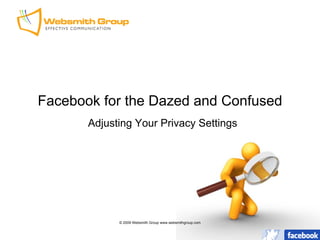
Facebook for the Dazed and Confused
- 1. Facebook for the Dazed and Confused Adjusting Your Privacy Settings © 2009 Websmith Group www.websmithgroup.com
- 2. Your Goal OK, you’ve finally created a Facebook account. Now that you have a Facebook account, how do you want to use Facebook? • Keep in touch & share information with family and friends? • Connect with former classmates or coworkers? • Meet new people? • Promote business? • I have no idea (i.e. someone invited me) © 2009 Websmith Group www.websmithgroup.com
- 3. Your Facebook Friends On Facebook, the definition of “friend” is relative to how you plan to use the service. If you know your goal for using Facebook, it’s easy to create categories of “friends”. Facebook has a featured called “Friend Lists” that allows you to create friend categories. Examples of Friend Categories: 1. Family 2. Friends 3. Classmates 4. Coworkers 5. Students © 2009 Websmith Group www.websmithgroup.com
- 4. Friend Lists To create “Friend Lists”, log into Facebook, then select the “Friends” link in the blue header area. You will notice a “Make a New List” button following your Friend Lists (on the left hand side of the page). Benefits to creating Friend Lists: • Provides an efficient method for organizing the people that you’ve “friended” (this is particularly helpful for those with very large friend lists or for those that use Facebook for varying purposes). • You can address messages to Friend Lists (similar to an email distribution list). • It’s easier to maintain your privacy settings using lists (categories of people), as opposed to managing your settings for each individual “friend”. © 2009 Websmith Group www.websmithgroup.com
- 5. The Privacy Settings Area To modify your privacy settings: 1. Log into Facebook (www.facebook.com) 2. Select Settings in the upper right hand corner of the header 3. Select “Privacy Settings” © 2009 Websmith Group www.websmithgroup.com
- 6. Privacy Overview There are 4 areas to consider when determining your privacy settings: 1. Your Profile – Your contact and personal information (includes your photos, videos, status updates and access to your friends list). 2. Search – How/If you can be found by people not on your friends list. 3. Your News Feed – The data that is published regarding your Facebook usage (adding friends, commenting, joining networks etc.) 4. Your Applications – Determines what information is available to your Facebook applications. © 2009 Websmith Group www.websmithgroup.com
- 7. Your Profile Control who can see your contact and personal information such as: • Your Profile (your actual profile page) • Basic Info (Gender, Birthday, Hometown, Relationship Status etc.) • Personal Info (Your Interest, Activities, Favorites, About Me section) • Photos Tagged of You • Videos Tagged of You • Status Updates • Friends (your full friends list) • Wall Posts Choices Include • Education Info “My Networks and Friends”, • Work Info “Friend of Friends”, “Only Friends” and “Customize”. Click “Customize’ identify individual people or friend lists. © 2009 Websmith Group www.websmithgroup.com
- 8. Custom Privacy Options PUBLIC Determines who can view this area: • Everyone (i.e. Everyone on Earth with a Facebook account) • Your Friends and Their Friends • All Friends (i.e. Your Friends Only) • Some of Your Friends (you will need to specify which friend or friend list) • Only Me (i.e. No one except you) PRIVATE Networks If you’ve joined a network or plan to join a network, be sure to specify if members of your network can see the item (an example of a “network” is your city/location). Exceptions Facebook allows you to identify exceptions. Identify friends or friend lists that should not have access to this area. (example: if you have a friend list for coworkers and you wish to NOT show them your personal photos, you would specify your Coworkers list name in the box labeled “Except These People”) © 2009 Websmith Group www.websmithgroup.com
- 9. Search Modify your search settings to specify who can find you when searching Facebook. If your Search Visibility is set to “Everyone”, anyone with a Facebook account can search on your name and find your public listings. To specify what they see on your public listing, check the boxes below “How Can People Contact You?”. If you would like search engines to be aware of your Facebook account, please check the “Create a Public Search Listing” option below Public Search Listing. © 2009 Websmith Group www.websmithgroup.com
- 10. Your News Feed Specify the types of information that you’d like others to know about your Facebook usage. When you perform one of the checked activities, your friends may be notified and/or the information will be posted to your wall (ex: Jane just commented on John’s photo). © 2009 Websmith Group www.websmithgroup.com
- 11. Applications To control or limit the information available to friends through applications that you do not use. NOTE: Authorized application settings are modified on the Applications Settings page (please select Settings Application Settings). © 2009 Websmith Group www.websmithgroup.com
- 12. Websmith Group 3900 Westerre Parkway Suite 300 Richmond, VA 23233 info@websmithgroup.com Also on: http://www.websmithgroup.com/blog http://companies.to/websmithgroup/ http://twitter.com/kishau http://www.linkedin.com/in/websmithgroup © 2009 Websmith Group www.websmithgroup.com
