Starting Blogging at LIS
•Télécharger en tant que DOC, PDF•
1 j'aime•1,572 vues
This document tells you how to sign up for your LIS EduBlogs Campus account and to start your first blog. Also, there are instructions on how to migrate your Wordpress blog to EduBlogs.
Signaler
Partager
Signaler
Partager
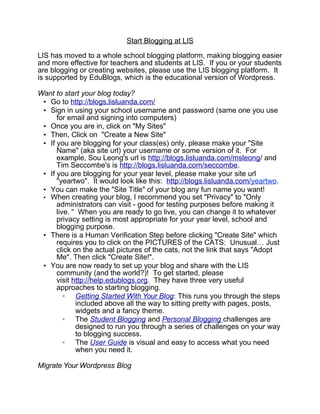
Recommandé
Recommandé
Contenu connexe
Tendances
Tendances (18)
How to-add-power-point-presentations-to-blogger-1203361791386071-4

How to-add-power-point-presentations-to-blogger-1203361791386071-4
How to-add-power-point-presentations-to-blogger-1203361791386071-4

How to-add-power-point-presentations-to-blogger-1203361791386071-4
Similaire à Starting Blogging at LIS
Similaire à Starting Blogging at LIS (20)
9. dr. gambari day 5 blogs, blogging and_blogosphere

9. dr. gambari day 5 blogs, blogging and_blogosphere
First Nations Australia Writers' Workshop - Brisbane 2013

First Nations Australia Writers' Workshop - Brisbane 2013
Student guide for creating a blog on www.wordpress.com

Student guide for creating a blog on www.wordpress.com
Plus de Luanda International School - Secondary Library
Lis Application for Funding for Professional Learning Flow Chart

Lis Application for Funding for Professional Learning Flow ChartLuanda International School - Secondary Library
Plus de Luanda International School - Secondary Library (20)
Lis Application for Funding for Professional Learning Flow Chart

Lis Application for Funding for Professional Learning Flow Chart
Dernier
https://app.box.com/s/7hlvjxjalkrik7fb082xx3jk7xd7liz3TỔNG ÔN TẬP THI VÀO LỚP 10 MÔN TIẾNG ANH NĂM HỌC 2023 - 2024 CÓ ĐÁP ÁN (NGỮ Â...

TỔNG ÔN TẬP THI VÀO LỚP 10 MÔN TIẾNG ANH NĂM HỌC 2023 - 2024 CÓ ĐÁP ÁN (NGỮ Â...Nguyen Thanh Tu Collection
Mehran University Newsletter is a Quarterly Publication from Public Relations OfficeMehran University Newsletter Vol-X, Issue-I, 2024

Mehran University Newsletter Vol-X, Issue-I, 2024Mehran University of Engineering & Technology, Jamshoro
Dernier (20)
HMCS Vancouver Pre-Deployment Brief - May 2024 (Web Version).pptx

HMCS Vancouver Pre-Deployment Brief - May 2024 (Web Version).pptx
Kodo Millet PPT made by Ghanshyam bairwa college of Agriculture kumher bhara...

Kodo Millet PPT made by Ghanshyam bairwa college of Agriculture kumher bhara...
Jual Obat Aborsi Hongkong ( Asli No.1 ) 085657271886 Obat Penggugur Kandungan...

Jual Obat Aborsi Hongkong ( Asli No.1 ) 085657271886 Obat Penggugur Kandungan...
TỔNG ÔN TẬP THI VÀO LỚP 10 MÔN TIẾNG ANH NĂM HỌC 2023 - 2024 CÓ ĐÁP ÁN (NGỮ Â...

TỔNG ÔN TẬP THI VÀO LỚP 10 MÔN TIẾNG ANH NĂM HỌC 2023 - 2024 CÓ ĐÁP ÁN (NGỮ Â...
Sensory_Experience_and_Emotional_Resonance_in_Gabriel_Okaras_The_Piano_and_Th...

Sensory_Experience_and_Emotional_Resonance_in_Gabriel_Okaras_The_Piano_and_Th...
General Principles of Intellectual Property: Concepts of Intellectual Proper...

General Principles of Intellectual Property: Concepts of Intellectual Proper...
UGC NET Paper 1 Mathematical Reasoning & Aptitude.pdf

UGC NET Paper 1 Mathematical Reasoning & Aptitude.pdf
Exploring_the_Narrative_Style_of_Amitav_Ghoshs_Gun_Island.pptx

Exploring_the_Narrative_Style_of_Amitav_Ghoshs_Gun_Island.pptx
ICT Role in 21st Century Education & its Challenges.pptx

ICT Role in 21st Century Education & its Challenges.pptx
ICT role in 21st century education and it's challenges.

ICT role in 21st century education and it's challenges.
Plant propagation: Sexual and Asexual propapagation.pptx

Plant propagation: Sexual and Asexual propapagation.pptx
Starting Blogging at LIS
- 1. Start Blogging at LIS LIS has moved to a whole school blogging platform, making blogging easier and more effective for teachers and students at LIS. If you or your students are blogging or creating websites, please use the LIS blogging platform. It is supported by EduBlogs, which is the educational version of Wordpress. Want to start your blog today? • Go to http://blogs.lisluanda.com/ • Sign in using your school username and password (same one you use for email and signing into computers) • Once you are in, click on "My Sites" • Then, Click on "Create a New Site" • If you are blogging for your class(es) only, please make your "Site Name" (aka site url) your username or some version of it. For example, Sou Leong's url is http://blogs.lisluanda.com/msleong/ and Tim Seccombe's is http://blogs.lisluanda.com/seccombe. • If you are blogging for your year level, please make your site url "yeartwo". It would look like this: http://blogs.lisluanda.com/yeartwo. • You can make the "Site Title" of your blog any fun name you want! • When creating your blog, I recommend you set "Privacy" to "Only administrators can visit - good for testing purposes before making it live. " When you are ready to go live, you can change it to whatever privacy setting is most appropriate for your year level, school and blogging purpose. • There is a Human Verification Step before clicking "Create Site" which requires you to click on the PICTURES of the CATS: Unusual… Just click on the actual pictures of the cats, not the link that says "Adopt Me". Then click "Create Site!". • You are now ready to set up your blog and share with the LIS community (and the world?)! To get started, please visit http://help.edublogs.org. They have three very useful approaches to starting blogging. ◦ Getting Started With Your Blog: This runs you through the steps included above all the way to sitting pretty with pages, posts, widgets and a fancy theme. ◦ The Student Blogging and Personal Blogging challenges are designed to run you through a series of challenges on your way to blogging success. ◦ The User Guide is visual and easy to access what you need when you need it. Migrate Your Wordpress Blog
- 2. Have you already started your blog under a Wordpress site and need to transfer it to our EduBlogs platform? Follow the directions above to create your new blog address and then follow these instructions to migrate your old blog over. This link provides the same instructions I've included below, but with screenshots: http://help.edublogs.org/2011/08/21/importing-your-content/ 1. Log into your original blog dashboard. 2. Go to Tools > Export. 3. Click on Download Export file and save the file onto your hard drive. 4. Log into your new blog dashboard. 5. Click on Tools > Import. 6. Click on WordPress. 7. Click on Choose file and browse to locate the Export file you saved on your hard drive. 8. Click on Upload file and import 9. Select if you want to assign the posts to an existing user on the blog or import the author. 10. Select ‘Download and import the file attachments‘ and then click Submit. You will need to manually set up your blog theme and widgets. This will import all pages, posts, comments, files. Need help? Use the Edublogs help site: http://help.edublogs.org. If you’re still stuck, talk to Ms. Katy in the secondary school and Ms. Chang in the primary school.
