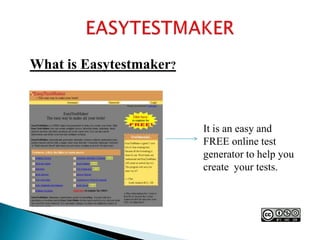
Easy testmaker
- 1. EASYTESTMAKER What is Easytestmaker? It is an easy and FREE online test generator to help you create your tests.
- 2. How to use EasyTestMaker? Firstly, you need to register. Go to: http://www.easytestmaker.com/ Click here.
- 3. How to use EasyTestMaker? You need to fill out the form below.
- 4. After creating an account, click “Create New Test” button. Creating a Test
- 5. Creating a Test Now, you need to decice your test format, and give a name to your test. Then, Click “Save Options & Continue with Questions” button.
- 6. Creating a Test Now, decide what kind of a test you will create. It can be multiple-choice, fill-in-the-blank, matching, short answer and true/false questions.
- 7. Creating True/False Questions If you want to create True/False Questions, Click True/False button.
- 8. Creating True/False Questions Write your questions here. Then, click “Save question” button.
- 9. Creating True/False Questions If you want to create more than one question, click here. Then, again click “Save Qestion” button.
- 10. Creating Multiple Choice Questions If you want to create Multiple Choice Questions, Click here.
- 11. Creating Multiple Choice Questions Write one correct, and wrong answers how many you like here. Write your questions here.
- 12. Creating Short Answer Questions If you want to create Short Answer Questions, Click here.
- 13. Creating Short Answer Questions Write your question here, and click “Save Question” button.
- 15. Creating Matching Questions If you want to give instruction, write here.
- 16. Creating Matching Questions Write questios, or words on the left side, and answers on the right side.
- 17. Creating Fill in the Blank Questions If you want to create Fill in the Blank Questions, Click here.
- 18. Creating Fill in the Blank Questions Write your text here. As it is said, Put [ ] between the words that are to be filled in by the students.
- 19. After you have finished your test, click here.
- 20. You will see this page. To download your test as a word document, you need to have a “Plus Member” account. However, you can print your file. That is free.
- 21. What can you do with Easytestmaker? You can create; Multiple-choice, Fill-in-the-blank, Matching, Short answer, True/false questions.
- 22. What is great about using such a tool is that it eliminateswasted time spent on formatting. You just add new questions or sections and let Easy Test Maker do the hard work for you. All your tests are saved for easy retrieval. You can make changes or print out additionalcopies of any test you create.
- 23. This tool is just for preparing written tests, so you can’t add pictures on it, you can’t record your voice with it, you can’t add animations on it, you can’t save the file on your computer without having a “Plus Member” account.
