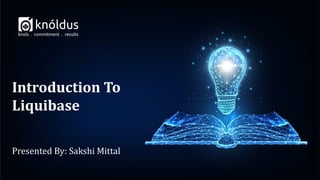
Introduction To Liquibase
- 1. Presented By: Sakshi Mittal Introduction To Liquibase
- 2. Lack of etiquette and manners is a huge turn off. KnolX Etiquettes Punctuality Join the session 5 minutes prior to the session start time. We start on time and conclude on time! Feedback Make sure to submit a constructive feedback for all sessions as it is very helpful for the presenter. Silent Mode Keep your mobile devices in silent mode, feel free to move out of session in case you need to attend an urgent call. Avoid Disturbance Avoid unwanted chit chat during the session.
- 3. Our Agenda Introduction To Liquibase 01 Why Database versioning is required? 02 What is Liquibase? 03 Which Database and languages do liquibase support? 04 Why Liquibase? Problems with manual changes? Speciality of Liquibase 05 Liquibase commands, installation and demo
- 4. Why Database Versioning is required? ● Frequent revision is at the heart of most agile projects. So the developers frequently receive requirement revisions, application code changes, database schema revisions across the sprints. ● Though it is easy to understand that the code and application would change a revisions occur, developers generally are not comfortable in handling DB versions. ● Any time a build needs to be reverted to a previous version, DB schema rollback also needs to be done with without a professional tool is not very straightforward. ● A source control tool for DB schema is as necessary as tools for source code control like GIT. ● You may also put a point forward that why don’t we keep the schema definition as SQL scripts in GIT? ● This may help in re-creating the DB but when it comes to dropping just a column or changing the datatype, entire DDL script may be too expensive in terms of data restoration and time taken. ● Hence database versioning is as mandatory as code versioning.
- 5. What is Liquibase? A database migration/versioning tool that -
- 6. Which Databases Liquibase Supports?
- 7. What languages Liquibase can use?
- 8. Why Liquibase? ● Consistent database changes. ● Manage databases at different states. ● Keep a history of changes. ● Automatic rollback support. ● Ability of Automation. ● Effectively manage variable change. ● Less human resources/errors.
- 9. Problems of Manual Changes ● Inconsistent application of changes. ● Ineffective mechanisms for managing changes. ● Database changes may or may not have been communicated to the team. ● Databases may become out of sync between environments.
- 10. What is special about Liquibase? ChangeLogs ChangeSets Tracking Tables
- 11. Liquibase Commands Below are common commands used when working with Liquibase. They include: ● update - applies to all unrun changes. ● rollback - reverts (rolls back) changes you have made to your database. ● snapshot - used when you want to quickly compare changes in your database or keep a record of your current database state. ● diff - allows you to compare two databases of the same type or different types to one another. ● diff-changelog - used when you want to create a deployable changelog to synchronize multiple databases. ● history - a helper command that lists out all your deploymentIds and all changesets associated with each deploymentId.
- 12. Advantages of Liquibase ● Ability to have the same change description on multiple database types. ● Ability to have if/then logic in what is applied. ● Generated documentation of database history. ● Ability to specify more complex, multi-statement changes easily.
- 13. Liquibase Installation You can simply go to the mentin URL and download Liquibase according to your OS - https://www.liquibase.com/download
- 14. Demo
- 15. Thank You ! Get in touch with us: Lorem Studio, Lord Building D4456, LA, USA
