GV-Eye V1.1.1 for iPhone and iPod Touch GV-Eye HD V1.1.1 for iPad
•
0 j'aime•460 vues
GV-Eye and GV-Eye HD allow iPhone, iPod Touch, and iPad users to remotely view live video and take snapshots from GeoVision IP cameras. The apps support MPEG4, MJPEG, and H.264 video formats at D1 or higher resolutions. They provide features like live viewing, snapshots, PTZ control, and connecting to multiple cameras.
Signaler
Partager
Signaler
Partager
Télécharger pour lire hors ligne
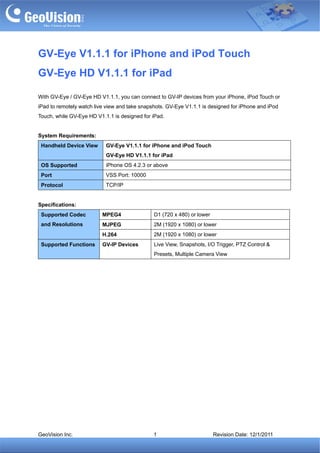
Recommandé
Recommandé
Contenu connexe
En vedette
En vedette (9)
B.whitepaper latest advances_in_megapixel_surveillance

B.whitepaper latest advances_in_megapixel_surveillance
Similaire à GV-Eye V1.1.1 for iPhone and iPod Touch GV-Eye HD V1.1.1 for iPad
Similaire à GV-Eye V1.1.1 for iPhone and iPod Touch GV-Eye HD V1.1.1 for iPad (20)
GeoVision : Integration Solutions : CCTV and Access Control Monitor Entry or ...

GeoVision : Integration Solutions : CCTV and Access Control Monitor Entry or ...
Galaxy S II: samsung publica una guía para la actualización a Android ICS

Galaxy S II: samsung publica una guía para la actualización a Android ICS
Samsung Galaxy S2 Actualización Android 4.0 Ice Cream Sandwich - GABATEK - Te...

Samsung Galaxy S2 Actualización Android 4.0 Ice Cream Sandwich - GABATEK - Te...
BeneVision N22N19_Service Training_V1.0_EN - Copy.pdf

BeneVision N22N19_Service Training_V1.0_EN - Copy.pdf
Plus de TSOLUTIONS
Plus de TSOLUTIONS (20)
VIVOTEK Presentation : บรรยายพิเศษเทคโนโลยีระบบกล้องวงจรปิด IPCCTV Technology...

VIVOTEK Presentation : บรรยายพิเศษเทคโนโลยีระบบกล้องวงจรปิด IPCCTV Technology...
VIVOTEK Presentation : TSOLUTIONS : Integrated Security Solutions Provider fo...

VIVOTEK Presentation : TSOLUTIONS : Integrated Security Solutions Provider fo...
GeoVision : Access Control Solutions : How to : Wiegand settings

GeoVision : Access Control Solutions : How to : Wiegand settings
GeoVision : Access Control Solutions : Knowledge : AS Manager using MSSQL Server

GeoVision : Access Control Solutions : Knowledge : AS Manager using MSSQL Server
GeoVision : Video Management Solutions : How to : Upgrading GV-CMS CenterV2 C...

GeoVision : Video Management Solutions : How to : Upgrading GV-CMS CenterV2 C...
GeoVision : Access Control Solutions : How to : Upgrading AS Manager

GeoVision : Access Control Solutions : How to : Upgrading AS Manager
GeoVision : Video Management Solutions : How to : Trigger GV-NVR Thru AS-200

GeoVision : Video Management Solutions : How to : Trigger GV-NVR Thru AS-200
GeoVision : Video Management Solutions : Technology Solutions Index

GeoVision : Video Management Solutions : Technology Solutions Index
GeoVision : Access Control Solutions : Single Door with 2 times schedule 

GeoVision : Access Control Solutions : Single Door with 2 times schedule
GeoVision : Video Management Solutions : Open Windows Firewall to allow Webca...

GeoVision : Video Management Solutions : Open Windows Firewall to allow Webca...
GeoVision : Intergation Solutions : GV-NVR and Access Control with PTZ preset...

GeoVision : Intergation Solutions : GV-NVR and Access Control with PTZ preset...
GeoVision : CCTV Solutions : Set Noise tolerance to avoid false alarm

GeoVision : CCTV Solutions : Set Noise tolerance to avoid false alarm
GeoVision : CCTV Solutions : GV-NVR Sanyo connection issue

GeoVision : CCTV Solutions : GV-NVR Sanyo connection issue
GeoVision : CCTV Solutions : Rename preset cause GV-NVR restart

GeoVision : CCTV Solutions : Rename preset cause GV-NVR restart
GeoVision : CCTV Solutions : GV-NVR Remote error message

GeoVision : CCTV Solutions : GV-NVR Remote error message
GeoVision : CCTV Solutions : Recording issue with Bosch IP Camera

GeoVision : CCTV Solutions : Recording issue with Bosch IP Camera
GeoVision : CCTV Solutions : RAID vs Non-RAID System for Storing Surveillance...

GeoVision : CCTV Solutions : RAID vs Non-RAID System for Storing Surveillance...
GeoVision : CCTV Solutions : POS Display for Player

GeoVision : CCTV Solutions : POS Display for Player
GeoVision : CCTV Solutions : GV-NVR for Object counting

GeoVision : CCTV Solutions : GV-NVR for Object counting
Dernier
A Principled Technologies deployment guide
Conclusion
Deploying VMware Cloud Foundation 5.1 on next gen Dell PowerEdge servers brings together critical virtualization capabilities and high-performing hardware infrastructure. Relying on our hands-on experience, this deployment guide offers a comprehensive roadmap that can guide your organization through the seamless integration of advanced VMware cloud solutions with the performance and reliability of Dell PowerEdge servers. In addition to the deployment efficiency, the Cloud Foundation 5.1 and PowerEdge solution delivered strong performance while running a MySQL database workload. By leveraging VMware Cloud Foundation 5.1 and PowerEdge servers, you could help your organization embrace cloud computing with confidence, potentially unlocking a new level of agility, scalability, and efficiency in your data center operations.Deploy with confidence: VMware Cloud Foundation 5.1 on next gen Dell PowerEdg...

Deploy with confidence: VMware Cloud Foundation 5.1 on next gen Dell PowerEdg...Principled Technologies
💉💊+971581248768>> SAFE AND ORIGINAL ABORTION PILLS FOR SALE IN DUBAI AND ABUDHABI}}+971581248768
+971581248768 Mtp-Kit (500MG) Prices » Dubai [(+971581248768**)] Abortion Pills For Sale In Dubai, UAE, Mifepristone and Misoprostol Tablets Available In Dubai, UAE CONTACT DR.Maya Whatsapp +971581248768 We Have Abortion Pills / Cytotec Tablets /Mifegest Kit Available in Dubai, Sharjah, Abudhabi, Ajman, Alain, Fujairah, Ras Al Khaimah, Umm Al Quwain, UAE, Buy cytotec in Dubai +971581248768''''Abortion Pills near me DUBAI | ABU DHABI|UAE. Price of Misoprostol, Cytotec” +971581248768' Dr.DEEM ''BUY ABORTION PILLS MIFEGEST KIT, MISOPROTONE, CYTOTEC PILLS IN DUBAI, ABU DHABI,UAE'' Contact me now via What's App…… abortion Pills Cytotec also available Oman Qatar Doha Saudi Arabia Bahrain Above all, Cytotec Abortion Pills are Available In Dubai / UAE, you will be very happy to do abortion in Dubai we are providing cytotec 200mg abortion pill in Dubai, UAE. Medication abortion offers an alternative to Surgical Abortion for women in the early weeks of pregnancy. We only offer abortion pills from 1 week-6 Months. We then advise you to use surgery if its beyond 6 months. Our Abu Dhabi, Ajman, Al Ain, Dubai, Fujairah, Ras Al Khaimah (RAK), Sharjah, Umm Al Quwain (UAQ) United Arab Emirates Abortion Clinic provides the safest and most advanced techniques for providing non-surgical, medical and surgical abortion methods for early through late second trimester, including the Abortion By Pill Procedure (RU 486, Mifeprex, Mifepristone, early options French Abortion Pill), Tamoxifen, Methotrexate and Cytotec (Misoprostol). The Abu Dhabi, United Arab Emirates Abortion Clinic performs Same Day Abortion Procedure using medications that are taken on the first day of the office visit and will cause the abortion to occur generally within 4 to 6 hours (as early as 30 minutes) for patients who are 3 to 12 weeks pregnant. When Mifepristone and Misoprostol are used, 50% of patients complete in 4 to 6 hours; 75% to 80% in 12 hours; and 90% in 24 hours. We use a regimen that allows for completion without the need for surgery 99% of the time. All advanced second trimester and late term pregnancies at our Tampa clinic (17 to 24 weeks or greater) can be completed within 24 hours or less 99% of the time without the need surgery. The procedure is completed with minimal to no complications. Our Women's Health Center located in Abu Dhabi, United Arab Emirates, uses the latest medications for medical abortions (RU-486, Mifeprex, Mifegyne, Mifepristone, early options French abortion pill), Methotrexate and Cytotec (Misoprostol). The safety standards of our Abu Dhabi, United Arab Emirates Abortion Doctors remain unparalleled. They consistently maintain the lowest complication rates throughout the nation. Our Physicians and staff are always available to answer questions and care for women in one of the most difficult times in their lives. The decision to have an abortion at the Abortion Cl+971581248768>> SAFE AND ORIGINAL ABORTION PILLS FOR SALE IN DUBAI AND ABUDHA...

+971581248768>> SAFE AND ORIGINAL ABORTION PILLS FOR SALE IN DUBAI AND ABUDHA...?#DUbAI#??##{{(☎️+971_581248768%)**%*]'#abortion pills for sale in dubai@
Dernier (20)
Strategies for Landing an Oracle DBA Job as a Fresher

Strategies for Landing an Oracle DBA Job as a Fresher
The 7 Things I Know About Cyber Security After 25 Years | April 2024

The 7 Things I Know About Cyber Security After 25 Years | April 2024
Deploy with confidence: VMware Cloud Foundation 5.1 on next gen Dell PowerEdg...

Deploy with confidence: VMware Cloud Foundation 5.1 on next gen Dell PowerEdg...
How to Troubleshoot Apps for the Modern Connected Worker

How to Troubleshoot Apps for the Modern Connected Worker
ProductAnonymous-April2024-WinProductDiscovery-MelissaKlemke

ProductAnonymous-April2024-WinProductDiscovery-MelissaKlemke
Repurposing LNG terminals for Hydrogen Ammonia: Feasibility and Cost Saving

Repurposing LNG terminals for Hydrogen Ammonia: Feasibility and Cost Saving
Connector Corner: Accelerate revenue generation using UiPath API-centric busi...

Connector Corner: Accelerate revenue generation using UiPath API-centric busi...
Scaling API-first – The story of a global engineering organization

Scaling API-first – The story of a global engineering organization
+971581248768>> SAFE AND ORIGINAL ABORTION PILLS FOR SALE IN DUBAI AND ABUDHA...

+971581248768>> SAFE AND ORIGINAL ABORTION PILLS FOR SALE IN DUBAI AND ABUDHA...
Boost PC performance: How more available memory can improve productivity

Boost PC performance: How more available memory can improve productivity
Why Teams call analytics are critical to your entire business

Why Teams call analytics are critical to your entire business
Axa Assurance Maroc - Insurer Innovation Award 2024

Axa Assurance Maroc - Insurer Innovation Award 2024
Tata AIG General Insurance Company - Insurer Innovation Award 2024

Tata AIG General Insurance Company - Insurer Innovation Award 2024
Boost Fertility New Invention Ups Success Rates.pdf

Boost Fertility New Invention Ups Success Rates.pdf
Top 10 Most Downloaded Games on Play Store in 2024

Top 10 Most Downloaded Games on Play Store in 2024
Exploring the Future Potential of AI-Enabled Smartphone Processors

Exploring the Future Potential of AI-Enabled Smartphone Processors
Bajaj Allianz Life Insurance Company - Insurer Innovation Award 2024

Bajaj Allianz Life Insurance Company - Insurer Innovation Award 2024
GV-Eye V1.1.1 for iPhone and iPod Touch GV-Eye HD V1.1.1 for iPad
- 1. GV-Eye V1.1.1 for iPhone and iPod Touch GV-Eye HD V1.1.1 for iPad With GV-Eye / GV-Eye HD V1.1.1, you can connect to GV-IP devices from your iPhone, iPod Touch or iPad to remotely watch live view and take snapshots. GV-Eye V1.1.1 is designed for iPhone and iPod Touch, while GV-Eye HD V1.1.1 is designed for iPad. System Requirements: Handheld Device View GV-Eye V1.1.1 for iPhone and iPod Touch GV-Eye HD V1.1.1 for iPad OS Supported iPhone OS 4.2.3 or above Port VSS Port: 10000 Protocol TCP/IP Specifications: Supported Codec MPEG4 D1 (720 x 480) or lower and Resolutions MJPEG 2M (1920 x 1080) or lower H.264 2M (1920 x 1080) or lower Supported Functions GV-IP Devices Live View, Snapshots, I/O Trigger, PTZ Control & Presets, Multiple Camera View GeoVision Inc. 1 Revision Date: 12/1/2011
- 2. Installing GV-Eye / GV-Eye HD V1.1.1 You can download GV-Eye V1.1.1 / GV-Eye HD V1.1.1 from App Store and install the application. The GV-Eye / GV-EyeHD icon will appear on the desktop. GV-Eye icon on iPhone / iPod Touch GV-Eye HD icon on iPad GeoVision Inc. 2 Revision Date: 12/1/2011
- 3. Connecting to GV-IP Devices To connect your iPhone, iPod Touch and iPad to GV-IP devices, follow these steps: 1. Click the GV-Eye icon on the desktop of your phone. The welcome page appears. 2. Tap the Add button . This page appears. 3. Enter the Host name, Domain/IP address, port number, username and password to log in to the GV-IP device. 4. Tap the Save button. The GV-IP Device is now added to the connection list and will be available the next time you access GV-Eye. You can tap the Edit button and then select an IP device to edit existing login information. To delete login information, tap the Edit button and then tap the Delete icon . Tap the Information icon to access the installation guide. 5. Tap the host name to connect to the live view. GeoVision Inc. 3 Revision Date: 12/1/2011
- 4. Live View: GV-IP Devices You can tap the information button at the top-right corner to see the connection information. The following buttons are available when the iPhone, iPod Touch or iPad is positioned vertically. Icon Name Function Screen division Displays up to four channels on the same page if the GV-IP device supports multiple channels. PTZ control Enables PTZ control. Drag across the camera live view screen to adjust the camera position. The following buttons are available: • : Zooms in and out. • : Adjusts the focus. • : Moves the camera back to Home position. • : Adjusts the iris. This function is only supported by GV-SD010 • : Moves the camera to a preset point by typing the preset number. Snapshot Saves the current image in the mobile device. I/O Device Tap a number to force the output device to be triggered. The I/O icon will be highlighted briefly when I/O is triggered. Note: The PTZ control and I/O device functions are only accessible on devices with PTZ control and I/O devices. GeoVision Inc. 4 Revision Date: 12/1/2011
- 5. Supported GV-IP Devices The following GV-IP devices are compatible with GV-Eye / GV-Eye HD V1.1.1: • GV-PT110D / GV-PTZ010D (Firmware V1.07 2010-10-15 or later) • GV-CB120 / GV-CB220 (Firmware V1.06 2011-09-15 or later) • GV-FD120D / GV-FD220D / GV-FD320D (Firmware V1.06 2011-09-15 or later) • GV-VD120D / GV-VD220D / GV-VD320D (Firmware V1.06 2011-09-15 or later) • GV-BL120D / GV-BL220D / GV-BL320D (Firmware V1.06 2011-09-15 or later) • GV-BX120D / GV-BX220D / GV-BX320D / GV-BX520D (Firmware V1.06 2011-09-15 or later) • GV-MFD120 / GV-MFD220 / GV-MFD320 / GV-MFD520 (Firmware V1.06 2011-09-15 or later) • GV-BX110D / GV-BL110D / GV-MFD110 / GV-FE110 / GV-FE111 (Firmware V1.07 2010-10-15 or later) • GV-IP Speed Dome (Firmware V1.01 2011-04-15 or later) • GV-IP Camera (Firmware V1.09 2010-05-26 or later) • GV-VS12 (Firmware V1.04 2011-01-14 or later) • GV-VS04A (Firmware V1.03 2011-01-17 or later) • GV-VS02A (Firmware V1.05 2011-01-14 or later) • GV-VS02 (Firmware V1.49 2010-03-08 or later) • GV-Compact DVR V2 (Firmware V1.06 2011-01-14 or later) Note: To upgrade your GV-IP Devices to the newest firmware, please visit http://www.geovision.com.tw/english/5_3.asp. GeoVision Inc. 5 Revision Date: 12/1/2011
