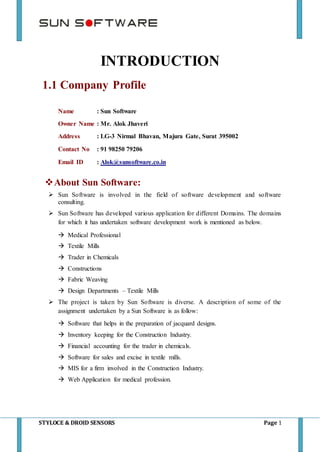
Project Documentation
- 1. STYLOCE & DROID SENSORS Page 1 INTRODUCTION 1.1 Company Profile Name : Sun Software Owner Name : Mr. Alok Jhaveri Address : LG-3 Nirmal Bhavan, Majura Gate, Surat 395002 Contact No : 91 98250 79206 Email ID : Alok@sunsoftware.co.in About Sun Software: Sun Software is involved in the field of software development and software consulting. Sun Software has developed various application for different Domains. The domains for which it has undertaken software development work is mentioned as below. Medical Professional Textile Mills Trader in Chemicals Constructions Fabric Weaving Design Departments – Textile Mills The project is taken by Sun Software is diverse. A description of some of the assignment undertaken by a Sun Software is as follow: Software that helps in the preparation of jacquard designs. Inventory keeping for the Construction Industry. Financial accounting for the trader in chemicals. Software for sales and excise in textile mills. MIS for a firm involved in the Construction Industry. Web Application for medical profession.
- 2. STYLOCE & DROID SENSORS Page 2 1.2 Project Profile Project Title : Styloce Platform : Mr. Alok Jhaveri Front End : LG-3 Nirmal Bhavan, Majura Gate, Surat 395002 Back End : 91 98250 79206 Editor : Alok@sunsoftware.co.in Internal Guide : Mrs. Payal Joshi, Mr. Sailesh Chaudhary External Guide : Mr. Alok Jhaveri Project Duration : 4 Months Submitted To : Veer Narmad South Gujrat University Submitted By : Rizwan Khan, Sahil Bhojani, Krishna Panchal
- 3. STYLOCE & DROID SENSORS Page 3 PROJECT PLANNING 2.1 INTRODUCTION OF PROJECT Abstract This is project report on “online woman clothing application” named ‘Styloce’. During the developing of this project we try to explore innovative ideas and functionality behind the working of the notepad. This project is the output of our planning, scheduling, programming skills and hard work, and this report reflects our steps taken at various level of programming skill, planning and schedule. Styloce is a web based application which helps people to find and buy latest fashion of women with different functionality on internet. It is useful in the way that makes an easier way to buy woman clothes online. We develop our website using open cart framework. Styloce is PHP based web application. The Online Shopping system enables vendors to set up online shops, customers to browse through the shops, and a system administrator to approve and reject requests for new shops and maintain lists of shop categories. Also on the agenda is designing an online shopping site to manage the items in the shop and help customers purchase them online without having to visit the shop physically. Our online shopping mall will use the internet as the sole method for selling goods to its consumers. Shopping will be highly personalized and the mall will provide lower prices than most competitors.
- 4. STYLOCE & DROID SENSORS Page 4 2.2 SCOPE o Customer can view all the products, information services. Product can be viewable in full size and zoomable also. o Customer should be enabling to search for the products by name, colour, category, price, work etc. o Customers should be facilitated to maintain their information such as measurement and personal information like registered customer details. o Customers should have allowed to save their desired product into wish list and should be enabling to purchase at any point of time frame. o Customer should have allowed to compare their product. o Customers should be allowed to send any requirement or feedback. o Customer should be allowed to reset password through email. o The administrator should be able to add, view, modify, delete functionalities such as category, product, customer, user access privileges, policies, extension, special offers and other information like term and conditions, about us and contact us information etc. o The administrator should be able to install new extensions. Extension are like add-on. Admin can use developed functionality which is already implemented. Admin doesn’t need to implement same module. o The administrator can’t work on all products or all the functionality of web application. He can only focus on main functionality of our web application. To reduce work load we create a new user to handle different task that admin can’t be focused much. o Sub-administrator can work behalf of administrator to manage some functionality that admin can’t manage. o Human Resource administrator should be able to maintain the marketing of our web application. He manages all the product marketing and maintain reports of marketing. o Seller should be able to manage products categories and order. Seller only have to focus on its own sales department. Seller can generate report of sales, shipping, reports etc.
- 5. STYLOCE & DROID SENSORS Page 5 2.3 OBJECCTIVES o The primary aim of this project is to demonstrate that with better interactive features in clothing web sites could improve sales for online retailers. The Objective of the project are as follow: To learn about the Online Shopping Industry. To investigate potential problems with Styloce. To create prototype web site focusing on one of many problems that arise within our website. To evaluate the prototype with an existing online Sarees Retailer. User can inquiry about the project and give review or feedback of product. To provide live searching using ajax To provide a news application. So, user can aware with our website news using our website subscription. 2.4 ADVANTAGES Application provides a way to direct buy goods or services from a seller in real-time, without any intermediator service, over the internet. Shop 24X7 Comfort of own home A lot of store within a click away Comparison software easier Discount coupon and many vouchers are available online. Customer reward will also provide to customer on special item purchase or on something else. Customer can subscribe to our website to see the daily news of our website.
- 6. STYLOCE & DROID SENSORS Page 6 2.5 LIMITATIONS Our web based application is working on internet so, it takes forever if you have a slow connection. Without internet connection user, can’t access our web site. Errors in Billing Not able to touch or try on Recently we are only providing cash on delivery option, so user can’t make online payment.
- 7. STYLOCE & DROID SENSORS Page 7 DEVELOPMENT ENVIRONMENT 3.1 HARDWARE SPECIFICATION: Hardware requirements for Insurance on internet will be same for both the parties which are follows : Processor : Intel(R) Core (TM) i3-5015U CPU @2.10 GHz Hard disk : 40 GB or more RAM : 1 GB or Higher Monitor : CRT,TFT,LCD (any one) Keyboard : 104 Keys or Multimedia Mouse : Optical, Laser, Scroll (any one) 3.2 SOFTWARE SPECIFICATION : Software required to make working of product is : Operating System : Windows, Ubuntu Framework Environment : NetBeans IDE 8.0.2 Database Server : MY-SQL Front End : PHP Code Behind : PHP
- 8. STYLOCE & DROID SENSORS Page 8 SYSTEM PLANNING 4.1 SYSTEM REQUIREMENT SPECIFICATION AND ANALYSIS : User Class And Characteristics : No. Users Description 1. Admin Admin is super user, have authority to manage these systems. 2. Sub-Admin Admin can’t handle all the tasks so that sub-task like manage product, manage users, manage reports, manage category etc. that are managed by Sub-Admin. Sometimes, while admin can’t be available then Sub- Admin can make some priority modification that will be notify to super admin. 3. Seller Seller can manage its own products, purchase, orders. Seller can mange’s returns and reports also. So, the sales related tasks will be handle by the Seller. 4. Human Resource Administrator HR can maintain all marketing related tasks.HR can handle multi- vendor system. Vouchers, Product purchasing, Rewards of customers can be maintaining by HR.HR can focuses on how to increase the traffic of website or how to make more profit that will be managed by HR. 5. Customer/Registered User Customer can Log in to the web site and purchase item. He can also compare the product , view all products , search all products. Customer can do advance search on product description. Customer can maintain its profile so every time while purchasing he doesn’t have to provide all information. Customer can manage its profile. Customer can review the product and give rating also. 6. Guest User Guest User can also purchase item and view item in our website, but it doesn’t manage a profile for guest. So, guest user can also search, view, purchase and compare the product.
- 9. STYLOCE & DROID SENSORS Page 9 FUNCTIONAL REQUIREMENTS: The System must provide following functionalities. o Keeping records of Registration Customers. o Keeping the record of products. o Generate Daily Sales and Marketing Report o For Quick Search Provide Ajax Search Functionality o Provide Live Price Update o Provide a Size chart o Store the feedback given by customer o User can maintain his profile and account o User can maintain order list and wish list o User can view the news of our site NONFUNCTIONAL REQUIREMENTS: Following Non-functional requirements will be there in the Insurance of internet. o Secure access of confidential data (Customer's details). o 24 X 7 Avaibility. o Better component design to get better performance at peak time. Various other Non-functional requirement are : o Security o Reliability o Maintainability o Portability o Extensibility o Reusability o Resource Utilization
- 10. STYLOCE & DROID SENSORS Page 10 ANALYSIS: o Authenticating users based on username and password. o The checking is also performing on every response that whether the response is correct or not. o Validation is performed where needed. o Details of every registered user will be maintain. 4.2 REQUIREMENT GATHERING We will studied opencart framework or opencart cart system to develop our web application. What is OpenCart? In the modern age of Information Technology, nobody can deny how important the role that Internet and the web has in our lives; however, the trend of eCommerce is increasing day-by- day. OpenCart is an open source, free, and powerful shopping cart system designed to give us reliability when building our own implementation of a web store. OpenCart is a framework that is used to develop a cart based web site. It also supports a mobile application feature in newer version of OpenCart.
- 11. STYLOCE & DROID SENSORS Page 11 Why OpenCart? There are a lot of factors for to choose OpenCart, but some of the important factors are as below: 1. OpenCart is extremely easy from the from the user and developer perspectives. 2. There are a lot of articles available via the Internet which can help you out in nearly every situation. 3. Solid documentation is available, so developers easily can find information of each detail of the platform. 4. Customization of code is quite easy such that a beginner level developer can also work on the code with minimal effort. Note, however, there are many features of OpenCart Framework. Powerful Features: o Super Admin Functionality Administrator Dashboard: All the important information available at a glimpse. Get a full overview of what is important with total orders, sales, customers, people online, sales analytics and many more widgets. User Management: To successfully organize an online store, you will need to cooperate with many people, each performing different roles. OpenCart allows you to set advanced user privileges and separate access for user groups and users. Multi-Store: Manage multiple stores from one admin interface. Set products to appear on different stores. Choose a different theme for each store. Localize store settings. Set per store product prices. Options, Attributes: Products come in different options. Some feature sizes, while others colours, length, height. No matter the case OpenCart offers a solution on adding extra important product variables.
- 12. STYLOCE & DROID SENSORS Page 12 o Unlimited Category & Products OpenCart is open source and free. Open source means transparency, open code and community vision. Free means we are giving you the option to modify, share and edit OpenCart for your project. Get your copy today and get started in minutes not days. Create unlimited categories and subcategories and assign products to them. o Customers: Easy Find and Easy Buy Filters: Create filters in the same way you create categories. The is a great way for customers to refine and narrow down just about anything in your store. Easy find - easy buy. Multi-Currency: Sell in any currency, anywhere in the world. Get automatic rates updates. Set up different taxes. Ecommerce selling made easy. Multi-lingual: Available in more than 40 languages and counting! Easily handles Chinese, Japanese, Greek, and even right-to-left languages such as Arabic and Hebrew Turn Mail to Your Advantage: OpenCart offers an easy way for customers to get subscribed to your newsletter. Once they do this you can easily get started with your email marketing campaigns. o Shipping, Payment, Reports: Comprehensive Payment Gateways Payment Gateways: Authorize.Net, Amazon Payments, First Data, Klara, LiqPay, Skrill, PayPal and many more. Choose any of the 36 Payment methods that come integrated with OpenCart or download among hundreds more available via the OpenCart marketplace. Recurring Payments: Set up recurring payments for your customers. If you plan to sell products by subscription, if you are promoting a discount or member's club, or if you are simply breaking up payments into smaller portions. This feature gives the store owner more control over how customers are charged for products or services.
- 13. STYLOCE & DROID SENSORS Page 13 Shipping Methods: The most world-renowned Shipping methods, integrated for you. OpenCart has integrations with Australia Post, City link, FedEx, Parcelforce, Royal mail, UPS, USPS and much more. There are also hundreds of other shipping methods available in the OpenCart Marketplace. Sales Report: Get analytical. OpenCart comes powered up with a sales report, viewed products and purchased products report. If you want to get additional reporting functionality you can view some of the popular reporting extensions. o Extension: Easily Extends the Functionality OpenCart Extensions: OpenCart is a module based system which allows users to easily extend the functionality for their needs. Easy quick and modify: Bestsellers, Category, Featured, Latest, Specials, Bestsellers, Manufacturers, Information, Google analytics and many more pages. Extension Installer: Expanding your store functionality is a piece of cake. The Extension Installer allows you to upload modules with a few clicks and no technical knowledge. Marketplace: The OpenCart Marketplace features more than 13 000 modules and themes to jump-start, grow and expand your business. You can find beautiful themes for just about any business, service integrations, payment providers, conversion modules and many more . 100% Translatable: OpenCart is 100% translatable. Use OpenCart in your language, get started selling in your language or expand your business by selling in another language. It is that easy. Partners around The World: Looking for professional help for your project? Get help from our Certified partners around the world. o Mobile &SEO: Responsive & SEO Friendly Mobile /Tablet: OpenCart is responsive by default. This means your site will look awesome no matter the device. Mobile, tablet, desktop or a large screen you will certainly make an impression. You can also check out some of the community developed themes on Theme Forest or Template Monster.
- 14. STYLOCE & DROID SENSORS Page 14 SEO: Don’t waste time & money to get your website higher in Search Engines. We know how important this it so we take care of this for you. You can further enhance SEO in OpenCart with some of our Popular SEO Extensions. Marketing: No need for expensive add ones. The Marketing in your OpenCart dashboard allows you to add and track the marketing campaigns you create. Product Feeds: Connect to Google base and Google sitemap and set how Google lists and views your products Guest and Registered User Checkout When it comes to the most important step and converting a customer - the checkout, OpenCart provides both Guest and Registered user checkout. The choice is yours. o Developer: Sell your modules and themes on the OpenCart marketplaces Marketplace for third party Extension: We have provided over 13 000 and more extensions & themes on the OpenCart marketplace, little or no bureaucracy and competitive commission rates based on your sales. OpenCart is one of the best places to give your ideas review application. Start today and sell your modules and themes on the OpenCart marketplaces. MVC-L Architecture: Get started with Open Cart’s MVC-L (Model- View-Controller-Language framework) MVC is a popular software architectural pattern which is extended in OpenCart by including a language entity. API: OpenCart features a API which allow third party applications to talk to your OpenCart store for better integration capabilities. Open-Source: Open source means transparency, open code and community vision. Get started and view the project in GitHub
- 15. STYLOCE & DROID SENSORS Page 15 PROJECT SCHEDUAL 5.1 TIMELINE CHART
- 16. STYLOCE & DROID SENSORS Page 16 DATABASE DESIGN 6.1 RELATIONSHIP DIAGRAM : ER-DIAGRAM OF STYLOCE:
- 17. STYLOCE & DROID SENSORS Page 17 6.2 DATABASE TABLES Styloce Tables : [All Field with underline Is Primary Key of table.] address Primary Key : address_id Foreign Key : country_id [from Country] zone_id [from zone] attribute Primary Key : attribute_id
- 18. STYLOCE & DROID SENSORS Page 18 attribute_description Primary Key : attribute_id, language_id Foreign Key : language_id [from language] attribute_group Primary Key : attribute_group_id attribute_group_description Primary Key : attribute_group_id, language_id Foreign Key : language_id [from language] banner Primary Key : banner_id
- 19. STYLOCE & DROID SENSORS Page 19 banner_image Primary Key : banner_image_id Foreign Key : banner_id[from banner] language_id [from language] cart Primary Key : cart_id Foreign Key : api_id [from api] customer_id [from customer] product_id [from product]
- 20. STYLOCE & DROID SENSORS Page 20 category Primary Key : category_id category_description Primary Key :category_id, language_id Foreign Key : language_id [from language]
- 21. STYLOCE & DROID SENSORS Page 21 category_filter Primary key : category_id,filter_id Foreign Key : filter_id [from filter] category_path Primary Key : category_id, path_id country Primary Key : country_id
- 22. STYLOCE & DROID SENSORS Page 22 currency Primary Key : currency_id
- 23. STYLOCE & DROID SENSORS Page 23 customer Primary Key : customer_id Foreign Key : customer_group_id [from customer_group] language_id [from language] store_id [from store]
- 24. STYLOCE & DROID SENSORS Page 24 customer_activity Primary Key : customer_activity_id Foreign Key : customer_id [from customer] customer_group Primary Key : customer_group_id customer_group_description Primary Key : customer_group_id, language_id Foreign Key : language_id[from language] customer_history Primary Key : customer_history_id Foreign Key : customer_id [from customer]
- 25. STYLOCE & DROID SENSORS Page 25 customer_ip Primary Key : customer_ip_id Foreign Key : customer_id [from Customer] customer_login Primary Key : customer_login_id customer_online Primary Key : ip Foreign Key : customer_id [from customer]
- 26. STYLOCE & DROID SENSORS Page 26 customer_reward customer_search Primary Key : customer_search_id Foreign Key : language_id [from language] customer_id[from customer], category_id [from category] customer_transaction Primary Key : customer_transaction_id Foreign Key : customer_id [from customer],order_id[from order]
- 27. STYLOCE & DROID SENSORS Page 27 customer_wishlist Primary Key : customer_id, product_id Foreign Key : product_id [from product] download Primary Key : download_id download_description Primary Key :download_id, language_id Foreign Key : language_id [from language] extension Primary Key : extention_id
- 28. STYLOCE & DROID SENSORS Page 28 filter Primary Key : filter_id Foreign Key : filter_group_id [from filter_group] filter_group filter_group_description Primary Key : filter_group_id, language_id Foreign Key : language_id [from language] geo_zone Primary Key : geo_zone_id
- 29. STYLOCE & DROID SENSORS Page 29 information Primary Key : information_id information_description Primary key: information_id, language_id language layout Primary Key : layout_id
- 30. STYLOCE & DROID SENSORS Page 30 layout_module Primary Key : layout_module_id Foreign Key : layout_id [from layout] layout_route Primary Key : layout_route_id length_class Primary Key : length_class_id length_class_description Primary Key : length_class_id, language_id
- 31. STYLOCE & DROID SENSORS Page 31 location Primary Key : location_id manufacturer marketing Primary Key : marketing_id
- 32. STYLOCE & DROID SENSORS Page 32 menu Primary Key : menu_id menu_description Primary Key : menu_id, language_id Foreign Key : language_id [from language] menu_module
- 33. STYLOCE & DROID SENSORS Page 33 modification Primary Key : modification_id module Primary Key : module_id news Primary Key : news_id
- 34. STYLOCE & DROID SENSORS Page 34 news_description Primary Key : news_description_id Foreign Key : news_id [from news] option Primary Key : option_id option_description Primary Key : option_id, language_id Foreign Key : language_id [from language] option_value Primary Key : option_id Foreign Key : option_id [from option]
- 35. STYLOCE & DROID SENSORS Page 35 option_value_description Primary Key : option_value_id , language_id order(1) Primary Key : order_id, store_id, customer_id, customer_group_id
- 36. STYLOCE & DROID SENSORS Page 36 order(2) Primary Key : language_id, order_status_id, marketing_id currency_id, ip
- 37. STYLOCE & DROID SENSORS Page 37 order_custom_field Primary Key : order_custom_field_id Foreign Key : order_id [from order] order_history Primary Key : order_history_id Foreign Key : order_id [from order] order_option Primary Key : order_option_id Foreign Key : order_id [from order]
- 38. STYLOCE & DROID SENSORS Page 38 order_product Primary Key : order_product_id Foreign Key : order_id [from order], product_id[from product] order_status Primary Key : order_status_id, language_id Foreign Key : language_id [from language] order_total Primary Key : order_total_id Foreign Key : order_id [from order] product_attribute
- 39. STYLOCE & DROID SENSORS Page 39 product Primary Key : product_id Foreign Key : stock_status_id [from stock_status]
- 40. STYLOCE & DROID SENSORS Page 40 product_description Primary Key : product_id,attribute_id, language_id Foreign Key : attribute_id[from attribute], language_id[from language] product_discount Primary Key : product_descount_id Foreign Key : product_id [from product] customer_group_id [from customer_group] product_filter Primary Key : product_id, filter_id Foreign Key : filter_id [from filter] product_image
- 41. STYLOCE & DROID SENSORS Page 41 product_option Primary Key : product_option_id Foreign Key : product_id [from product] option_id [from option] product_option_value Primary Key : product_option_value_id Foreign Key : product_id [from product] option_id [from option] product_related Primary Key : product_id, related_id Foreign Key : related_id [from product]
- 42. STYLOCE & DROID SENSORS Page 42 product_reward Primary Key : product_reward_id Foreign Key : product_id [from product] product_special Primary Key : product_special_id Foreign Key : product_id [from product] customer_group_id[from customer_group] product_to_category Primary Key : product_id, category_id Foreign Key : category_id [from category] product_to_download Primary Key : product_id, download_id Foreign key : download_id [from download]
- 43. STYLOCE & DROID SENSORS Page 43 return Primary Key : return_id Foreign Key : order_id [from order] product_id [from product] customer_id[from customer] return_action Primary Key : return_action_id, language_id Foreign Key : language_id [from language]
- 44. STYLOCE & DROID SENSORS Page 44 return_history Primary Key : return_history_id Foreign Key : return_id [from return] return_reason Primary Key : return_reason_id, language_id Foreign Key : language_id [from language] return_status Primary Key : return_status_id, language_id Foreign Key : language_id [from language] review Primary Key : review_id
- 45. STYLOCE & DROID SENSORS Page 45 setting Primary Key : setting_id Foreign Key : store_id [from store] stock_status Primary Key : stock_status_id, language_id store Primary Key : store_id theme Primary Key : theme_id
- 46. STYLOCE & DROID SENSORS Page 46 upload Primary Key : upload_id user Primary Key : user_id Foreign Key : user_group_id [from user_group]
- 47. STYLOCE & DROID SENSORS Page 47 user_group Primary Key : user_group_id weight_class weight_class_description zone zone_to_geo_zone
- 48. STYLOCE & DROID SENSORS Page 48 SYSTEM ANALYSIS 7.1 UML DIAGRAMS 7.1.1 USE CASE DIAGRAM : Admin Use case Daigram :
- 49. STYLOCE & DROID SENSORS Page 49 :Sub-Admin Use case Diagram: :Seller Use Case Diagram:
- 50. STYLOCE & DROID SENSORS Page 50 :Human Resource Administrator Use Case Diagram: :Customer Use Case Diagram:
- 51. STYLOCE & DROID SENSORS Page 51 7.1.2 ACTIVITY DIAGRAM :Customer Activity Diagram: viewthe product customer visit faq Itemnot found want topurchase? no yes product avilable in india? no yes gothroughthe product details are u member? Login Register yes no shopping cart is assigned to customer itemget added to shopping cart confirmthe shopp... generate purchase details payment details yes payment on delivery getway system activated no yes paying by creditcard? no yes want topurchase? final bill no varification of customer? yes Fill feedback yes signout no want tofill feedback? Cancel Product no yes doyou want tocancel the product? no
- 52. STYLOCE & DROID SENSORS Page 52 :Customer Purchase Activity Diagram:
- 53. STYLOCE & DROID SENSORS Page 53 :Add To Cart Activity Diagram:
- 54. STYLOCE & DROID SENSORS Page 54 7.1.3 SEQUENCE DIAGRAM
- 55. STYLOCE & DROID SENSORS Page 55 Sequence Diagram for Online Customer Cart item : Online Customer Shopping cart Process order Order summary Logout Adds Item Gets Item Product Details Taxes Processes Add the products Taxes Displays the Orderd ItemDisplays the ordered item ConfirmsConfirms CheckoutChecks Out Processes Payment Details Shipping Charges
- 56. STYLOCE & DROID SENSORS Page 56 Sequence Diagram for Online Administrator : Online Customer Shopping system Cart system Ordering system Login Add item Add category Add user Delete user Change password Delete item Delete category Logout
- 57. STYLOCE & DROID SENSORS Page 57 7.1.4 COLLABORATIVE DIAGRAM Collaboration Diagram for User registration Collaboration Diagram for Online Administrator
- 58. STYLOCE & DROID SENSORS Page 58 Fig.6.2.3 Collaboration Diagram for Online Customer
- 59. STYLOCE & DROID SENSORS Page 59 7.1.5 STATE DIAGRAM Fig.7.1 State Chart diagram for Online Shopping System Fig7.2 State diagram for customer.
- 60. STYLOCE & DROID SENSORS Page 60 SOFTWARE TESTING 8.1 TEST CASE DESIGN Compatible Testing o Device is compatible in following Operating Systems: Windows XP Windows 2007 and higher versions Ubuntu Linux o Application is tested on browser like: Mozilla Firefox Goggle Chrome Chromium in Ubuntu Internet Explore Microsoft Edge o Application properties files for UI are standard on language files o Application events are handled according requirements like registration of users, purchase a product, add to wish list product, etc. Performance o Application events are maintained so releasing resources are triggered when required o Application Live chart clean-ups are done periodically for better performance o Threads are maintaining for enhancement in services Usability Testing o Application resources and components are maintaining in standard format so that the UI experience does not get disturb o Images and colours of each element is maintain and kept consistent so conflicts are avoided to user o Fonts and Touchable elements are easily visible and accessible to user to enhance the UI experience o Strings are synchronized per their functionality o Help option is provided for details of application and the ways to access application in details Test Case/ Scenario for Styloce o click the URL link for the online purchasing site. o Register if not registered before, enter user name, login id and password, click ‘OK’ button to submit. o Enter your login id and password, if you are a. o Validate the login id and password, if correct menu page will be opened.
- 61. STYLOCE & DROID SENSORS Page 61 o If not correct, display the error message “invalid login id or password-enter your login id and password. o If the product is not available out of stock status will generate on that product o User can get notify option if product is not currently available in store. o If available, display the cost and brand, else display” item is unavailable”. o click ‘YES’ to do online purchasing for the item else click ‘NO’. o If ‘YES’ go to the Voucher code , if you have else skip that step. o If ‘YES’ go to the payment type, else display the ‘EXIT’ page. o Enter shipping address where all the fields are mandatory o Enter billing address o Enter message to be given to the consignee o update shopping cart and proceed to payment o click the payment type options and select the mode of payment. o Fill the fields- account holder’s name, bank name, credit/debit card option, card detail, price to be paid, email id etc. o If invalid information is given, show error message” please re-enter “ o If black field is present, display message “all the fields are mandatory”. o Click “SUBMIT” button. o Display the successful submission message “successfully completed”. o Press ‘Continue Shopping Button’ o Press ‘Log Off’ button. o Show the message” successfully logged off”. Unit Testing : User Unit Testing Result Remarks Add To Cart Add Item To Card Fine - Add Quantity Fine - Add Coupon Code Fine - Add Voucher Code Fine - Select Payment Method Fine - Add To WishList Fine - Add To Compare List Fine - Add Product To Compare List Fine - Remove Product From List Fine - Review Product Add Review Fine - Add Rating Fine -
- 62. STYLOCE & DROID SENSORS Page 62 Admin Unit Testing Result Remarks Products Add Product Fine - Delete Product Fine - Modify Product Fine - Report of Product Purchase Fine Report of Product View Fine - Pending Orders Update Phase Fine - Delivered Orders Feedback Fine - Pricing Tax Fine - Shipping Cost Fine - User Group Permission Management Fine Feedback Management Fine - Users Fine - Add Users Fine - Send Mail to User Fine - Lock to User - Search User Fine - Report Management Fine - Extension Management Fine - Order Management Fine - Payment management Fine - Theme management Fine - Banner management Fine - Layout Management Fine -
- 63. STYLOCE & DROID SENSORS Page 63 LIMITATIONS We doesn’t enable online payment module, so user can’t make transactions online. Our web based application is working on internet so, it takes forever if you have a slow connection. We doesn’t enable recuuring module in our system. This is online shopping so no sales assistant will help.You have to purchase a item on your own risk with some terms and condtions. FEATUR ENHANCEMENT Implement Online Payment Module Blog System For User Facebook Page of Shop Share product details on different media like facebook , google+,whats app etc. Online Video Calling Shopping
- 64. STYLOCE & DROID SENSORS Page 64 WEBSITE SCREEN LAYOUTS 10.1 CUSTOMER PANEL LAYOUT Login News
- 65. STYLOCE & DROID SENSORS Page 65 Home Page
- 66. STYLOCE & DROID SENSORS Page 66 Category
- 67. STYLOCE & DROID SENSORS Page 67 Register
- 68. STYLOCE & DROID SENSORS Page 68 Product
- 69. STYLOCE & DROID SENSORS Page 69 Product Compare
- 70. STYLOCE & DROID SENSORS Page 70 Search Products wishlist
- 71. STYLOCE & DROID SENSORS Page 71 Shopping Cart Checkout
- 72. STYLOCE & DROID SENSORS Page 72 Order History Order Status
- 73. STYLOCE & DROID SENSORS Page 73 10.2 ADMIN PANEL LAYOUT Managing Customers (CRUD) Managing News (CRUD)
- 74. STYLOCE & DROID SENSORS Page 74 Managing Users Managing Users Group
- 75. STYLOCE & DROID SENSORS Page 75 10.3 SUB-ADMIN PANEL LAYOUT Managing Banners Managing Layouts
- 76. STYLOCE & DROID SENSORS Page 76 Report Of Customer Activity
- 77. STYLOCE & DROID SENSORS Page 77 Report Of Online Customers Report Of Customer Order
- 78. STYLOCE & DROID SENSORS Page 78 10.4 SELLER PANEL LAYOUT Managing Category (CRUD)
- 79. STYLOCE & DROID SENSORS Page 79 Manage Downloads(CRUD) Add New Downloadable Product
- 80. STYLOCE & DROID SENSORS Page 80 Manage Manufactures(CRUD) Manage Attributes
- 81. STYLOCE & DROID SENSORS Page 81 Manage Reviews Of Product Modify Review
- 82. STYLOCE & DROID SENSORS Page 82 Manage Products Report Of Purchased Products
- 83. STYLOCE & DROID SENSORS Page 83 Report Of Product View Report of Returned Product
- 84. STYLOCE & DROID SENSORS Page 84 Report Of Sales
- 85. STYLOCE & DROID SENSORS Page 85 10.1 HUMAN RESOURCE ADMIN PANEL LAYOUT Manage Marketing Add New Marketing Scenario
- 86. STYLOCE & DROID SENSORS Page 86 Report Of Marketing
- 87. STYLOCE & DROID SENSORS Page 87 BIBLIOGRAPHY REFERENCES : o https://www.opencart.com/ o http://www.kalkifashion.com/ o https://code.tutsplus.com o https://github.com/ o http://stackoverflow.com/
- 88. STYLOCE & DROID SENSORS Page 88 DROID SENSOR : SENSOR BASED ANDROID APPLICATION
- 89. STYLOCE & DROID SENSORS Page 89 Project Profile Project Title : Droid Sensor Platform : Android Front End : Android Behind Code : Java IDE : Android Studio Internal Guide : Mrs. Payal Joshi, Mr. Sailesh Chaudhary External Guide : Mr. Alok Jhaveri Project Duration : 4 Months Submitted To : Veer Narmad South Gujrat University Submitted By : Rizwan Khan, Sahil Bhojani, Krishna Panchal
- 90. STYLOCE & DROID SENSORS Page 90 PROJECT PLANNING 2.1 INTRODUCTION OF PROJECT Abstract Droid Sensor Is and android based mobile application which shows and works on sensors of mobile device It is mainly provides all the sensor list to the user of his/her device and also contains general tools which work on sensors. Droid Sensor application is easy to use and understand. And also provides Live Data Charts for easy understanding and testing each sensor on device. Tools also provide daily drive application to ease working. 2.2 SCOPE o User isable to see listof all the sensorsinhis/herdevice o User isable to access full detailsof eachsensor o User can testsensorisworkingor not o User can alsounderstandbehaviourof sensorbyLive charts o User has accessto Tools o User can manage ToolsShortcuts o User has accessto helpforextrainformationaboutapplication o User isable to give theirfeedbacksforimprovementof application
- 91. STYLOCE & DROID SENSORS Page 91 2.3 OBJECCTIVES The primary aim of application is to get information about sensors and test working behaviour of sensors on our device and provide tools for daily uses. It becomes a helping tool for validating sensors are working or not on device: Get all Sensors on device Get detailed information about each sensor o Sensor Name o Sensor Manufacture o Sensor Vendor o Sensor Max Range o Sensor Axis o Sensor Values Test Sensors are working properly or not Understand behaviour of Sensor working Tools for daily Uses For ease use generating shortcuts of tools 2.4 ADVANTAGES Application provides a way to check sensor data and working behaviour Application offer tools so that use can use them Application is mainly used for testing mobile sensor strength, ranges and axis Provide understandable Live chart for axis 2.5 LIMITATIONS Sensors are different in each device so the data generation may vary from device to device. Data generation depends on the sensor sensing technology.
- 92. STYLOCE & DROID SENSORS Page 92 DEVELOPMENT ENVIRONMENT 3.1 HARDWARE SPECIFICATION: Hardware requirements for Insurance on internet will be same for both the parties which are follows : Processor : Min 528 MHz Qualcomm MSM7201A and Above HDD Storage : Min 6 MBs RAM : Min 512 MBs 3.2 SOFTWARE SPECIFICATION : Software required to make working of product is : Android Operating System : Min Jelly bean API Level 16 and Above Target SDK : 23 Compiled SDK : 23 Build Tool Version : 24.0.2 Code Behind : PHP
- 93. STYLOCE & DROID SENSORS Page 93 SYSTEM PLANNING 4.1 SYSTEM REQUIREMENT SPECIFICATION AND ANALYSIS : FUNCTIONAL REQUIREMENTS: o System Should be able to detect all sensors on device o System should be able to keep track of sensor data o System should display Live chart of sensor data o Filter raw Sensor data and bind to understandable models o Tools should provide accurate results based on sensor data o User should get information about each sensor in details o User should have access to each tool on one click by shortcuts NEED OF APPLICATION: o There are many application in App Store which provide only tools for the device but they does not provide data of each sensor o The application gives all the sensor data so that user can get clear idea about device sensors o Application also provide raw data so that the user can get clear idea about built quality of device and their sensors o User can compare and understand the working of each sensor with its information o If device is resold so by this application the user can get information about device sensors and working condition of sensors
- 94. STYLOCE & DROID SENSORS Page 94 4.2 REQUIREMENT GATHERING We analyse different types of sensors to developed oue android based mobile application.The sensors we studied are as follow : Proximity Sensor A proximity sensor is a sensor able to detect the presence of nearby objects without any physical contact. A proximity sensor often emits an electromagnetic field or a beam of electromagnetic radiation (infrared, for instance), and looks for changes in the field or return signal. The object being sensed is often referred to as the proximity sensor's target. Different proximity sensor targets demand different sensors. For example, a capacitive or photoelectric sensor might be suitable for a plastic target; an inductive proximity sensor always requires a metal target. The maximum distance that this sensor can detect is defined "nominal range". Some sensors have adjustments of the nominal range or means to report a graduated detection distance. Some know these process as "thermo sensation". Proximity sensors can have a high reliability and long functional life because of the absence of mechanical parts and lack of physical contact between sensor and the sensed object. Proximity sensors are commonly used on smartphones to detect (and skip) accidental touchscreen taps when held to the ear during a call. They are also used in machine vibration monitoring to measure the variation in distance between a shaft and its support bearing. This is common in large steam turbines, compressors, and motors that use sleeve- type bearings. Accelerometer Sensor An accelerometer is a device that measures proper acceleration; proper acceleration is not the same as coordinate acceleration (rate of change of velocity). For example, an accelerometer at rest on the surface of the Earth will measure an acceleration due to Earth's gravity, straight upwards (by definition) of g ≈ 9.81 m/s2. By contrast, accelerometers in free fall (falling toward the center of the Earth at a rate of about 9.81 m/s2) will measure zero. Accelerometers have multiple applications in industry and science. Highly sensitive accelerometers are components of inertial navigation systems for aircraft and missiles. Accelerometers are used to detect and monitor vibration in rotating machinery. Accelerometers are used in tablet computers and digital cameras so that images on screens are always displayed upright. Accelerometers are used in drones for flight
- 95. STYLOCE & DROID SENSORS Page 95 stabilization. Coordinated accelerometers can be used to measure differences in proper acceleration, particularly gravity, over their separation in space; i.e., gradient of the gravitational field. This gravity gradiometer is useful because absolute gravity is a weak effect and depends on local density of the Earth which is quite variable. Single- and multi-axis models of accelerometer are available to detect magnitude and direction of the proper acceleration, as a vector quantity, and can be used to sense orientation (because direction of weight changes), coordinate acceleration, vibration, shock, and falling in a resistive medium (a case where the proper acceleration changes, since it starts at zero, then increases). Micro machined accelerometers are increasingly present in portable electronic devices and video game controllers, to detect the position of the device or provide for game input. Magnetic Sensor As is evident from the basics of smartphone navigation mentioned above, GPS and AGPS are sufficient to provide you with basic navigation. When your GPS sensor is week or the GPS signal is week, as is the case with many budget smartphones, you can use A-GPS. The Magnetic sensor in your smartphone is not an actual magnet, it is however capable of sensing the magnetic field of earth (using Halls effect) and determining your Direction. With magnetic Compass turned on while using the navigation app, your navigation will be more precise. The Magnetic sensor will show minute details like change in your orientation as well. You can change your direction and you will be able to see that on your smartphone screen. This is particularly help full when you are using navigation on foot. In the Absence of magnetic senor you can see your position on the Map but, not your orientation. The Map doesn’t rotate when you do. Magnetic sensor helps you to take that first step in the correct direction with the help of the direction pointer. Thus Magnetic sensor adds details to enhance your navigation experience, but it is not a necessity. Good navigation primarily requires good GPS receiver and Good A-GPS synchronization. Orientation Sensor By computing a device's orientation, you can monitor the position of the device relative to the earth's frame of reference (specifically, the magnetic north pole). The following code shows you how to compute a device's orientation
- 96. STYLOCE & DROID SENSORS Page 96 The system computes the orientation angles by using a device's geomagnetic field sensor in combination with the device's accelerometer. Using these two hardware sensors, the system provides data for the following three orientation angles: Azimuth (degrees of rotation about the -z axis). This is the angle between the device's current compass direction and magnetic north. If the top edge of the device faces magnetic north, the azimuth is 0 degrees; if the top edge faces south, the azimuth is 180 degrees. Similarly, if the top edge faces east, the azimuth is 90 degrees, and if the top edge faces west, the azimuth is 270 degrees. Pitch (degrees of rotation about the x axis). This is the angle between a plane parallel to the device's screen and a plane parallel to the ground. If you hold the device parallel to the ground with the bottom edge closest to you and tilt the top edge of the device toward the ground, the pitch angle becomes positive. Tilting in the opposite direction— moving the top edge of the device away from the ground—causes the pitch angle to become negative. The range of values is -180 degrees to 180 degrees. Roll (degrees of rotation about the y axis). This is the angle between a plane perpendicular to the device's screen and a plane perpendicular to the ground. If you hold the device parallel to the ground with the bottom edge closest to you and tilt the left edge of the device toward the ground, the roll angle becomes positive. Tilting in the opposite direction—moving the right edge of the device toward the ground— causes the roll angle to become negative. The range of values is -90 degrees to 90 degrees. Light Sensor In a smartphone the light sensor is facing your head and is measuring the brightness of your face instead of the ambient light level that is behind and to either side of the phone, which is what actually sets your eye’s light sensitivity and what should be determining the brightness level of the screen. Similarly, in HDTVs the light sensor is measuring the light level behind the TV viewers instead of the light that is behind and on either side of the TV, which again determines the eye’s light sensitivity level. The existing front facing light sensors are good for measuring and correcting the image for glare from screen reflections (by modifying the display transfer functions), but not for setting the screen brightness. To do that in both smartphones and HDTVs a rear and side facing ambient light sensor with a different angular profile than the current IL luminance sensors is needed for future hardware designs. Note that a front sensor for glare is not as important since screen reflectance can be very low – around 5 percent for many smartphones and HDTVs
- 97. STYLOCE & DROID SENSORS Page 97 Ambient Temperature Sensor Thermal analysis is an essential part of nearly all electronic system designs these days. We have to make sure that the components do not heat up so much as to affect their functionality or make the system practically unusable. And for most of us, it’s a delicate dance of environmental factors, system design, component power dissipation, and a range of usage conditions. We must establish some baseline temperature conditions, then figure out through modeling, calculations, rules of thumb, and ultimately measurements – how much will things heat up above that temperature. Game Rotation Vector Sensor The game rotation vector is a virtual sensor in Android that depends on the accelerometer and gyroscope, but not the magnetometer (digital compass). Since the magnetometer is not used the rotation vector will slowly drift, so the game rotation vector will not preserve its orientation to the device on large timescales, however on the timescale of a game session drift ought to be negligible. By not using magnetometer readings some power can be saved Geomagnetic Rotation Sensor Geomagnetic Rotation Vector sensor consists of an accelerometer + magnetometer which helps in conserving battery while using apps like Gmaps, Compass, etc. That sensor is helps in finding where the phone is pointed at, wrt magnetic poles and the phones orientation (landscape or portrait). From the data obtained from the sensor, 3d mapping can be drawn onto the screen which brings a visual flair over 2d. This sensor is continuously powered and consumes very low amount of battery when compared to Game Rotation Vector (accelerometer + gyroscope), which is more sensitive than GeoRV and is triggered on by games which takes input data about the phone's tilt in 3- Dimension. Gravity Sensor The gravity sensor measures the acceleration effect of Earth's gravity on the device enclosing the sensor. It is typically derived from the accelerometer, where other sensors (e.g. the magnetometer and the gyroscope) help to remove linear acceleration from the data. The Gravity unit are in m/s² like the accelerometer, and they are measured along the X, Y, and Z axes. When a device with gravity sensor is held up, the source of gravity acceleration is, of course, the gravity pull of the Earth. Therefore, when the gravity sensor discloses the X, Y, Z components of the sensed gravity, one can calculate the tilt of the device relative to
- 98. STYLOCE & DROID SENSORS Page 98 the face of the Earth. Ancient gravity sensors for measuring tilt were made by a small body (e.g. a sphere) that is tattered to a wire connected to the device. Crude angular scales were used to determine the inclination of the wire relative to a perpendicular reference line to the Earth. In modern mobile devices, the physical sensor that measure acceleration is the accelerometer. The accelerometer, however, measures all the accelerations that affect the device, which are the sum of the gravity acceleration and the actual linear acceleration that are associated with the movement of the device. A crude estimate of the gravity on hand-held device can be made on the accelerometer reading using a low-pass filter that minimizes the linear acceleration. Remember that a hand-held device is most of the time stationary, and cannot sustain continuous acceleration in one direction (unless the user travels within a vehicle that is subjected to wild accelerations). Therefore, the linear acceleration components in the accelerometer measurement are transient in nature, with a tendencies to return to 0. Gyroscope Sensor && Gyroscope Uncalibrated Sensor A gyroscope is a spinning wheel or disc in which the axis of rotation is free to assume any orientation by itself. When rotating, the orientation of this axis is unaffected by tilting or rotation of the mounting, according to the conservation of angular momentum. Because of this, gyroscopes are useful for measuring or maintaining orientation. Gyroscopes based on other operating principles also exist, such as the electronic, microchip-packaged MEMS gyroscopes found in consumer electronics devices, solid- state ring lasers, fiber optic gyroscopes, and the extremely sensitive quantum gyroscope. Applications of gyroscopes include inertial navigation systems where magnetic compasses would not work (as in the Hubble telescope) or would not be precise enough (as in intercontinental ballistic missiles), or for the stabilization of flying vehicles like radio-controlled helicopters or unmanned aerial vehicles, and recreational boats and commercial ships. Due to their precision, gyroscopes are also used in gyro theodolites to maintain direction in tunnel mining. Gyroscopes can be used to construct gyrocompasses, which complement or replace magnetic compasses (in ships, aircraft and spacecraft, vehicles in general), to assist in stability (Hubble Space Telescope, bicycles, motorcycles, and ships) or be used as part of an inertial guidance system.
- 99. STYLOCE & DROID SENSORS Page 99 Heart Rate Sensor A heart rate monitor is a personal monitoring device that allows one to measure one's heart rate in real time or record the heart rate for later study. It is largely used by performers of various types of physical exercise. Modern heart rate monitors usually comprise two elements: a chest strap transmitter and a wrist receiver (which usually doubles as a watch) or mobile phone. In early plastic straps, water or liquid was required to get good performance. Later units have used conductive smart fabric with built-in microprocessors that analyze the EKG signal to determine heart rate. More recent devices utilize optics to measure heart rate using Infrared light. This is achieved by production of infrared light by an internal bulb, as Infrared light is absorbed by the blood, a sensor measures the amount that the infrared light is darkened by. If it is significantly darker, due the pulse causing a temporary increase in the amount of blood that is travelling through the measured area that is counted as a heart pulse. Strapless heart rate monitors (often referred to as "wearable’s") now allow the user to just touch two sensors on a wristwatch display for a few seconds to view heart rate data. These are popular for comfort and ease of use, though they don't give as much detail as monitors that use a chest strap. Some models of these variations of heart rate monitors utilize an infrared sensor to measure the heart rate, as opposed to two electrodes. More advanced models offer measurements of heart rate variability, activity, and breathing rate to assess parameters relating to a subject's fitness. Sensor fusion algorithms allow these monitors to detect core temperature and dehydration. Linear Acceleration The linear acceleration measures the acceleration effect of the device movement, excluding the effect of Earth's gravity on the device. It is typically derived from the accelerometer, where other sensors (e.g. the magnetometer and the gyroscope) help to remove linear acceleration from the data. Linear acceleration units are shown in m/s2 like the accelerometer. A simple method to determine the linear acceleration using only a three - axes accelerometer is to approximate the gravity sensor readings using a low-pass filter on the accelerometer data, and then subtracting the gravity measurements from the accelerometer full measurement. Better linear acceleration measurements are obtained when the gravity measurements are enhanced with sensor-fusion following our discussion
- 100. STYLOCE & DROID SENSORS Page 100 of the modern gravity sensor. You can use the experiment below to verify the importance of sensor-fusion in measuring linear acceleration. When used in conjunction with a hand-held device, the device is most of the time stationary, and cannot sustain continuous acceleration in one direction (unless the user travels within a vehicle that is subjected to wild accelerations). Therefore, the linear acceleration components in the accelerometer measurement are transient in nature, with a tendencies to return to 0. Pressure Sensor Pressure sensors can be classified in terms of pressure ranges they measure, temperature ranges of operation, and most importantly the type of pressure they measure. Pressure sensors are variously named according to their purpose, but the same technology may be used under different names. Absolute pressure sensor This sensor measures the pressure relative to perfect vacuum. Gauge pressure sensor This sensor measures the pressure relative to atmospheric pressure. A tire pressure gauge is an example of gauge pressure measurement; when it indicates zero, then the pressure it is measuring is the same as the ambient pressure. Vacuum pressure sensor This term can cause confusion. It may be used to describe a sensor that measures pressures below atmospheric pressure, showing the difference between that low pressure and atmospheric pressure (i.e. negative gauge pressure), but it may also be used to describe a sensor that measures low pressure relative to perfect vacuum (i.e. absolute pressure). Differential pressure sensor This sensor measures the difference between two pressures, one connected to each side of the sensor. Differential pressure sensors are used to measure many properties, such as pressure drops across oil filters or air filters, fluid levels (by comparing the pressure above and below the liquid) or flow rates (by measuring the change in pressure across a restriction). Technically speaking, most pressure sensors are really differential pressure sensors; for example a gauge pressure sensor is merely a differential pressure sensor in which one side is open to the ambient atmosphere.
- 101. STYLOCE & DROID SENSORS Page 101 Sealedpressure sensor This sensor is similar to a gauge pressure sensor except that it measures pressure relative to some fixed pressure rather than the ambient atmospheric pressure (which varies according to the location and the weather). Relative Humidity Humidity is the presence of water in air. The amount of water vapor in air can affect human comfort as well as many manufacturing processes in industries. The presence of water vapor also influences various physical, chemical, and biological processes. Humidity Sensor Humidity measurement in industries is critical because it may affect the business cost of the product and the health and safety of the personnel. Hence, humidity sensing is very important, especially in the control systems for industrial processes and human comfort. Controlling or monitoring humidity is of paramount importance in many industrial & domestic applications. In semiconductor industry, humidity or moisture levels needs to be properly controlled & monitored during wafer processing. In medical applications, humidity control is required for respiratory equipment’s, sterilizers, incubators, pharmaceutical processing, and biological products. Humidity control is also necessary in chemical gas purification, dryers, ovens, film desiccation, paper and textile production, and food processing. In agriculture, measurement of humidity is important for plantation protection (dew prevention), soil moisture monitoring, etc. For domestic applications, humidity control is required for living environment in buildings, cooking control for microwave ovens, etc. In all such applications and many others, humidity sensors are employed to provide an indication of the moisture levels in the environment. Rotation vector The Attitude (rotation) sensor provides the pitch, roll and yaw (azimuth) angles of the smartphone or tablet relative to the normal horizon. It is a part of the Device-Motion information computed by the device's operating system from the main sensors, particularly the gyroscope. Although the gyroscope provides precise measurements of the angular rates, calculating rotations only from the gyroscope are subject to a noticeable drift due to various inherent physical phenomena like gyro precession. The Device-Motion computation automatically uses measurements from the accelerometer to minimize the drift. Using the main sensors screen in the Sensor Kinetics app, you can verify the stability of the attitude sensor by monitoring the globe when the device is stationary. The globe
- 102. STYLOCE & DROID SENSORS Page 102 follows your pitch and roll changes. You can experiment with yaw (azimuth) angle when you rotate the device while it is placed on a flat surface. Significant motion sensor An electronic motion detector contains an optical, microwave, or acoustic sensor, and in many cases a transmitter for illumination. However, a passive sensor only senses a signal emitted by the moving object itself. Changes in the optical, microwave, or acoustic field in the device's proximity are interpreted by the electronics based on one of the technologies listed below. Most inexpensive motion detectors can detect up to distances of at least 15 feet (5 meters). Specialized systems are more expensive but have much longer ranges. Tomographic motion detection systems can cover much larger areas because the radio waves are at frequencies which penetrate most walls and obstructions, and are detected in multiple locations, not just at the location of the transmitter. Motion detectors have found wide use in domestic and commercial applications. One common application is activation of automatic door openers in businesses and public buildings. Motion sensors are also widely used in lieu of a true occupancy sensor in activating street lights or indoor lights in walkways (such as lobbies and staircases). In such "Smart Lighting" systems, energy is conserved by only powering the lights for the duration of a timer, after which the person has presumably left the area. A motion detector may be among the sensors of a burglar alarm that is used to alert the home owner or security service when it detects the motion of a possible intruder. Such a detector may also trigger a security camera in order to record the possible intrusion. Step Counter and Step Detector A pedometer is a device, usually portable and electronic or electromechanical, that counts each step a person takes by detecting the motion of the person's hands or hips. Because the distance of each person's step varies, an informal calibration, performed by the user, is required if presentation of the distance covered in a unit of length (such as in kilometers or miles) is desired, though there are now pedometers that use electronics and software to automatically determine how a person's step varies. Distance traveled (by walking or any other means) can be measured directly by a GPS watch. Used originally by sports and physical fitness enthusiasts, pedometers are now becoming popular as an everyday exercise counter and motivator. Often worn on the belt and kept on all day, it can record how many steps the wearer has walked that day, and thus the kilometers or miles (distance = number of steps × step length). Some pedometers will also erroneously record movements other than walking, such as bending to tie one's shoes, or road bumps incurred while riding a vehicle, though the most advanced devices record fewer of these 'false steps'. Step counters can give encouragement to compete with oneself in getting fit and losing weight. A total of 10,000 steps per day, equivalent to 8
- 103. STYLOCE & DROID SENSORS Page 103 kilometers (5.0 mi), is recommended by some to be the benchmark for an active lifestyle, although this point is debated among experts. Thirty minutes of moderate walking are equivalent to 3,000-4,000 steps as determined by a pedometer. Step counters are being integrated into an increasing number of portable consumer electronic devices such as music players, smartphones, and mobile phones. Temperature Sensor A temperature sensor is a device that gathers data concerning the temperature from a source and convert it to a form that can be understood either by an observer or another device. These sensors come in many different forms and are used for a wide variety of purposes, from simple home use to extremely accurate and precise scientific use. They play a very important role almost everywhere that they are applied; knowing the temperature helps people to pick their clothing before a walk outside just as it helps chemists to understand the data collected from a complex chemical reaction. The best known example is the mercury-in-glass thermometer. Mercury expands and contracts based on changes in temperature; when these volume changes are quantified, temperature can be measured with a fair degree of accuracy. The outside temperature is the source of the measurements and the position of the mercury in the glass tube is the observable quantification of temperature that can be understood by observers. Typically, mercury-in-glass thermometers are only used for nonscientific purposes because they are not extremely accurate. In some cases, they can be used in high school or college chemistry labs when a very accurate measurement of temperature is not important.
- 104. STYLOCE & DROID SENSORS Page 104 4.3 MODEL CLASS Sensor Data Model Accessor Type Name Description Private String sensorName StoresSensorName providedbydevice SensorService Private String sensorReadableName StoresSensorReadable Name from SensorResourcesfiles Private String sensorDescription StoresSensorReadable Descriptionfrom SensorResource files Private String sensorVendor StoresVendorDetailsprovidedbySensor Service Private Float sensorVersion StoresSensorVersion Private Int sensorImage StoresSensorImage idfromSensor Resource files Private Int sensorType StoresType of SensorprovidedbySensor Service toidentifyeachSensor Private Int sensorBackgroundColor StoresBackgroundcolorfor Sensor layout Tools Data Model Accessor Type Name Description Private Int toolId StoresUnique Idto identifyeachTool Private String toolName StoresTool name from ToolsResource files Private Int toolImage StoresToolsImage idfrom Tools Resource files Private Int toolBackgroundColor StoresBackgroundcolorfor Tool layout
- 105. STYLOCE & DROID SENSORS Page 105 PROJECT SCHEDUAL 5.1 TIMELINE CHART
- 106. STYLOCE & DROID SENSORS Page 106 SYSTEM ANALYSIS 6.1 UML DIAGRAMS 6.1.1 USE CASE DIAGRAM
- 107. STYLOCE & DROID SENSORS Page 107 6.1.2 ACTIVITY DIAGRAM
- 108. STYLOCE & DROID SENSORS Page 108 6.1.3 SEQUENCE DIAGRAM :Detail Activity Sequence Diagram:
- 109. STYLOCE & DROID SENSORS Page 109 :Lanuch Activity Sequence Diagram:
- 110. STYLOCE & DROID SENSORS Page 110 :Tool Activity Sqequence Diagram:
- 111. STYLOCE & DROID SENSORS Page 111 6.1.4 CLASS DIAGRAM
- 112. STYLOCE & DROID SENSORS Page 112 SOFTWARE TESTING 8.1 TEST CASE DESIGN Compatible Testing o Device is compatible in portrait mode in mobile and tablets o Application is tested on number of physical devices like: Samsung Galaxy Tab 2 Screen : 7 inch Ram : 1 GB Processor : TI OMAP 4430 Moto E Screen : 4.3 inch Ram : 1 GB Processor : Snapdragon 400 Zolo Q700 Screen : 4.7 inch Ram : 1 GB Processor : Redmi 3s Prime Screen : 5 inch Ram : 3 GB Processor : Snapdragon 430 Gionee F103 Screen : 5 inch Ram : 2 GB Processor : MediaTek 6735 Redmi Note 3 Screen : 5.5 inch Ram : 3 GB Processor : Snapdragon 650 o Application properties files for UI are standard on each activity o Application events are handled according requirements like registration of sensors, un-registration of sensors, so that other apps can also be utilized optimum
- 113. STYLOCE & DROID SENSORS Page 113 Performance o Application events are maintained so releasing resources are triggered when required o Application Live chart clean-ups are done periodically for better performance o Threads are maintain for enhancement in services of sensors o Sensors registration and un-registration are done periodically so that other application can also utilize that sensor data and dead lock or other resource pooling problems does not occur o Sensor are un-register when application is minimized so that sensor data resources will not be wasted and avoid unpredictable behaviour of application Usability Testing o Application resources and components are maintain in standard format so that the UI experience does not get disturb o Images and colours of each element is maintain and kept consistent so conflicts is avoided to user o Fonts and Touchable elements are easily visible and accessible to user to enhance the UI experience o Strings are synchronized according to their functionality o Help option is provided for details of application and also the ways to access application in details
