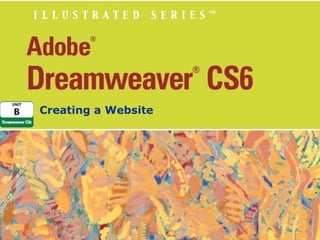
Unit b adobe dreamweaver cs6
- 2. Unit Objectives • • • • • • • Plan a website Create a folder for website management Set up a website Add a folder to a website Save a web page Copy a new image to a website Add new pages to a website Adobe Dreamweaver CS6 - Illustrated
- 3. Planning a Website 1. 2. 3. 4. Research site goals and needs Create a wireframe Create folders Collect the page content and create the web pages 5. Test and modify the pages 6. Publish the site Adobe Dreamweaver CS6 - Illustrated
- 4. Planning a Website Adobe Dreamweaver CS6 - Illustrated
- 5. Planning a Website Adobe Dreamweaver CS6 - Illustrated
- 6. Design Matters • IP addresses and domain names – A website is identified by a permanent IP address • Example: 192.150.18.200 – A domain name is used as an easier way of referring to a website • Example: www.adobe.com Adobe Dreamweaver CS6 - Illustrated
- 7. Creating a Folder for Website Management 1. Start Dreamweaver 2. Click the Files panel tab or expand the Files panel, if necessary, to view contents 3. Click the Files panel Site list arrow 4. Click to select the drive, folder, or subfolder in the list where you want your local site root folder to reside 5. Right-click (Win) or control-click (Mac) the drive, folder, or subfolder that you selected in Step 4, then click New Folder 6. Type striped_umbrella, then press [Enter] (Win) or [return] (Mac) Adobe Dreamweaver CS6 - Illustrated
- 8. Creating a Folder for Website Management Adobe Dreamweaver CS6 - Illustrated
- 9. Creating a Folder for Website Management Adobe Dreamweaver CS6 - Illustrated
- 10. Design Matters • Managing files – Good file management is extremely important – No uppercase letters or spaces in filenames Adobe Dreamweaver CS6 - Illustrated
- 11. Setting Up a Website 1. Click Site on Application bar (Win) or Menu bar (Mac), click New Site 2. Type The Striped Umbrella in the Site Name text box 3. Click the Browse for folder button, click the Select list arrow (Win) or Current file location list arrow (Mac) in the Choose Root Folder dialog box, navigate to the drive and folder where you created your Local Site Folder double-click (Win) or click (Mac) the striped_umbrella folder, then click Select (Win) or Choose (Mac) 4. Click Save in the Site Setup dialog box Adobe Dreamweaver CS6 - Illustrated
- 12. Setting Up a Website Adobe Dreamweaver CS6 - Illustrated
- 13. Setting Up a Website Adobe Dreamweaver CS6 - Illustrated
- 14. Setting Up a Website Adobe Dreamweaver CS6 - Illustrated
- 15. Adding a Folder to a Website 1. If necessary, click the Files panel tab to expand the Files panel, then click the striped_umbrella folder in the Files panel if necessary 2. Click the Panel menu button on the Files panel, then point to File 3. Click New Folder 4. Type assets in the folder text box, then press [Enter] (Win) or [return] (Mac) 5. Click Site on the Menu bar, click Manage Sites, then click Edit the currently selected site button Adobe Dreamweaver CS6 - Illustrated
- 16. Adding a Folder to a Website 6. Click Advanced Settings from the category list, click the Browse for folder icon – Click Select list arrow (Win) or Current file location list arrow (Mac) if necessary to display the striped_umbrella folder in the Select text box 7. Click the assets folder 8. Click Select (Win) or Choose (Mac), click Save in the Site Setup for The Striped Umbrella dialog box, then click Done in the Manage Sites dialog box Adobe Dreamweaver CS6 - Illustrated
- 17. Adding a Folder to a Website Adobe Dreamweaver CS6 - Illustrated
- 18. Adding a Folder to a Website Adobe Dreamweaver CS6 - Illustrated
- 19. Clues to Use • Using the Files panel for file management – Use the Files panel to add, delete, move, or rename files and folders • Do not use Windows Explorer (Win) or Finder (Mac) – If site root folder is copied or moved to a new location: • Define site again in Dreamweaver Adobe Dreamweaver CS6 - Illustrated
- 20. Saving a Web Page 1. Click File on the Menu bar, click Open, navigate to the drive and folder where you store your Unit B Data files, then double-click dwb_1.html 2. Click File on the Menu bar – Click Save As – Click the Save in list arrow (Win) or the Current file location list arrow (Mac) to navigate to the striped_umbrella root folder – Then double-click (Win) or click (Mac) the striped_umbrella folder Adobe Dreamweaver CS6 - Illustrated
- 21. Saving a Web Page 3. Click in the File name text box (Win) or Save As text box (Mac) if necessary, select the existing file name (dwb_1.html) - Type index.html, click Save, click No in the Update Links dialog box, maximize the document window if necessary, then click the Show Design view button 4. Click the Close button on the dwb_1.html file tab, click the Insert panel drop-down menu, then click Color Icons if necessary to show the icons in color Adobe Dreamweaver CS6 - Illustrated
- 22. Saving a Web Page Adobe Dreamweaver CS6 - Illustrated
- 23. Saving a Web Page Adobe Dreamweaver CS6 - Illustrated
- 24. Saving a Web Page Adobe Dreamweaver CS6 - Illustrated
- 25. Copying a New Image to a Website 1. 2. 3. Click the gray box representing the broken image on the index page Double-click the right side of the Property inspector to expand it if necessary – Click the Browse for File button, click the Look in list arrow (Win) or the Current file location list arrow (Mac) to navigate to your selected drive and folder – Double-click the unit_b folder, double-click the assets folder, then double-click the su_banner.gif file Click anywhere on the page outside of the banner, if necessary, to display the image, select the image again to display the image settings in the Property inspector, click File on the Menu bar, click Save Adobe Dreamweaver CS6 - Illustrated
- 26. Design Matters • Making a good first impression – – – – Use pleasing colors and images Use friendly and easy-to-understand text Use a simple navigation Have others evaluate your website before finalizing it Adobe Dreamweaver CS6 - Illustrated
- 27. Copying a New Image to a Website Adobe Dreamweaver CS6 - Illustrated
- 28. Design Matters • Planning the page layout – Templates are web pages that contain the basic layout for each page of a site Adobe Dreamweaver CS6 - Illustrated
- 29. Adding New Pages to a Website 1. Click the Refresh button on the Files Panel – Click the plus sign (Win) or the triangle (Mac) to the left of the assets folder in the Files panel if necessary 2. Click the site folder under the Local Files column to select it – Right-click the site folder, click New File, click in the filename text box to select untitled if necessary, type about_us, then press [Enter] (Win) or [return] (Mac) Adobe Dreamweaver CS6 - Illustrated
- 30. Adding New Pages to a Website 3. Repeat Step 2 to add five more blank pages to The Striped Umbrella Website – Name the new files spa.html, cafe.html, activities.html, cruises.html, and fishing.html 4. Click the Refresh button on the Files panel toolbar 5. Click File on the Menu bar, click Close, click File on the Application bar, then click Exit (Win) or click Dreamweaver on the Menu bar, then click Quit Dreamweaver (Mac) Adobe Dreamweaver CS6 - Illustrated
- 31. Adding New Pages to a Website Adobe Dreamweaver CS6 - Illustrated
- 32. Adding New Pages to a Website Adobe Dreamweaver CS6 - Illustrated
- 33. Unit Summary • • • • • • • Plan a website Create a folder for website management Set up a website Add a folder to a website Save a web page Copy a new image to a website Add new pages to a website Adobe Dreamweaver CS6 - Illustrated