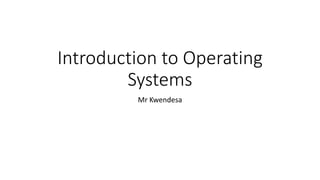
Intro to OS: What is an OS & its Functions
- 1. Introduction to Operating Systems Mr Kwendesa
- 2. What is an O.S.? • A program that controls the execution of application programs (applications). • An interface between applications and hardware - acts as an intermediary between the user(s) and the computer. • Allows convenient usage; hides the tedious stuff • Allows efficient usage • Provides information protection • Gives each user a slice of the resources • Acts as a control program.
- 3. Overview of a System (a)
- 4. Overview of a System (b)
- 5. Why study Operating Systems? • Need to understand interaction between the hardware and software • Need to understand basic principles in the design of computer systems - efficient resource management, security, flexibility
- 6. Desirable Qualities of OS • What are the desirable qualities of an operating system?
- 7. Functions of the Operating System • Device Management • File Management • Memory management • Process Management • Provision of user interface • Security • Control over system performance • Job accounting • Error detecting aids
- 8. Device Management • OS manages device communication via their respective drivers. • Operating System does the following activities for device management. Keeps tracks of all devices. Programs responsible for this task is known as the I/O controller. Decides which process gets the device when and for how much time. Allocates and de-allocates the device in the efficient way.
- 9. File Management • A file system is normally organised into directories for easy navigation and usage. • These directories may contain files and other directions. • Operating System does the following activities for file management: keeps track of information, location, uses, status etc. • The collective facilities are often known as file system. • Decides who gets the resources. • Allocates the resources.
- 10. Memory Management • Memory management refers to management of Primary Memory or Main Memory. • Main memory is a large array of words or bytes where each word or byte has its own address. • Main memory provides a fast storage that can be access directly by the CPU. • So for a program to be executed, it must in the main memory. • Operating System does the following activities for memory management: keeps tracks of primary memory i.e. what part of it are in use by whom, what part are not in use.
- 11. Processor Management • In multi-programming environment, OS decides which process gets the processor when and how much time. • This function is called process scheduling. • Operating System does the following activities for processor management: keeps tracks of processor and status of process. • Program responsible for this task is known as traffic controller. • Allocates the processor (CPU) to a process. • De-allocates processor when processor is no longer required.
- 12. Other Important Activities Following are some of the important activities that an Operating System performs: • Security - By means of password and similar other techniques, it prevents unauthorised access to programs and data. • Control over system performance - Recording delays between request for a service and response from the system. • Job accounting - Keeping track of time and resources used by various jobs and users. • Error detecting aids - Production of dumps, traces, error messages, and other debugging and error detecting aids. • Coordination between other software and users -- Coordination and assignment of compilers, interpreters, assemblers and other software to the various users of the computer systems.
- 13. Types of Operating system • Operating systems are there from the very first computer generation and they keep evolving with time. • Some of the important types of operating systems which are most commonly used are as follows: Batch Processing Time-sharing Distributed Network Real-time
- 14. Batch Operating System • The users of a batch operating system do not interact with the computer directly - there is no direct interaction between user and the computer. • Each user prepares his job on an off-line device like punch cards and submits it to the computer operator. • To speed up processing, jobs with similar needs are batched together and run as a group. • The programmers leave their programs with the operator and the operator then sorts the programs with similar requirements into batches. • The problems with Batch Systems are as follows: Lack of interaction between the user and the job. CPU is often idle, because the speed of the mechanical I/O devices is slower than the CPU. Difficult to provide the desired priority.
- 15. Time-sharing Operating Systems • Time-sharing is a technique which enables many people, located at various terminals, to use a particular computer system at the same time. Time-sharing or multitasking is a logical extension of multiprogramming. • The operating system uses CPU scheduling and multiprogramming to provide each user with a small portion of a time. • Computer systems that were designed primarily as batch systems have been modified to time- sharing systems. • Advantages of Timesharing operating systems are as follows: Provides the advantage of quick response Avoids duplication of software Reduces CPU idle time • Disadvantages of Time-sharing operating systems are as follows: Problem of reliability Question of security and integrity of user programs and data Problem of data communication
- 16. Distributed Operating System • Distributed systems use multiple central processors to serve multiple real-time applications and multiple users. • Data processing jobs are distributed among the processors accordingly. • The processors communicate with one another through various communication lines (such as high- speed buses or telephone lines). • These are referred as loosely coupled systems or distributed systems. Processors in a distributed system may vary in size and function. • These processors are referred as sites, nodes, computers and so on. • The advantages of distributed systems are as follows: With resource sharing facility, a user at one site may be able to use the resources available at another. Speedup the exchange of data with one another via electronic mail. If one site fails in a distributed system, the remaining sites can potentially continue operating. Better service to the customers. Reduction of the load on the host computer. Reduction of delays in data processing.
- 17. Network Operating System • A Network Operating System runs on a server and provides the server the capability to manage data, users, groups, security, applications, and other networking functions. • Primary purpose - to allow shared file and printer access among multiple computers in a network, typically a local area network (LAN), a private network or to other networks. • e.g. Microsoft Windows Server 2003/2008, UNIX, Linux, Mac OS X, Novell NetWare and BSD. • The advantages of network operating systems are as follows: • Centralized servers are highly stable. • Security is server managed. • Upgrades to new technologies and hardware can be easily integrated into the system. • Remote access to servers is possible from different locations and types of systems. • The disadvantages of network operating systems are as follows: • High cost of buying and running a server. • Dependency on a central location for most operations. • Regular maintenance and updates are required.
- 18. Real-Time Operating System - RTOS • A real-time system is defined as a data processing system in which the time interval required to process and respond to inputs is so small that it controls the environment. • A very important part of an RTOS is managing the resources of the computer so that a particular operation executes in precisely the same amount of time, every time it occurs. • A real-time operating system must have well-defined, fixed time constraints, otherwise the system will fail. • For example Scientific experiments, medical imaging systems, industrial control systems, weapon systems, robots, air traffic control systems, etc.
- 19. USER INTERFACE Character user interface • CUI is another name for a command line. Sometimes referred to as the command screen or a text interface, the command line is a user interface that is navigated by typing commands prompts, as opposed to using the mouse to perform a command. • Unlike a GUI operating system, a command line only uses a keyboard to navigate by entering commands and does not utilize a mouse. • Because a command line interface requires unique commands, this interface is often more difficult to learn because of the need to memorize different commands. • Eg. Unix or MS-DOS
- 20. Graphical User Interface • A GUI uses windows, icons, and menus to carry out commands, such as opening, deleting, and moving files. • Although many GUI operating systems are through the use of a mouse, the keyboard can also be utilized by using keyboard shortcuts or arrow keys. • Unlike a command line operating system or CUI like Unix or MS-DOS, GUI operating systems are much easier to learn and use because commands do not need memorized. • A few examples of a GUI operating system • Microsoft Windows • Linux
- 21. Computer Kernel Definition - What does Kernel mean? • A kernel is the core component of an operating system. • Using inter-process communication and system calls, it acts as a bridge between applications and the data processing performed at the hardware level. • When an operating system is loaded into memory, the kernel loads first and remains in memory until the operating system is shut down again. • The kernel is responsible for low-level tasks such as disk management, task management and memory management. • It manages memory access for programs in the RAM, it determines which programs get access to which hardware resources, it sets up or resets the CPU's operating states for optimal operation at all times, and it organizes the data with File Systems.
- 22. Kernel in Operating System “The one program running at all times on the computer” is the kernel. Everything else is either a system program (ships with the operating system) or an application program
- 23. Computer Startup • bootstrap program is loaded at power-up or reboot • Typically stored in ROM or EEPROM, generally known as firmware - Initialises all aspects of system - Loads operating system kernel and starts execution
- 24. Operating System Components • Even though not all systems have the same structure, operating systems share the same goal of supporting the following types of system components: Kernel Program Execution Interrupts Process Management Main Memory Management Multitasking/ File Systems/ Secondary Management (Disk access) I/O System Management Protection System
- 25. Kernel • the kernel provides the most basic level of control over all of the computer's hardware devices. • it manages memory access for programs in the RAM • it determines which programs get access to which hardware resources • it sets up or resets the CPU's operating states for optimal operation at all times • it organizes the data with File Systems.
- 26. Process Management • The operating system manages many kinds of activities ranging from user programs to system programs like printer spooler, name servers, file server etc. • Each of these activities is encapsulated in a process. • A process includes the complete execution context (code, data, PC, registers, OS resources in use etc.). • It is important to note that a process is not a program. A process is only ONE instant of a program in execution. There are many processes that can be running the same program. The five major activities of an operating system in regard to process management component are: Creation and deletion of user and system processes. Suspension and resumption of processes. A mechanism for process synchronization. A mechanism for process communication. A mechanism for deadlock handling.
- 27. Interrupts • Interrupts are central to operating systems, as they provide an efficient way for the operating system to interact with and react to its environment. • Interrupts provide a computer with a way of automatically saving local register contexts, and running specific code in response to events. • Even very basic computers support hardware interrupts, and allow the programmer to specify code which may be run when that event takes place.
- 28. Main-Memory Management • Primary-Memory or Main-Memory is a large array of words or bytes. • Each word or byte has its own address. • Main-memory provides storage that can be access directly by the CPU. That is to say for a program to be executed, it must in the main memory. • The major activities of an operating in regard to memory-management are: Keep track of which part of memory are currently being used and by whom. Decide which process are loaded into memory when memory space becomes available. Allocate and de-allocate memory space as needed.
- 29. File Management • A file is a collected of related information defined by its creator. • Computer can store files on the disk (secondary storage), which provide long term storage. • Some examples of storage media are magnetic tape, magnetic disk and optical disk. Each of these media has its own properties like speed, capacity, data transfer rate and access methods. • A file systems normally organized into directories to ease their use. These directories may contain files and other directions. • The five main major activities of an operating system in regard to file management are The creation and deletion of files. The creation and deletion of directions. The support of primitives for manipulating files and directions. The mapping of files onto secondary storage. The back up of files on stable storage media.
- 30. I/O System Management Motivations: • Provide an abstract level of H/W devices and keep the details from applications to ensure proper use of devices, to prevent errors, and to provide users with convenient and efficient programming environment. Tasks of I/O Management of OS: • Hide the details of H/W devices • Manage main memory for the devices using cache, buffer, and spooling • Maintain and provide device driver interfaces
- 31. File & Storage Management Motivation: o Almost everything is stored in the secondary storage. Therefore, secondary storage accesses must be efficient (i.e., performance) and convenient (i.e., easy to program I/O function in application level) o Important data are duplicated and/or stored in tertiary storage. Tasks of File Management o Create, manipulate, delete files and directories Tasks of Storage Management o Allocate, de-allocate, and defrag blocks1 o Bad block marking o Scheduling for multiple I/O request to optimize the performance
- 32. Networking • A distributed systems is a collection of processors that do not share memory, peripheral devices, or a clock. • The processors communicate with one another through communication lines called network. • Allow communications between computers (more important for Client/Server OS and Distributed OS). Protection • If a computer systems has multiple users and allows the concurrent execution of multiple processes, then the various processes must be protected from one another's activities. • Protection refers to mechanism for controlling the access of programs, processes, or users to the resources defined by a computer systems. • Protect hardware resources, Kernel code, processes, files, and data from erroneous programs and malicious programs.
- 33. Command Interpreter System • A command interpreter is an interface of the operating system with the user. • It is a part that understands and executes commands that are entered interactively by a human being or from a program. • The user gives commands with are executed by operating system. • The main function of a command interpreter is to get and execute the next user specified command. • The program that reads and interprets commands is the command-line interpreter or shell • In DOS, the command processor is usually COMMAND. COM
- 34. Operating System Services Following are the services provided by operating systems to the convenience of the users: User interface - Almost all operating systems have a user interface (UI) Varies between Command-Line Interface (CLI), Graphics User Interface (GUI), Batch Program execution – system capability to load a program into memory and to run it. I/O operations – since user programs cannot execute I/O operations directly, the operating system must provide some means to perform I/O. File-system manipulation – program capability to read, write, create, and delete files. Communications – exchange of information between processes executing either on the same computer or on different systems tied together by a network. Implemented via shared memory or message passing. Error detection – ensure correct computing by detecting errors in the CPU (such as power failure) and memory hardware, in I/O devices (such as connection failure), or in user programs.
- 35. System Calls • System calls provide the interface between a running program and the operating system. – Generally available as assembly-language instructions. – Languages defined to replace assembly language for systems programming allow system calls to be made directly • Three general methods are used to pass parameters between a running program and the operating system. – Pass parameters in registers. – Store the parameters in a table in memory, and the table address is passed as a parameter in a register. – Push (store) the parameters onto the stack by the program, and pop off the stack by operating system.
- 39. System Programs • System programs provide a convenient environment for program development and execution. They can be divided into several categories: – File manipulation: create, delete, copy, rename, print files. – Status information: Some programs ask the system for date and time, disk space, number of users. – File modification: Text editors to create and modify the content of files stored on disk. – Programming language support: Compilers and assemblers are provided to the user with the O.S. – Program loading and execution: After a program is assembled or compiled, it must be loaded into memory to be executed. The system may provide loaders, linkage editors and debuggers. – Communications: Programs provide mechanism for creating virtual connections among processes, users, and computer systems, such as sending messages and transferring files.
- 40. Layered Operating System Design • The operating system is divided into a number of layers (levels), each built on top of lower layers. • The bottom layer (layer 0), is the hardware; the highest (layer N) is the user interface. • With modularity, layers are selected such that each uses functions (operations) and services of only lower-level layers
- 41. • In this case the system is easier to debug and modify, because changes affect only limited portions of the code, and programmer does not have to know the details of the other layers. • Information is also kept only where it is needed and is accessible only in certain ways, so bugs affecting that data are limited to a specific module or layer.
- 42. Mechanisms and Policies • The policies specifies what is to be done while the mechanism specifies how it is to be done. • For instance, the timer construct for ensuring CPU protection is a mechanism. • On the other hand, the decision of how long the timer is set for a particular user is a policy decision. • The separation of mechanism and policy is important to provide flexibility to a system. • If the interface between mechanism and policy is well defined, the change of policy may affect only a few parameters. • On the other hand, if interface between these two is vague or not well defined, it might involve much deeper change to the system.
- 43. • Once the policy has been decided it gives the programmer the choice of using his/her own implementation. • Also, the underlying implementation may be changed for a more efficient one without much trouble if the mechanism and policy are well defined. • Specifically, separating these two provides flexibility in a variety of ways. • First, the same mechanism can be used to implement a variety of policies, so changing the policy might not require the development of a new mechanism, but just a change in parameters for that mechanism, but just a change in parameters for that mechanism from a library of mechanisms. • Second, the mechanism can be changed for example, to increase its efficiency or to move to a new platform, without changing the overall policy.